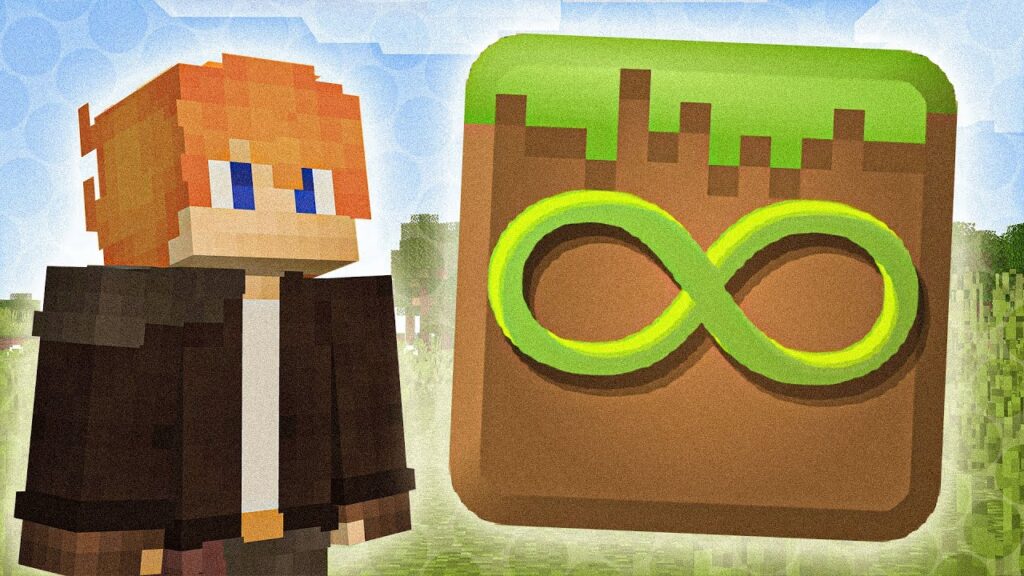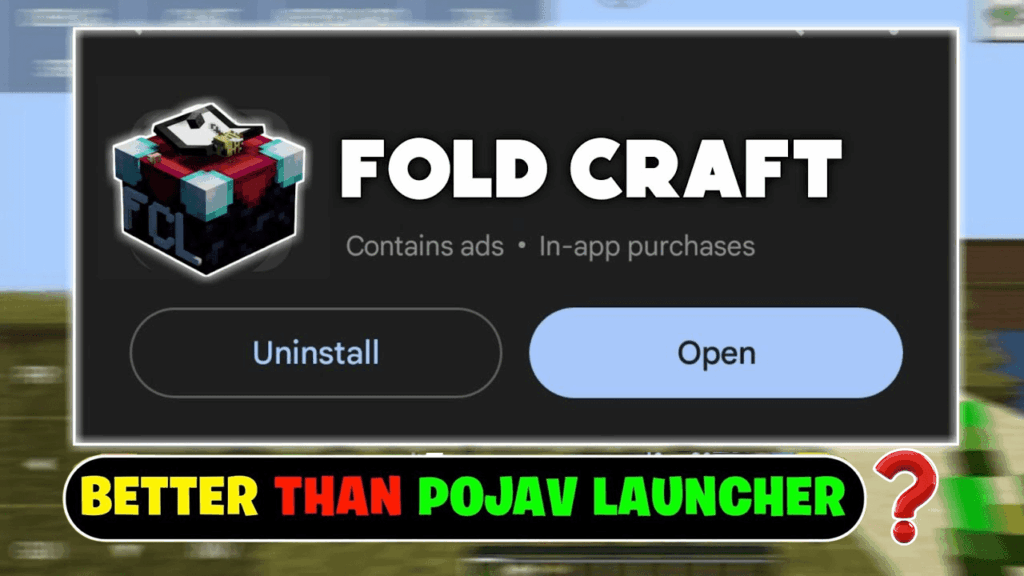Pojav Glow Worm Launcher (1.21.8, 1.20.1) is a powerful customized version of the original PojavLauncher, designed specifically to bring the full Minecraft Java Edition experience to Android devices. Whether you want to play with mods, join premium servers, or simply enjoy a smooth Java Edition on your phone, this launcher enhances performance, compatibility, and usability beyond the standard version.
It supports every version of Minecraft Java, from legacy to the latest, and includes modern modloader integration, advanced graphics rendering, and a fully reworked mobile control system. If you’re a mobile user who loves Java Edition, this launcher turns your Android into a complete Minecraft platform.

Features:
- Universal Minecraft Version Support
Compatible with all Minecraft Java releases from beta snapshots to the most recent updates. - Forge, Fabric, Quilt, and NeoForge Ready
Install and run modded Minecraft with support for major modloaders. - Visual Mods & Clients
Integrates with OptiFine, LabyMod, and even hacked clients like Meteor, Wurst, and Lunar. - Bundled Java Environments (JREs)
Includes OpenJDK 8, 11, 17, and 21 for maximum compatibility and performance. - Wide Hardware Support
Works on ARM32, ARM64, x86, and x86_64 devices. - Advanced Renderer Support
Choose from VirGL, GL4ES, GLFW stub, Holy GL4ES, or the new LTW renderer for optimal graphics performance. - Improved OpenGL/GL4ES Compatibility
Delivers better visuals and texture support for high-end servers and resource packs. - Touchscreen Optimizations
New fullscreen toggle for notched phones, smoother control response, and faster UI rendering. - Rebuilt Control System
Virtual joystick and buttons are fully customizable, resizeable, and responsive. - Nintendo Switch Controller Support
Enhanced compatibility for external controllers, especially Joy-Con setups. - Integrated Modpack Tool
Browse, search, and install modpacks directly from within the launcher.
Screenshots:
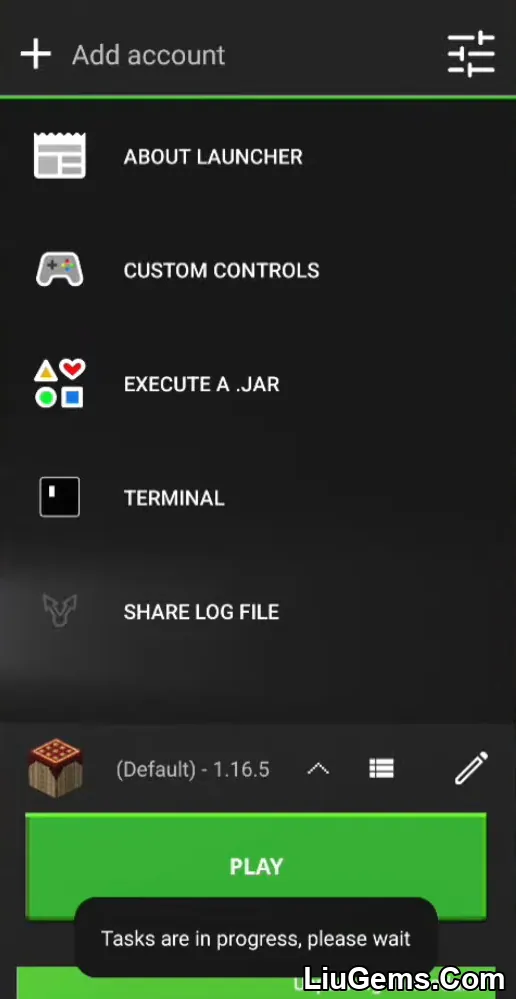
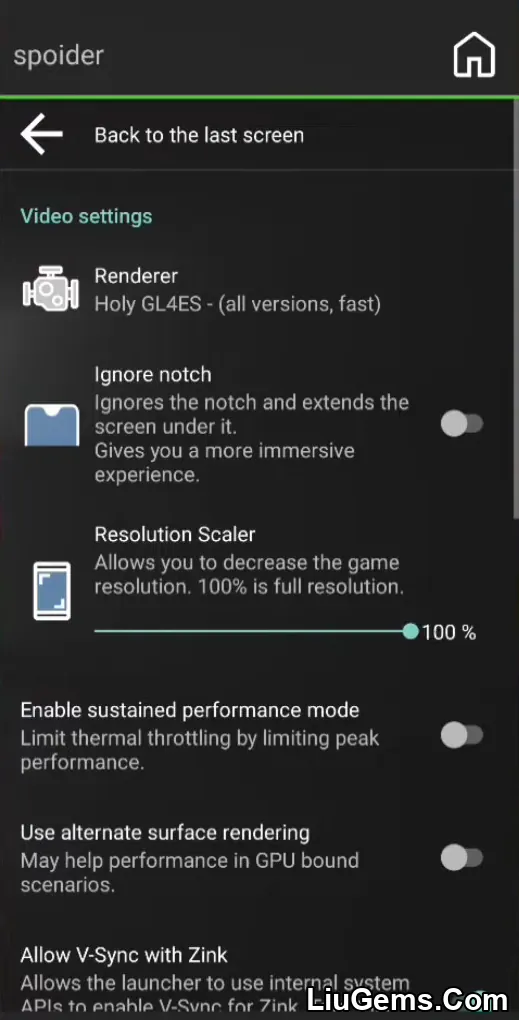
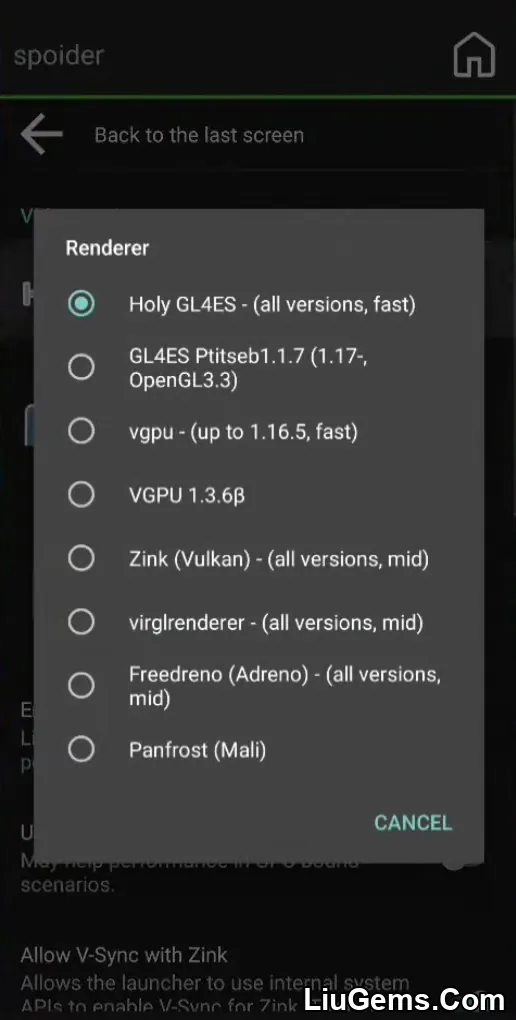
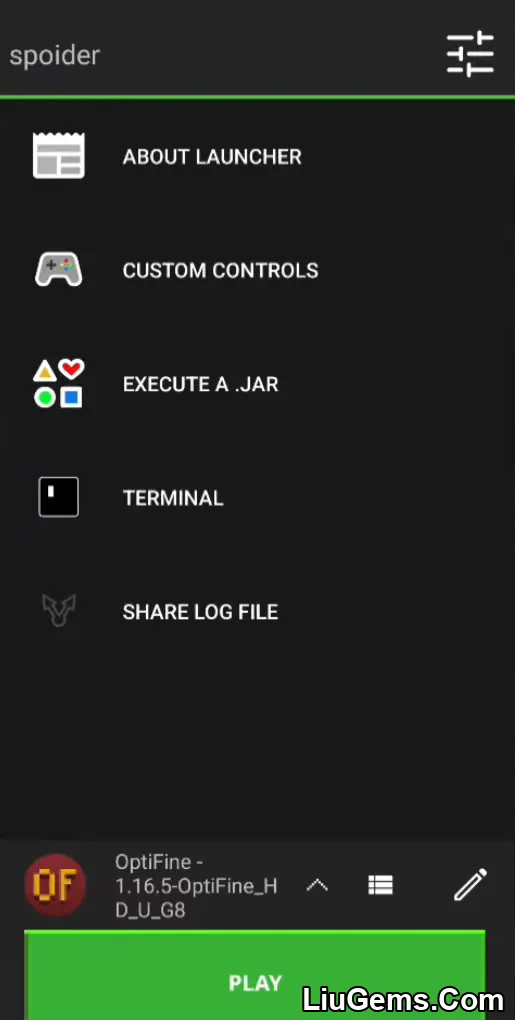





How to install:
- Download Pojav Glow Worm Launcher APK below.
- Download tools to install APK files like APK Combo, APK Pure, Apk Installer.
- Open the tool and select the Pojav Glow Worm Launcher APK file to install.
- Open the Pojav Glow Worm Launcher, login, and enjoy the game.
Why use Pojav Glow Worm Launcher?
This launcher is ideal for Minecraft Java players who want full access to the game’s features while on the go. Unlike most mobile launchers that only support Bedrock, Pojav Glow Worm enables the full Java experience including modding, shaders, and client-side enhancements. Its focus on performance and UI improvements makes it smoother than the original PojavLauncher, especially on lower-end or notched-screen devices.
Whether you’re a modder, PvPer, or casual survival player, this launcher brings PC-quality gameplay right to your Android phone or tablet.
FAQs
Is this launcher free to use?
Yes, Pojav Glow Worm Launcher is completely free and open-source. No payment is required to use it.
Can I install Forge or Fabric mods?
Yes, the launcher fully supports Forge, Fabric, Quilt, and NeoForge. You can install and run mods as you would on a PC.
Does it support multiplayer servers?
Yes, you can join both official and private Minecraft Java servers using this launcher.
Can I play with shaders or OptiFine?
Yes, the launcher supports shaders and visual mods like OptiFine and LabyMod.
Is it safe for my Mojang or Microsoft account?
As with any unofficial launcher, use caution. It supports official login, but users should avoid pirated or modified APKs from untrusted sources.
Does it work on all Android phones?
It works on most Android devices, including ARM and x86 processors. Performance varies depending on hardware capabilities.
Download links
- All Platforms (Apk File):download Download file
- Arm 64Bit (Apk File):download Download file
- Armeabi – 32Bit (Apk File):download Download file
- X86 (32Bit) (Apk File):download Download file
- X86_64 (64Bit) (Apk File):download Download file