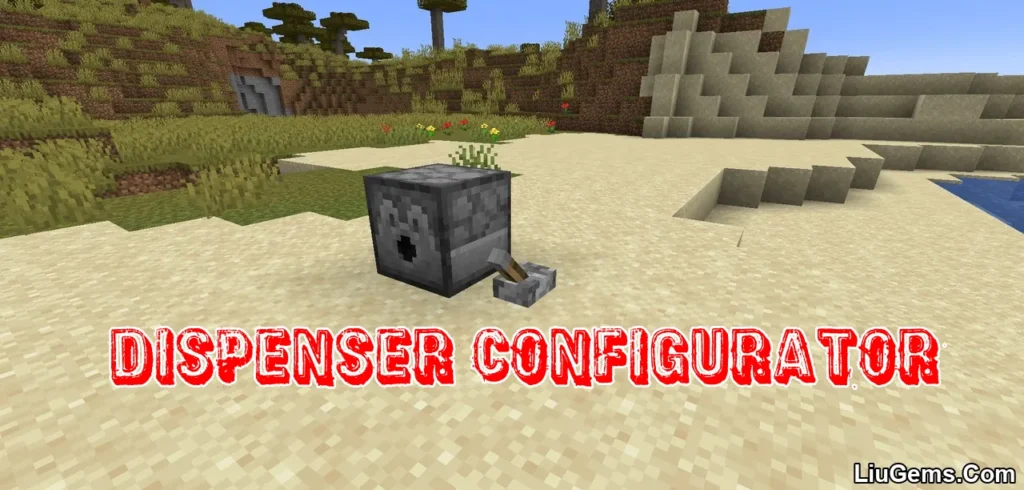Keep track of everything you collect with ease using the Pick Up Notifier Mod (1.21.8, 1.20.1). Designed for Minecraft players who frequently gather items in bulk whether through mining, mob farms, or looting this mod displays every item you pick up in a clean, customizable HUD overlay. With fancy item icons, stack counts, and smooth fade-out animations, you’ll never wonder what you just collected again. Perfect for solo players who want better inventory awareness without opening their inventory constantly.

Features:
- On-Screen Pickup Display
Items you pick up are shown in a real-time log on the screen, complete with name, quantity, and item icon. - Smooth Auto-Fade System
Older entries slowly fade and slide off the screen after a short duration, keeping the UI tidy. - Default HUD Location
By default, the log appears in the bottom-right corner but it’s fully customizable. - Highly Configurable:
- Choose screen corner (top-left, top-right, bottom-left, bottom-right)
- X/Y Offset from default position
- Display duration per entry (in ticks)
- Fade-out timing for item entries
- Enable/disable item sprites
- Customize text color
- Adjust display height (as a percentage of screen space)
- Custom scale settings (GUI scale-aware)
- Lightweight & Aesthetic
Offers polished visual feedback without bloating your interface or gameplay. - Singleplayer Only (Currently)
The mod functions in singleplayer mode only and may not reflect item pickups on multiplayer servers.
Screenshots:

Many picked up items being displayed; rare items show using their appropriate color
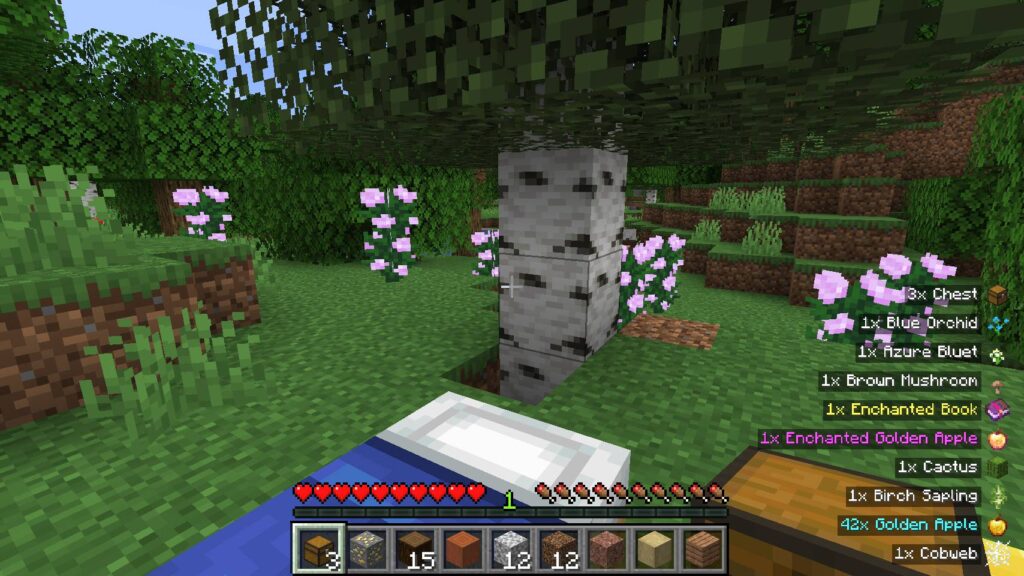
The pick up display respects the vanilla accessibility setting for enabling text backgrounds everywhere
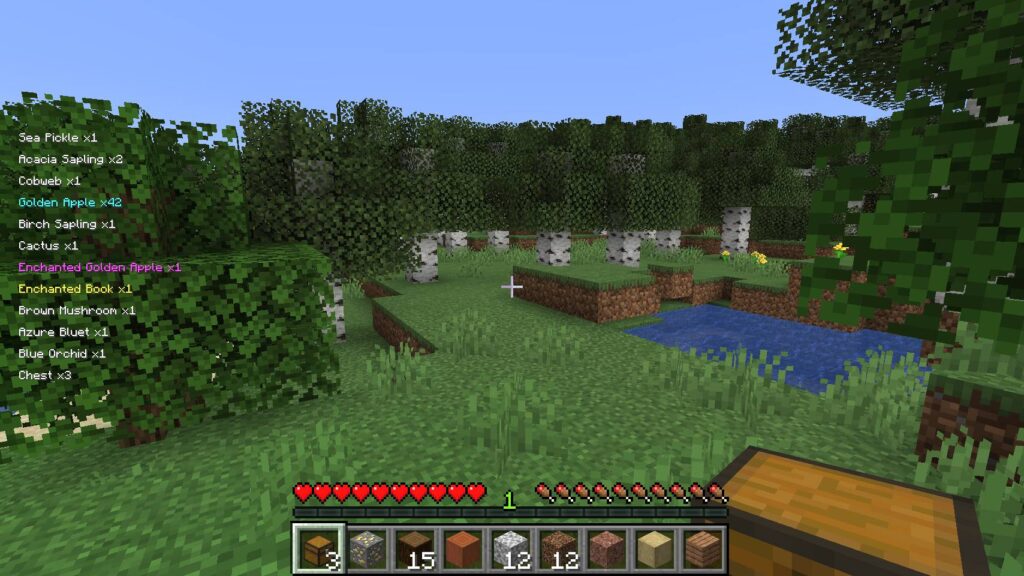
Item sprites can be hidden, the whole display is freely movable and a custom scale can be set

Height for the display can be fully configured, as well as the text color




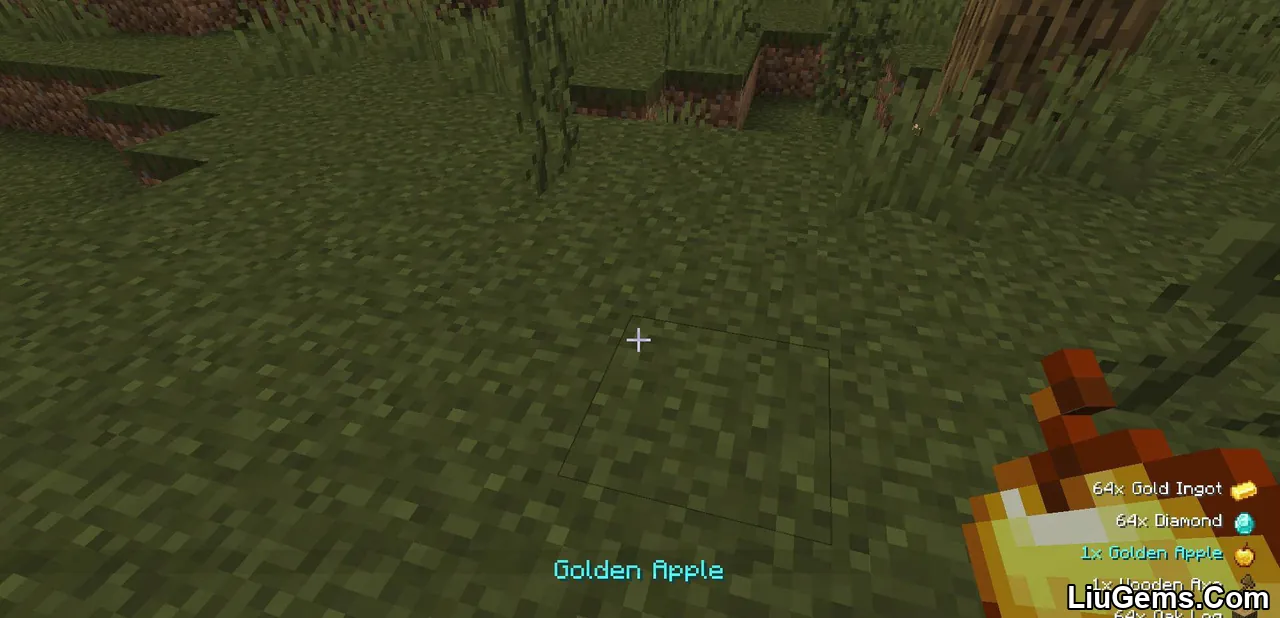





Requires:
Minecraft Forge or Fabric API or Quilt Loader or NeoForge Installer
How to install:
How To Download & Install Mods with Minecraft Forge
How To Download & Install Fabric Mods
Don’t miss out today’s latest Minecraft Mods
Why use Pick Up Notifier Mod?
Minecraft’s default interface offers no visual indication of what you’ve picked up especially frustrating when your inventory is already full or you’re looting quickly. Pick Up Notifier solves that problem beautifully, making it easy to track pickups in real time without breaking immersion. Whether you’re a survival player managing resource flow or a creator recording gameplay footage, this mod keeps you fully informed with minimal screen clutter.
FAQs
Can I change where the pickup log appears?
Yes, you can choose any corner of the screen and adjust its position with X/Y offsets in the config menu.
Does this mod show the exact item count?
Yes, the number of items picked up is shown next to the item sprite in the notification log.
Will this mod work on servers?
Currently, the mod only works in singleplayer mode. Multiplayer support may be added in future updates.
Can I disable the icons and just show text?
Yes, you can configure the display to hide item sprites and show only the item names and counts.
Does this affect performance?
No, the mod is lightweight and optimized, designed to run smoothly even on lower-end systems.
Download links
- Forge version:download Download file
- Forge version:download Download file
- Forge version:download Download file
- Forge version:download Download file
- Forge version:download Download file
- Forge version:download Download file
- Fabric version:download Download file
- Forge version:download Download file
- Forge version:download Download file
- Fabric version:download Download file
- Forge version:download Download file
- Fabric version:download Download file
- Forge version:download Download file
- Fabric version:download Download file
- Forge version:download Download file
- Fabric version:download Download file
- Forge version:download Download file
- Fabric version:download Download file
- Forge version:download Download file
- Fabric version:download Download file
- Forge version:download Download file
- NeoForge version:download Download file
- Fabric version:download Download file
- NeoForge version:download Download file
- Fabric version:download Download file
- NeoForge version:download Download file
- Fabric version:download Download file
- NeoForge version:download Download file
- Fabric version:download Download file
- NeoForge version:download Download file
- Fabric version:download Download file
- NeoForge version:download Download file
- Fabric version:download Download file