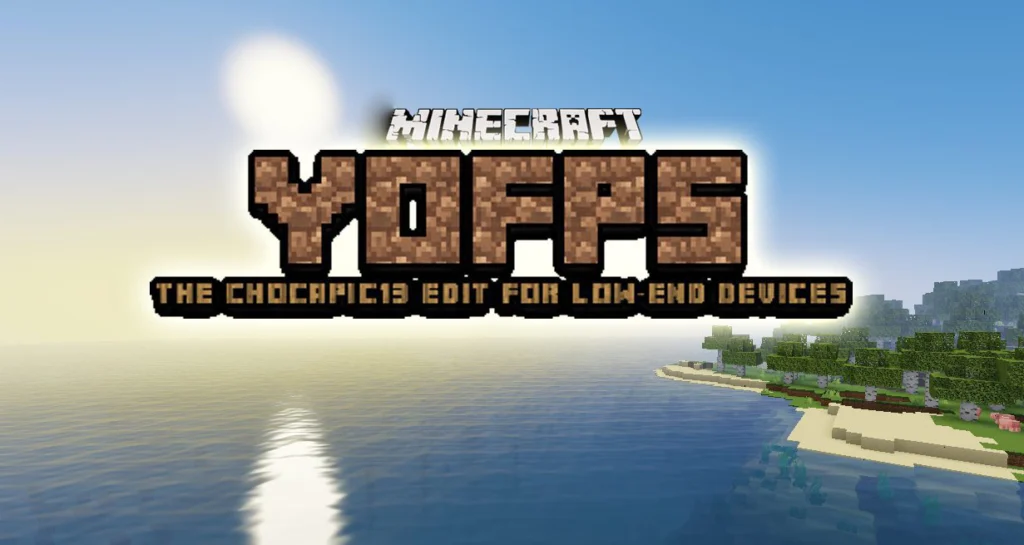Phoxel Shaders for Minecraft (1.21.8, 1.20.1) brings the power of path tracing to the vibrant aesthetic of vanilla Minecraft, offering stunning visuals without losing the game’s signature look. Built specifically for the Iris shader framework, Phoxel focuses on delivering a well-balanced experience that combines realistic lighting effects with bright, blocky textures familiar to long-time players.
Whether you’re exploring deep caves, building castles in the sky, or just enjoying the sunrise, Phoxel Shaders enhances the moment with natural shadows, immersive skyboxes, and customizable settings that work across a wide range of hardware. With pre-set profiles and tweakable options, it caters to both low-end and high-end PCs alike.

Features:
- Path-Traced Lighting: Delivers soft shadows, accurate reflections, and realistic global illumination using ray-based rendering
- Color Preservation: Maintains Minecraft’s bright, colorful visual identity no overly dark tones or washed-out palettes
- Smooth Performance Profiles: Includes several built-in quality presets to optimize visuals for different system specs
- Customizable Settings: Advanced in-game options allow for tuning effects such as fog, bloom, motion blur, and tone mapping
- Volumetric Fog & Sun Shafts: Enhance atmosphere and realism without overwhelming the screen
- Weather & Time Effects: Supports dynamic skyboxes, realistic sunrises/sunsets, and responsive weather lighting
- Built for Iris Shaders Mod: Fully compatible and optimized for Iris, making use of its advanced rendering features
- Classic Look, Modern Tech: Strikes a balance between realism and Minecraft’s charm, ideal for players who want graphical improvement without losing the vanilla feel
Screenshots:


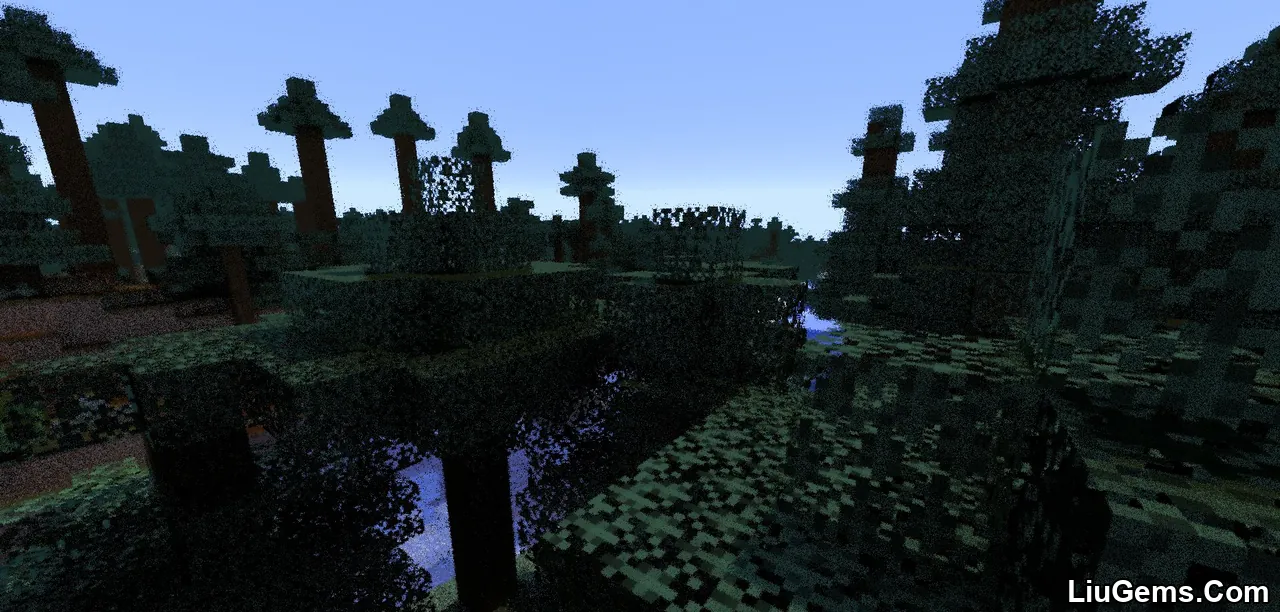

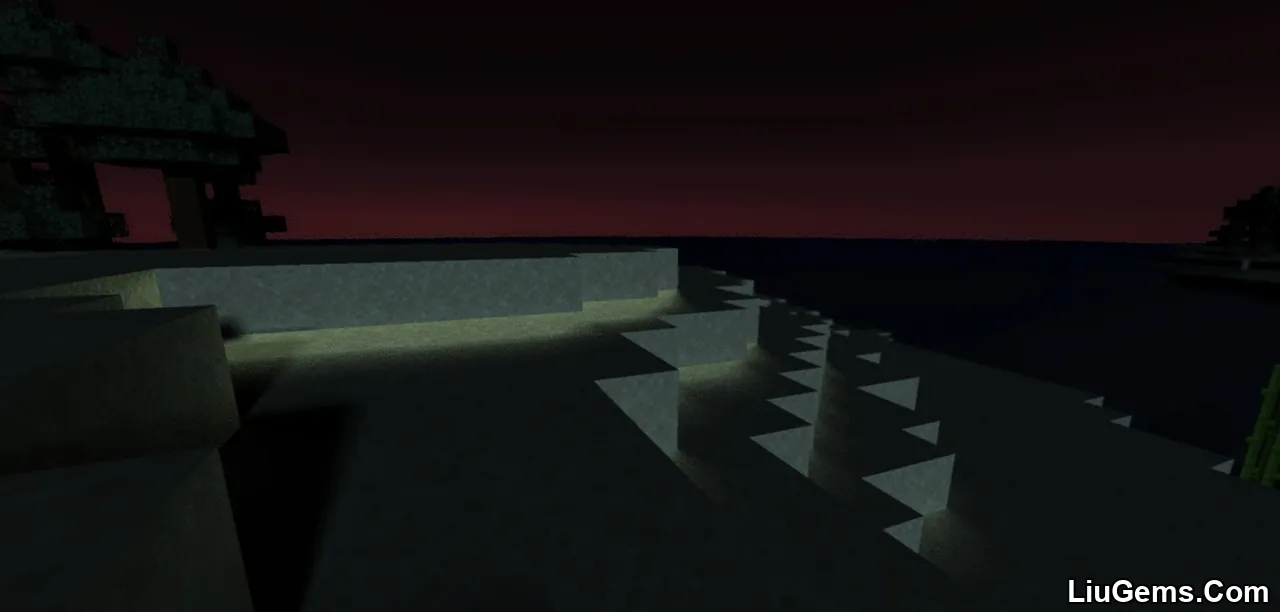

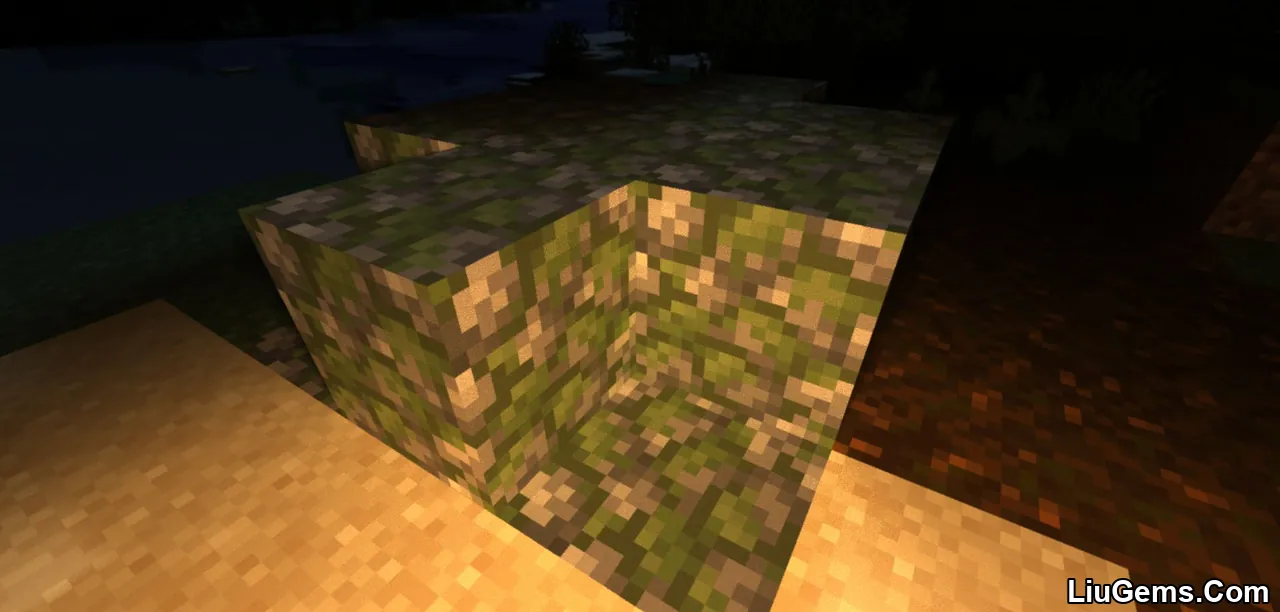

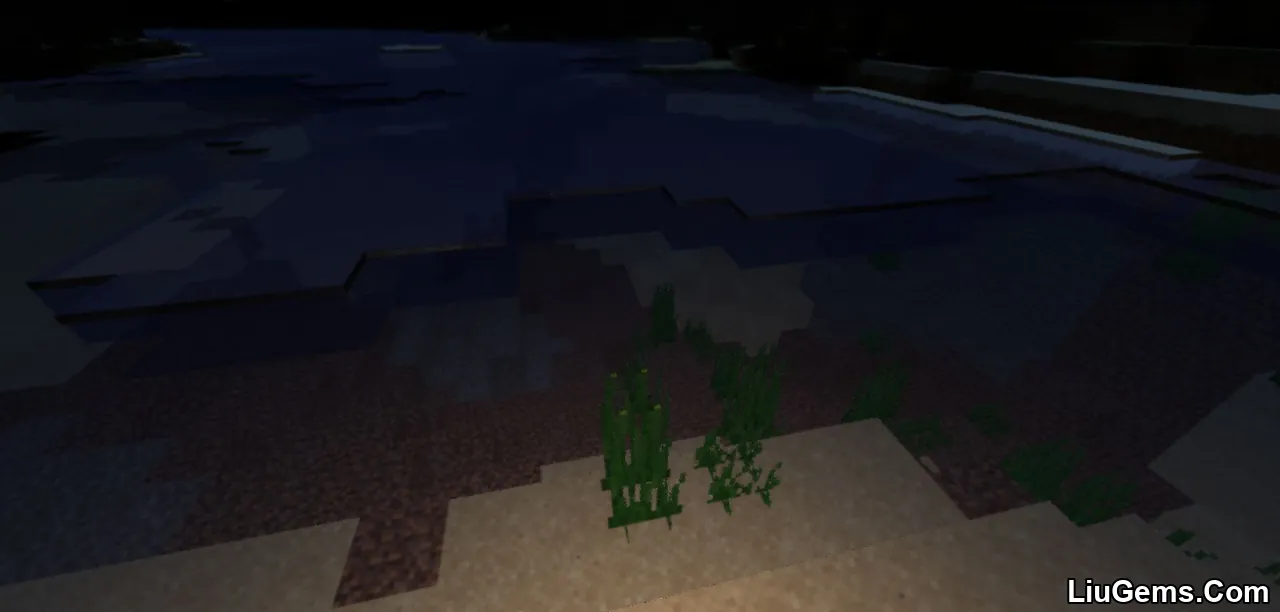
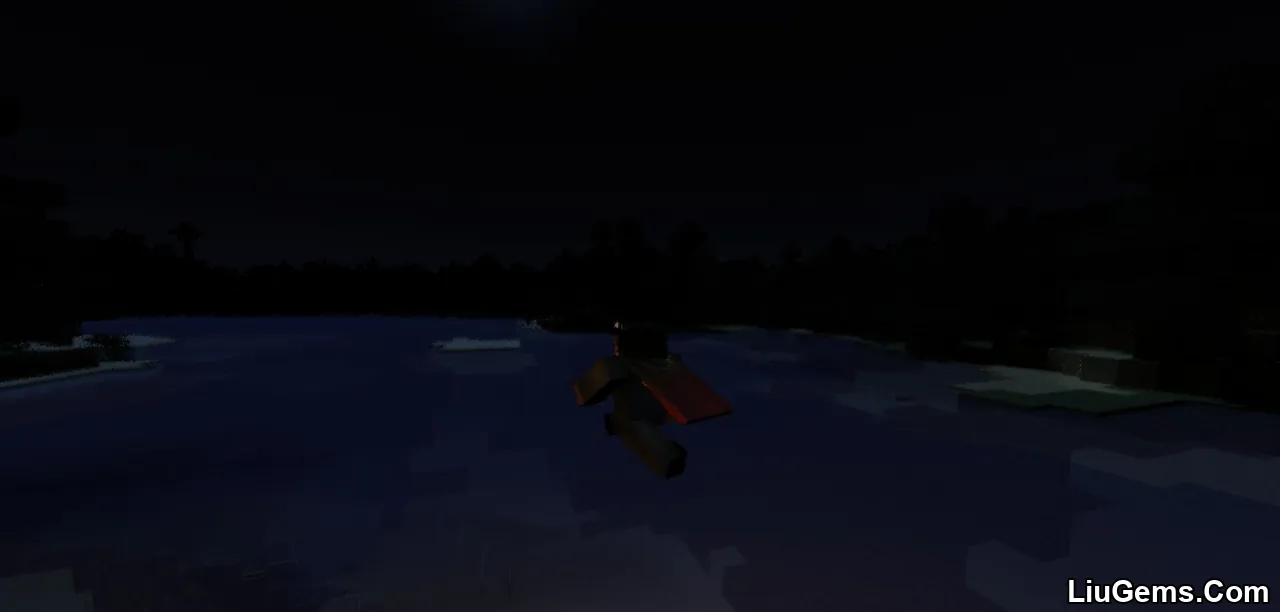




Requires:
How to install:
- Please visit the following link for full instructions: How To Download & Install Shaders with OptiFine
Why use Phoxel Shaders?
Not all shaders aim to mimic real life and Phoxel Shaders embraces that. Instead of replacing Minecraft’s blocky beauty with ultra-realistic textures, it enhances what’s already there using real-time path tracing, dynamic lighting, and thoughtful color design. This makes it perfect for creators, builders, or everyday players who want modern visuals with a classic soul. Plus, with support for Iris and multiple performance profiles, it’s an excellent choice whether you’re running a beastly rig or a modest laptop.
FAQs
Do I need Iris to run Phoxel Shaders?
Yes, Phoxel Shaders is built specifically for the Iris shader framework and will not work properly with OptiFine or other shader loaders.
Is Phoxel Shader performance-heavy?
While it uses path-tracing, Phoxel offers multiple performance profiles so it can run on mid-range PCs. Lower settings reduce effects for smoother gameplay.
Can I adjust effects like bloom or fog?
Absolutely. The shader includes extensive customization options in the Iris menu, allowing you to toggle or adjust most visual effects.
Will it change the feel of vanilla Minecraft?
Phoxel enhances the vanilla aesthetic rather than replacing it. Expect better lighting and immersion while keeping Minecraft’s original charm intact.
Download links
- Download from Server 1:download Download file