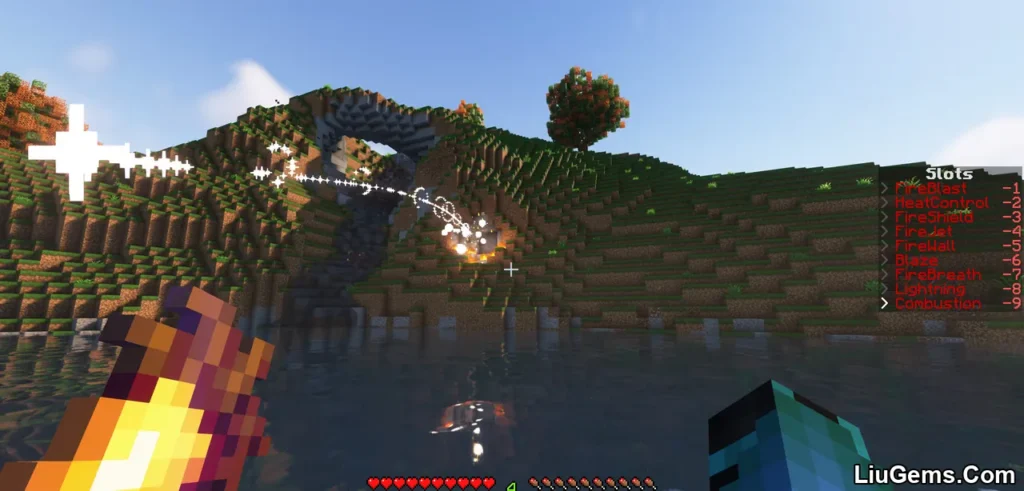Tired of cluttered HUDs and unreadable status bars? Overflowing Bars Mod (1.21.8, 1.20.1) completely reimagines how health, armor, and toughness are displayed on your screen, offering a compact and intuitive visual system that stacks extra stats neatly without messy colors or confusing icons. Whether you’re using powerful gear with tons of armor or potions that boost your hearts beyond vanilla limits, this mod ensures your survival stats stay clear and stylish. Fully configurable and compatible with most setups, it’s the perfect utility for RPG-style gameplay, hardcore combat, or modded survival.

Features:
- Stacked Heart Display
When your health exceeds 10 hearts, the mod stacks extra hearts vertically and highlights them in orange for quick recognition. - Stacked Armor Indicators
Armor points beyond 20 are stacked in light blue and only display the number of icons needed, reducing HUD clutter. - Armor Toughness Bar
Adds a dedicated armor toughness bar just above the food bar, showing values clearly and consistently. - Minimal Color Scheme
Uses only the vanilla color + orange (for health) and light blue (for armor), avoiding confusing gradients or mod-specific palettes. - Tiny Layer Counter
Displays a small number next to your health and armor bars to indicate how many layers are stacked, so you’re never guessing. - Chat Message Fix
Prevents incoming chat from hiding armor/toughness bars a common issue in PvP and multiplayer sessions. - Fully Configurable
Adjust bar behavior, enable or disable specific features, move UI elements, and more via in-game config or external file. - Supports High Stat Builds
When paired with mods like AttributeFix Mod, you can accurately display health and armor values well beyond Minecraft’s vanilla cap.
Screenshots:


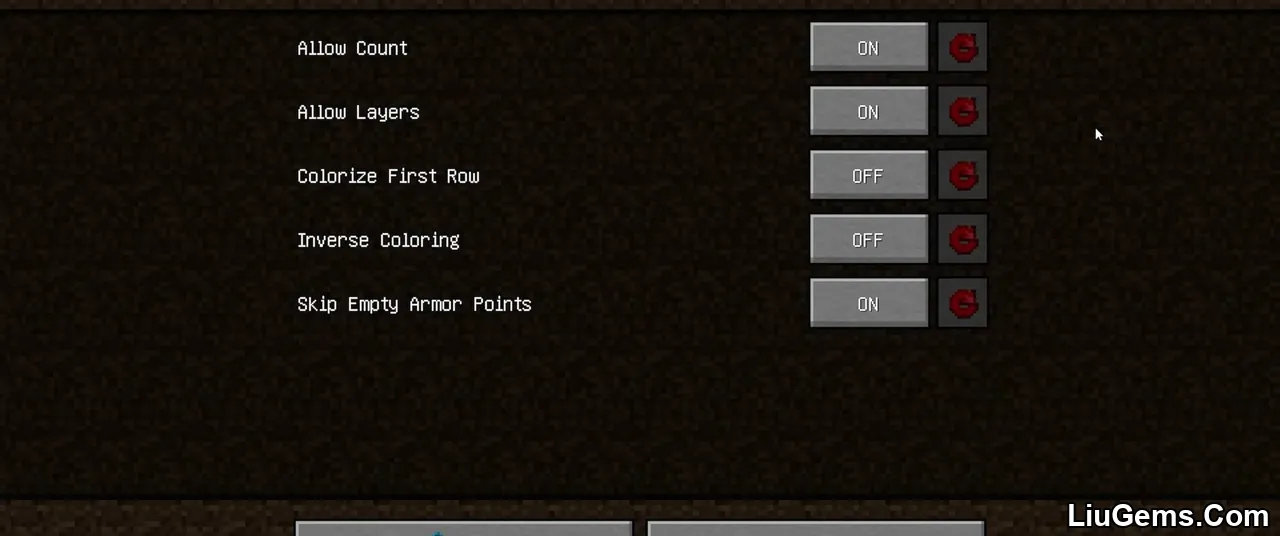
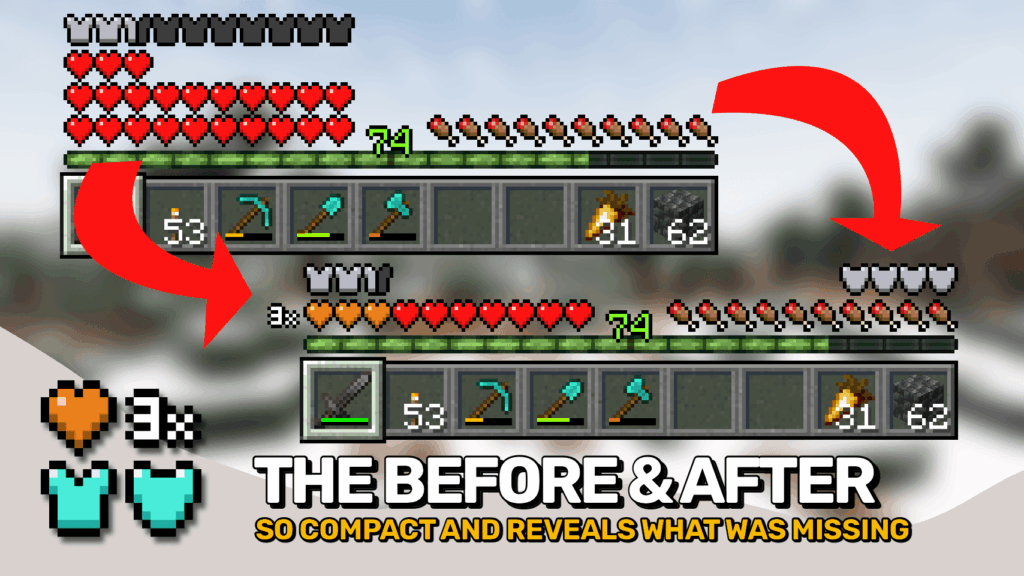


Requires:
Minecraft Forge or Fabric API or Quilt Loader or NeoForge Installer
AttributeFix Mod (Optional)
How to install:
How To Download & Install Mods with Minecraft Forge
How To Download & Install Fabric Mods
Don’t miss out today’s latest Minecraft Mods
Why Use Overflowing Bars Mod?
Vanilla Minecraft UI wasn’t designed to support heavily modded gear, RPG stats, or high-tier armor. That’s where Overflowing Bars shines. It keeps your screen clean, your HUD understandable, and your stats visible at all times even in the most chaotic boss fights or modpack adventures. Instead of crowding the screen with 30 hearts and unreadable armor rows, this mod gives you a scalable and efficient solution built for clarity. Whether you’re an RPG mod fan, a PvP warrior, or a survival builder, it’s one of the most useful visual mods you can add to your loadout.
FAQs
What happens if I have more than 10 hearts?
The mod stacks hearts vertically and colors additional layers orange. A small number shows how many layers are active.
Can I customize the look and position of the bars?
Yes, the mod includes full config options to change layout, behavior, and visual elements.
How does it handle armor and toughness over vanilla limits?
It stacks the values visually and supports high armor/toughness when used with mods like AttributeFix.
Will chat messages still cover up my armor bar?
No, this mod fixes that issue so your HUD remains visible even when receiving chat.
Is it compatible with other UI mods?
Yes, it works well with most other HUD mods, especially those that don’t override the same UI areas.
Download links
- Forge version:download Download file
- Fabric version:download Download file
- Forge version:download Download file
- Fabric version:download Download file
- Forge version:download Download file
- Fabric version:download Download file
- Forge version:download Download file
- Fabric version:download Download file
- Forge version:download Download file
- Fabric version:download Download file
- Forge version:download Download file
- NeoForge version:download Download file
- Fabric version:download Download file
- NeoForge version:download Download file
- Fabric version:download Download file
- NeoForge version:download Download file
- Fabric version:download Download file
- NeoForge version:download Download file
- Fabric version:download Download file
- NeoForge version:download Download file
- Fabric version:download Download file
- NeoForge version:download Download file
- Fabric version:download Download file
- NeoForge version:download Download file
- Fabric version:download Download file