Oth3r’s DirectionHUD Mod (1.21.8, 1.20.1) enhances your in-game awareness with a customizable direction HUD designed for both solo adventurers and multiplayer teams. Beyond basic direction tracking, it introduces advanced waypoint management, friend tracking, and death point recall all accessible through an intuitive chat-based UI. Whether you’re exploring vast worlds or coordinating with friends, this mod adds seamless tools to manage your orientation and objectives.

Features:
- Fully Customizable Direction HUD:
Toggle the HUD with a single button and personalize its position, size, and displayed modules. It’s designed to blend into any UI layout. - Waypoint System via Chat UI:
Use chat commands to save, set, and edit coordinates effortlessly perfect for marking bases, villages, or rare finds without interrupting gameplay. - Friend Tracking:
Send tracking requests to other players to see their positions live on your HUD great for team-based survival or PvP raids. - Death Point Memory:
Automatically records your last death location so you can return and retrieve items with ease. Customization options let you manage how and when these points appear. - Flexible Customization Options:
Adjust everything from HUD colors to destination markers. Choose from built-in color presets or create your own with a full color picker. - Boss Bar Integration & Auto Clear:
Modify boss bar styling (used for some indicators) and set auto-clear behavior to keep your display clean and focused.
Screenshots:
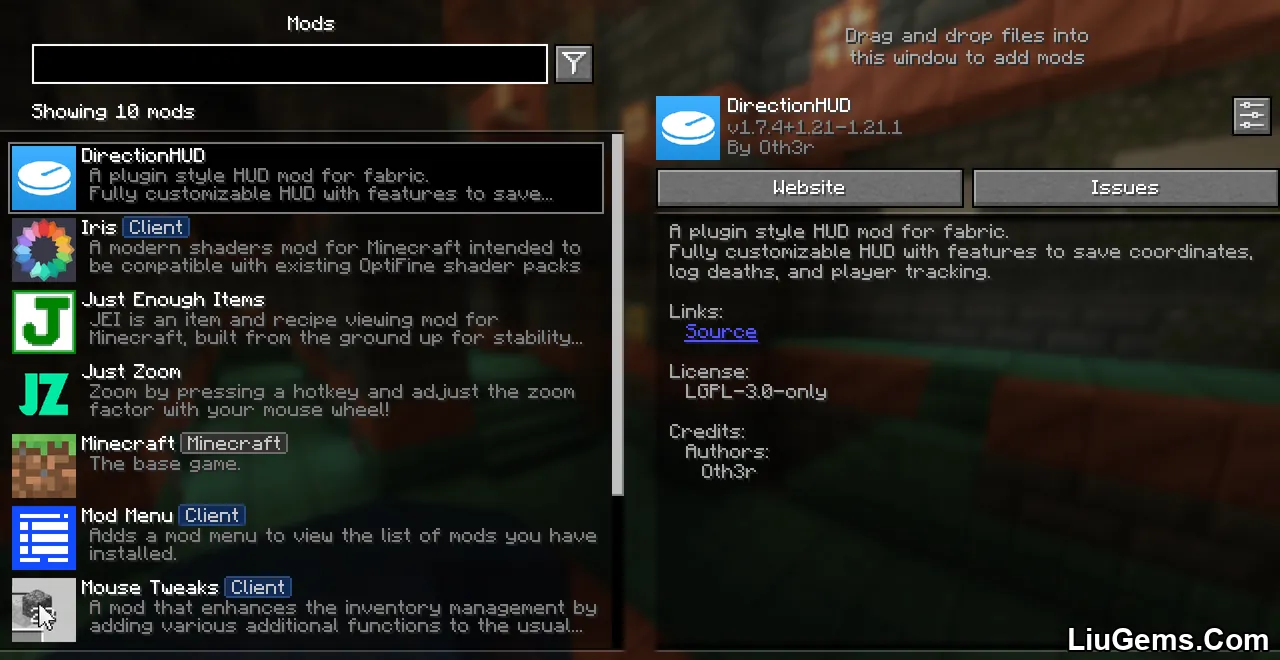
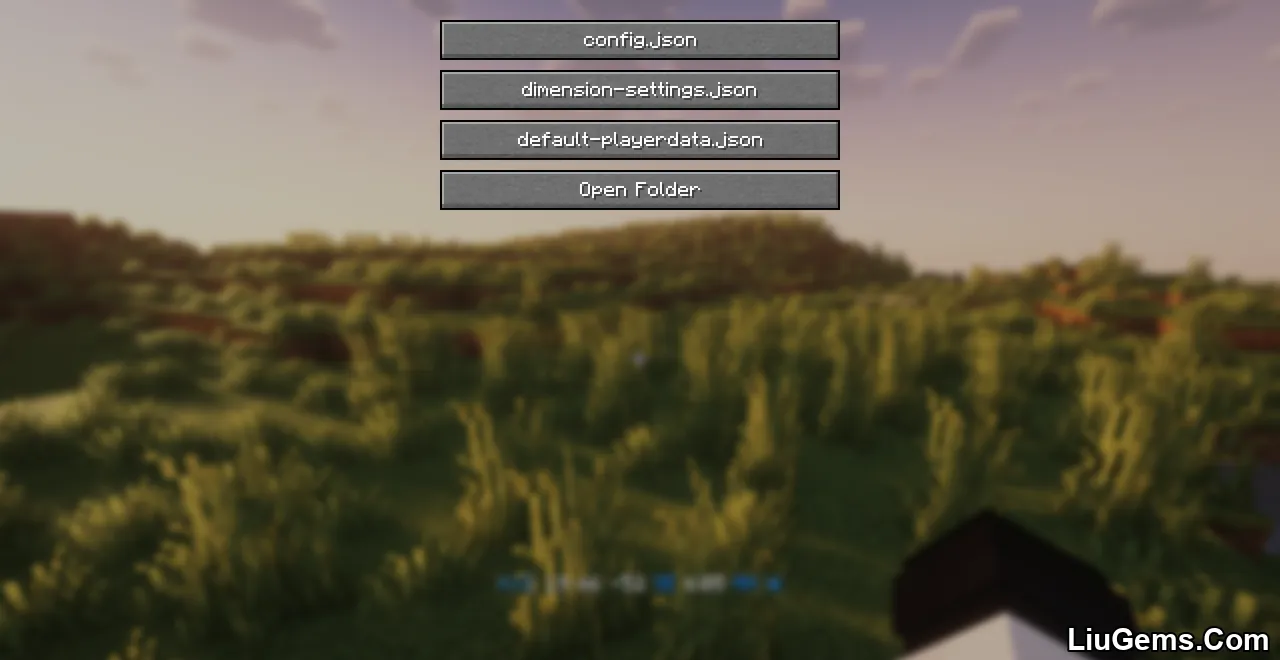




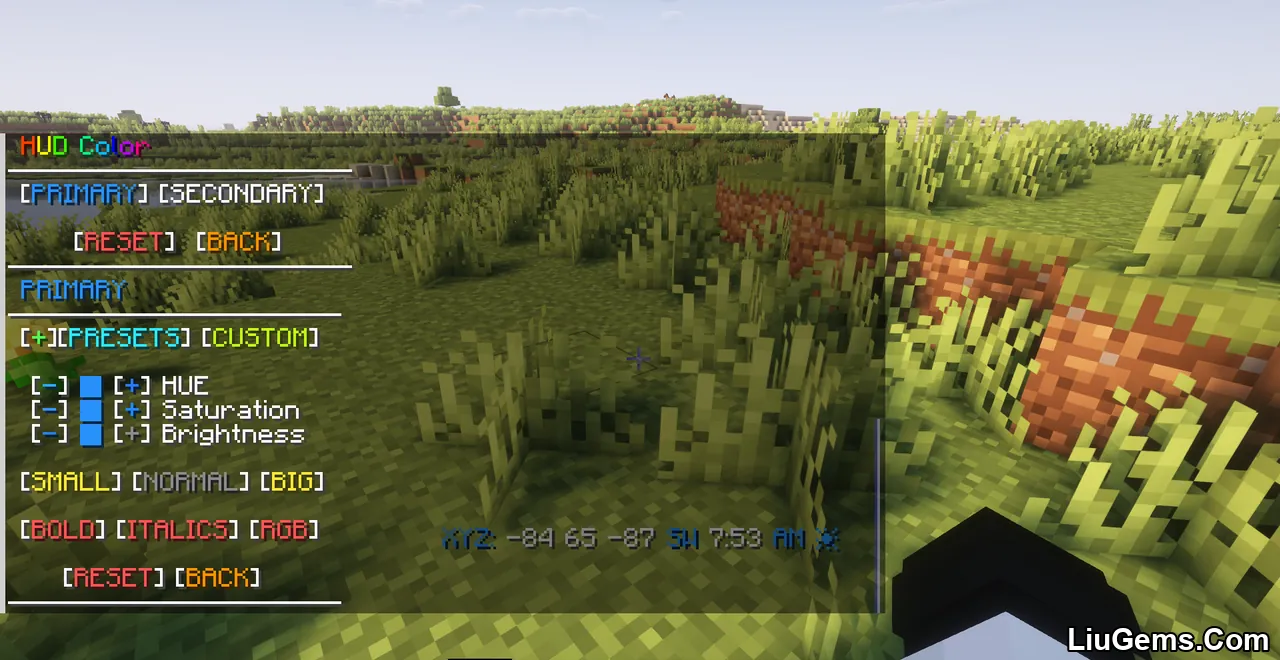


Requires:
How to install:
How To Download & Install Mods with Minecraft Forge
How To Download & Install Fabric Mods
How To Download & Install The Quilt Loader
Don’t miss out today’s latest Minecraft Mods
Why use Oth3r’s DirectionHUD Mod?
In Minecraft’s vast worlds, losing your base, friends, or a loot pile from your last death is far too easy. Oth3r’s DirectionHUD Mod provides elegant solutions to these common problems through an intuitive and visually minimal HUD. With real-time friend tracking, death point navigation, and precise waypoint control, it empowers both solo explorers and multiplayer groups to navigate more effectively. It’s the kind of quality-of-life mod that becomes essential once you try it.
FAQs
How do I toggle the Direction HUD?
You can toggle the HUD visibility using a configurable hotkey. The keybinding is set in the Minecraft controls menu.
Can I use this mod to save multiple coordinates?
Yes, you can save, label, and edit multiple coordinate sets directly from the chat UI. It works great for marking resource spots or portals.
How does the friend tracking system work?
You send a tracking request to another player. If they accept, their position appears on your HUD in real-time until they leave or disable tracking.
Will the mod remember where I died?
Yes, it automatically saves your last death location and can display it on the HUD. You can customize when it disappears or clears.
Is the HUD intrusive?
No, the HUD is fully adjustable and modular. You can scale it, reposition it, or hide elements you don’t need.
Download links
- Fabric Quilt Version:download Download file
- Fabric Version:download Download file
- Fabric Quilt Version:download Download file
- Fabric Quilt Version:download Download file
- Fabric/Quilt Version:download Download file
- Fabric/Quilt Version:download Download file
- Fabric/Quilt Version:download Download file
- Fabric/Quilt Version:download Download file
- Fabric/Quilt Version:download Download file
- Fabric/Quilt Version:download Download file
- Fabric/Quilt Version:download Download file
- Fabric/Quilt Version:download Download file
- Fabric/Quilt Version:download Download file






