OptiFine HD is the go-to optimization mod for Minecraft Java Edition, capable of doubling or even tripling – your FPS while trimming memory usage and cutting down lag on everything from budget laptops to high-end PCs. It unlocks advanced video settings vanilla Minecraft hides, so you can disable resource-hungry details, fine-tune render distance, or adjust antialiasing and anisotropic filtering to fit your hardware.

Beyond performance, OptiFine adds built-in support for HD resource packs and serves as the backbone for virtually every shader pack, letting you drop high-resolution textures and cinematic lighting into your world without extra mods. Features such as connected textures, dynamic lights, variable render distance, and customizable fog transform Minecraft’s visuals yet the game still runs smoother than before.
Whether you’re chasing maximum frames on a low-end rig or polishing visuals on a powerhouse GPU, OptiFine HD is the essential first step to cleaner graphics, steadier performance, and a fully customizable Minecraft experience.
⚡ Why Use OptiFine?
FPS Optimization: Delivers a noticeable increase in frame rates across all system types low-end, mid-range, or high-spec.
Shader Compatibility: Required for installing shader packs like SEUS, BSL, and Sildur’s. Enables realistic lighting, water reflections, and ambient effects.
HD Texture Support: Easily run HD resource packs without the need for additional mods or patchers.
Custom Graphics Settings: Toggle clouds, particles, animations, fog, and more with complete control.
Smart Performance Features: Includes chunk loading tweaks, smooth input control, and autosave interval customization.
OptiFine HD – Full Feature List
- Performance & FPS
- Consistently doubles or triples frame rates
- Smooths gameplay and reduces lag spikes
- V-Sync, Smooth FPS, and Smooth Input options
- Faster math look-ups for CPU-level gains
- Configurable autosave to prevent “Lag Spike of Death”
- Shaders & HD Textures
- Full shader support (built on Karyonix’s Shaders Mod)
- Native HD textures & fonts—no MCPatcher required
- Custom terrain, item, and animated textures
- Unlimited texture size + connected & random textures
- Render Distance & Lighting
- Variable distance: Tiny → Extreme (2× Far) in 16 m steps
- Dynamic Lights for handheld or dropped light sources
- Adjustable smooth lighting (1 %–100 %)
- Global fog, fog start/end control, and clear-water option
- Visual Quality Tweaks
- Mipmaps & anisotropic filtering (AF 2–16)
- Antialiasing (AA 2–16) for smoother edges
- Better Grass, Better Snow, Natural Textures
- Custom sky with multi-layer day/night textures
- Connected textures for glass, sandstone, bookshelves, etc.
- Advanced Shadows & Effects
- Colored shadows through stained glass & modded panes
- Configurable sun/moon size, cloud height, and weather
- Custom lightmap with editable skylight/blocklight colors
- Chunk Loading & World Options
- Load Far, Preloaded Chunks, and Dynamic Updates
- Chunk updates per frame slider for faster world loading
- Time control (Day-Only or Night-Only in Creative)
- Animation Controls
- Toggles for every vanilla animation—water, lava, fire, portal, particles, dripping fluids, and more
- User Convenience
- Fast texture-pack switching without leaving the world
- Custom fullscreen resolution selector
- Debug-info cleanup (fast debug, profiler toggle)
- Optional HD capes and cape visibility toggle
Screenshots:

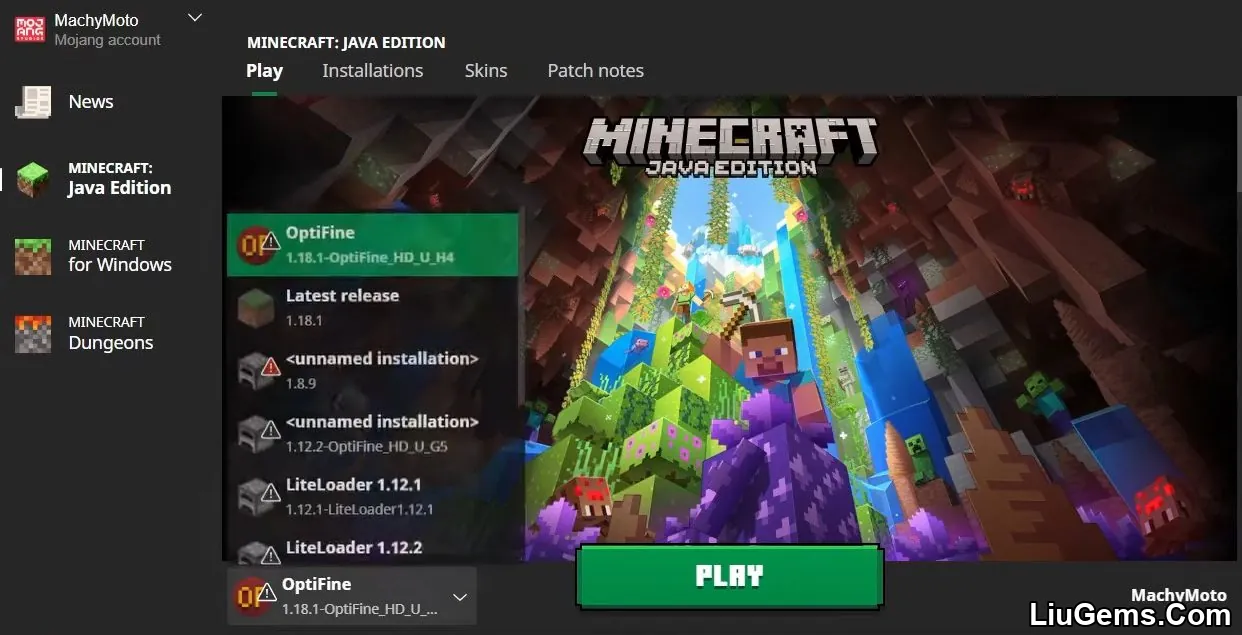
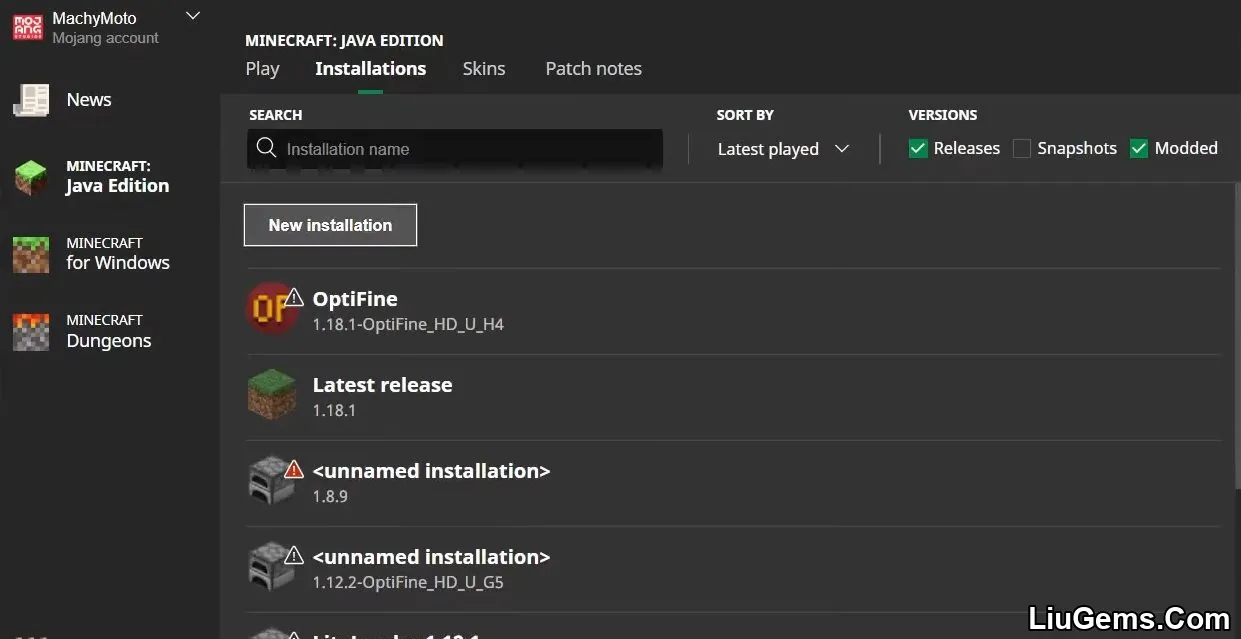
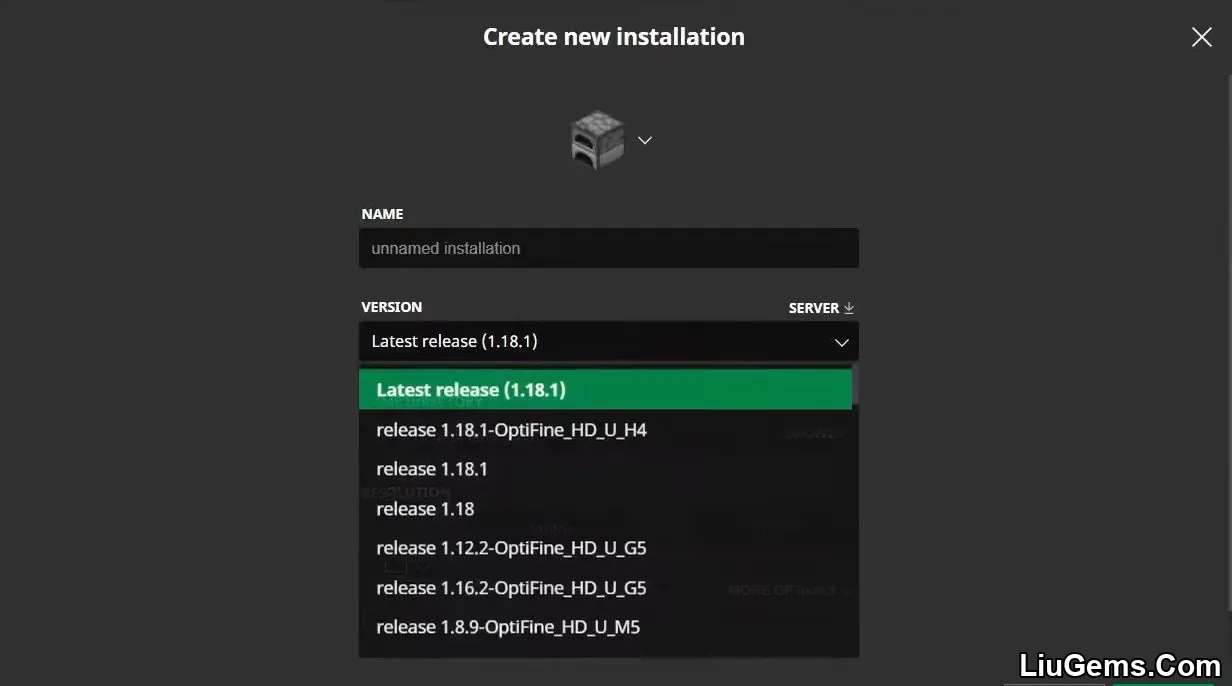
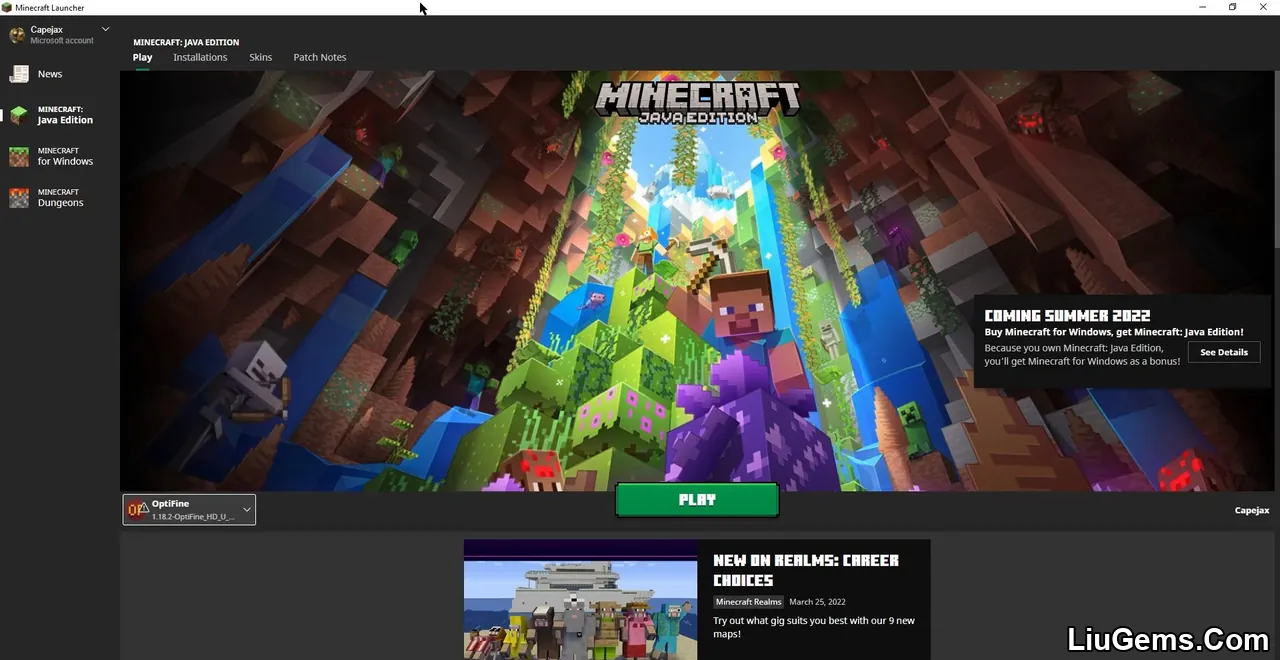
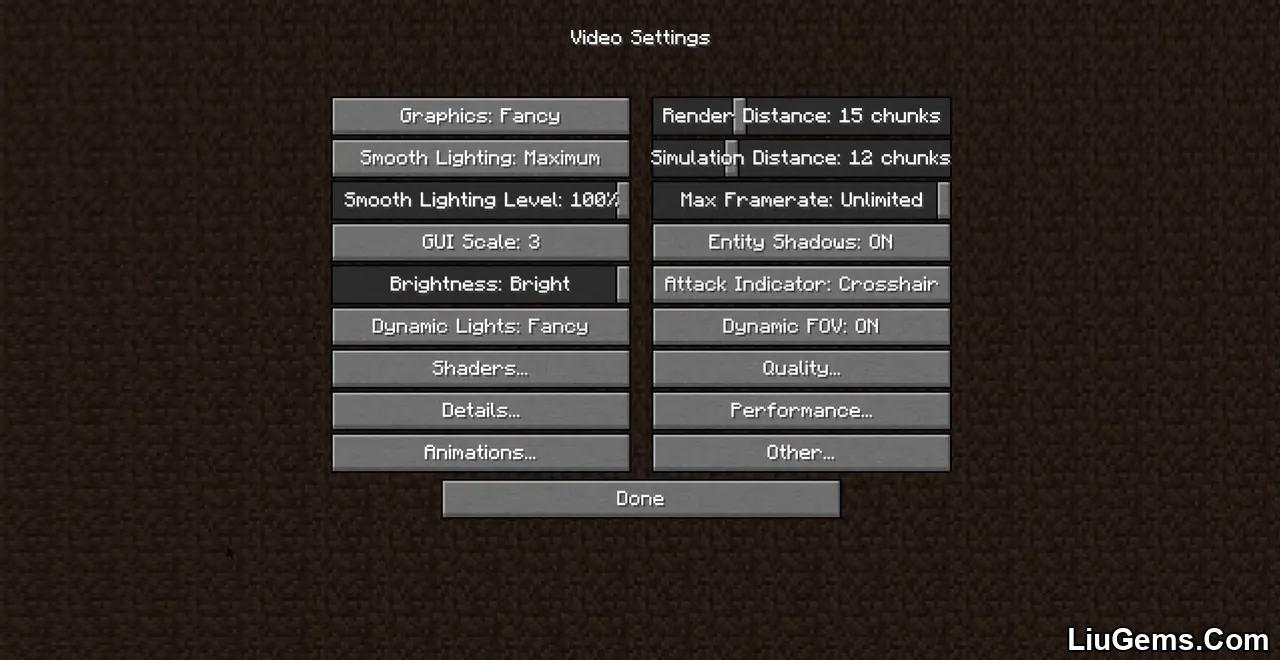
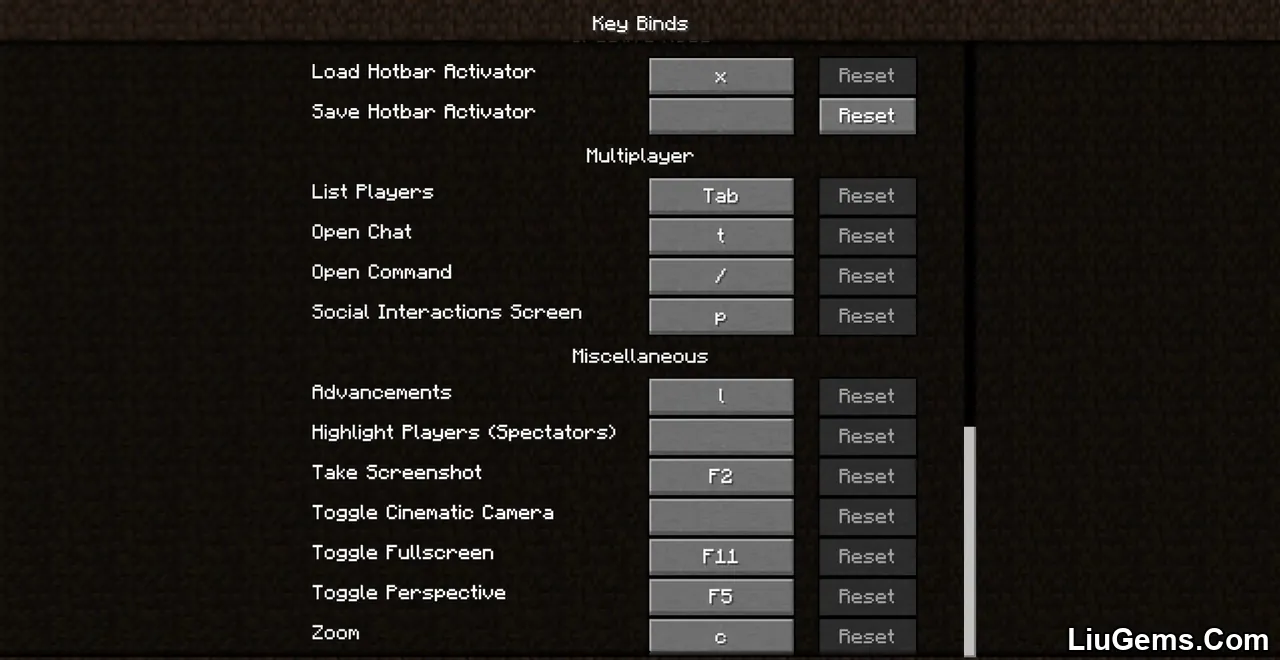
How to use:
Please visit the following link for full instructions: How To Use OptiFine – Full Wiki Guide & Tutorial
How to install:
Please visit the following link for full instructions: How To Download & Install Minecraft OptiFine
Download links
- OptiFine HD U B7:download Download file
- OptiFine HD U E3:download Download file
- OptiFine HD U E7:download Download file
- OptiFine HD U H5:download Download file
- OptiFine HD U I5:download Download file
- OptiFine HD U B8:download Download file
- OptiFine HD U C7:download Download file
- OptiFine HD U F5:download Download file
- OptiFine HD U G5:download Download file
- OptiFine HD U C3:download Download file
- OptiFine HD U C7:download Download file
- OptiFine HD U F5:download Download file
- OptiFine HD U G5:download Download file
- OptiFine HD U C5:download Download file
- OptiFine HD U C7:download Download file
- OptiFine HD U F5:download Download file
- OptiFine HD U G5:download Download file
- OptiFine HD U C7:download Download file
- OptiFine HD U F5:download Download file
- OptiFine HD U G5:download Download file
- OptiFine HD U C6:download Download file
- OptiFine HD U C8:download Download file
- OptiFine HD U D2:download Download file
- OptiFine HD U E2:download Download file
- OptiFine HD U E3:download Download file
- OptiFine HD U F5:download Download file
- OptiFine HD U G5:download Download file
- OptiFine HD U C6:download Download file
- OptiFine HD U E4:download Download file
- OptiFine HD U E4:download Download file
- OptiFine HD U E4:download Download file
- OptiFine HD U E5:download Download file
- OptiFine HD U E6:download Download file
- OptiFine HD U E7:download Download file
- OptiFine HD U F5:download Download file
- OptiFine HD U G5:download Download file
- OptiFine HD U F1 pre2:download Download file
- OptiFine HD U F1 pre6:download Download file
- OptiFine U F1 pre6:download Download file
- OptiFine U F1 pre10:download Download file
- OptiFine U F1 pre15:download Download file
- OptiFine U F1 (Official):download Download file
- OptiFine U F1:download Download file
- OptiFine U F2:download Download file
- OptiFine HD U F2 pre1:download Download file
- OptiFine HD U F2:download Download file
- OptiFine HD U F3:download Download file
- OptiFine HD U F4:download Download file
- OptiFine HD U F5:download Download file
- OptiFine HD U G5:download Download file
- OptiFine HD U G6 (Official):download Download file
- OptiFine HD U G2 (Official):download Download file
- OptiFine HD U G3 (Official):download Download file
- OptiFine HD U G5 (Official):download Download file
- OptiFine HD U G3 (Official):download Download file
- OptiFine HD U G4 (Official):download Download file
- OptiFine HD U G5 (Official):download Download file
- OptiFine HD U G5 (Official):download Download file
- OptiFine HD U G6 (Official):download Download file
- OptiFine HD U G6 (Official):download Download file
- OptiFine HD U G7 (Official):download Download file
- OptiFine HD U G8 (Official):download Download file
- OptiFine HD U G9 pre18:download Download file
- OptiFine HD U G9 pre24:download Download file
- OptiFine HD U G9 pre26:download Download file
- OptiFine HD U G9 (Official):download Download file
- OptiFine HD U H1 (Official):download Download file
- OptiFine HD U H3 pre2:download Download file
- OptiFine HD U H3 pre4:download Download file
- OptiFine HD U H3 pre7:download Download file
- OptiFine HD U H3 (Official):download Download file
- OptiFine HD U H4 (Official):download Download file
- OptiFine HD U H5 (Official):download Download file
- OptiFine HD U H6 (Official):download Download file
- OptiFine HD U H7 (Official):download Download file
- OptiFine HD U H8 (Official):download Download file
- OptiFine HD U H9 (Official):download Download file
- OptiFine HD Utra H9 (Official):download Download file
- OptiFine HD Utra H9 (Official):download Download file
- OptiFine HD Utra I1 (Official):download Download file
- OptiFine HD Utra I3 (Official):download Download file
- OptiFine HD Utra I3 (Official):download Download file
- OptiFine HD Utra I4 (Official):download Download file
- OptiFine HD C6 Smooth:download Download file
- OptiFine HD C6 Multi-Core:download Download file
- OptiFine HD A7 AA:download Download file
- OptiFine HD Utra I5 Pre-Release 3:download Download file
- OptiFine HD Utra I5 Pre-Release 4:download Download file
- OptiFine HD Utra I5 Pre-Release 5:download Download file
- OptiFine HD Utra I5 Pre-Release 6:download Download file
- OptiFine HD Utra I5 Pre-Release 7:download Download file
- OptiFine HD Utra I5 Pre-Release 9:download Download file
- OptiFine HD Utra I6 Pre-Release 6:download Download file
- OptiFine HD Utra I5 (Official):download Download file
- OptiFine HD Utra I6 (Official):download Download file
- OptiFine HD Kai I8:download Download file
- OptiFine HD Kai J1 Pre1:download Download file
- OptiFine HD Kai J1 Pre1 ( NeoForge):download Download file
- OptiFine HD Utra I7 Pre1:download Download file
- OptiFine HD Kai J1 Pre2:download Download file
- OptiFine HD Kai J1 Pre6:download Download file
- OptiFine HD Kai J1 Pre6 ( NeoForge):download Download file
- OptiFine HD Utra I7 Pre2:download Download file
- OptiFine HD Utra I7 Pre4:download Download file
- OptiFine HD Utra I7 (Official):download Download file
- Snapshot 23w51b – OptiFine HD K J2 Pre1:download Download file
- Snapshot 23w51b – OptiFine HD K J2 Pre2:download Download file
- Snapshot 24w04a – OptiFine HD K J2 Pre6:download Download file
- Snapshot 24w05b – OptiFine HD K J2 Pre7:download Download file
- Snapshot 24w06a – OptiFine HD K J2 Pre8:download Download file
- Snapshot 24w07a – OptiFine HD K J2 Pre9:download Download file
- Snapshot 24w09a – OptiFine HD K J2 Pre10:download Download file
- Snapshot 24w12a – OptiFine HD K J2 Pre14:download Download file
- Snapshot 24w13a – OptiFine HD K J2 Pre15:download Download file
- Snapshot 24w14 Potato – OptiFine HD K P0:download Download file
- Release Candidate 3 – OptiFine HD K J2 Pre21:download Download file
- OptiFine HD K J2 Pre22 / NeoForge:download Download file
- OptiFine HD K J2 Pre22 / Fabric:download Download file
- Release Candidate 1 – OptiFine HD Kai J2 Pre22 NeoForge:download Download file
- Release Candidate 1 – OptiFine HD Kai J2 Pre22 – Non-Forge:download Download file
- Release Candidate 1 – OptiFine HD Kai J2 Pre23 NeoForge:download Download file
- Release Candidate 1 – OptiFine HD Kai J2 Pre23 – Non-Forge:download Download file
- Release Candidate 1 – OptiFine HD Kai J2 Pre24 – Forge:download Download file
- OptiFine HD Utra I9 Pre1:download Download file
- Snapshot 24w18a – OptiFine HD Kai J3 Pre1:download Download file
- Snapshot 24w19b – OptiFine HD Kai J3 Pre2:download Download file
- Snapshot 24w20a – OptiFine HD Kai J3 Pre3:download Download file
- 1.21 Pre-Release 2 – OptiFine HD Kai J3 Pre4:download Download file
- 1.21 Pre-Release 3 – OptiFine HD Kai J3 Pre7:download Download file
- 1.21 Pre-Release 4 – OptiFine HD Kai J3 Pre7:download Download file
- 1.21 Release Candidate 1 – OptiFine HD K J3 Pre7:download Download file
- 1.21 Release Candidate 1 – OptiFine HD K J3 Pre8:download Download file
- 1.21 Release Candidate 1 – OptiFine HD K J3 Pre10:download Download file
- OptiFine HD Kai J3 Pre11:download Download file
- OptiFine HD Ultra J1 Pre1:download Download file
- OptiFine HD Ultra J1 Pre2:download Download file
- OptiFine HD Ultra J1 Pre4:download Download file
- OptiFine HD Ultra J1 Pre6:download Download file
- OptiFine HD Ultra J1 Pre8:download Download file
- OptiFine HD Ultra J1 Pre9:download Download file
- OptiFine HD Kai J3 Pre12:download Download file
- OptiFine HD Kai J3 Pre13:download Download file
- OptiFine HD Kai J3 Pre14:download Download file
- OptiFine HD Kai J3 Pre15:download Download file
- OptiFine HD Kai J3 Pre16:download Download file
- OptiFine HD Ultra J1 Pre9:download Download file
- OptiFine HD Ultra J1 Pre11:download Download file
- OptiFine HD Ultra J1 Pre12:download Download file
- OptiFine HD Ultra J1 Pre13:download Download file
- OptiFine HD Ultra J1 Pre14:download Download file
- OptiFine HD Ultra J1 Pre15:download Download file
- OptiFine HD Ultra J1 Pre16:download Download file
- OptiFine HD Ultra J1 (Official):download Download file
- OptiFine HD Kai J4:download Download file
- OptiFine HD Ultra J2 (Official):download Download file
- OptiFine HD Ultra J3 (Official):download Download file
- OptiFine HD Ultra J6 (Official):download Download file
- OptiFine HD Ultra J6 (Official):download Download file
- OptiFine HD D7 Ultra:download Download file
- OptiFine HD D7 Standard:download Download file
- OptiFine D7 Light:download Download file
- OptiFine HD D5 Light:download Download file
- OptiFine HD D5 Standard:download Download file
- OptiFine HD D3 Ultra:download Download file
- OptiFine HD D1 Ultra:download Download file
- OptiFine HD D1 Standard:download Download file
- OptiFine HD B1 Light:download Download file
- OptiFine HD D5 Standard:download Download file
- OptiFine HD D2 Light:download Download file
- OptiFine HD D5 Ultra:download Download file
- OptiFine HD C4 Ultra:download Download file
- OptiFine HD C4 Standard:download Download file
- OptiFine HD C4 Light:download Download file
- OptiFine HD C8 Ultra:download Download file
- OptiFine HD C8 Standard:download Download file
- OptiFine HD C7 Light:download Download file
- OptiFine HD + Forge + Shaders:download Download file
- OptiFine HD Ultra D3:download Download file
- OptiFine HD Ultra D8:download Download file
- OptiFine HD Ultra E3:download Download file
- OptiFine HD Ultra E7:download Download file
- OptiFine HD U D5:download Download file
- OptiFine HD U E8:download Download file
- OptiFine HD Ultra F3:download Download file
- OptiFine HD U F7:download Download file
- OptiFine HD D1 Ultra:download Download file
- OptiFine HD D1 Standard:download Download file
- OptiFine HD C7 Light:download Download file
- OptiFine HD D1 Ultra:download Download file
- OptiFine HD D2 Ultra:download Download file
- OptiFine HD Ultra H8:download Download file
- OptiFine HD Ultra I3:download Download file
- OptiFine HD Ultra I7:download Download file
- OptiFine HD Ultra H5:download Download file
- OptiFine HD U C7:download Download file
- OptiFine HD U D3:download Download file
- OptiFine HD U D4:download Download file
- OptiFine HD U D6:download Download file
- OptiFine HD Ultra G9:download Download file
- OptiFine HD Ultra H8:download Download file
- OptiFine HD Ultra I3:download Download file
- OptiFine HD Ultra I7:download Download file
- OptiFine HD Ultra L5:download Download file
- OptiFine HD Ultra M5:download Download file
- OptiFine HD Ultra H5:download Download file
- OptiFine HD Ultra D8:download Download file
- OptiFine HD Ultra E7:download Download file
- OptiFine HD Ultra H5:download Download file
- OptiFine HD Ultra I5:download Download file
- OptiFine HD Ultra B3:download Download file
- OptiFine HD Ultra B3:download Download file
- OptiFine HD Ultra D8:download Download file
- OptiFine HD Ultra E7:download Download file
- OptiFine HD Ultra H5:download Download file
- OptiFine HD Ultra I5:download Download file





