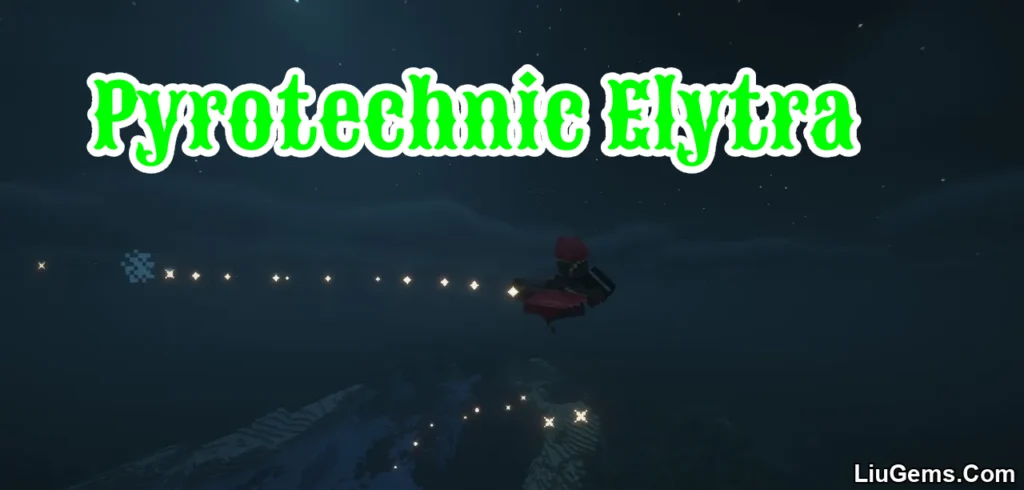Tired of repeatedly clicking on villagers just to check their trades? OffersHUD Mod (1.21.8, 1.20.1) streamlines the entire trading experience by showing villager and wandering trader offers directly on your screen. Instead of interrupting your workflow with multiple right-clicks, you can now view trade offers passively while focusing on the entity.
This lightweight client-side mod adds a HUD overlay that appears in the top-left corner when you’re looking at a villager or trader. It’s especially useful when you’re trying to roll for optimal trades by repositioning job site blocks. Whether you’re a speedrunner, builder, or someone who just wants better emerald deals, OffersHUD provides a seamless quality-of-life upgrade.
Features:
- Live Offer Display: Shows active trades from villagers and wandering traders directly in your HUD.
- Passive Detection: No need to interact just look at the villager to see what they’re offering.
- Screen Positioning: Offers are displayed in the upper-left corner by default.
- Optimized for Re-rolling Trades: Easily view new job site offers without constant right-clicking.
- Client-side Only: No server installation required.
- Minimal Performance Impact: Lightweight code ensures smooth gameplay, even on lower-end systems.
Screenshots:
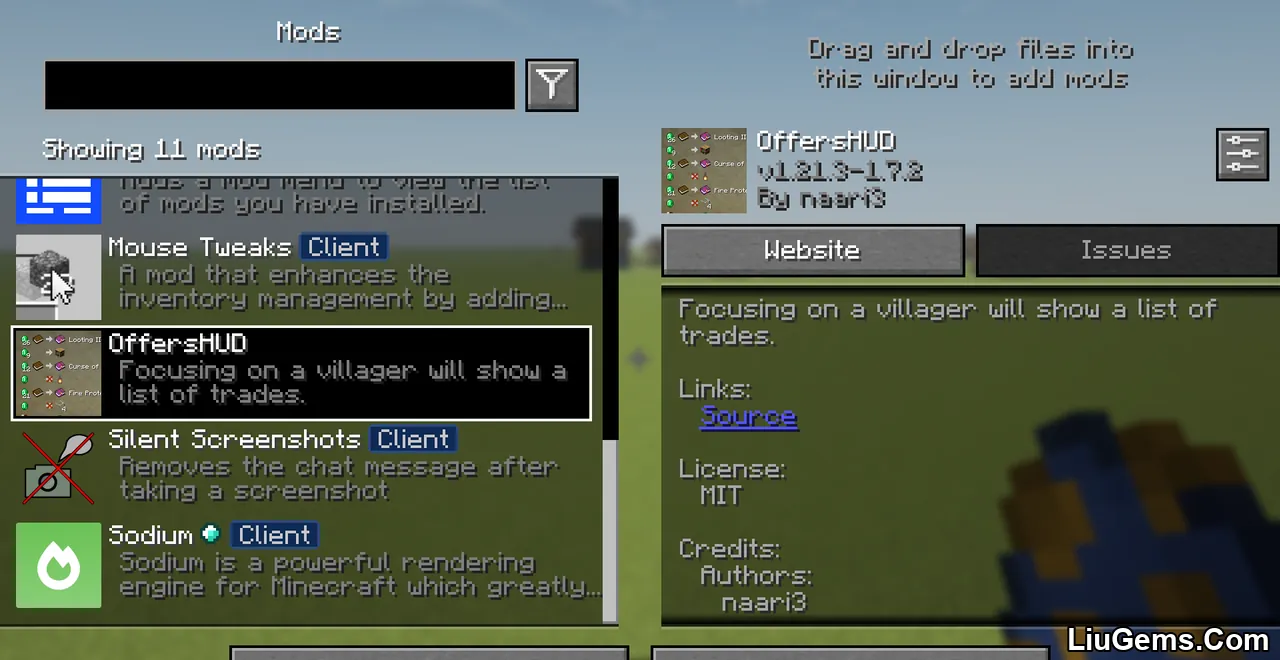
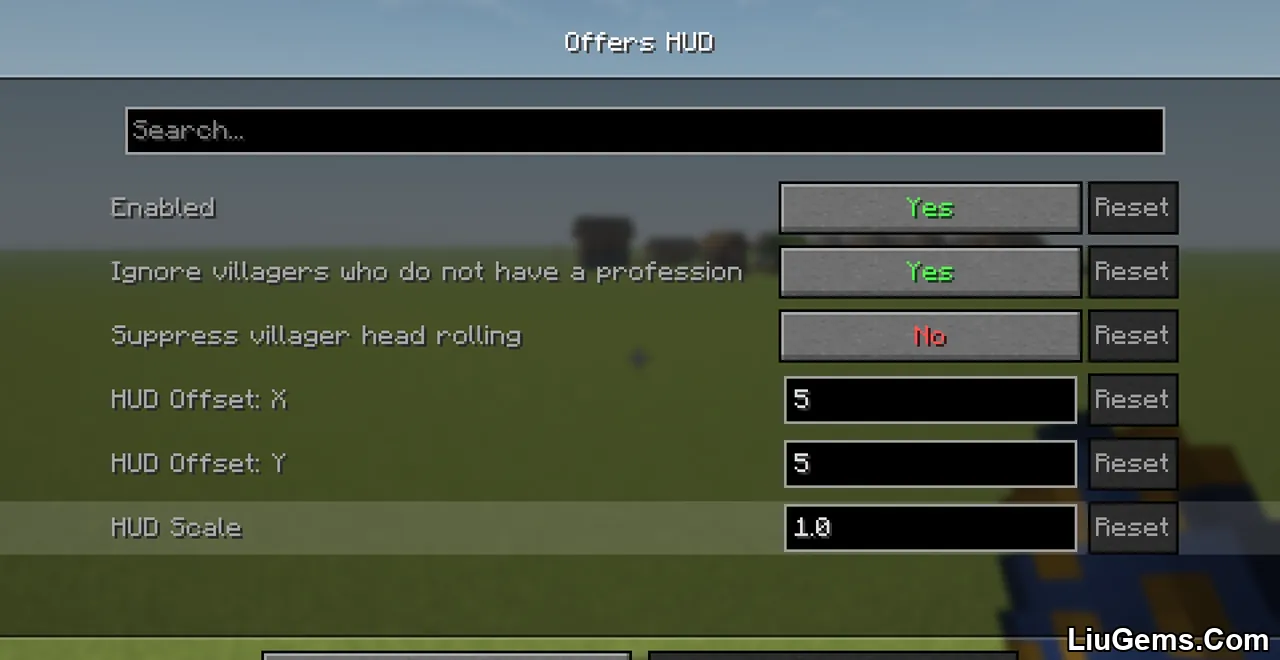
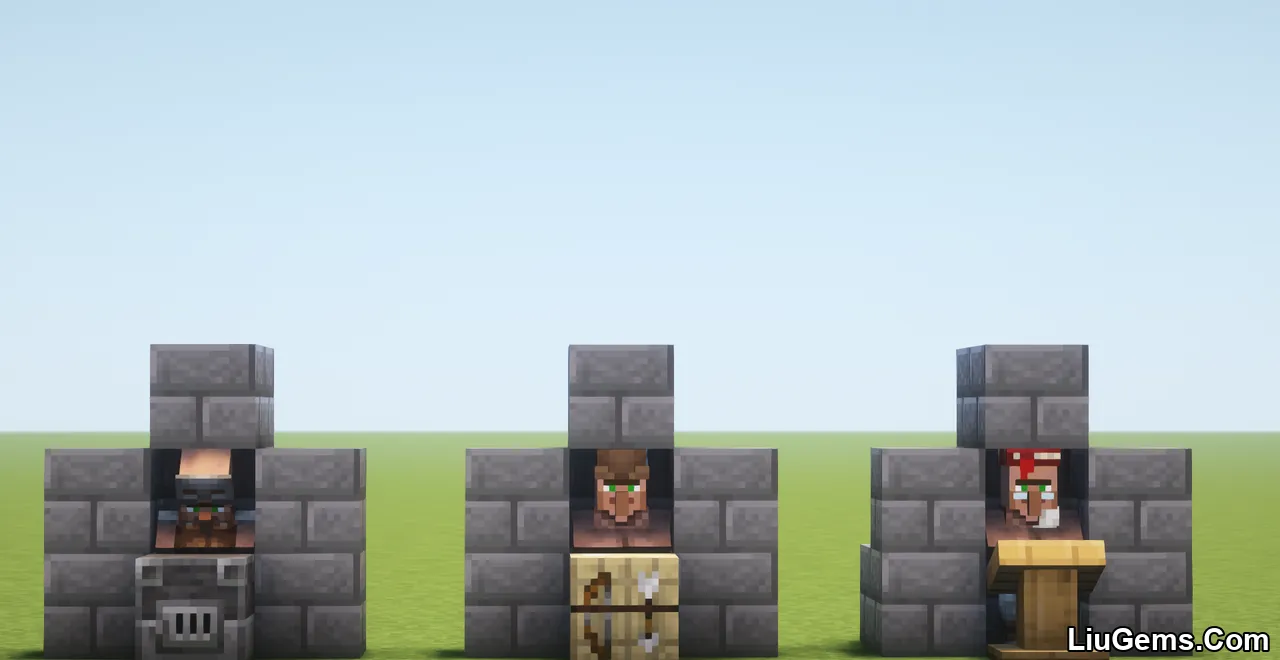



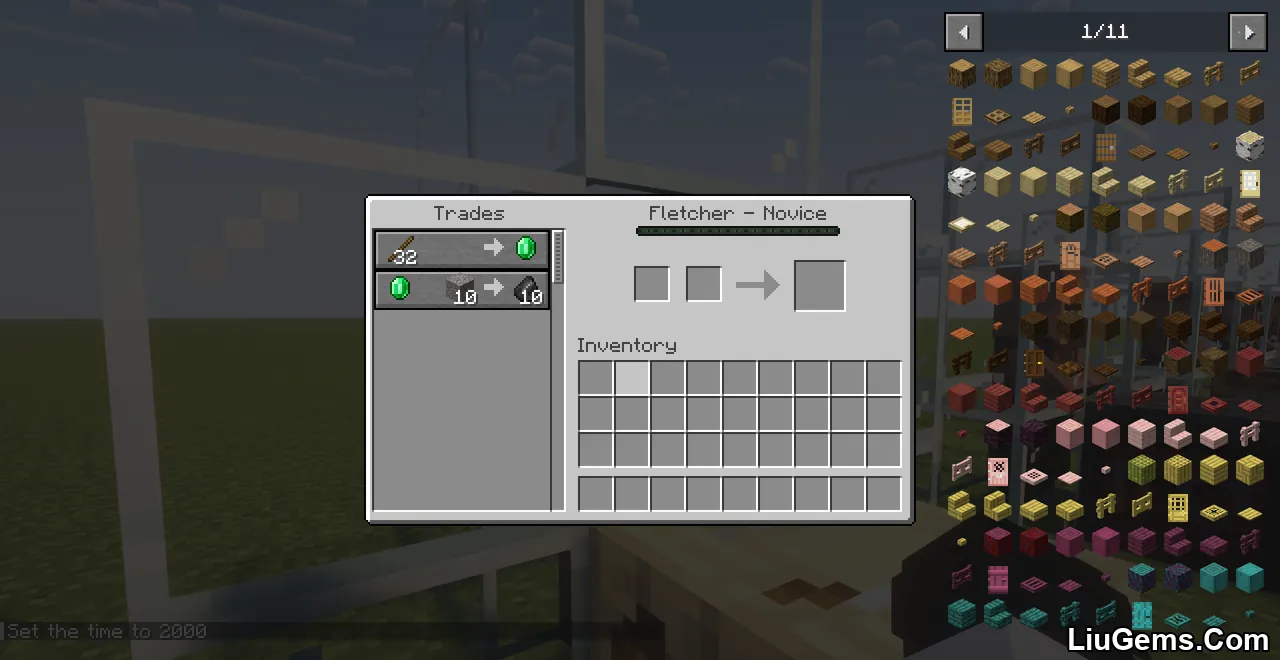





Why use OffersHUD Mod?
Trading with villagers can be one of Minecraft’s most frustrating mechanics—especially when you’re trying to secure rare or discounted trades. OffersHUD takes the guesswork out of the process by instantly showing you what trades are available without ever opening a menu. This is incredibly efficient when breaking and replacing job blocks for better offers or managing a villager trading hall.
Additionally, this mod saves time and clicks, particularly for Skyblock players, iron farms, or emerald trading loops. Whether you’re fine-tuning your trading system or simply browsing what the wandering trader has in store, OffersHUD puts the power of informed decision-making right on your screen.
FAQs
Is OffersHUD compatible with other UI mods?
Yes, it works alongside most other client-side UI enhancements unless they heavily modify the HUD’s top-left area.
Does this mod work in multiplayer servers?
Yes, it’s a client-side mod only, so it works perfectly on any server without needing to install anything server-side.
Can I change the position of the HUD?
Yes, the display position can typically be adjusted via the mod’s configuration settings.
Will it show custom trades added by other mods?
It should display any trade registered through Minecraft’s standard villager trading system, including modded ones.
Requires:
How to install:
How To Download & Install Mods with Minecraft Forge
How To Download & Install Fabric Mods
How To Download & Install The Quilt Loader
Don’t miss out today’s latest Minecraft Mods
Download links
- Fabric Version:download Download file
- Fabric Version:download Download file
- Fabric Version:download Download file
- Fabric Version:download Download file
- Fabric Version:download Download file
- Fabric Version:download Download file