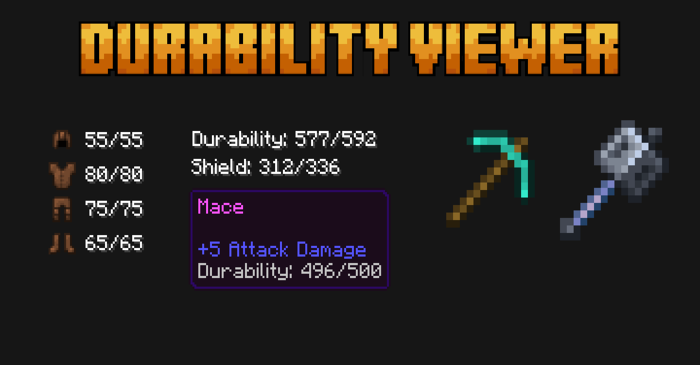If you’re a Minecraft Bedrock map maker who constantly runs into the limitation of default NPC appearances, the NPC Expansion Addon is exactly what you need. Designed specifically for MCPE and Bedrock Edition, this addon expands your creative options by introducing over 100 new NPC skins. Whether you’re building adventure maps, cities, or roleplay environments, having diverse characters is crucial and this mod delivers just that.
The NPC Expansion Addon introduces four entirely new types of NPCs: human, animal, villager, and monster. Each category includes numerous skins with different appearances, making your world feel more alive and tailored. These new entities can be summoned using commands or by spawn eggs, providing flexibility for both command block experts and casual creators.
By enhancing the visual variety and immersion in your custom maps, this addon becomes a must-have tool for any creator who takes storytelling and environmental design seriously in Bedrock Edition.

Features:
- Adds over 100+ new NPC skins across different categories.
- Includes 4 unique NPC types: Human, Animal, Villager, Monster.
- Summonable via spawn eggs or command line (
/summon). - Each NPC has a unique design, ideal for custom maps and interactive worlds.
- Fully compatible with MCPE and Bedrock 1.21, 1.20.
- Perfect for adventure maps, mini-games, cities, and educational builds.
Example NPC skins:
Animal skins:
name: npc:npc_animals
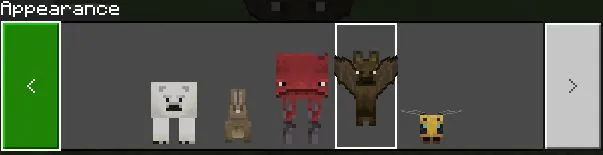
Monster skins:
name: npc:npc_monsters
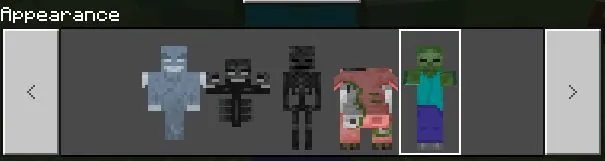
Villager skins:
name: npc:npc_villagers

Human skins:
name: npc:npc_humans

To remove these npc hold a BARRIER BLOCK ITEM and interact with them.
Functional Commands (put these commands in the NPCs):
Use inside the npc:
- function follow – The NPC will follow you
- function stop – The NPC will stop following you
Can be used outside of the npc:
Run this commands near an npc:
- function xtra_small – Change npc height to 0.6
- function small – Change npc height to 1.1
- function medium – Change npc height to 2.1
- function tall – Change npc height to 3.1
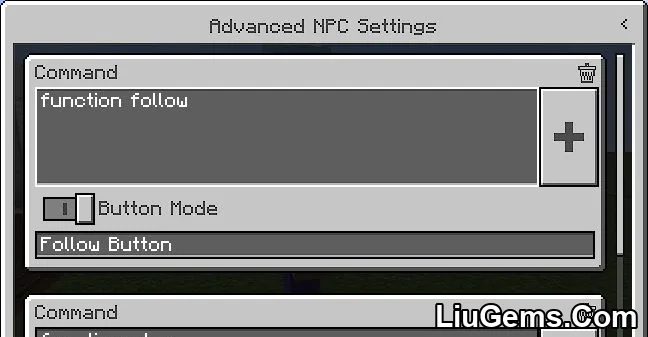
Screenshots:



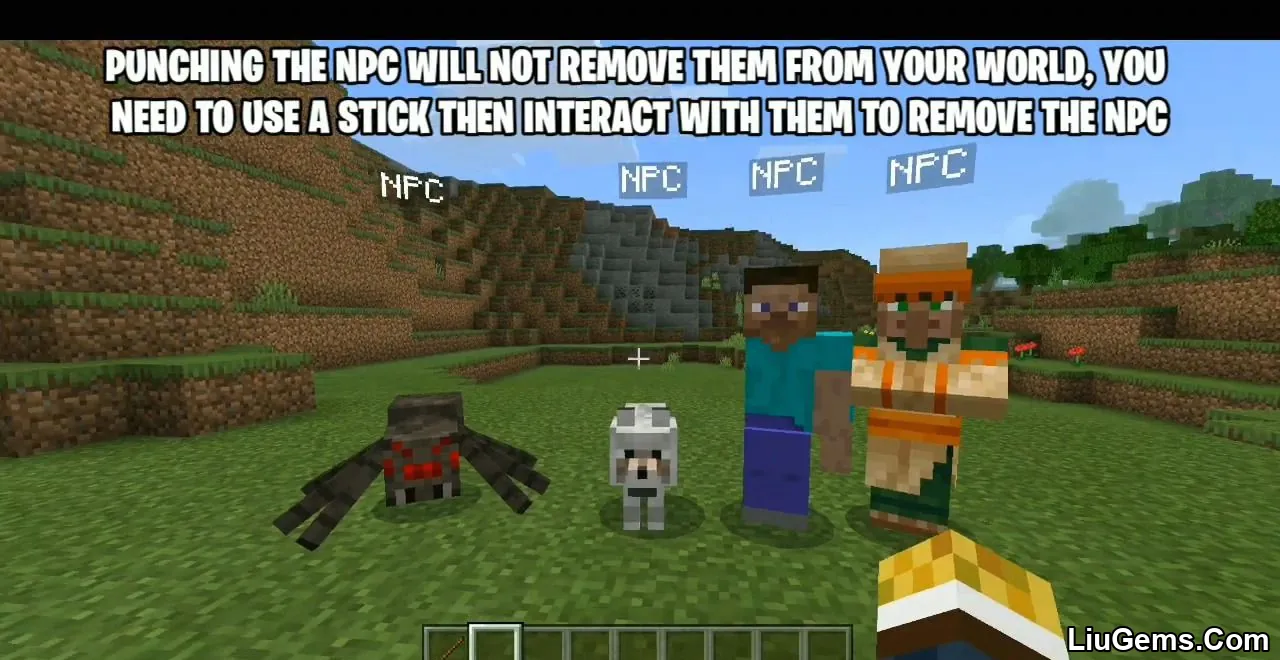
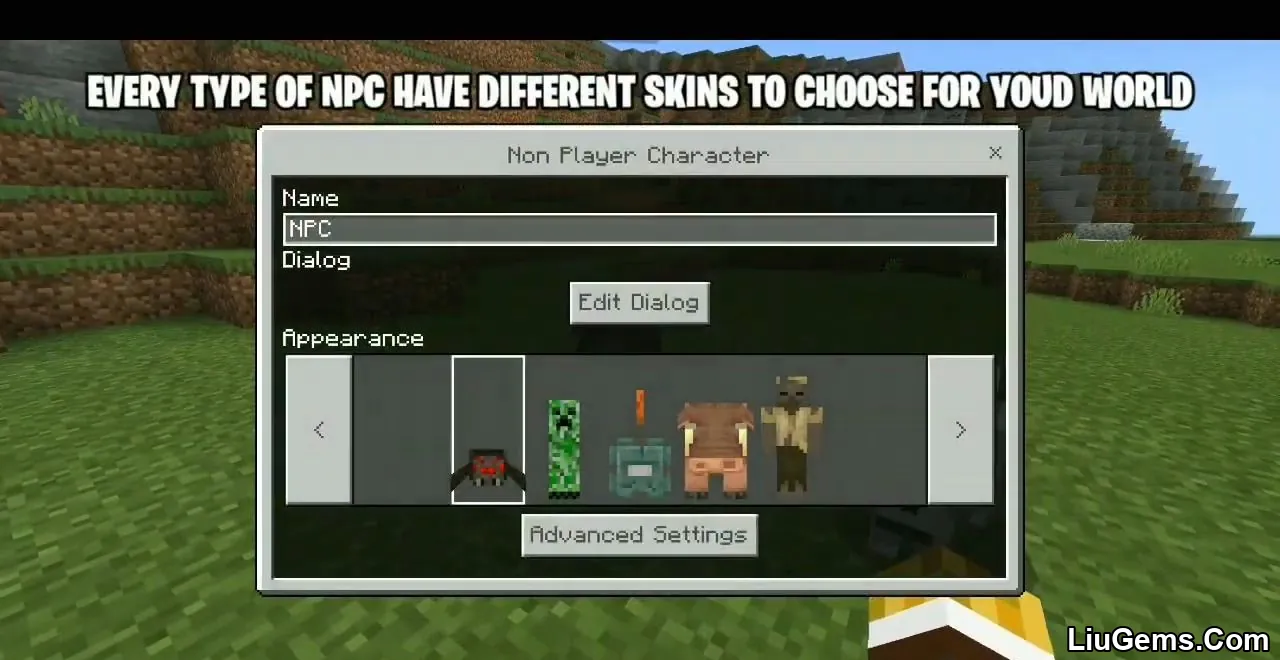
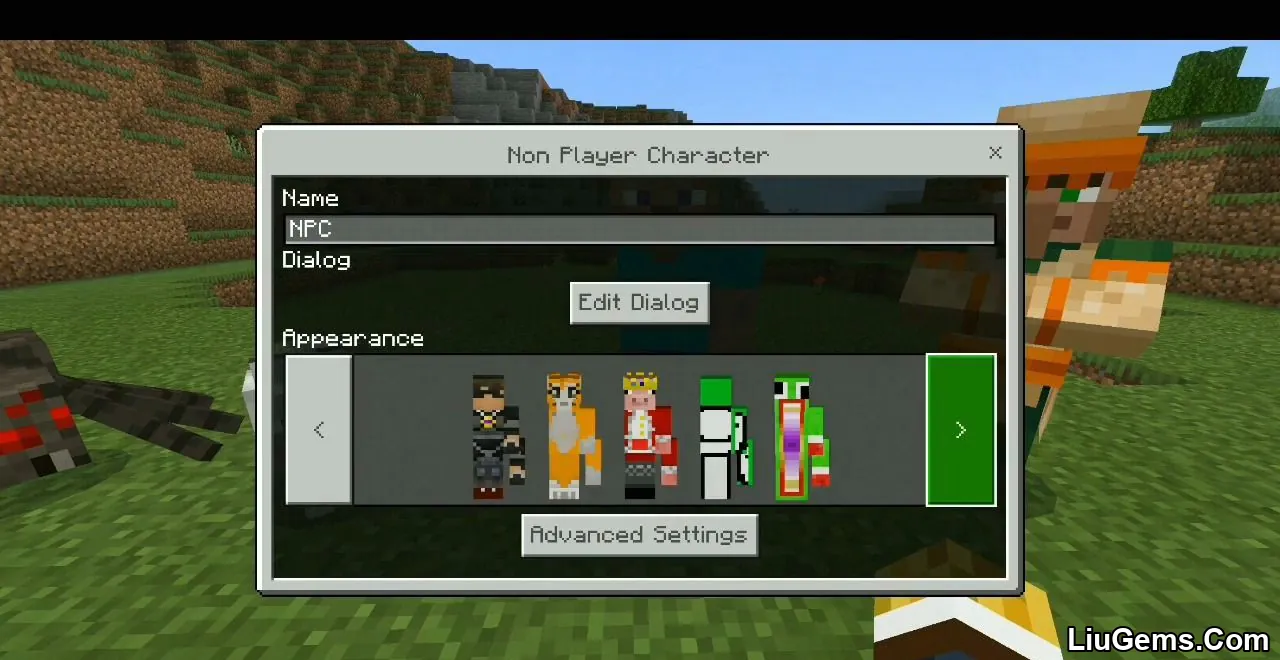
Installation Note:
- Experimental Gameplay must be turned on.
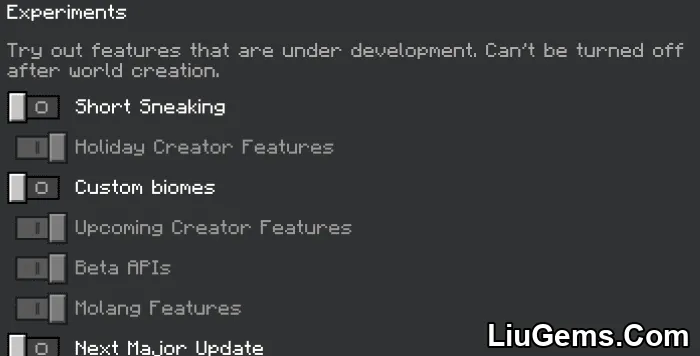
Why use NPC Expansion Addon?
Minecraft’s default NPC selection can feel extremely limited for creators who want to populate maps with life and detail. The NPC Expansion Addon solves this by offering a rich variety of characters that fit different map themes from peaceful villagers in towns to eerie monsters in dark dungeons. Instead of relying on armor stands or skin packs, you now have a lightweight, functional system to insert real NPCs with distinct looks.
Whether you’re working on a fantasy RPG, a modern roleplay city, or a sci-fi world, this addon helps you elevate immersion. It’s lightweight, command-friendly, and fits seamlessly into the Bedrock experience. For creators looking to go beyond just blocks and build interactive stories, this addon is an essential upgrade.
FAQs
How do I summon the new NPCs?
You can use the command /summon npc:npc_humans or replace “humans” with “animals”, “monsters”, or “villagers” to summon other types. Alternatively, you can use spawn eggs if enabled in Creative mode.
Does this addon work on Realms or multiplayer?
Yes, NPC Expansion Addon works in both single-player and multiplayer environments, including Realms, as long as the behavior pack is installed on the world.
Can I edit or customize these NPCs?
The addon provides fixed skins and models. However, you can use commands to give NPCs names, scripts, or interactions via command blocks or education edition features.
Is this addon compatible with other NPC or entity mods?
Generally, yes. As long as other addons don’t overwrite the same namespaces or entity IDs, this addon can run alongside most other mods.
How to install:
How To Install Mod / Addon on Minecraft PE
How To Install Texture Packs on Minecraft PE
How To Install Map on Minecraft PE
Download links
- Mcaddon:download Download file
- Mcaddon:download Download file
- Mcpack:download Download file