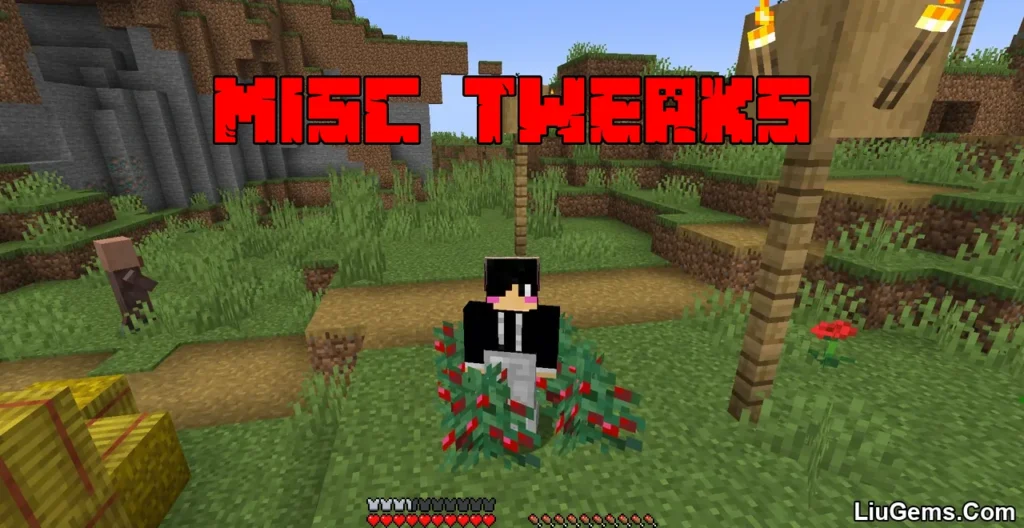Notebook Mod (1.21.8, 1.20.1) is a small but incredibly useful quality-of-life mod that introduces a digital notebook directly into the Minecraft user interface. Instead of relying on paper books or external tools to keep track of coordinates, plans, or ideas, this mod offers an integrated solution that lets players take and save notes in-game. Whether you’re marking the location of a rare biome, documenting your resource goals, or planning your next mega-build, Notebook Mod ensures your thoughts are always a hotkey away.
Ideal for both casual and technical players, this mod eliminates the need to tab out or waste inventory space on writable books. It’s especially handy in long-term survival worlds, modpacks, and adventure maps where managing information efficiently can make all the difference. Compatible with all major mod loaders, Notebook Mod blends seamlessly with any Minecraft setup.
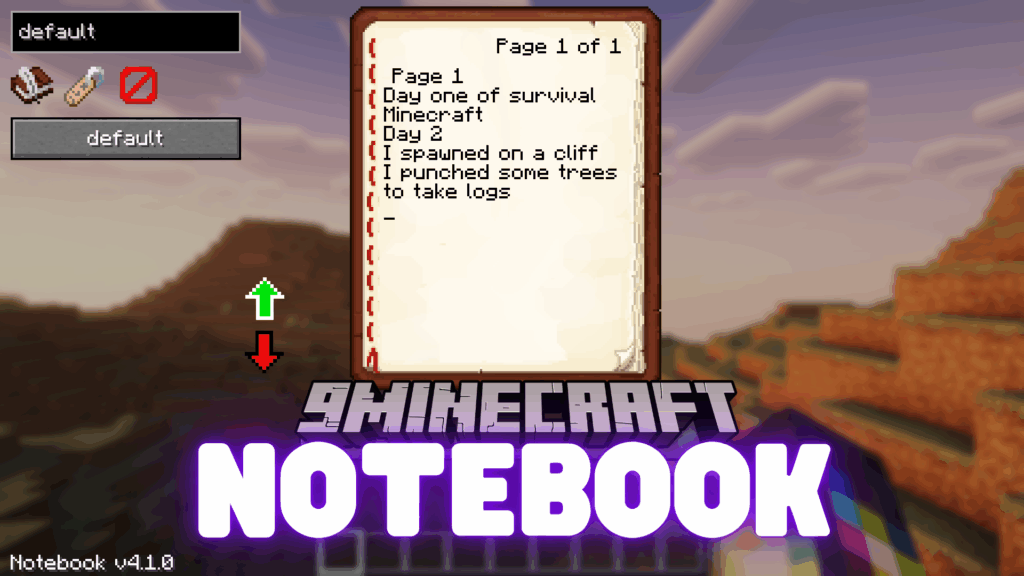
Features:
- Built-in Notebook GUI:
Access your personal notes from within the Minecraft interface no inventory item required. - Write Anything You Need:
Jot down coordinates, crafting goals, map ideas, lore, passwords, or any text you want to remember later. - Auto-Save Functionality:
Notes are saved automatically, so you don’t lose information when exiting the world or quitting the game. - Keyboard Shortcut Access:
Quickly open your notebook using a custom keybind without disrupting gameplay. - Multi-Loader Support:
Fully compatible with Fabric, Forge, NeoForge, and Quilt, making it an easy addition to any modpack. - Minimal Resource Usage:
Lightweight and non-intrusive, it adds convenience without affecting performance or cluttering the screen. - Perfect for Builders, Explorers, and Redstoners:
Whether you’re sketching a base layout or saving XYZ coordinates for slime chunks, this mod helps keep everything organized.
Screenshots:
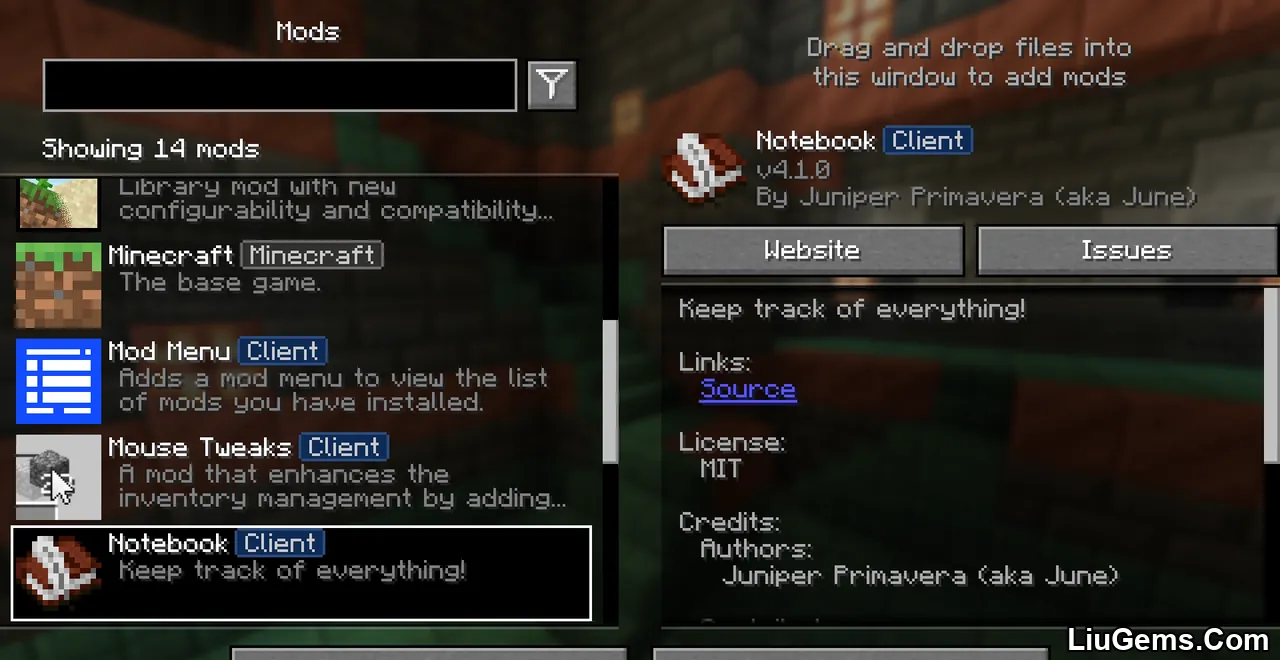

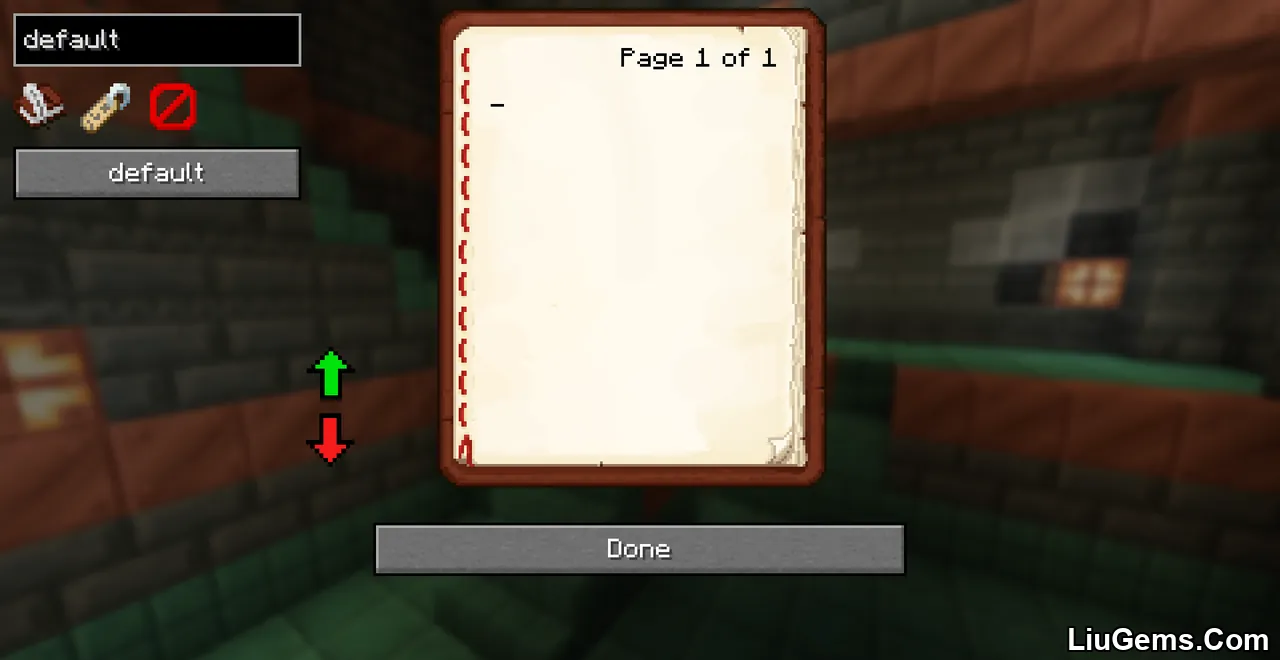
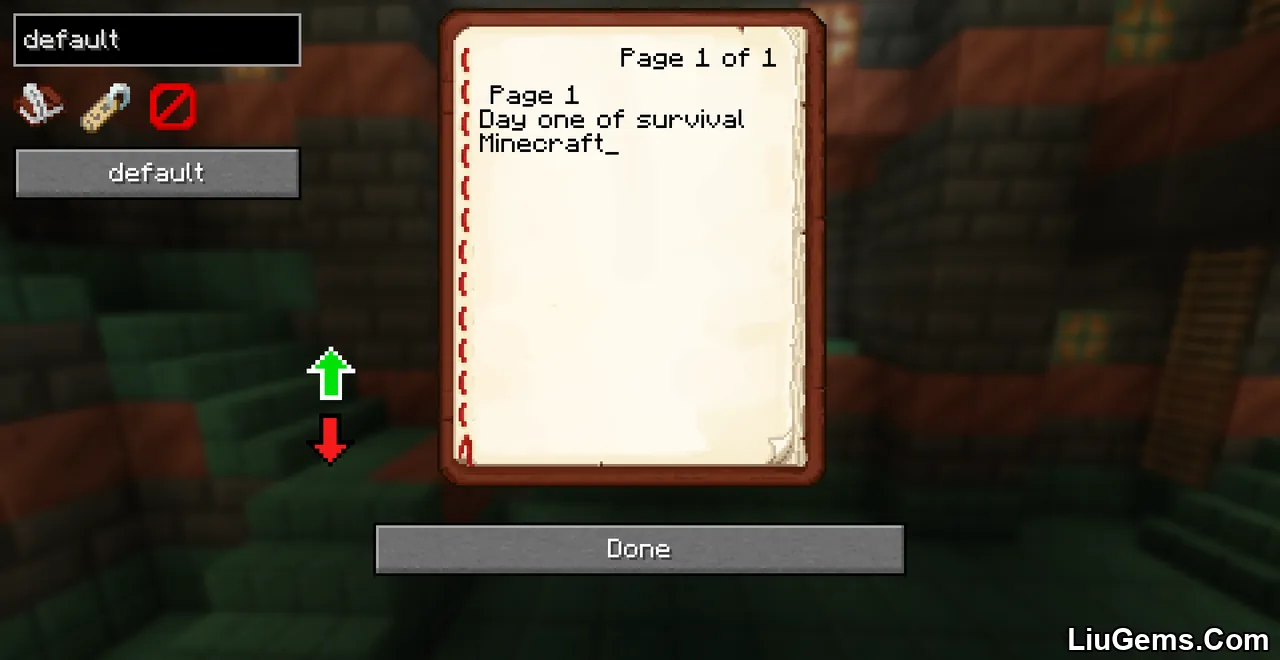
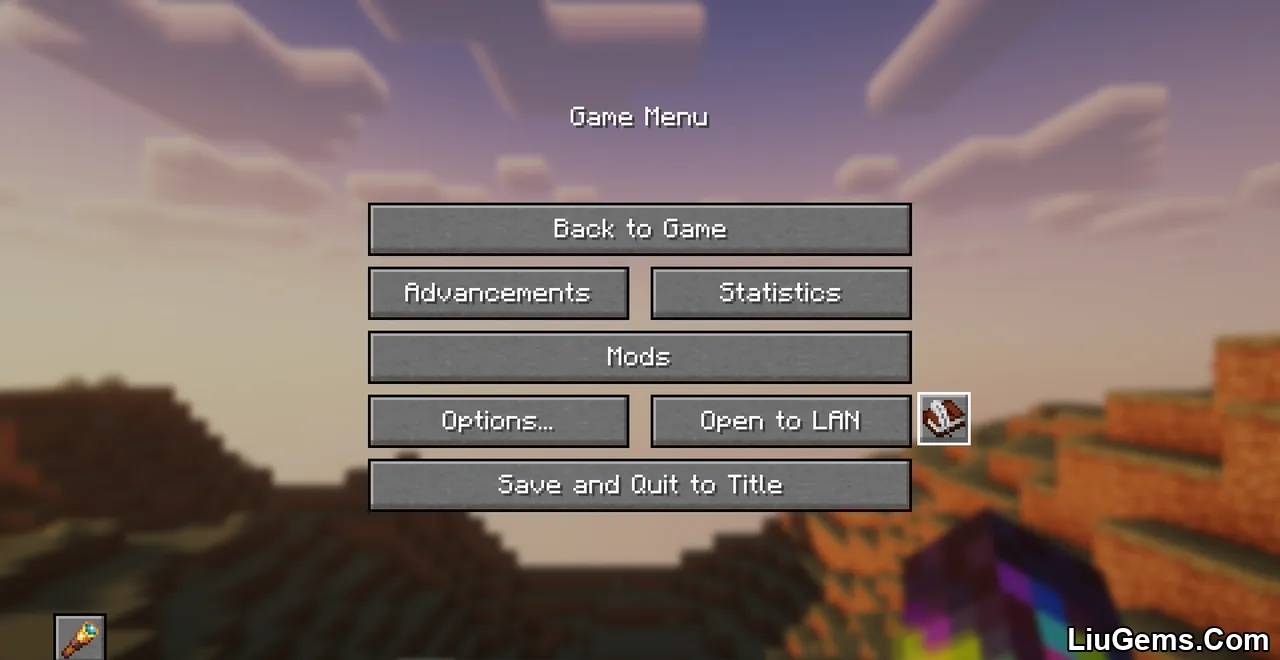
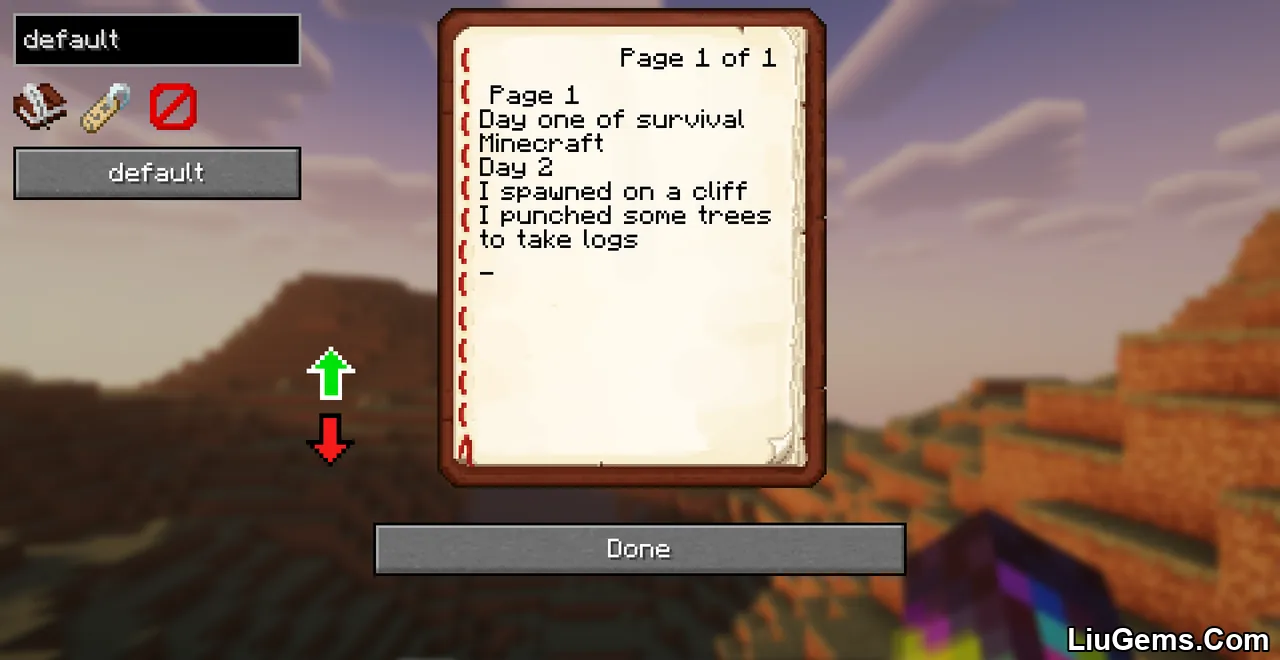
Requires:
Minecraft Forge or Fabric API or Quilt Loader or NeoForge Installer
How to install:
How To Download & Install Mods with Minecraft Forge
How To Download & Install Fabric Mods
How To Download & Install The Quilt Loader
Don’t miss out today’s latest Minecraft Mods
Why use Notebook Mod?
Minecraft doesn’t have a built-in way to record thoughts or coordinates outside of third-party tools or physical books. Notebook Mod fills that gap by giving players a convenient, always-available interface for writing down anything important. It’s ideal for documenting everything from build plans and location tracking to passwords for private doors in multiplayer bases.
By integrating directly into the GUI, this mod lets you stay immersed in gameplay while managing your notes on the fly. It’s one of those small utilities that, once installed, you’ll wonder how you played without.
FAQs
How do I open the notebook in-game?
You can access the notebook using a keybind (usually configurable in the controls menu). No inventory item is required.
Are notes saved between sessions?
Yes, all your notes are automatically saved and persist between game sessions and world reloads.
Can I use this mod in multiplayer?
Yes, the notebook functions client-side, so it works in multiplayer as long as the mod is installed on your client.
Is this mod compatible with other UI mods?
Generally, yes. The notebook opens in a separate screen and does not conflict with most UI modifications.
Does it support color formatting or markdown?
Not currently. Notes are plain text only, focusing on simplicity and speed.
Download links
- Fabric / Quilt Version:download Download file
- Fabric / Quilt Version:download Download file
- Fabric / Quilt Version:download Download file
- Fabric/Quilt Version:download Download file
- Fabric Version:download Download file
- Fabric Version:download Download file
- Fabric Version:download Download file
- Forge/ Neoforge Version:download Download file
- Fabric Version:download Download file
- Fabric Version:download Download file
- Fabric/Quilt Version:download Download file
- Fabric Version:download Download file