Tired of the disorienting purple swirl every time you step into a Nether portal? No Nether Portal Overlay Mod (1.21.8, 1.20.1) offers a lightweight, client-side solution that completely removes the Nether portal’s visual overlay without altering game mechanics. Perfect for players who experience nausea or simply find the effect distracting, this mod ensures a smoother, clearer gameplay experience especially when multitasking or navigating tight spaces while standing in a portal. Whether you’re playing on Fabric or simply seeking more visual clarity, this mod is a must-have for quality-of-life improvement.
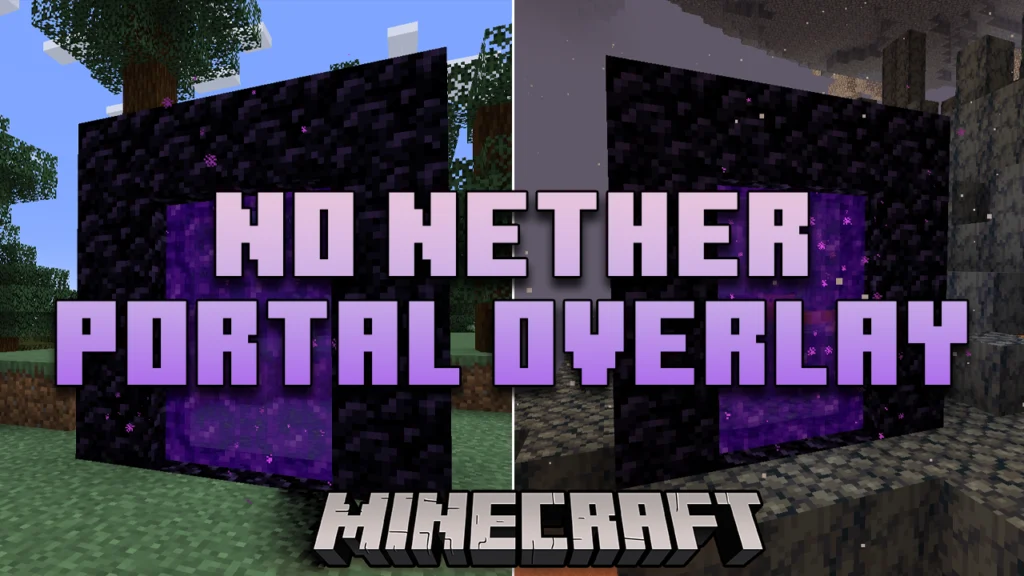
Features:
- Removes Portal Overlay: Eliminates the swirling purple screen effect that typically covers your screen while standing inside a Nether portal.
- Client-Side Only: Works on the client without needing to be installed server-side, making it compatible with most servers.
- Uninterrupted Gameplay: You can now open inventories, chat, view HUDs, or interact with the world without the visual noise of the portal effect.
- Improves Visual Comfort: Ideal for players who are sensitive to motion blur or get nauseous from flashing or moving effects.
- Lightweight & Non-Intrusive: Doesn’t alter core mechanics or affect other gameplay visuals. The transition still functions the same only cleaner.
Screenshots:
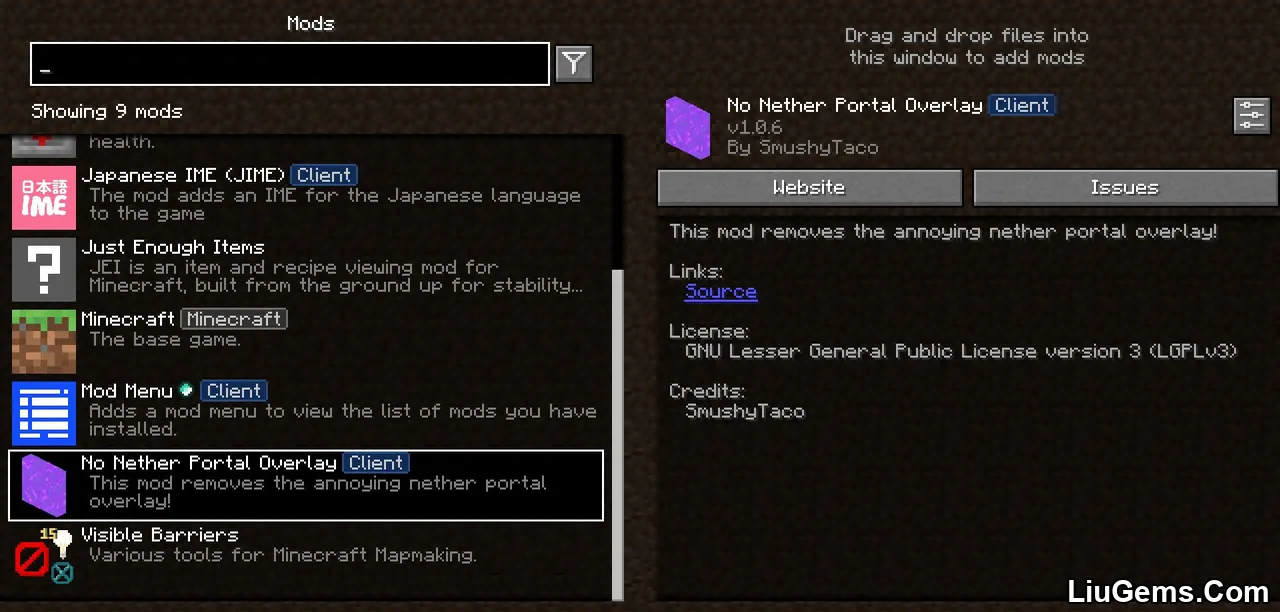
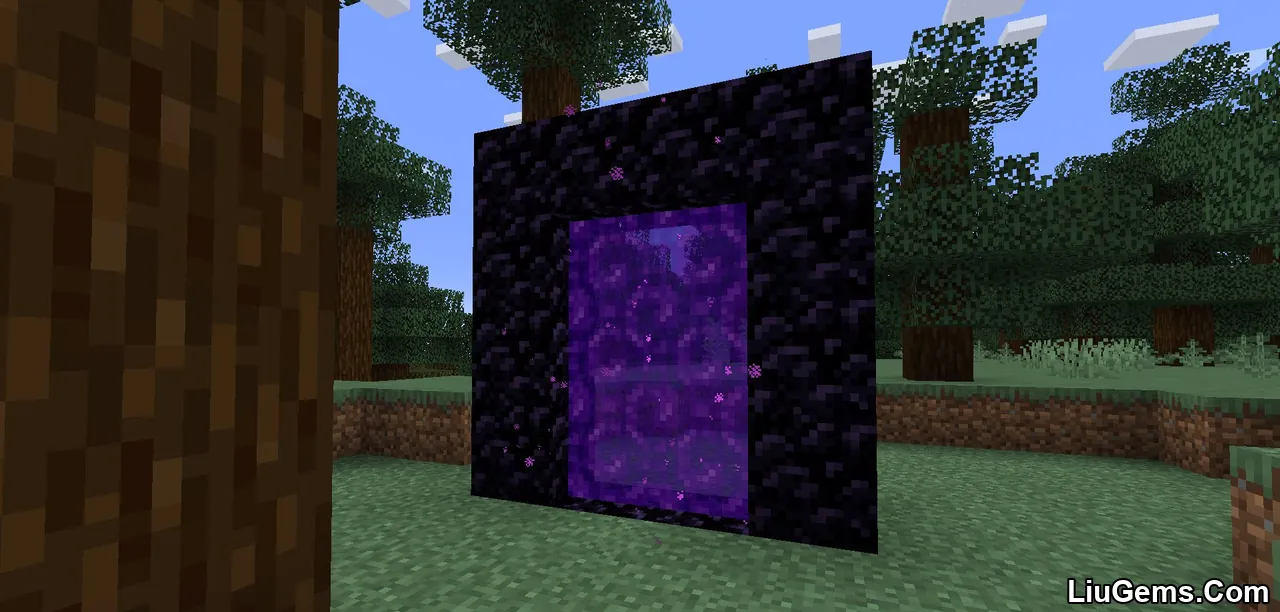
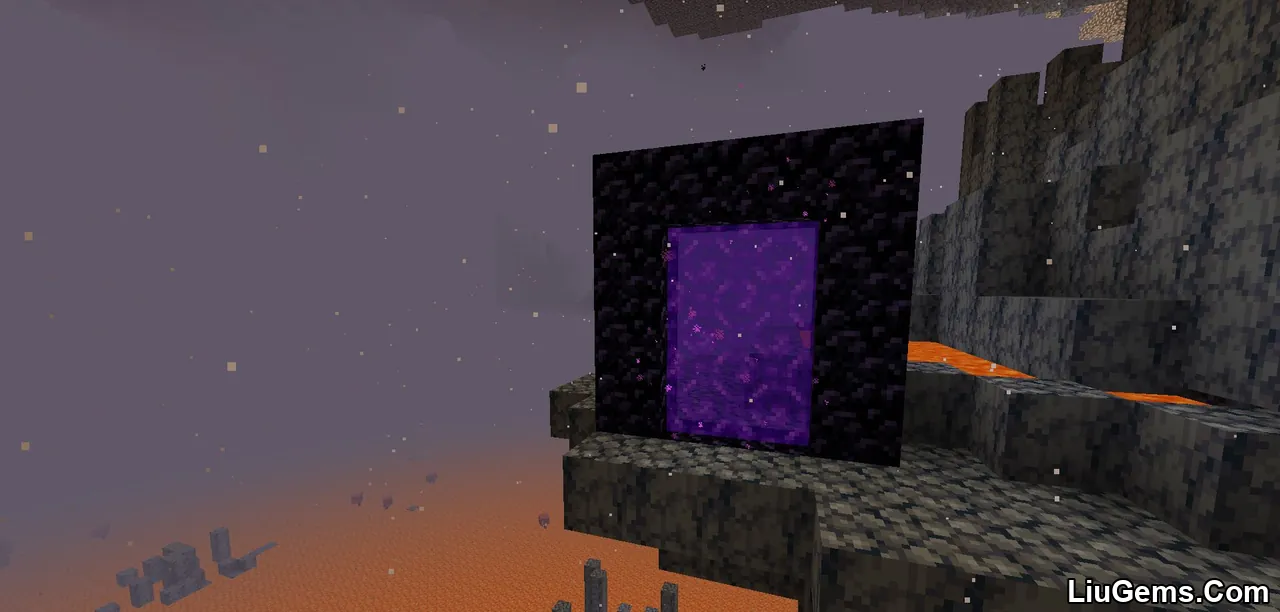
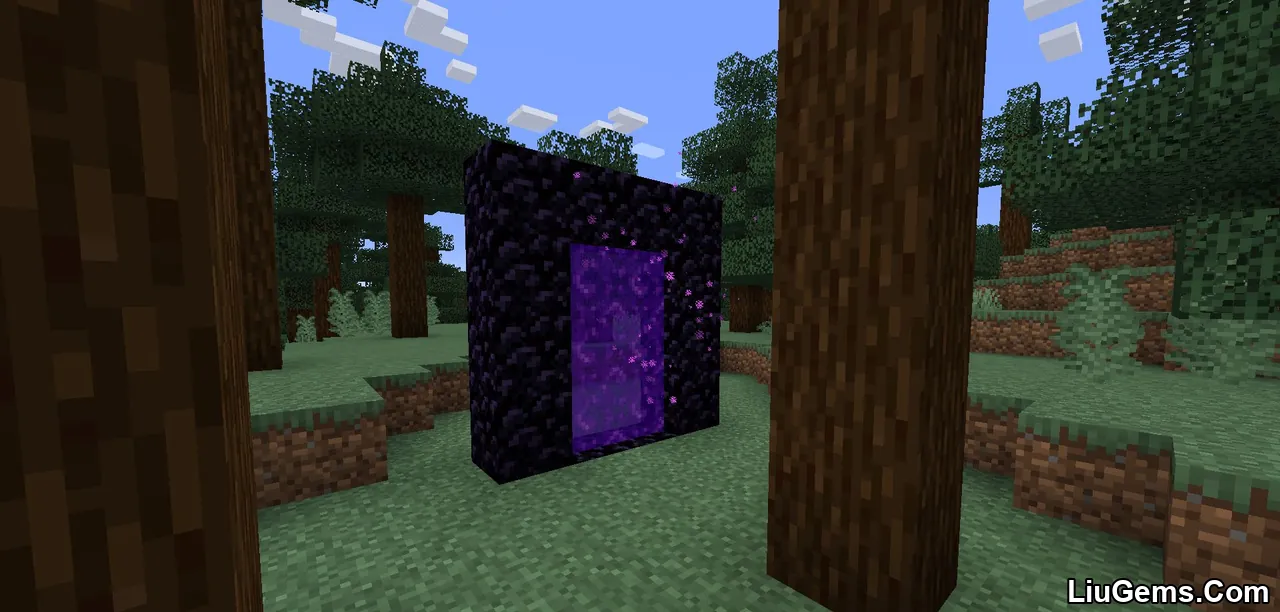
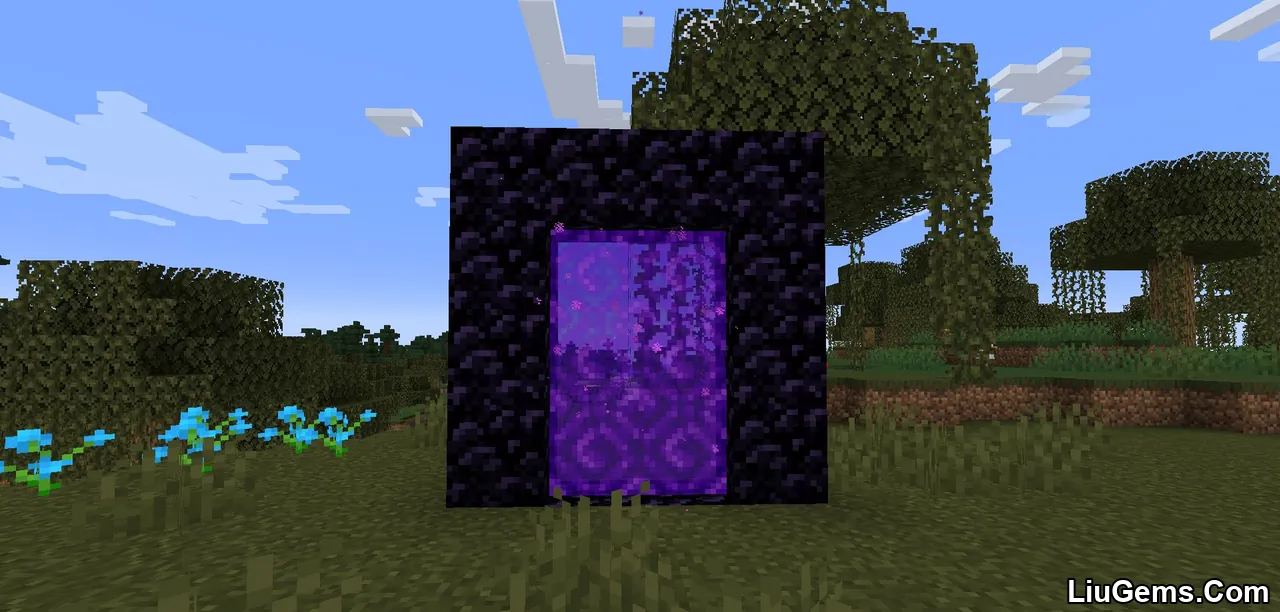
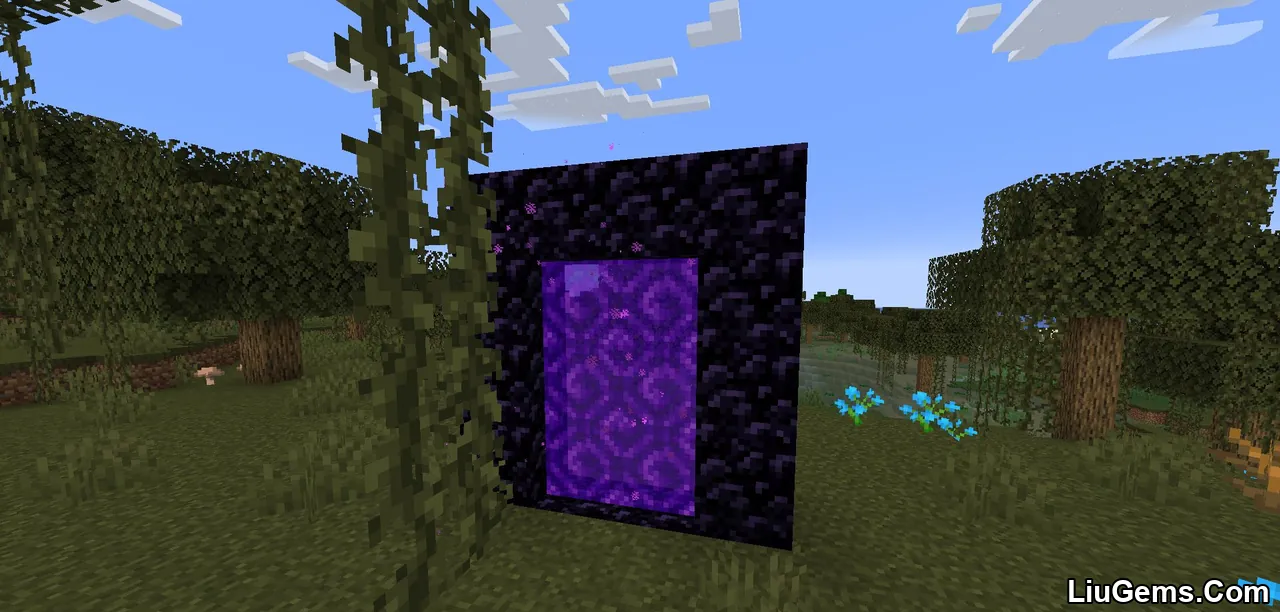

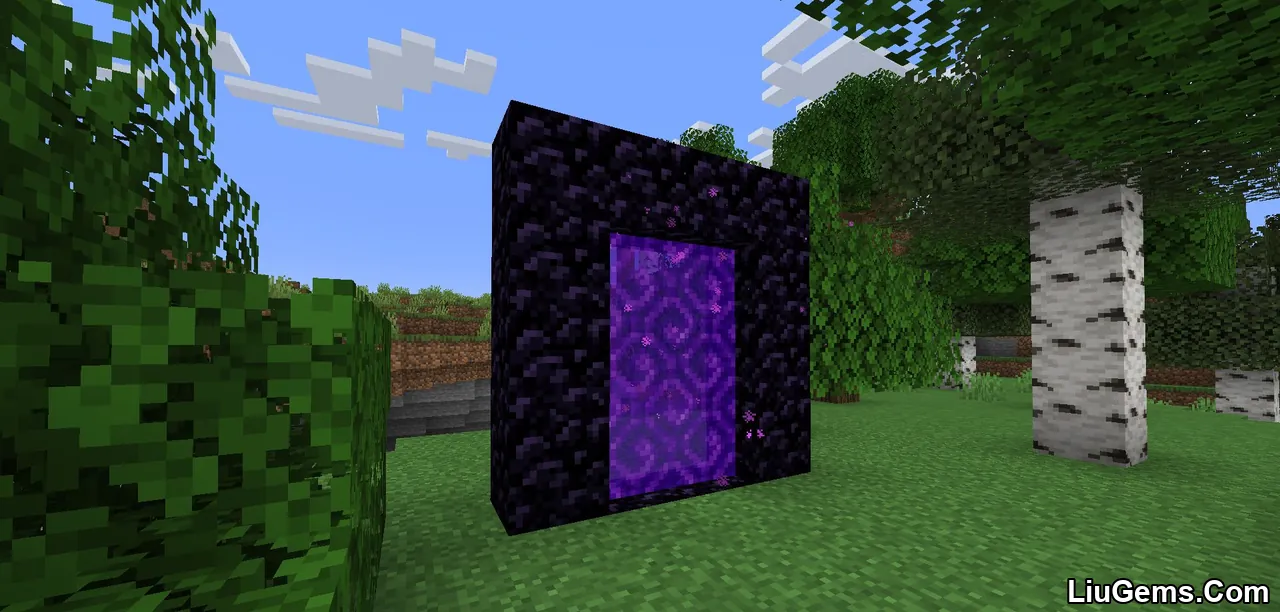
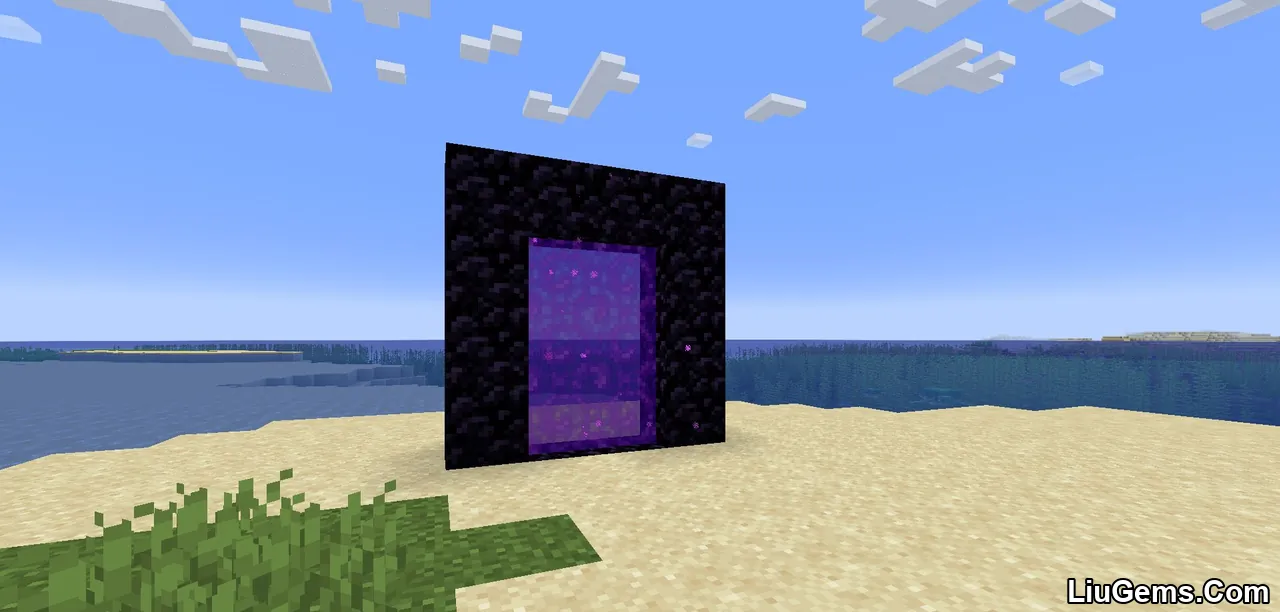
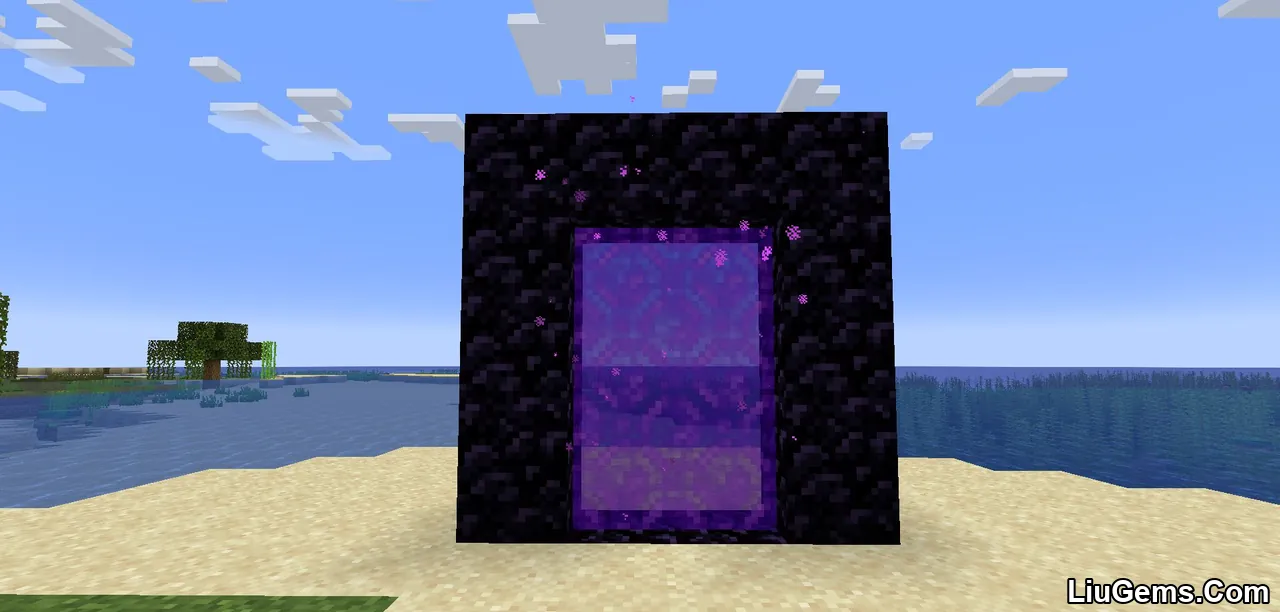
Crafting Recipes:
We recommend installing Just Enough Items (for Forge-based mods) or Roughly Enough Items (for mods using the Fabric modloader) to view all available recipes in this mod.
Requires:
How to install:
How To Download & Install Mods with Minecraft Forge
How To Download & Install Fabric Mods
How To Download & Install The Quilt Loader
Don’t miss out today’s latest Minecraft Mods
Why use No Nether Portal Overlay Mod?
This mod exists for a simple reason: accessibility and comfort. For many Minecraft players, the swirling purple overlay from Nether portals is unnecessary at best and uncomfortable at worst. By removing this visual clutter, No Nether Portal Overlay Mod enhances clarity during transitions, prevents eye strain, and improves usability especially when pausing or navigating your inventory while inside a portal. It’s a small tweak that makes a big difference in your overall Minecraft experience, particularly for long play sessions or fast-paced survival runs.
FAQs
Does this mod affect how portals work?
No. It only removes the visual overlay. The portal still functions exactly the same for travel between dimensions.
Can I use this mod on servers?
Yes. Since it’s a client-side mod, you can use it even on multiplayer servers without requiring the server to install it.
Will it disable the portal’s teleportation effect?
No. The teleportation timing and mechanics remain intact. Only the purple visual effect is removed.
Is it compatible with other mods?
Yes, it is compatible with most client-side mods, especially those that don’t modify the Nether portal’s behavior.
Which mod loaders are supported?
It is available for Fabric. Always check the mod page for specific version and loader compatibility.
Download links
- Fabric version:download Download file
- Fabric version:download Download file
- Fabric version:download Download file
- Fabric version:download Download file
- Fabric version:download Download file
- Fabric version:download Download file
- Fabric version:download Download file
- Fabric version:download Download file
- Fabric version:download Download file
- Fabric version:download Download file
- Fabric version:download Download file
- Fabric version:download Download file
- Fabric version:download Download file
- Fabric version:download Download file






