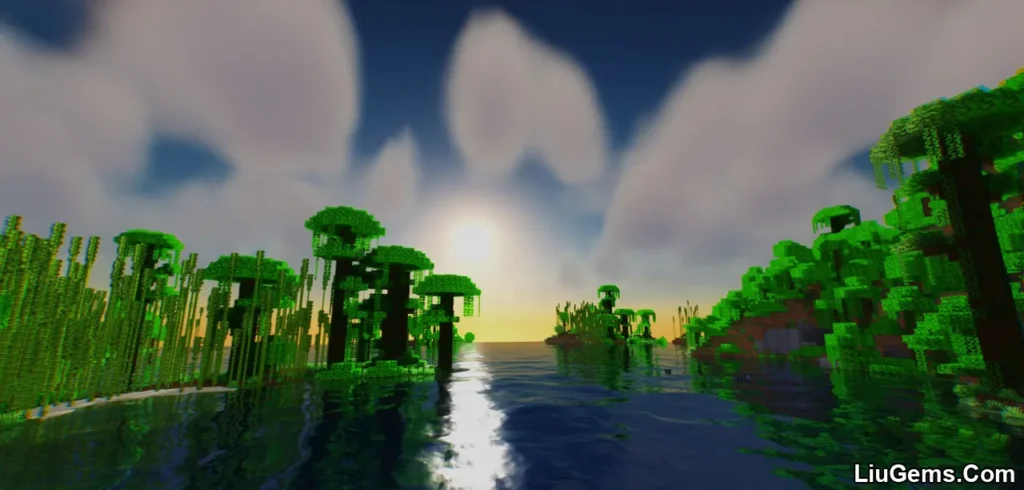Neon Skylines Shaders (1.21.8, 1.20.1) rewires Minecraft with a cyber-futuristic style centered on bright edge detection and customizable neon outlines. Instead of focusing on realistic lighting, this pack highlights every terrain block, entity and item with glowing strokes that pop against the world’s natural textures. Colors for outlines are fully adjustable, so you can assign one hue to terrain, another to mobs and a third to dropped items or valuable loot. The result is a vivid, arcade-like aesthetic that makes exploration, combat and resource gathering visually striking while also improving object visibility.

Features
- Edge Detection Outlines
Adds crisp neon borders around blocks, mobs and items, making shapes stand out clearly against backgrounds. - Custom Color Channels
Separate sliders let you pick unique RGB values for terrain, hostile mobs, friendly entities and dropped pickups. Tailor the palette to match a sci-fi cityscape or your own brand colors. - Dynamic Brightness Scaling
Outline intensity automatically adapts to daylight levels, staying vibrant under full sun or in pitch-black caves. - Performance Light Footprint
Built for speed. Effects rely on lightweight screen-space shaders, keeping frame-rate steady on mid-range hardware. - Resource Pack Friendly
Works alongside most texture packs, including high-resolution or PBR sets, without breaking edge detection. - Instant Readability in Combat
Outlined enemies and projectiles are easier to spot, giving you a visual advantage during fast-paced fights. - Optional Glow Pulsing
Toggle a subtle pulse animation that causes outlines to fade in and out, adding life to neon signage and moving entities. - Works in All Dimensions
Overworld, Nether and End each receive their own outline presets, allowing you to set cooler tones in the End or fiery hues in the Nether.
Neon Skylines Shaders is perfect for creators who want a Blade Runner-style universe or players who simply need clearer object recognition without heavy realism. Install it, dial in your colors and watch Minecraft light up in a fluorescent glow.
Screenshots:
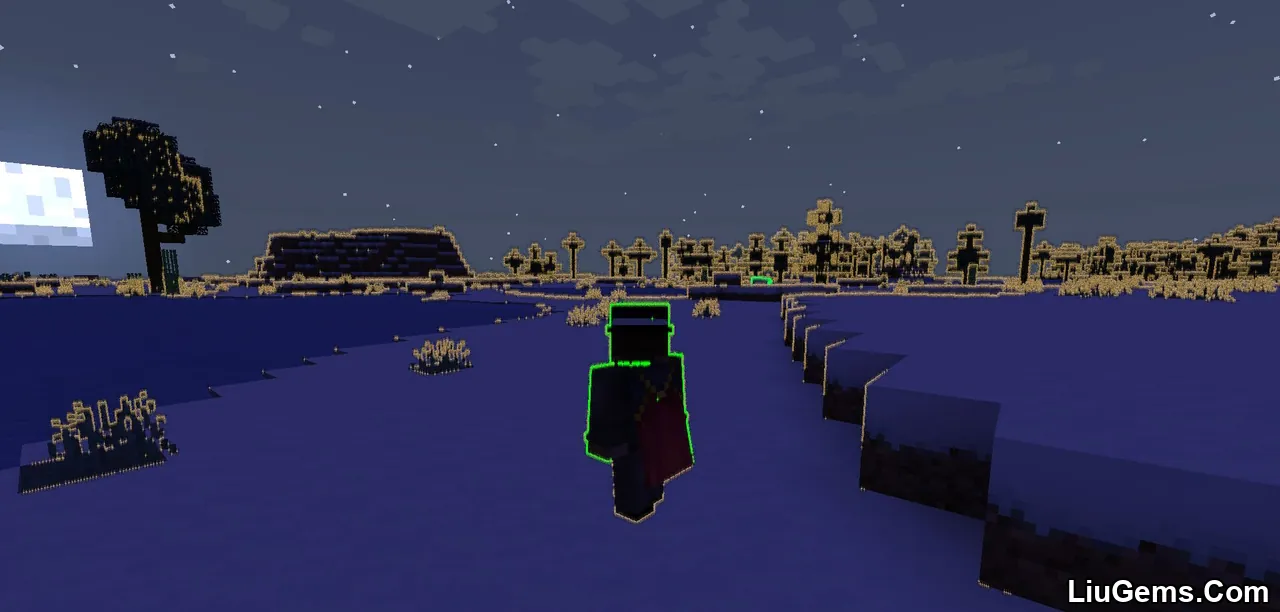


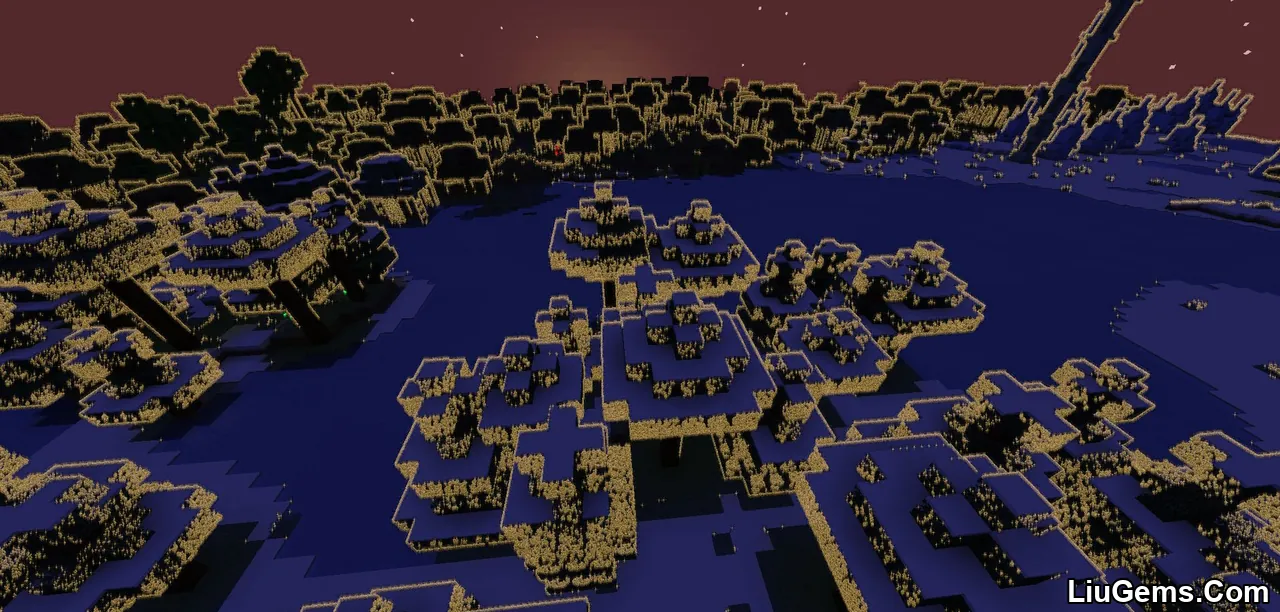
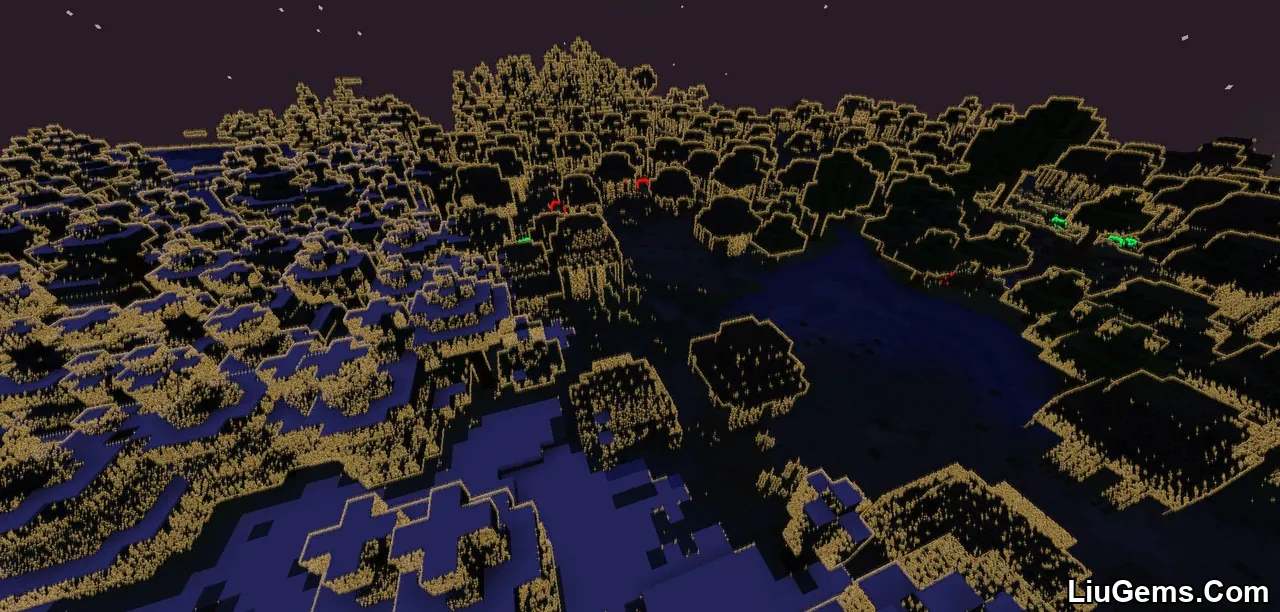
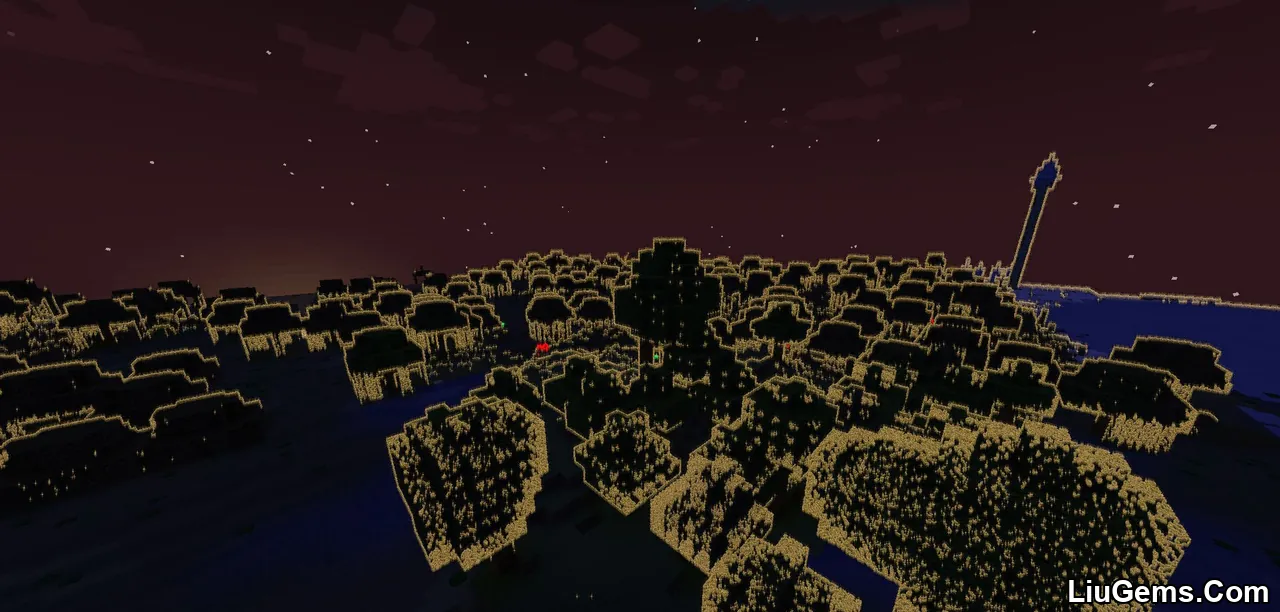


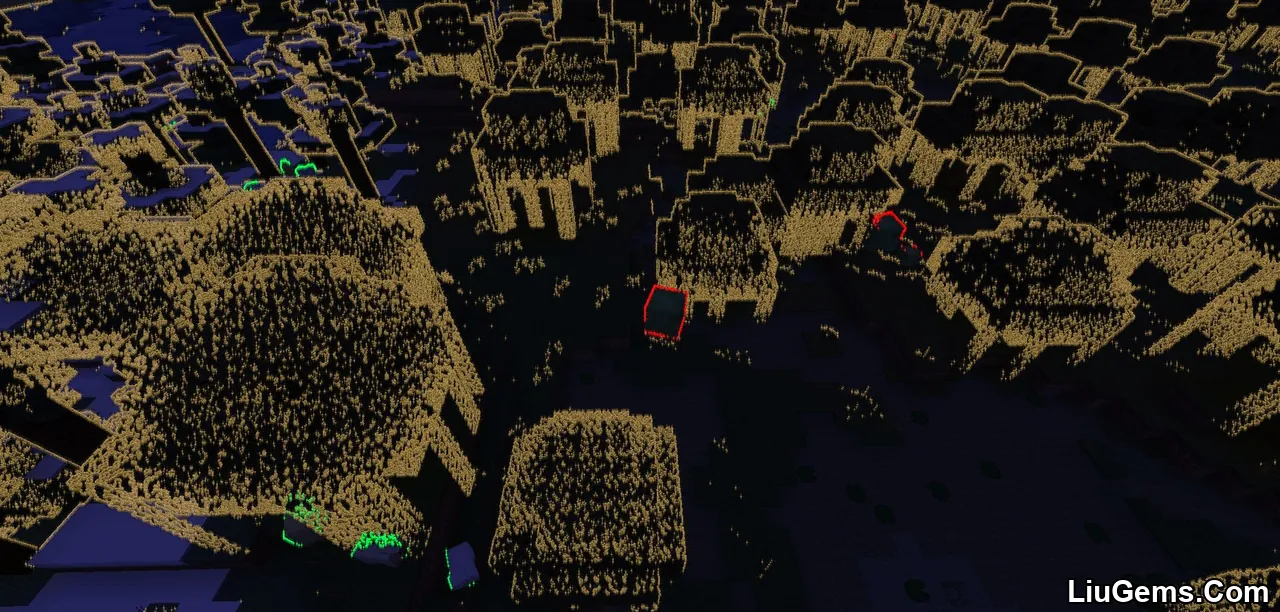
Requires:
How to install:
- Please visit the following link for full instructions: How To Download & Install Shaders with OptiFine
Download links
- Download from Server 1:download Download file