Muuf A.G.I Shaders (1.21.8, 1.20.1) takes Minecraft’s visuals to the next level by introducing high-end graphical enhancements such as dynamic shadows, realistic reflections, and atmospheric lighting. Designed for players seeking a cinematic experience, this shader pack blends performance with beauty, delivering striking scenes that breathe new life into the blocky world.
By adding volumetric fog, water caustics, soft light scattering, and smooth reflections, Muuf A.G.I enhances everything from sunsets to stormy skies. Whether you’re building modern architecture, exploring dense forests, or diving into oceans, the level of realism and immersion this shader brings is truly stunning.

Features:
- Dynamic Shadows and Realistic Lighting:
- Fully dynamic shadows that shift with time and weather
- Soft light diffusion for more natural illumination
- Volumetric Fog and Atmospheric Effects:
- Adds immersive fog layers that react to lighting and time of day
- Depth-based haze enhances realism in open spaces and valleys
- Stunning Reflections:
- Realistic water surfaces reflect skies, sunlight, and terrain
- Reflective effects on glass, ice, and certain metallic blocks
- Cloud and Sky Enhancements:
- Beautiful animated clouds with smooth transitions
- Color gradients and scattering that evolve throughout the day
- Improved Water and Caustics:
- Transparent water with subtle ripples and light distortion
- Light refraction mimics real-world water surfaces
- Color Grading and Post-Processing Effects:
- Built-in tone mapping and color correction for cinematic visuals
- Bloom, motion blur, and depth of field included for added realism
- Performance Tuning:
- Includes presets for high-end and mid-range PCs
- Settings can be adjusted in real time to balance quality and performance
Screenshots:

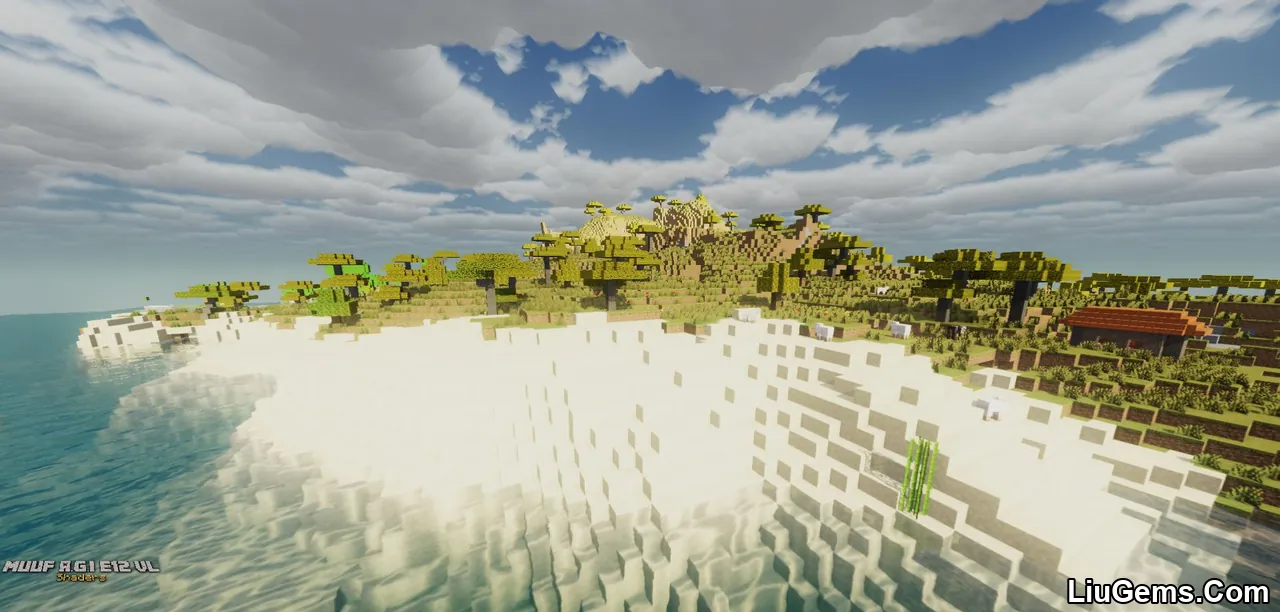

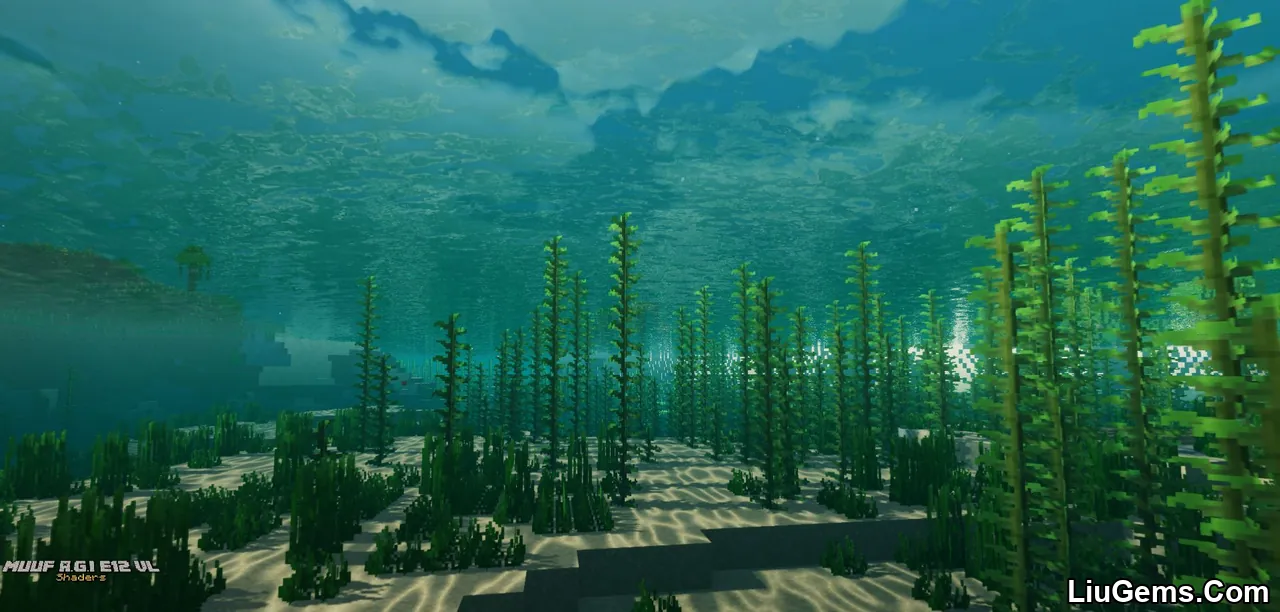
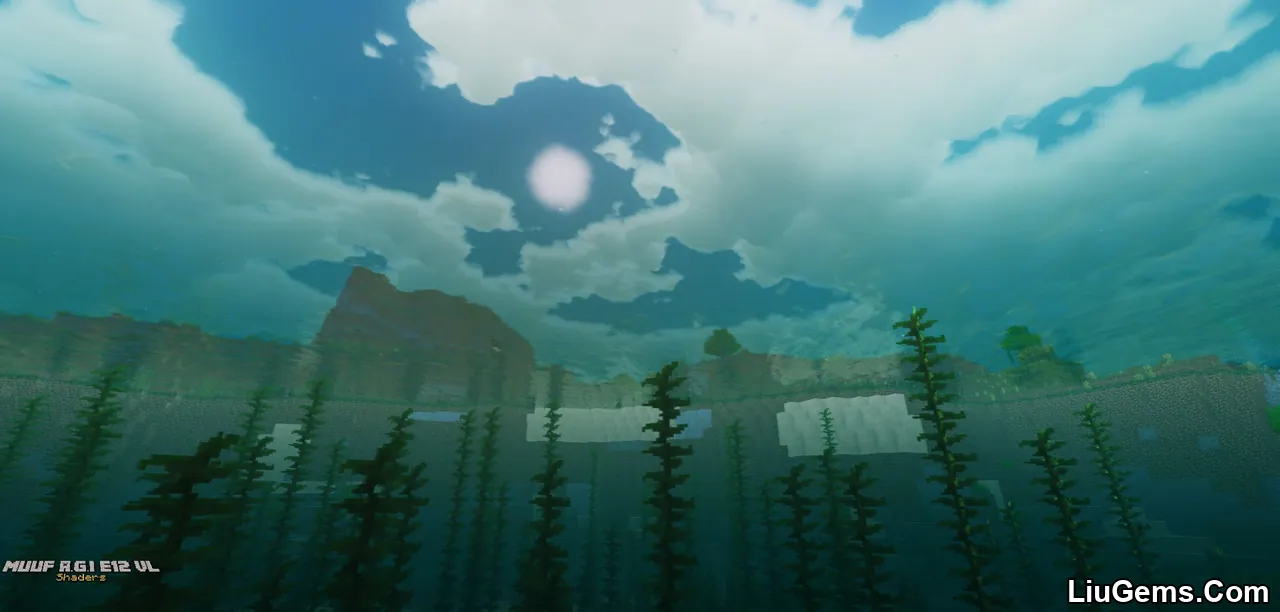
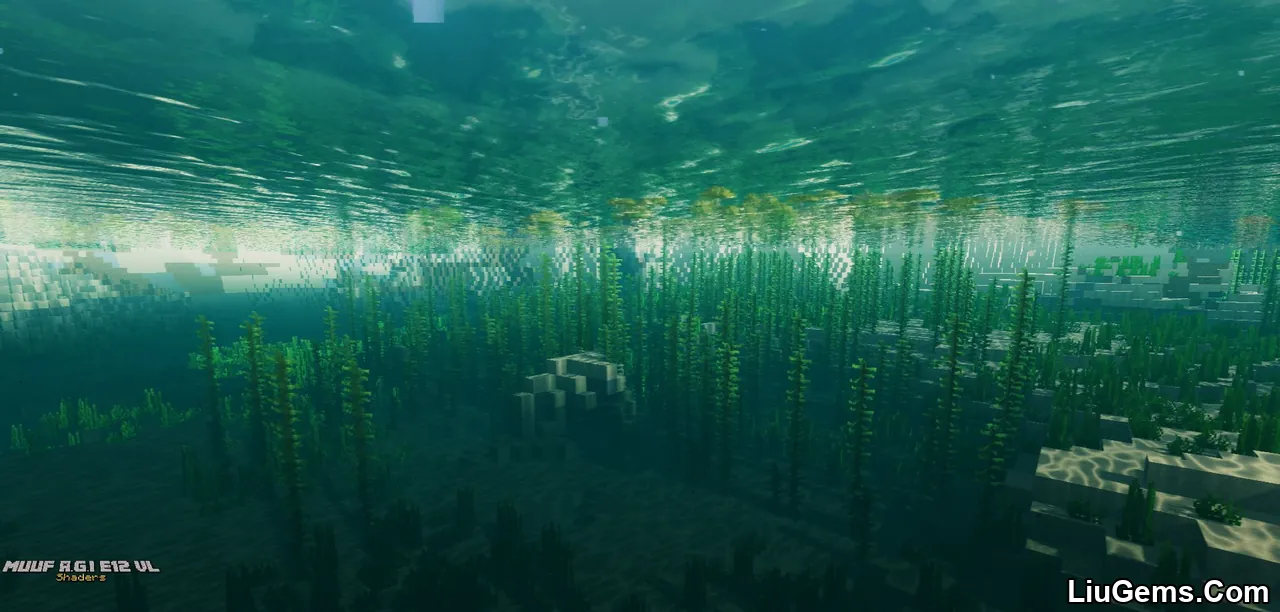









Requires:
How to install:
- Please visit the following link for full instructions: How To Download & Install Shaders with OptiFine
Why use Muuf A.G.I Shaders?
If you’re looking for a shader pack that pushes the boundaries of Minecraft’s visual potential, Muuf A.G.I Shaders delivers. With its sharp shadows, glistening surfaces, and lifelike fog, this shader transforms your world into a breathtaking landscape worthy of screenshots and cinematic showcases.
It’s particularly great for content creators, builders, and players who enjoy exploring beautiful environments. Whether you’re filming a Minecraft series or simply want to immerse yourself deeper into the game’s world, Muuf A.G.I provides an excellent blend of beauty and performance.
FAQs
Is Muuf A.G.I compatible with OptiFine or Iris?
Yes, the shader works best with Iris Shader Mod or OptiFine, depending on your setup. Iris is recommended for modern performance and mod compatibility.
Does it work on mid-range PCs?
Yes, Muuf A.G.I includes multiple performance profiles so you can optimize settings for mid-range systems.
Can I use it with resource packs?
Absolutely. This shader works beautifully with both default and custom resource packs, especially realistic ones.
What features make it different from other shaders?
Its unique blend of cinematic post-processing, realistic cloud systems, and soft lighting separates Muuf A.G.I from many standard shader packs.
Download links
- Download from Server 1:download Download file






