More Stats Mod (1.21.8, 1.20.1) enhances Minecraft’s built-in statistics system by tracking dozens of additional player metrics that are not recorded in the base game. Ideal for data-driven players, hardcore survivalists, or server admins interested in analyzing player behavior, this mod brings a new level of insight into your Minecraft experience.
While Minecraft already tracks basic data such as distance walked or blocks mined, More Stats Mod goes far beyond by introducing detailed breakdowns of damage dealt and received, totem usage, time spent in specific conditions, and even statistics related to Elytra, spyglass use, or beacon effects. All new stats are presented directly in the standard statistics screen, making them accessible and easy to compare between sessions or players.
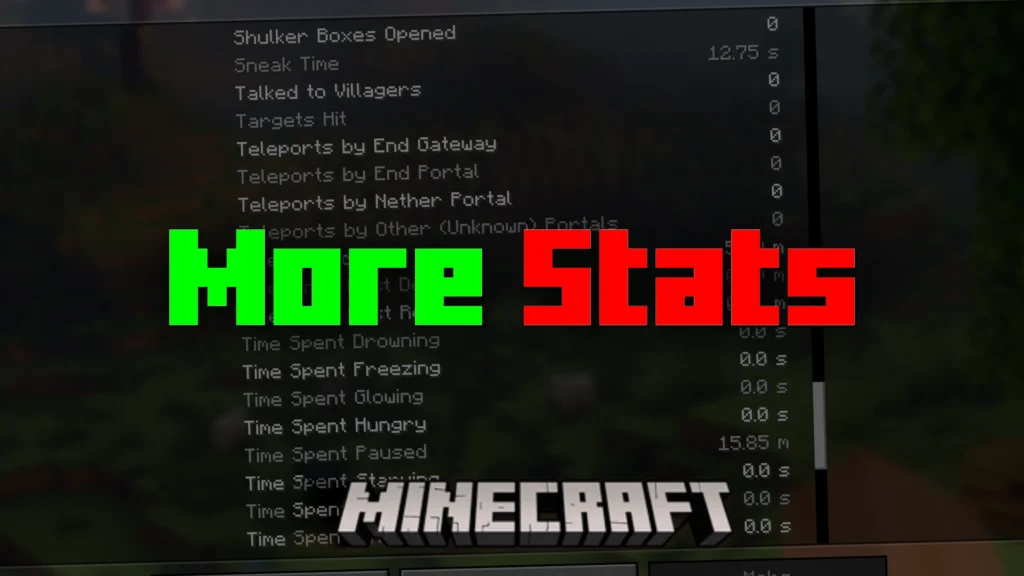
Features:
- Entity-based damage tracking:
- Total damage dealt to each entity
- Total damage taken from each entity
- Number of totems popped per entity
- Totem usage breakdown:
- Total totems popped
- Totems popped due to:
▸ Elytra crash
▸ Ender pearl damage
▸ Fall damage
▸ Drowning
▸ Fire
▸ Starvation
▸ Freezing (powdered snow)
- Close call records:
- Times player survived with ≤ 2 hearts
- Times player survived with ½ heart
- Time-based statistics:
- Hours played (converted from world time)
- Time spent on fire, drowning, starving, freezing, glowing, paused, or in powdered snow
- Time spent using a spyglass or under beacon effects
- Damage type tracking:
- Fire, fall, drowning, crunch (Elytra), starvation, freezing, ender pearl
- Teleport & portal usage:
- Counts of teleports via:
▸ Nether portals
▸ End portals
▸ End gateways
▸ Other/modded portals
- Counts of teleports via:
- Elytra-specific:
- Number of Elytra crunches (collision damage while flying)
- Distance traveled using ender pearls
- XP & item-related:
- Levels spent on anvil vs enchanting
- Items renamed
- Durability restored with Mending
- Anvils broken
- Miscellaneous:
- Number of camera perspective changes
- Shriekers triggered, Wardens summoned
- Track tuning-level details if combined with other mods
Screenshots:
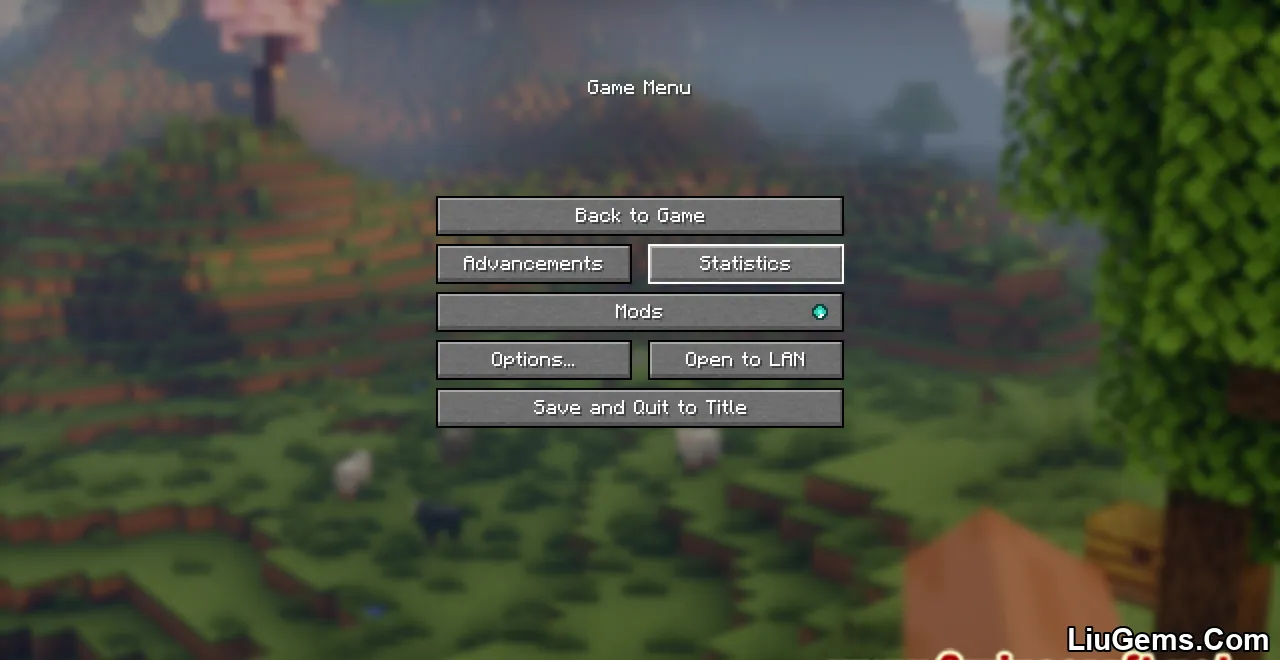
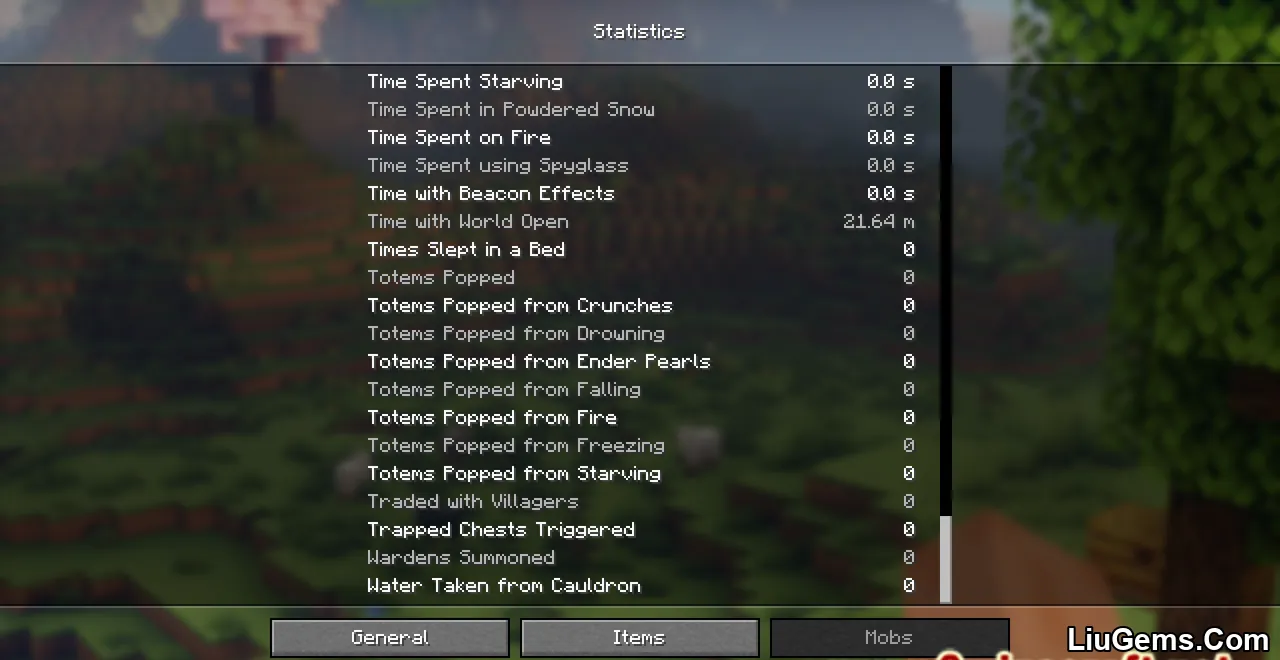
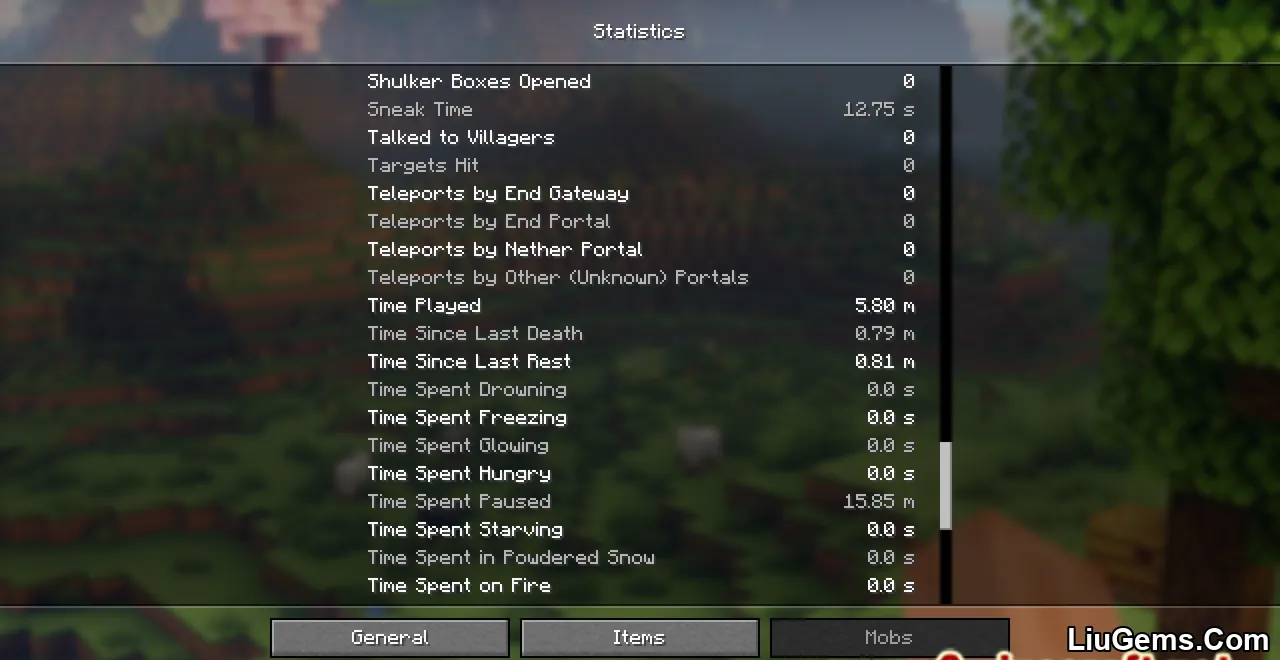
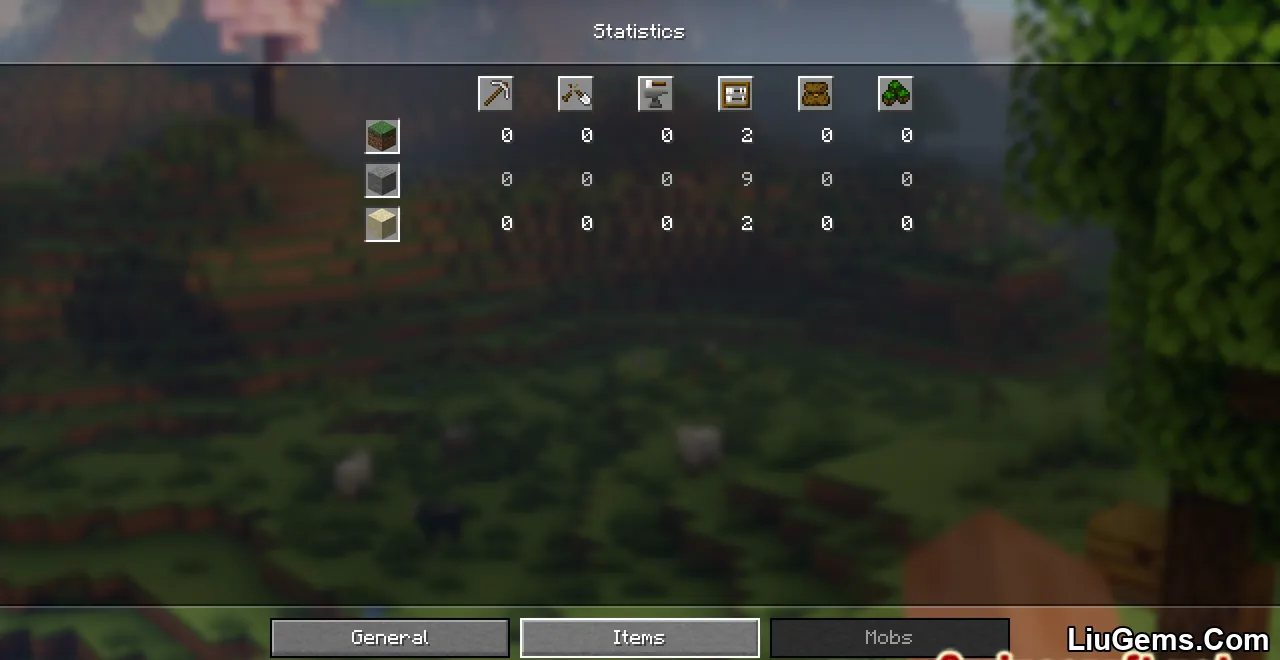
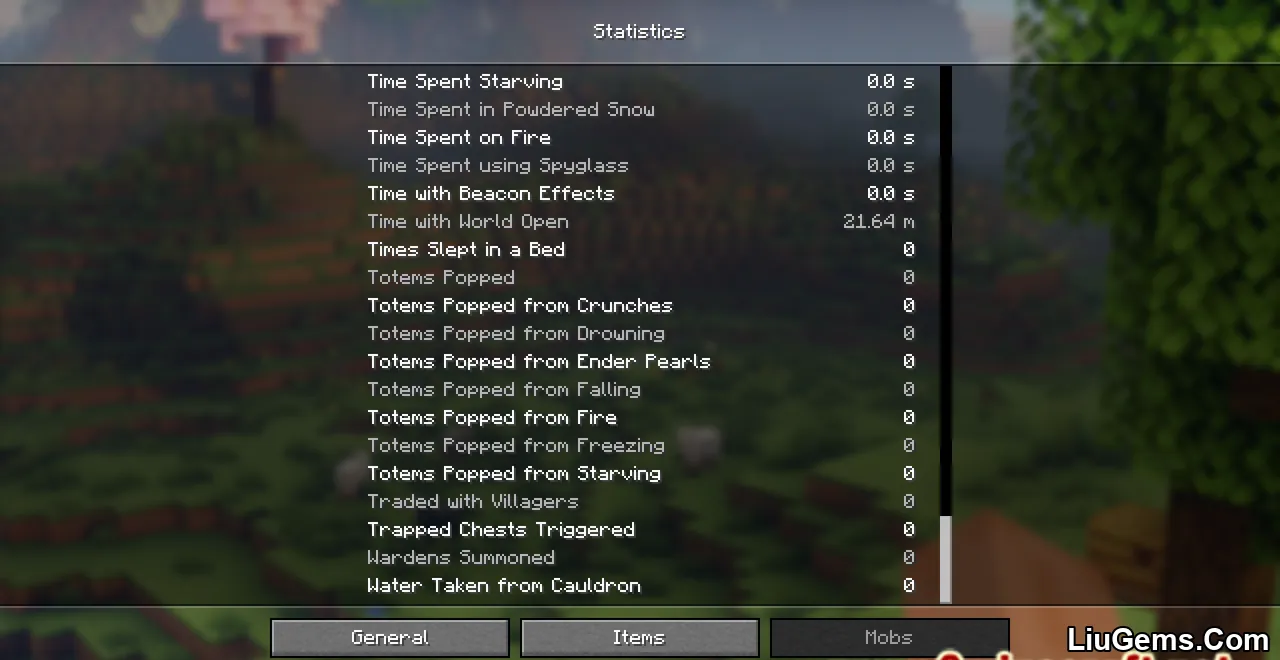
Requires:
How to install:
How To Download & Install Mods with Minecraft Forge
How To Download & Install Fabric Mods
How To Download & Install The Quilt Loader
Don’t miss out today’s latest Minecraft Mods
Why use More Stats Mod?
Minecraft’s default stats are useful but limited. More Stats Mod fills in the gaps for players who love tracking their progress, comparing performance, or managing challenges. Whether you’re speedrunning, doing no-death runs, or simply curious about how you play, this mod gives you a more complete picture of your journey. It’s also valuable for content creators and server moderators who want detailed player behavior tracking without external tools.
FAQs
Where can I view the new statistics?
All added stats are integrated into the existing statistics screen, typically under the Entities and General tabs.
Does this mod track statistics in multiplayer?
Yes, the mod tracks data in multiplayer as long as it’s installed client-side. Some server-specific stats may require server-side support.
Does the mod replace Minecraft’s existing stat system?
No, it extends the current system with additional data. Vanilla statistics remain unchanged.
Will the mod work retroactively on old worlds?
No, statistics begin tracking from the moment the mod is installed. Previous sessions are not backfilled.
Is this mod client-side only?
Yes, it works entirely on the client, although some features can be expanded further with server-side integration if desired.
Download links
- Fabric / Quilt Version:download Download file
- Fabric / Quilt Version:download Download file
- Fabric / Quilt Version:download Download file
- Fabric/Quilt Version:download Download file
- Fabric/Quilt Version:download Download file
- Fabric/Quilt Version:download Download file
- Fabric/Quilt Version:download Download file
- Fabric/Quilt Version:download Download file






