More Mouse Tweaks Mod (1.21.8, 1.21.1) supercharges your inventory management by combining the best elements from Mouse Tweaks and Mouse Wheelie into a streamlined mod. Designed for Fabric and NeoForge, it introduces powerful mouse and keyboard shortcuts that make crafting, sorting, and trading more efficient ideal for players who value speed and precision in their gameplay.

Features:
- ALT + Left Click:
Instantly drop items from a single slot (just likeCtrl + Qbut more flexible). - CTRL + Left Click:
Quickly move all matching items from the inventory or container similar toShift + double-click. - CTRL + ALT + Left Click:
Drop all matching items at once without dragging. - Mouse Drag Support:
Enables fast bulk interactions, such as splitting stacks or dragging to place multiple items. - Scroll Wheel Enhancements:
Adds smooth scrolling to recipe books and creative inventory tabs for faster navigation. - Quick Crafting & Trading:
Right Clickto craft or trade with ease.Shift + Right Clickfor bulk actions.- Press
Qto craft quickly from crafting tables or villagers.
- Overflow Management:
Customize how crafting overflow is handled with in-game config options.
Screenshots:
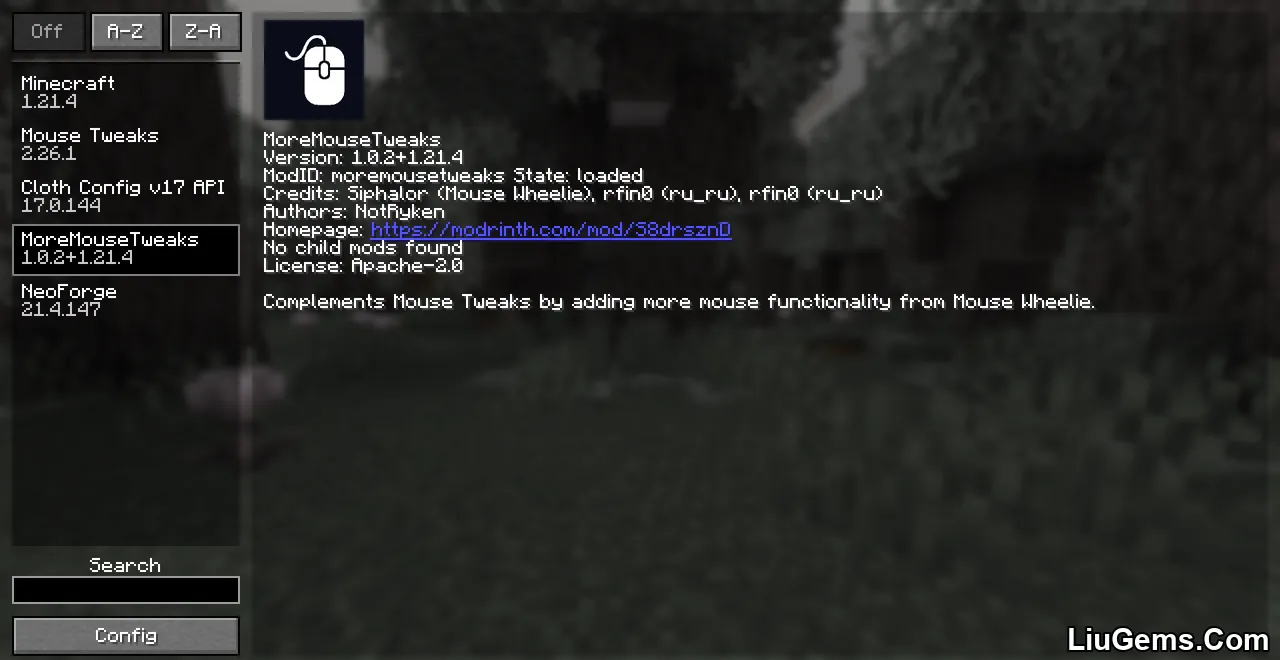
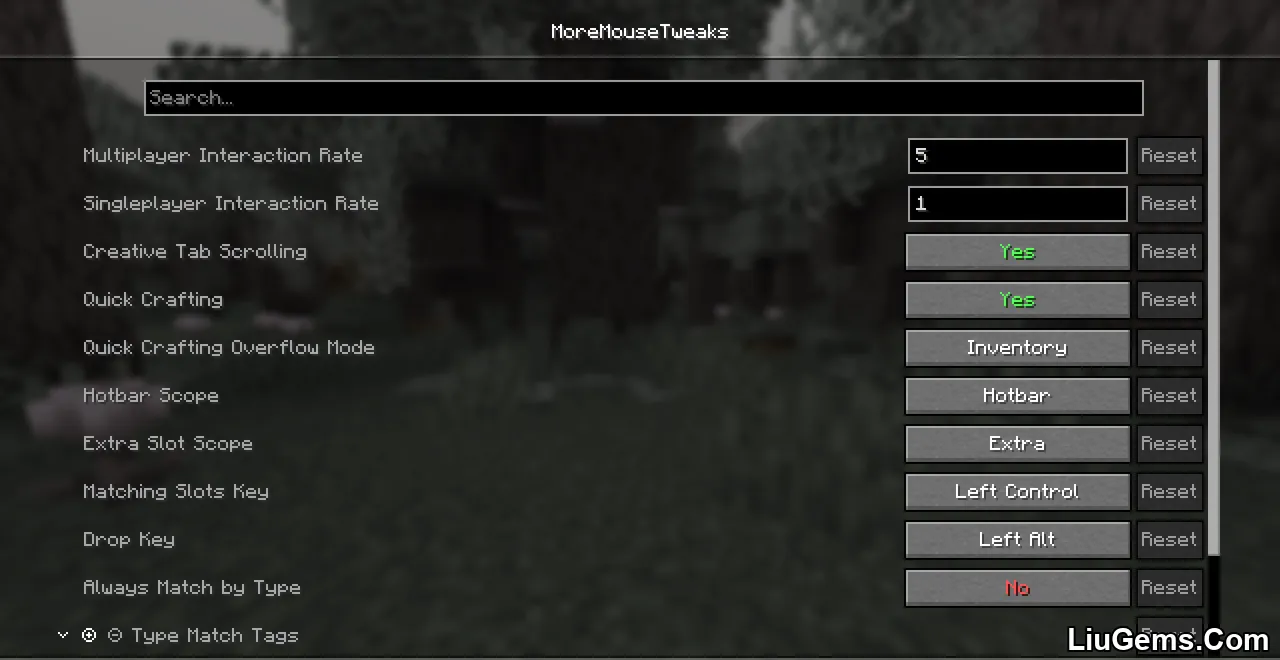
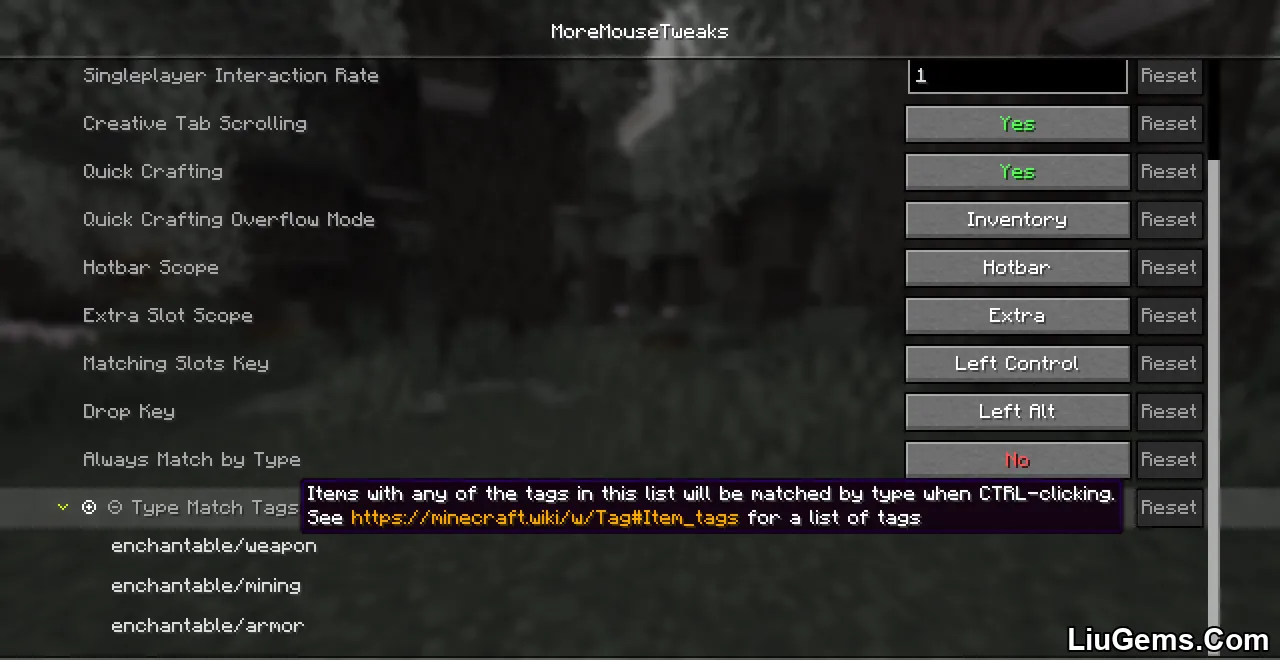



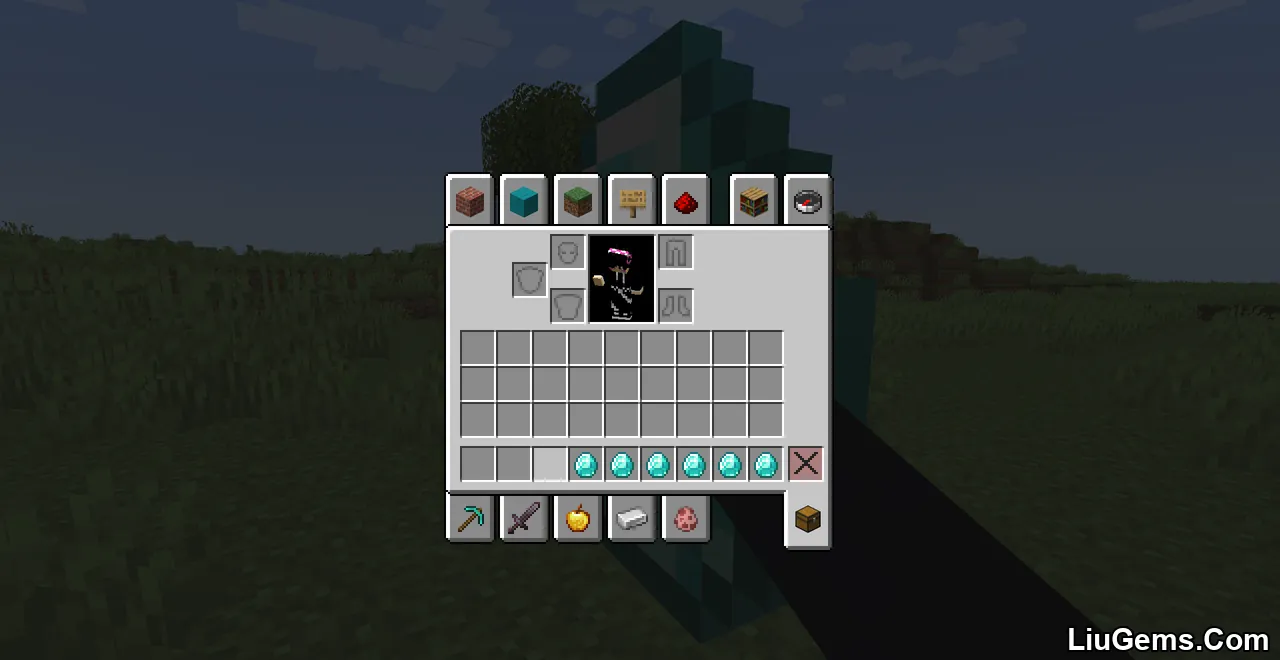


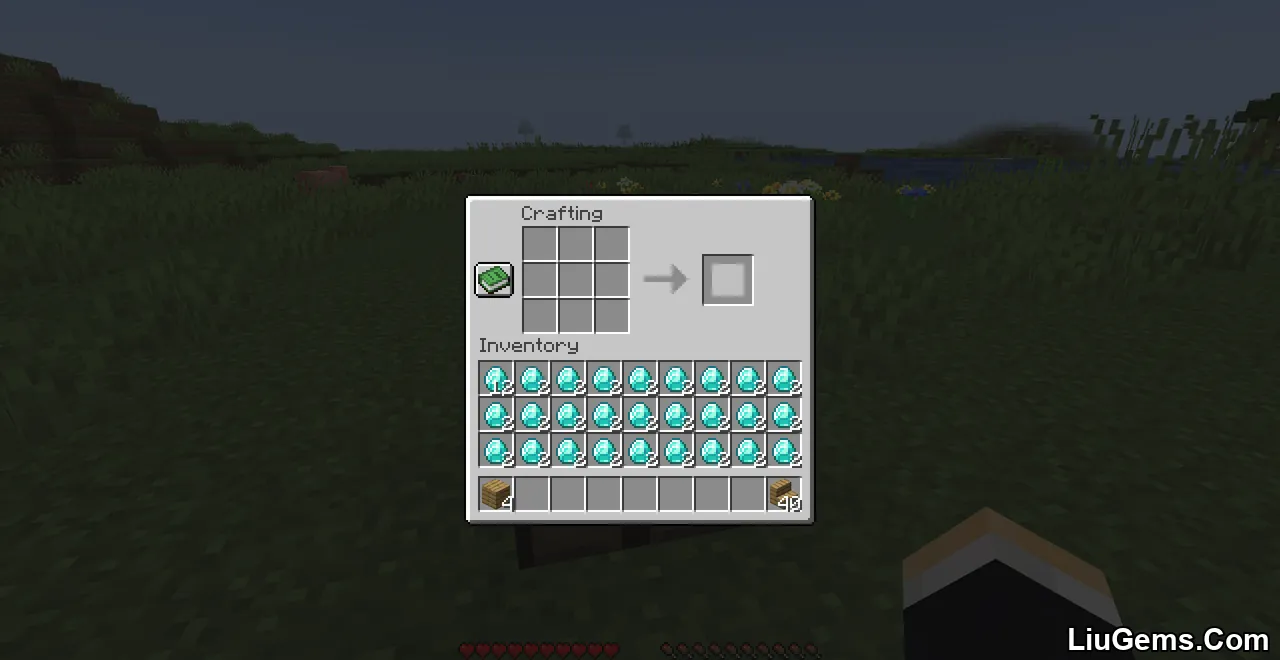


Crafting Recipes:
We recommend installing Just Enough Items (for Forge-based mods) or Roughly Enough Items (for mods using the Fabric modloader) to view all available recipes in this mod.
Requires:
How to install:
How To Download & Install Mods with Minecraft Forge
How To Download & Install Fabric Mods
How To Download & Install The Quilt Loader
Don’t miss out today’s latest Minecraft Mods
Why use More Mouse Tweaks Mod?
For players tired of repetitive clicks and clunky menus, More Mouse Tweaks Mod is a massive time-saver. Whether you’re organizing chests, bulk-trading with villagers, or crafting hundreds of items, these intelligent mouse and keybind features make the entire process faster, cleaner, and more intuitive. It’s the kind of mod you’ll wonder how you played without.
FAQs
Is this mod a replacement for Mouse Tweaks or Mouse Wheelie?
It’s inspired by both, offering a blend of their features. You can use it as a replacement or alongside them, depending on compatibility.
Does it work in both survival and creative mode?
Yes. It supports both modes, with enhancements to crafting, trading, and the creative inventory menu.
Can I configure or disable features I don’t use?
Yes, the mod is fully configurable. You can tweak keybinds, mouse behaviors, and overflow handling.
Does it support modded crafting tables and GUIs?
Most features are compatible with modded interfaces that follow standard inventory behavior.
Will it conflict with other inventory management mods?
It’s designed for compatibility, but you should check specific mod conflicts if you’re using complex UI overhaul mods.
Download links
- Fabric Version:download Download file
- Neoforge Version:download Download file
- Fabric Version:download Download file
- Neoforge Version:download Download file
- Fabric Version:download Download file
- Neoforge Version:download Download file






