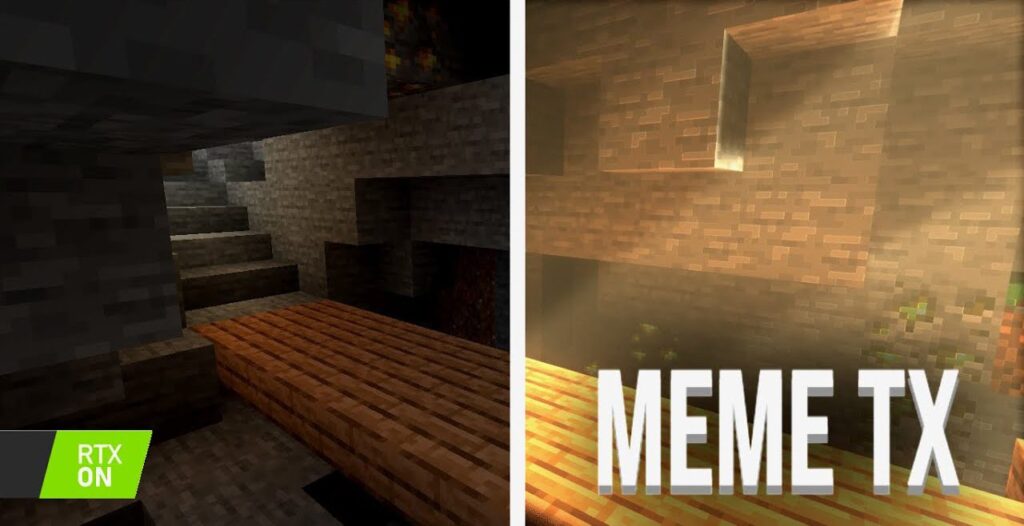MollyVX Shaders is a cutting-edge path tracing shader for Minecraft that introduces stunning lighting and realistic visual effects, offering a dramatic leap in graphical fidelity. By simulating the way light behaves in the real world, this shader pack transforms your Minecraft environment into a richly immersive experience.

Unlike standard shaders, MollyVX brings real-time global illumination from natural light sources such as the sun, moon, and sky. The shader introduces physically accurate shadows, advanced reflection systems, and enhanced atmospheric effects, all in real time. However, due to the intense graphical demands, it requires a minimum of GTX 1080 or AMD equivalent to run smoothly at 60 FPS. Note: Apple Silicon (M1) GPUs are currently not supported.
Whether you’re building fantasy landscapes, modern cities, or just exploring, MollyVX brings cinematic beauty to every corner of your Minecraft world.
Key Features of MollyVX Shaders:
- Path Traced Lighting: Realistic light simulation for immersive visuals.
- Real-Time Global Illumination: Lighting from the sky, sun, and moon behaves naturally.
- Ray-Traced Contact Shadows: Accurate, sharp shadows based on real-world light behavior.
- Translucent Rendering: Enhanced visuals for glass, water, and other transparent materials.
- Advanced Specular Reflections: Realistic surface shine and light response.
- New Cloud System: Beautifully reimagined clouds with dynamic motion.
- Improved Atmosphere & Sky Rendering: Enhanced sky colors, gradients, and haze effects.
- Directional Lightmaps: More dynamic and convincing light behavior across surfaces.
- Dynamic Lens Flare: Subtle flares from bright light sources.
- 2D Cloud Layer & Better Nebula Rendering: High-quality distant visual elements.
- Pixelizer & Palette Fitter: Artistic visual tweaks for stylized gameplay.
- Improved TAA (Temporal Anti-Aliasing): Smoother visuals with toggleable settings.
- Advanced RTAO (Ray-Traced Ambient Occlusion): Soft shadows in crevices and corners, fully customizable.
Screenshots:




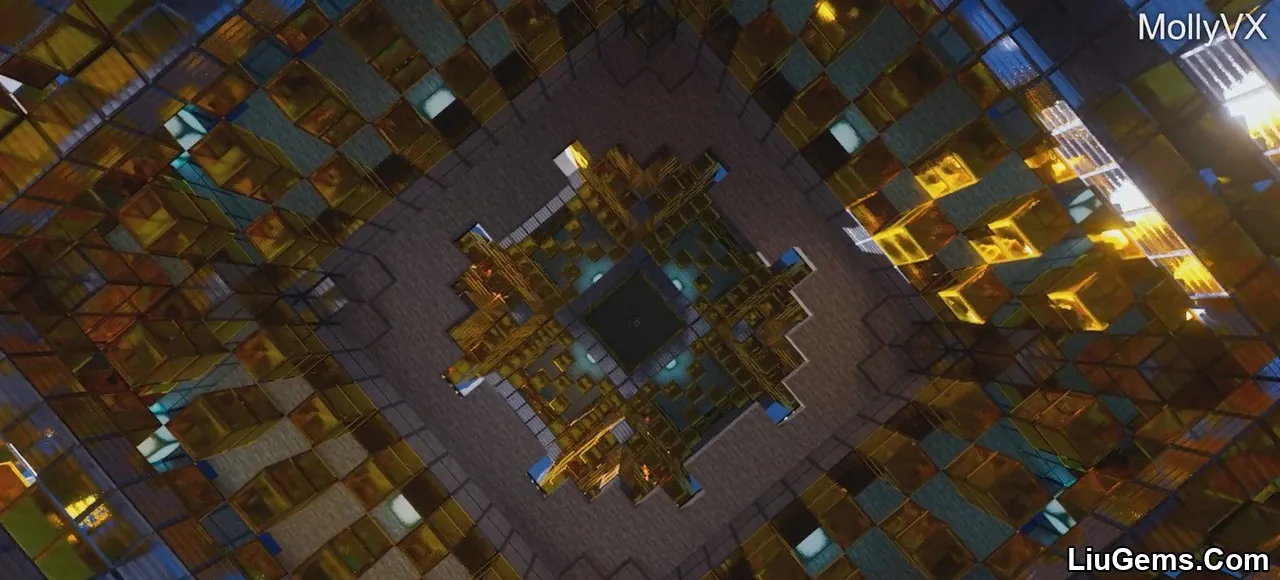



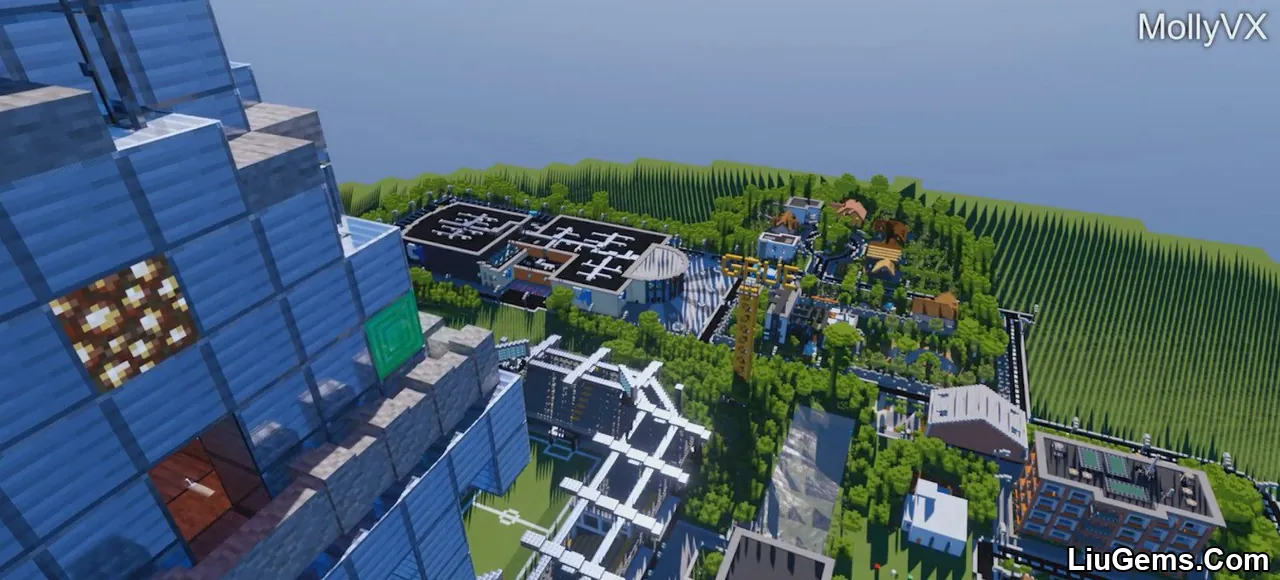
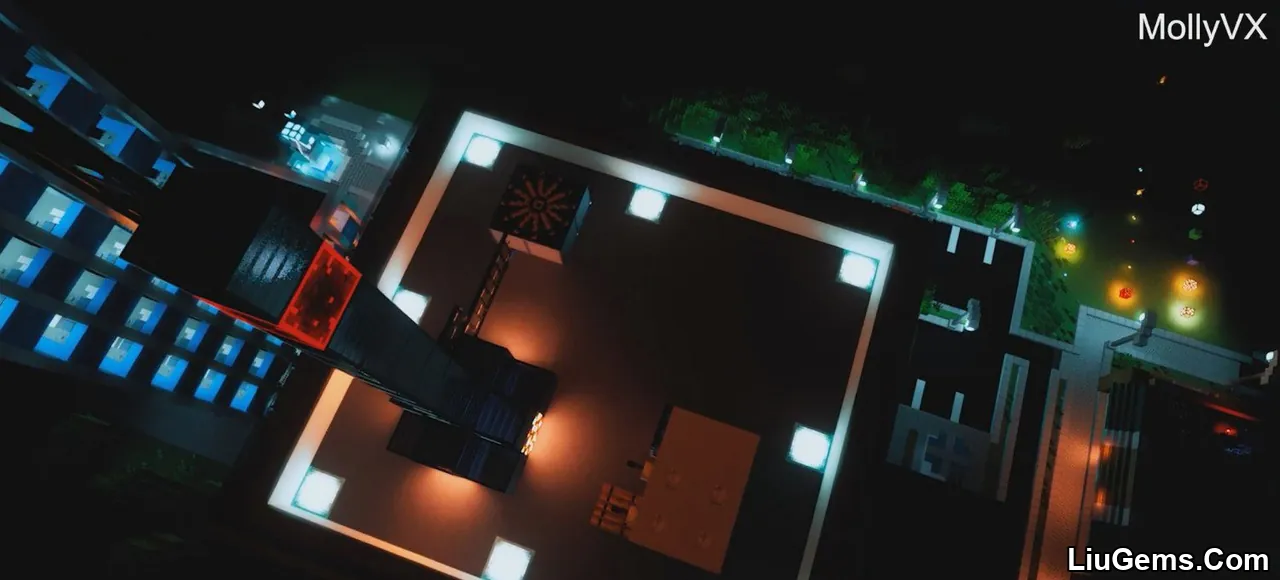



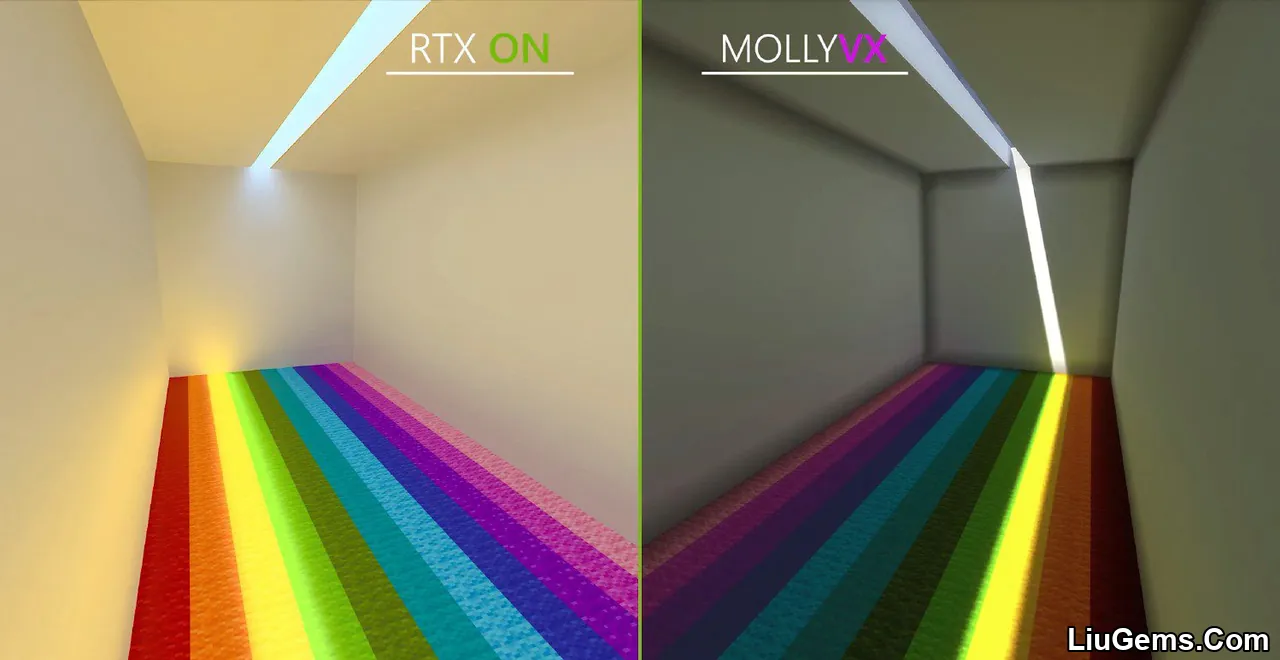
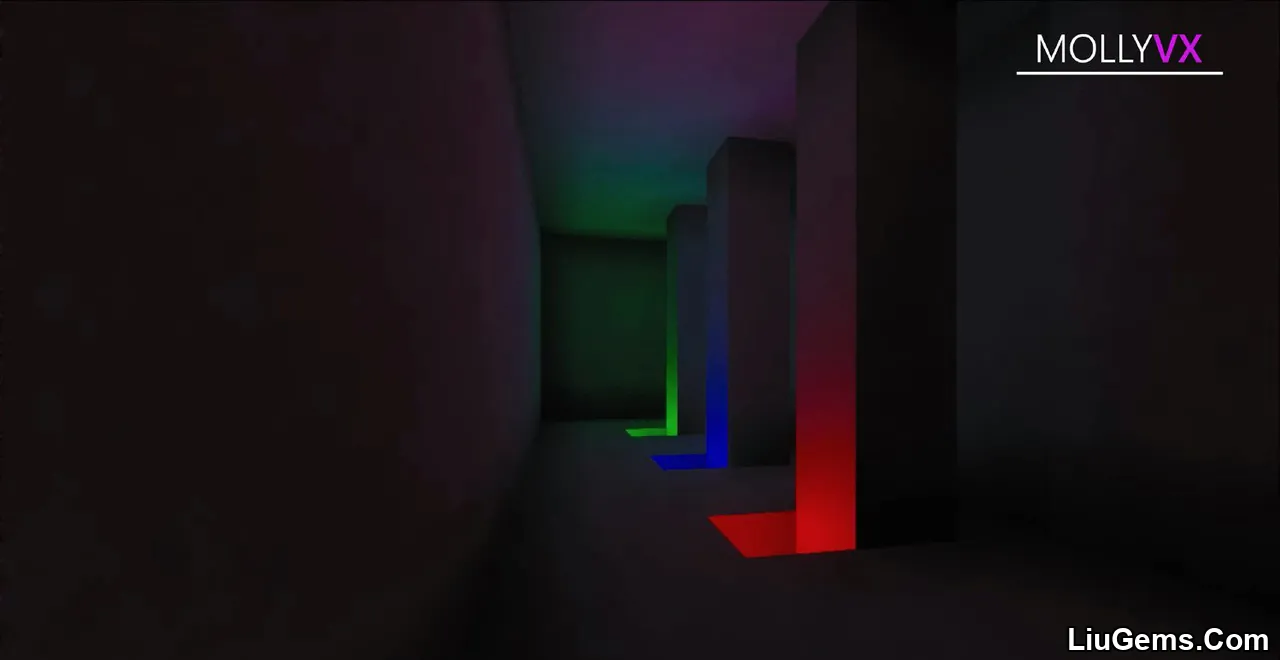
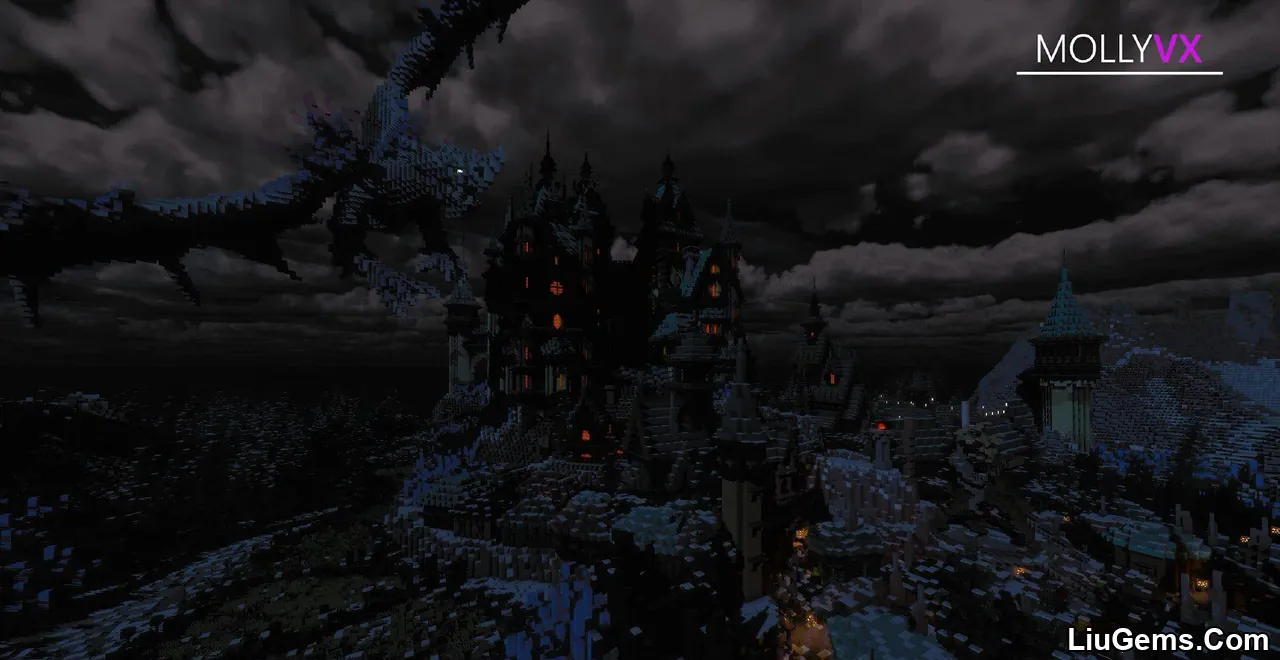


Requires:
How to install:
- Please visit the following link for full instructions: How To Download & Install Shaders with OptiFine
Download links
- Download from Server 1:download Download file