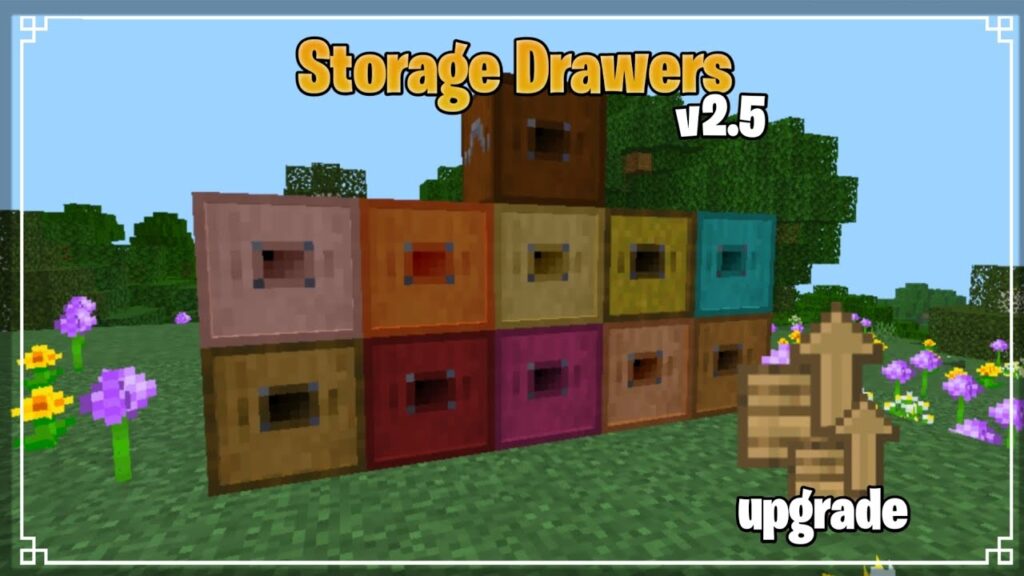Minecraft PE iOS (1.21.100, 1.21.94) is the official Bedrock Edition of Minecraft optimized for Apple devices, including iPhone and iPad. With this iPA version, players can experience the full mobile Minecraft experience without limitations, complete with support for custom maps, mods, and resource packs just like on Android. Whether you’re on iOS 15, iOS 16, or even jailbroken iOS 17 devices, this build lets you enjoy all the latest features and updates from Minecraft 1.21.100, 1.21.94 in full offline or online play.
This version is perfect for those who prefer sideloading iPA files directly without relying on the App Store or for players who want to use mods, shaders, or tweaks not available in the official release. Once installed, you get access to multiplayer, cross-platform play, and full controller support. Whether you’re playing in Survival mode, building epic structures in Creative, or exploring new modded maps, Minecraft PE iOS gives iPhone and iPad users the freedom to play their way.

Features:
- Full Minecraft Bedrock Edition for iOS (iPhone, iPad).
- Supports versions 1.21.100, 1.21.94 with all recent bug fixes and improvements.
- Playable offline or online with Xbox Live / Microsoft account.
- Installable via iPA sideload (AltStore, Sideloadly, TrollStore, etc).
- Works with modded maps, custom skins, and behavior/resource packs.
- Supports jailbreak tweaks (e.g., file access via Filza, mod injections).
- Multiplayer and Realms support included.
- Compatible with MFi controllers and iOS virtual keyboard input
Installation Note:
To install Minecraft PE iOS iPA on your iPhone or iPad, follow these steps:
- Jailbreak your device (if necessary) using tools like unc0ver, checkra1n, or Palera1n, depending on your iOS version.
- Download the correct Minecraft iPA file for version 1.21.100, 1.21.94.
- Use one of these tools to sideload the iPA:
- AltStore (no jailbreak required, but needs PC/Mac),
- Sideloadly (easy PC/Mac method),
- TrollStore (for supported jailbroken devices).
- Sign in with a Microsoft/Xbox Live account for Realms and online play.
- (Optional) Install file manager tools (e.g., Filza, iCleaner) for modding and tweaks.
Why Use Minecraft PE iOS iPA?
Most users install Minecraft from the App Store but what if you want more control? The iPA version of Minecraft PE gives you full access to file systems, mods, cheats, and offline usage without needing an App Store account. This is especially helpful for:
- Jailbroken devices looking to bypass App Store limitations.
- Players who want to experiment with Minecraft mods on iOS.
- Users on older devices or iOS versions no longer supported by Apple.
- Gamers who prefer cross-play with friends using Android, Windows, or consoles.
By using this iPA, you’re no longer locked to the App Store’s update cycle. Instead, you can choose when and how to update Minecraft or freeze your favorite version forever.
FAQs
Is Minecraft PE iOS iPA safe to install?
Yes, if downloaded from a trusted source. Always verify file integrity and avoid modified iPA files with malware or tracking scripts.
Do I need to jailbreak my iPhone to use this?
No, you can sideload using AltStore or Sideloadly without jailbreak. Jailbreak is only needed for advanced tweaks or direct file access.
Can I play online using this version?
Yes, sign in with a Microsoft account to access servers and Realms just like the official version.
What’s the difference between this iPA and the App Store version?
This iPA allows sideloading, manual updates, and mod support. The App Store version restricts access to game files and forces automatic updates.
Will this work on iOS 17 or newer?
Yes, if your sideloading tool or jailbreak method supports it. Be sure to use the right IPA signing method for your device and iOS version.
Download links
- Forge version:download Download file
- Forge version:download Download file
- Forge version:download Download file
- Forge version:download Download file
- Forge version:download Download file
- Forge version:download Download file
- Forge version:download Download file
- Forge version:download Download file