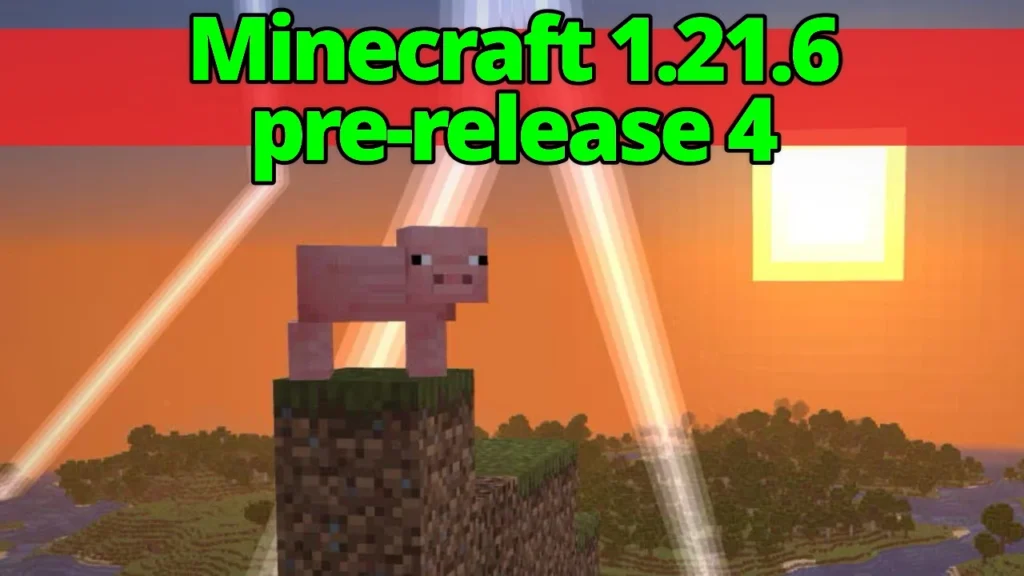Minecraft 1.21.9 Snapshot 25w31a marks the beginning of the Fall 2025 update cycle with one of the most content-packed snapshots to date. This version introduces the Copper Golem, Copper Chests, oxidizable tools and lightning rods, functional Shelves, and a revamped F3 debug interface. Together, these additions significantly expand redstone automation, storage systems, and gameplay personalization for survival and technical players alike.

Features:
Copper Golem
- How to create: Place a Jack o’Lantern or carved Pumpkin on top of a Copper Block.
- Behavior:
- Gradually oxidizes like copper blocks.
- Can be waxed to preserve its current oxidation state.
- When fully oxidized and not waxed, transforms into a Copper Golem Statue Block.
- Can pick up to 16 items from nearby Copper Chests and sort them into regular or trapped chests based on item type.
Copper Chests
- A brand-new chest type with four oxidation stages (like other copper blocks).
- Can be waxed to lock its oxidation level.
- Crafted using 8 Copper Ingots around a regular chest.
- Works with Copper Golems for automated sorting.
Shelves (Storage + Redstone)
- Can hold up to 3 item stacks visibly on its front.
- Connects horizontally (up to 3 blocks) and interacts with your hotbar using Redstone power:
- 1 shelf = 3 rightmost hotbar slots
- 2 shelves = 6 rightmost slots
- 3 shelves = entire hotbar
- Crafted using 6 Stripped Logs from any wood type.
Oxidizable Lightning Rods
- Now made from Copper, these rods also oxidize over time.
- Add more depth and progression to lightning redirection in survival.
Copper Armor, Tools & Horse Armor
- New equipment tier: Copper.
- Tools, weapons, armor, and horse armor are now craftable using copper.
- Behave similarly to iron gear but with oxidation states and visual variety.
Technical Changes:
- Debug/F3 Screen Overhaul:
- Access new settings via F3 + F5 to customize what debug info is shown (e.g., FPS, coordinates, entity hitboxes).
- Option to keep debug info always visible.
- Added Octree visualization, chunk borders, and more for technical players.
- Settings now persist between sessions.
- Chunk Loading Improvements:
- Removed the outdated “fixed chunks”/spawn chunks mechanic.
- Players now use more reliable methods for loading chunks like Nether portals or Ender pearls.
- Added a chunk loading progress bar back to the loading screen (removed since version 12w18a).
- Performance Enhancements:
- Improved chunk data transmission for players with slow or unstable internet.
- Addressed various long-standing F3 interface bugs, rendering issues, and audio glitches.
Screenshots:
Experimental features

New controls
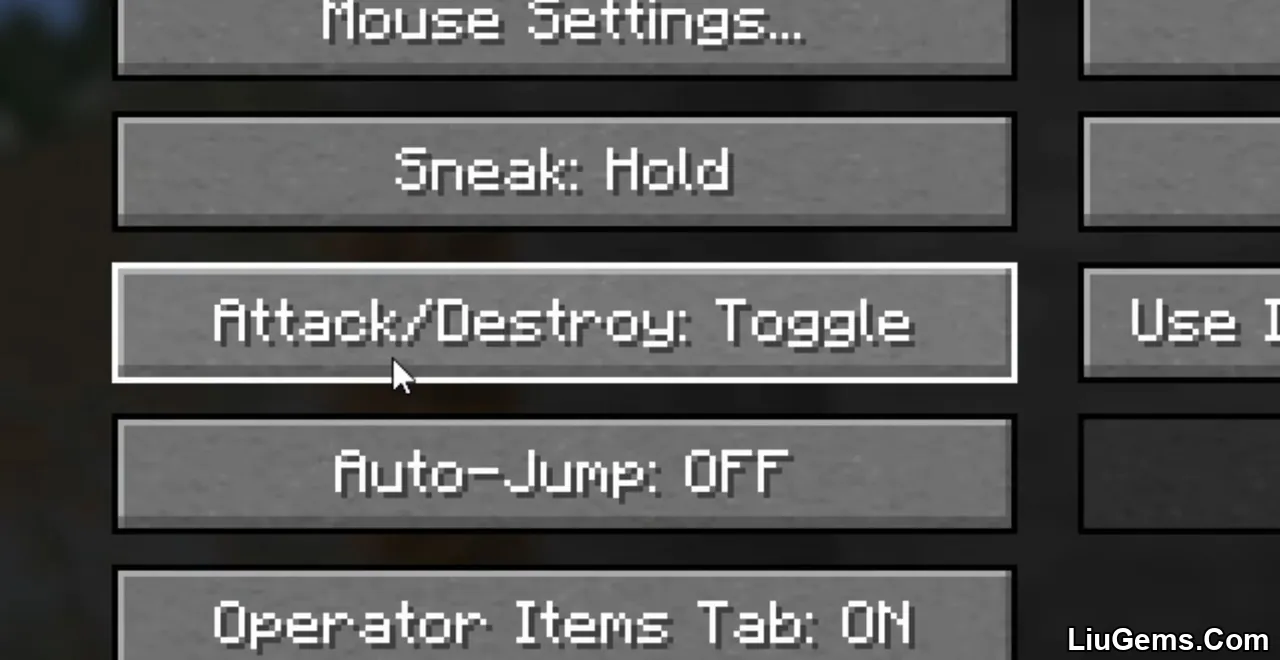
Loading worlds

New armor
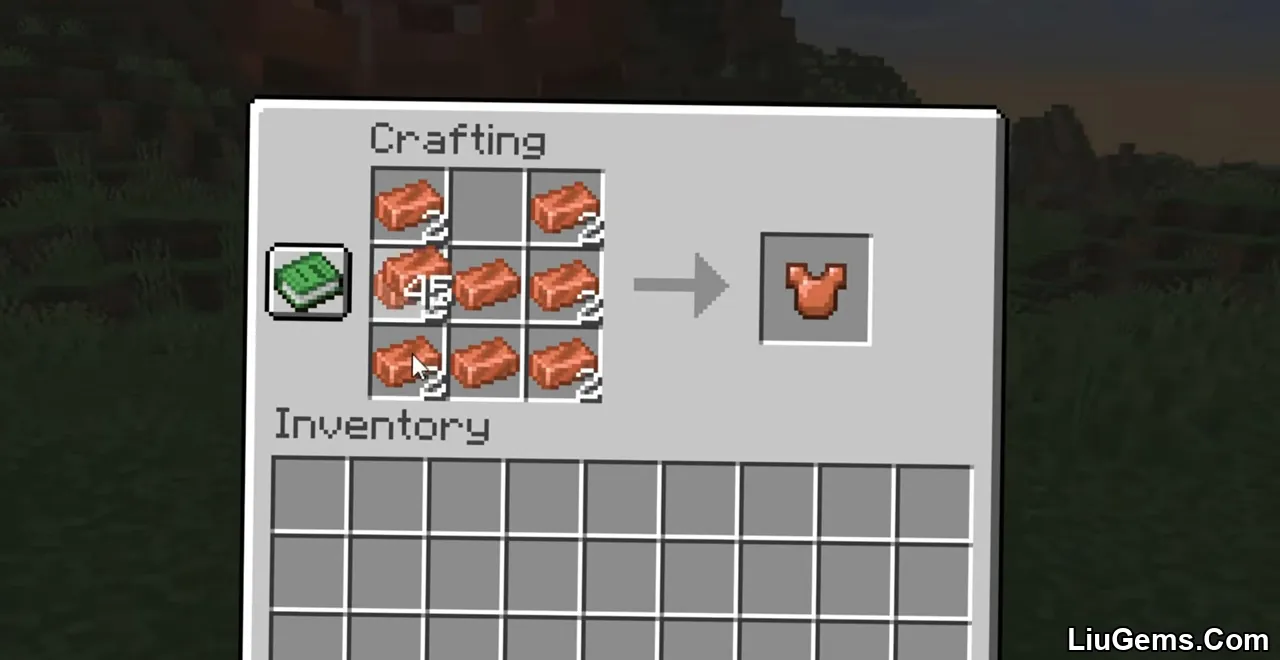

New tools

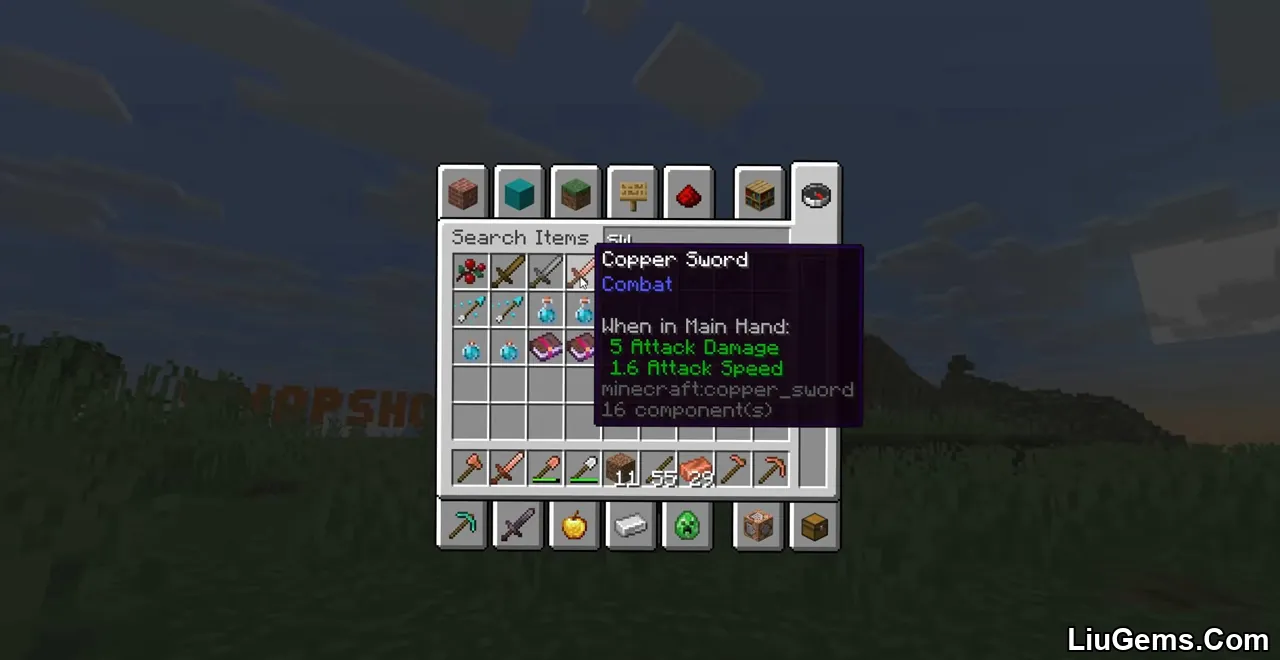
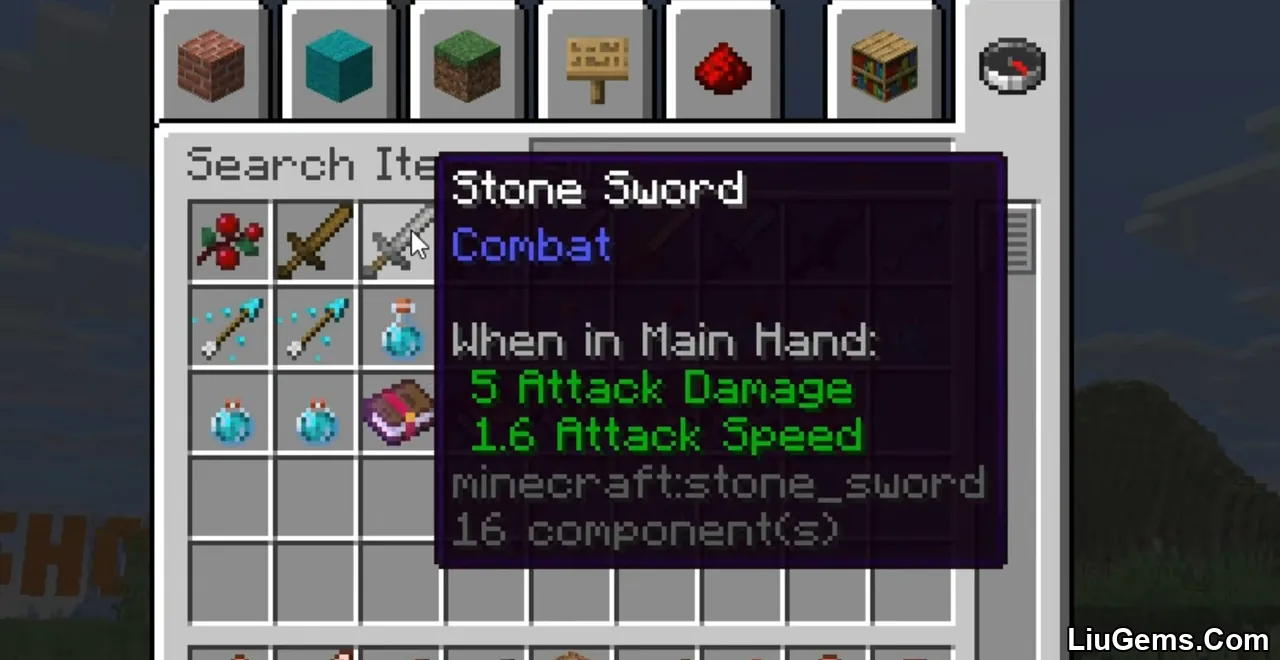

Copper nuggets

Horse armor


Shelf block


New f3 screen


Copper golems

Copper statues

New lightning rods


Requires:
Java 21+
Java Runtime Environment
How to install:
- Please visit the following link for full instructions: How To Download & Install Minecraft Snapshots
Why use Minecraft 1.21.9 Snapshot 25w31a?
This snapshot is ideal for players who enjoy:
- Building automation systems using redstone mechanics and new shelf-hotbar interactions.
- Expanding their survival base with functional and decorative Copper Golems and Copper Chests.
- Exploring the early stages of Minecraft’s next major update, complete with powerful new debug tools, chunk optimization, and customizable UI.
- Embracing a more immersive gameplay experience with oxidizable gear and visual progression systems.
Whether you’re a technical player or a builder looking to modernize your tools and base, this snapshot opens up a rich sandbox of possibilities.
FAQs
What is the Copper Golem and how do you create it?
The Copper Golem is a new mob introduced in this snapshot. You can create it by placing a Carved Pumpkin or Jack o’Lantern on top of a Copper Block. Over time, it oxidizes unless waxed, and eventually turns into a statue.
What happens when the Copper Golem fully oxidizes?
When fully oxidized and not waxed, the Copper Golem becomes a decorative statue block and no longer moves or functions.
How do Copper Chests differ from regular chests?
Copper Chests have four oxidation states and can be waxed to preserve their appearance. They interact with Copper Golems for item sorting and management.
What are Shelves and how do they work?
Shelves are new blocks that can hold up to three visible item stacks. When powered by Redstone, they can automatically swap items with the player’s hotbar based on how many shelves are connected.
Can Copper tools and armor be upgraded like other materials?
Copper tools, weapons, and armor are new additions. While their upgrade mechanics haven’t been detailed in this snapshot, they offer a new tier of gear with oxidizable properties.
What is the new F3 Debug Options screen?
The snapshot adds an upgraded F3 + F5 debug interface. Players can customize which debug elements are shown and save settings across game sessions.
What performance improvements were made?
The update includes chunk loading optimizations, especially for players with weaker internet connections, and fixes to rendering, sound, and F3 interface issues.
Download links
- Client:download Download file
- Server:download Download file