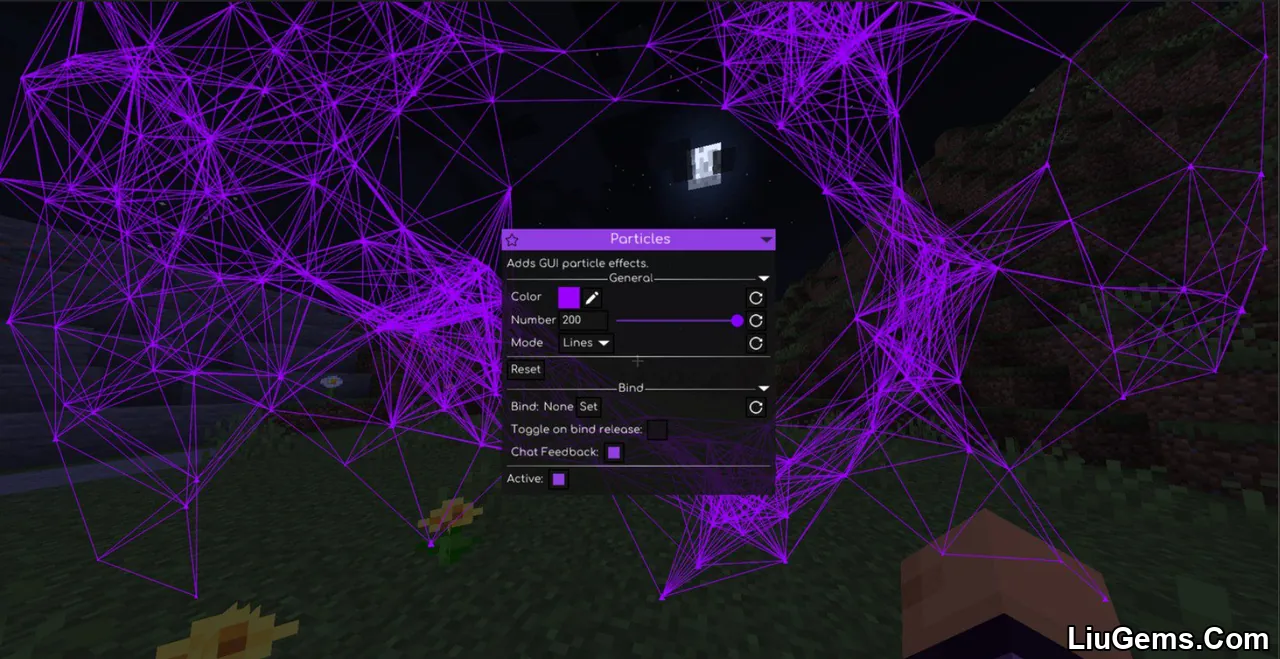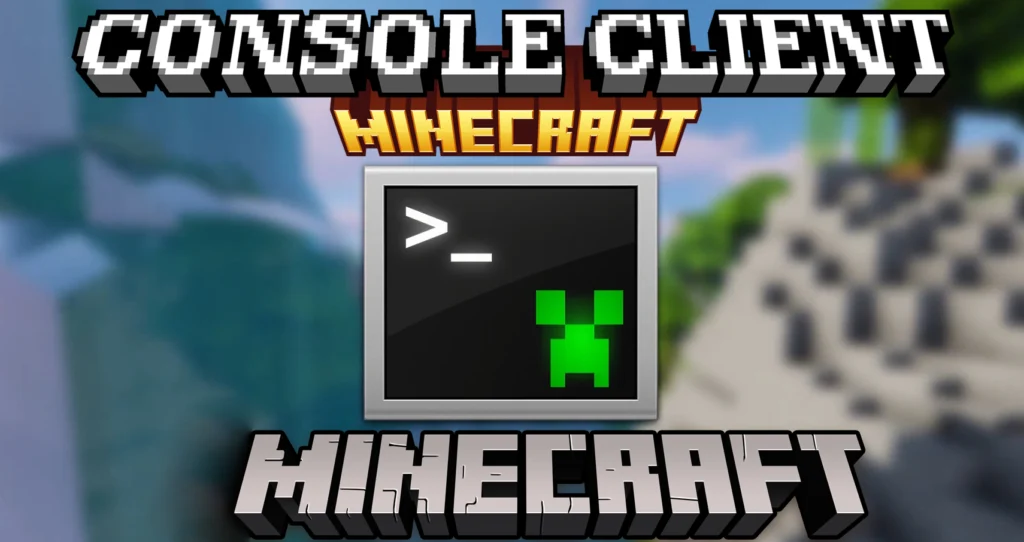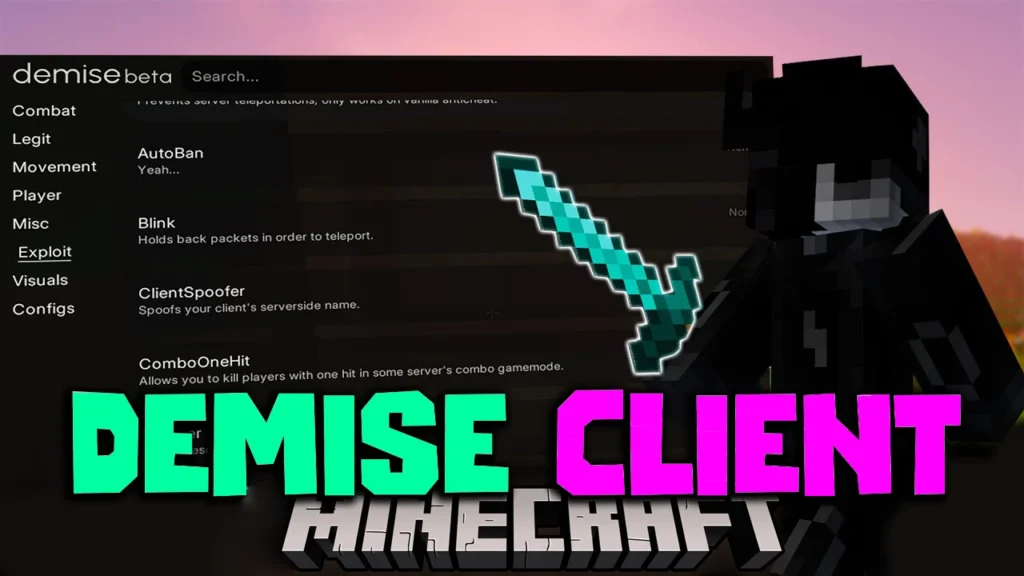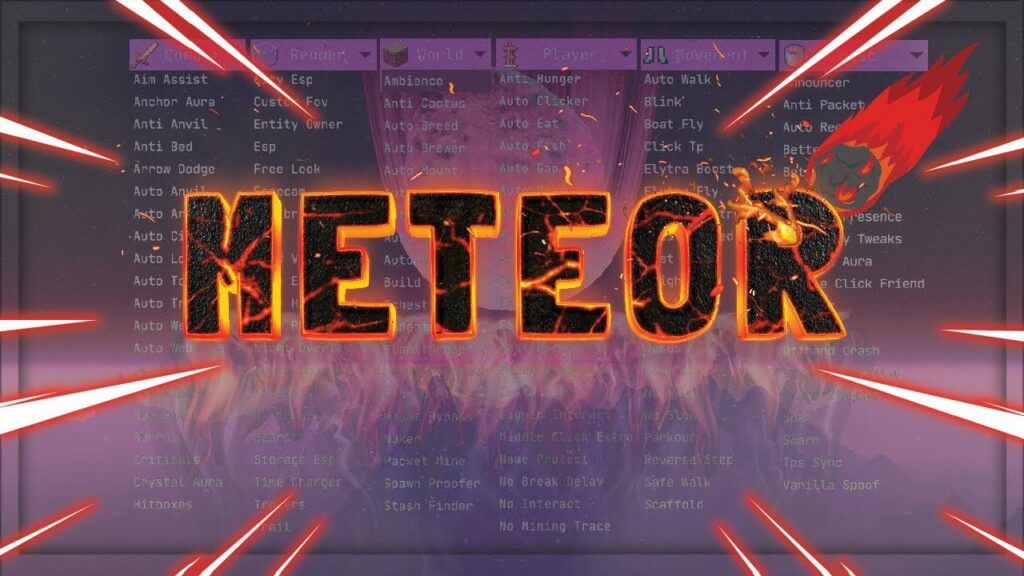Meteor Client Addons for Minecraft (1.21.8, 1.20.1) is a powerful extension framework that allows players to modify and customize nearly every part of the Meteor Client. Whether you’re a PvP enthusiast, a developer, or just someone who loves tweaking things, this add-on system gives you direct control over modules, commands, GUI components, and more.
With the help of these addons, players can tailor Meteor to fit their exact needs whether that’s adding a new hack module, customizing HUD elements, or creating their own commands. The possibilities are almost endless, making Meteor one of the most flexible client bases available for Minecraft.

Key Features
- Modify existing Meteor modules or create new ones
- Extend or override GUI components with custom layouts or themes
- Add custom commands with your own syntax and behavior
- Enable additional rendering hooks and utilities
- Integrates with existing Meteor Client structure seamlessly
- Compatible with latest versions of Minecraft via Fabric
- Actively used for competitive PvP, utility tools, and more
Meteor Rejects Addon
An addon for Meteor Client that brings in features rejected from the main client or ported from other projects.
Modules
- AntiBot (removed from Meteor in 166fc)
- AntiSpawnpoint
- AntiVanish
- AutoBedTrap (ported from BleachHack-CupEdition)
- AutoCraft (generalized version of AutoBedCraft from Orion)
- AutoExtinguish
- AutoPot (from an unmerged PR)
- AutoSoup (ported from Wurst)
- AutoTNT
- AutoWither (from an unmerged PR)
- BlockIn
- BonemealAura (ported from JexClient)
- BoatGlitch & BoatPhase (from an unmerged PR)
- Boost (ported from Cornos)
- ChatBot
- ChestAura
- ChorusExploit (from an unmerged PR)
- ColorSigns
- Confuse
- Coord Logger (world events from JexClient)
- Custom Packets
- Extra Elytra (ported from Wurst)
- Ghost Mode (from an unmerged PR)
- Glide (ported from Wurst)
- Insta Mine (removed from Meteor in 62cd0)
- Item Generator (ported from Wurst)
- InteractionMenu (ported from BleachHack)
- Lavacast
- NewChunks (ported from BleachHack)
- ObsidianFarm (from Meteor ObsidianFarm Addon)
- Oresim (ported from Atomic)
- PacketFly (from an unmerged PR)
- Painter
- Rendering
- Silent Disconnect
- SkeletonESP (ported from JexClient)
- SoundLocator
- Server Finder (ported from MeteorAdditions)
- TillAura (ported from Wurst)
- TreeAura (from an unmerged PR)
Modifications
- NoRender
- noCommandSuggestions (from an unmerged PR)
- disableToasts
- Flight
- stopMomentum
- Module
- Duplicate names
Commands
- .center
- .clear-chat (removed from Meteor in 9aebf)
- .ghost (ported from AntiGhost)
- .save-skin
- .heads
- .seed (from an unmerged PR)
- .setblock
- .panic (removed from Meteor in dd5f8)
- .set-velocity
- .teleport
- .terrain-export (ported from BleachHack)
- .kick (ported from LiquidBounce)
Themes
- “Meteor Rounded” theme (from an unmerged PR)
HUD
- Radar HUD
Config Options
- Http Allowed – control which HTTP requests Meteor’s API can make
- Hidden Modules – hide modules from the GUI (restart required when unhiding)
- Load system fonts – disable for faster launch; place custom fonts in
meteor-client/fonts(restart required) - Duplicate module names – allow duplicate names for better addon compatibility
Meteor Crash Addon
An addon for Meteor Client that adds various modules intended to lag or crash Minecraft servers. Use responsibly and only in allowed environments, as misuse may violate server rules or terms of service.
Meteor Tweaks Addon
Meteor Tweaks Addon adds quality-of-life tweaks, extra settings, and new modules to the Meteor Client.
Features
- Shows a notification at launch if the addon is out of date
- Vertical Range, Horizontal Range, and On Surface settings for Scaffold
- Anti Close and GhostMove options for Gui Move
- Gradual Acceleration toggle for ElytraFly
- Inventory option for AutoTool that works with Switch Back
- Rewritten AutoSign with additional settings
- Server Join/Leave message toggle in Notifier
- Stashfinder results display in the active-module HUD
- Whitelist and Blacklist options in PotionTimersHud
- EntitySpeed now supports boats
- HoleHud now highlights burrow blocks
- VelocityBoost module — boost elytra speed or apply constant velocity in your look direction
- GameTweaks module — small vanilla adjustments and extras
- Confetti module — customize totem particle effects
- TpsSync module — sync block placing/breaking with server TPS to avoid ghost blocks
- RideStats module — show rideable-mob info above their heads
- MultiTask module — use both hands simultaneously for item use and breaking/attacking
- ItemCount HUD — display counts of specific items
- GroupChat module — send private messages to multiple players at once
- DeathExplore module — walk around loaded chunks after death
/soft-leavecommand — return to the menu without fully leaving the server (or leave if using MultiConnect)/reload-blockscommand — clear ghost blocks within reach/disconnectcommand — quick disconnect shortcut
Meteor Vector Addon
Vector is an open-source addon for Meteor Client, adding a range of combat and utility modules.
Modules
- Entity Fly – fly with any rideable entity
- Entity Phase – phase clips while mounted
- Hole Renderer – highlights nearby safe holes
- Inventory Scroll – scroll hotbar while GUIs are open
- Item Release – auto-releases loaded items after a delay
- No Collision – remove selected block or world-border collisions client-side
- No Swing – hides swing animation client- and server-side
- Packet Fly – packet-based flight on many servers
- Packet Place – place blocks with packets to avoid desync
- Packet Hole Fill – fill safe holes with obsidian via packets
- Paragraph – use the paragraph symbol in chat and books
- Ping Spoof – fake your ping value without gameplay impact
- Placeholders – custom text placeholders for chat messages
- Portal God Mode – temporary invincibility after exiting a portal
- Rubberband Fly – low-packet alternative flight mode
- Skeleton ESP – renders player skeletons
- Surround Plus – surrounds you in blast-resistant blocks
Commands
.center– center on the current block.desync– desync the entity you are riding.player-head– spawn a player’s head in creative mode.shader– apply built-in shader effects.teleport– teleport to any location.trashcan– silently delete the held item.uuid– display a player’s UUID
Meteor Orion Addon
Orion is a combat-focused addon for Meteor Client, adding extra PvP modules and HUD elements.
Modules
- Anchor Aura
- Auto Bed Craft
- Auto City Plus
- Auto Respawn
- Auto XP
- Bed Aura
- Bed Disabler
- Burrow Breaker
- Rich Presence
- Self Trap Plus
- Surround Plus
- Auto Login
- Pop Counter
- Chat Tweaks
- Armour Alert
- Burrow Alert
- Emotes
- KD Ratio
HUD Elements
- Welcome Message
- Item Counter
- Beds
- Crystals
- Golden Apples
- Experience Bottles
- Kill Counter
- Killstreak Counter
- Death Counter
- Highscore Counter
- Binds List
Meteor Meteorist Addon
Meteorist adds a variety of automation, quality-of-life, and combat tools to the Meteor Client.
Modules
- Auto Feed – sends a food command when hunger is low
- Auto Fix – sends a repair command when an item is about to break
- Auto Floor – places blocks under you within a set range (scaffold-style)
- Auto Heal – sends a heal command when health is low
- Auto Leave – disconnects if another player comes within range
- Auto Light – highlights optimal spots for light-source placement
- Auto Login – logs in automatically (read addon docs first)
- Container Cleaner – empties containers by tossing items out
- Entity Use – right-clicks entities with the item in hand
- Fast Bridge – auto-sneaks at block edges for safer bridging
- Item Sucker – pulls nearby dropped items toward you
- Jump Flight – flight that chains jumps to stay airborne
- Jump Jump – multi-jump for higher leaps
- New Velocity – knockback control that bypasses some anticheats
- Slot Click – auto-clicks a designated inventory slot
- ZKillaura – killaura that triggers only when you jump
Commands
.coordinates– copy current XYZ to clipboard.target-nbt– display NBT data of the block or entity you are looking at
HUD Elements
- Fall Distance – shows current fall height
- Fall Damage – estimates incoming fall damage (accounts for armor enchantments)
Meteor Plus Addon
Meteor Plus is a blatant addon for Meteor Client that introduces powerful exploit and utility modules, optimized for bypassing common anticheat systems.
Modules:
- Anti Bot – ignores detected bot entities
- Auto Accept – auto-accepts teleport requests
- Auto Craft Plus – expands autocrafting with extra functionality
- Auto Leave – disconnects when a player enters your render distance
- Auto Portal Mine – mines portal blocks automatically
- Auto Repair – auto-types
/repairwhen your tool is nearly broken - Auto Sell – auto-sells designated inventory items
- Bedrock Storage Bruteforce – attempts brute force access to protected bedrock storage
- Boat Aura – attacks entities while riding a boat
- Freeze – freezes your client in place
- Ghost Block Fixer – resolves ghost block desyncs
- Fly Plus – flight mode bypassing Matrix anticheat
- Speed Plus – speed hack bypass for Matrix, ACC, and Vulcan
- Spider Plus – climb walls bypassing Matrix and Vulcan
- Jesus Plus – water walking with anticheat bypass
- KillAura Plus – enhanced KillAura that breaks shields
- Safe Mine – prevents mining into lava accidentally
- X-Ray Bruteforce – brute-force method for x-ray detection
HUD Elements:
- MeteorPlus Logo – displays addon branding
- AnimeHUD – stylized animated HUD interface
Commands:
InventoryProfile– save and load item configurationsEClip– Elytra clip with Matrix anticheat bypass
Meteor Highway Tools Addon
Highway Tools is a utility-focused addon for Meteor Client, built specifically for constructing and managing highways on anarchy servers such as 2b2t.
Modules:
- AfkLogout – automatically logs out after idle timeout
- ArmorNotify – alerts when armor is low or broken
- AutoCenter – centers player on a block for precise building
- AutoEat+ – advanced auto-eating functionality
- AutoWalk+ – enhanced automatic walking module
- DiscordRPC – shows custom status on Discord
- HandManager – manages offhand and main hand items dynamically
- HIGPrefix – toggles HighwayTools prefix
- HighwayBuilder+ – automates highway construction
- HighwayTools – core module for specialized highway building
- InvManager – inventory management automation
- NetherBorers – assists with fast tunneling in the Nether
- NoCaveCulling – disables cave culling for better visibility underground
- Scaffold+ – improved scaffold placement for long-distance building
HUD Elements:
- Binds HUD – displays active keybinds
- Greetings HUD – shows welcome message or player greeting
Commands:
.coords– outputs current coordinates.disconnect– disconnects from the server.toggle higtools– toggles the Highway Tools module
Meteor TrapHax/TrapClient Addon
TrapHax, also known as TrapClient, is an addon developed to enhance the Meteor Client by introducing additional modules and functionality. It focuses on expanding the client’s capabilities for both combat and utility without compromising performance.
Meteor BlackOut Addon
BlackOut is an addon for the Meteor Client that introduces a wide range of enhancements and new features. It includes upgraded versions of popular combat modules like CrystalAura, BedAura, and PacketFly, along with many other tools designed to give players a competitive edge.
Meteor Trouser-Streak Addon
Trouser-Streak is an extensive module compilation for Meteor Client, rebuilt for the latest versions and heavily optimized for griefing purposes.
Key Features:
- Airstrike+: Rains entities of your choice from above.
- AnHero: A fast teleport to spawn via instant death.
- AutoDrop: Automatically drops selected item stacks.
- AutoLavaCaster & AutoMountain: Automates lavacasting mountains with configurable timers and geometry. Includes support for pausing, rotating, prediction, and stair alignment. Comes with estimation tools and warnings for incompatibilities.
- BaseFinder: Scans chunks for unnatural block combinations to locate hidden bases.
- BetterAutoSign: Writes signs automatically and applies dye or glow ink.
- BetterScaffold: Enhances scaffold range and behavior.
- Boom+: Spawns or launches entities on targeted blocks.
- ExplosionAura: Spawns creepers that explode instantly as you move.
- FlightAntikick: Prevents server-side flight kicks with subtle vertical motion.
- HandOfGod: Automates powerful /fill commands in creative mode for mass editing.
- Inventory Dupe (1.17): Dupes crafting slot items on servers running Minecraft 1.17.
- InstaKill: Fires ultra-powerful projectiles using stacked packets.
- LecternCrash: Crashes Minecraft 1.18.x vanilla servers.
- NewerNewChunks: Advanced chunk tracing with tick exploit estimation and multi-server data saving. Supports false-positive filtering via Advanced Mode.
Notes:
- Modules such as AutoLavaCaster and NewerNewChunks require careful configuration and reading of their internal instructions to avoid errors or crashes.
- Some features are best used on creative servers or with operator permissions.
- Data is stored persistently per server and dimension, making this a useful tool for long-term tracing.
Meteor Villager Roller Addon
This addon introduces a Meteor Client module that repeatedly breaks and replaces a villager’s workstation until the villager offers your desired trade. Ideal for quickly obtaining rare or discounted villager trades without manual block cycling.
Meteor Numby Hack Addon
A simple and feature-rich Meteor addon made in honor of Number81, offering expanded customization and useful enhancements for players.
Modules:
- Auto Log Plus – Disconnects when specific conditions are met
- Better Place – Enables unconventional block placement
- Bayblade – Makes your player spin visually
- Chat Encrypt – Encrypts chat messages
- Chorus Exploit – Manipulates chorus fruit teleport mechanics
- Condition Toggle – Activates modules based on set conditions
- Confetti – Customizes totem pop particle colors
- FloRida – Makes you spin and show off
- Game Settings – Adjusts in-game settings easily
- God Bridge – Helps you bridge optimally
- Ignore Deaths – Ignores death messages from specific players
- Jump Helper – Shows jump distances
- Log Out Spots – Displays locations of player logouts
- New Chunks – Detects new chunks using liquid flow
- No Strip – Prevents accidental log stripping
- Number81 – Counts to 81 in chat for fun
- Numby Chat – Enhances chat interface and features
- NumbyRPC – Shows Numby Hack status on Discord
- Ride Stats – Displays data about rideable entities
- Safe Fire – Prevents walking into fire/lava
- Safety Net – Places a safety block below player
- Egap Finder – Locates enchanted golden apples (singleplayer only)
- Tunnel ESP – Attempts to detect tunnels built by players
- Wurst Glide – Adds gliding functionality
HUD Elements:
- 81 – Shows “Number81 On Top!”
- Item Counter – Tracks specific item counts
- Logo – Displays Numby Hack branding
- Key Press HUD – Shows currently pressed keys
- Kills/Deaths/KDR – Basic combat tracking
- High Score, Kill Streak – Tracks top performance stats
- Text Radar – Lists nearby players and stats
- Server Brand – Displays server information
Commands:
.clear– Clears your chat.head– Moves item in hand to head slot.trash– Destroys the held item
Additional Feature:
- Player Particle – Renders particles around selected players
Meteor Additions Addon
Meteor Additions Addon is designed to work with the latest development build of Meteor Client, offering helpful tools and extended functionality.
Features:
- ModMenu integration – Opens Meteor’s ClickGUI via the ModMenu interface
- Enhanced “Servers” menu in multiplayer:
- Server Discovery – Find related servers by checking alternative IPs from the same host
- Clean Up – Automatically remove outdated or unreachable servers
- Import/Export – Save and load server lists across Minecraft instances
- Spawn Items – Spawns large numbers of item entities in Creative mode
- Creative Tab – Includes OP/custom items, partly ported from Wurst modules (add items using
.save-itemor edit theadditions_items.txtfile) - AutoSpectre – Utility module included
- Translator – Works with bundled Google Chat to manage translations and configuration
Meteor Reaper Addon
A simple utility addon for Meteor Client. While minimal in description, it serves to enhance or extend functionality within the client depending on the user’s configuration or usage context.
Meteor Litematica Printer Addon
A high-speed printer module for the Litematica mod, integrated with Meteor Client. Places schematic blocks rapidly while reducing rubberbanding and desync issues.
Meteor Better Starscript Addon
An advanced Meteor addon that extends Starscript with powerful variable handling commands.
Features:
.var/.variablecommand set:- create – Create a new variable
- remove – Delete an existing variable
- get – Display full info of a variable
- set – Set a variable value
- list – Show all defined variables and values
Meteor E621 HUD Element Addon
Display a rotating gallery of artwork from the e621 database directly on your Meteor Client HUD.
Meteor Utils Addon
A utility-focused addon for Meteor Client that introduces quality-of-life features, automation tools, and extra HUD elements.
Modules:
- Advanced Tooltips – toggles the vanilla F3 + H tooltips from the module list
- No Pause on Lost Focus – keeps the game running when the window is unfocused
- Auto Farm – automates crop growth with bonemeal
- Better Book Bot – writes long text files across multiple books and continues after restart
- No Portal Hitbox – disables nether portal collision
- Open-Anarchy Auto Dupe – dupes items on OA servers with on-screen status HUD
- Third Hand – places obsidian while holding a sword
- Echest Save – saves ender-chest contents
Commands:
/addwaypoint– create a waypoint/disconnect– quick disconnect command/echestpreview– view ender-chest inventory without an actual chest
Other Features:
- Middle-click extra – prevents pearl throw while inventory is open
- Waypoints Browser – view, edit, and delete waypoints without joining a server
- Profiles widget on the Modules screen
- Elytra durability and Baritone task HUDs
- Player model remains visible when flying fast with elytra
- Option to ignore stash saves when near existing waypoints or other stashes
Meteor Lyra Addon
A creative-mode–oriented addon for Meteor Client that introduces automation tools, chat utilities, and fun visual modules.
Major Modules
- AutoMap – Walks a 2-D schematic, placing blocks from start to finish
- ChatColor – Advanced color and style formatting for servers that support Chatcolor2
- CommandAura – Sends a preset message when a player enters render distance (%player% inserts the name)
- ForEach – Executes a command once for every online player (%player% inserts the name)
- ItemDropper – Generates selected items and autodra drops them
- JoinMessage – Runs a command when you join (use (me) to insert your username)
- NoChatClear – Blocks server attempts to wipe your chat
- PacketScaffold – Sends use-item packets for airborne scaffolding or spawn-egg placement
- RainbowArmor – Equips shifting-color leather armor with multiple modes
- TpAura – Teleports to targets to extend KillAura reach
- TpMine – Silently teleports to a block and breaks it
- DisableTooltips – Replaces all tooltips with a custom label
- Uwuifier – Converts your chat messages into “UwU” style
Commands
.steal– Steals the target’s held item (creative-mode only).rename– Renames the held item (creative-mode only).sptp– Teleports using a spectator-mode packet.stack– Gives you a 64-stack of the held item.stick– Attaches your camera to another player’s head
Meteor Tanuki Addon
This addon is a direct port of Walaryne’s custom fork of the Meteor Client, known as Tanuki. It brings over features, tweaks, or modules originally developed in that forked version for use in standard Meteor builds.
Meteor Notifications Addon
This addon adds a simple but useful notification system to the Meteor Client, showing important alerts and messages directly on the HUD. Ideal for players who want real-time feedback on events or actions within the game.
Meteor Electron Addon
A lightweight performance-focused addon for Meteor Client. It aims to reduce game load times and enhance overall responsiveness by optimizing the game’s tick loop and launch behavior. Ideal for players looking to improve performance without sacrificing features.
Meteor BebraHack Addon
Extends Meteor Client with extra utilities and enhancements. BebraHack introduces minor but useful tweaks to improve gameplay and add convenience features.
Meteor Silivia Utility Assistance Addon
An addon created to improve the experience of playing with Meteor Client by introducing quality-of-life enhancements and unique utility features.
- Auto Kit: Automatically retrieves your kit after death.
- Auto Login: Handles server registration and login automatically.
- Cart Bomb: Places TNT minecarts under enemies for quick damage.
- Changer: Customize in-game visuals like EXP bar, weather, FOV, FPS cap, etc.
- Fake Kick: Disconnects you from the server with a fake error message.
- Kill Effects: Displays custom effects after killing an enemy.
- Multi Task: Enables using items while breaking blocks simultaneously.
- No Interact: Prevents interaction with blocks like chests or furnaces.
- No Swing: Disables all hand-swing animations.
- Prefix: Lets you set a custom Meteor Client command prefix.
- Tick Shift: Manipulates the game tick rate with a timer (e.g., set to 2.0).
Meteor Addon Template
A starter template for building addons using the Meteor Addon API, bundled with sample modules and utilities.
- PingSpoofer: Simulate a fake ping value to the server.
- Jukebox: Control in-game vanilla music playback.
- Logger: Logs critical events (e.g., death) with Starscript support.
- Announcer: Reintroduces the classic Meteor chat announcer module.
- SpamPlus: Spam preset text like the Bee Movie script.
- Chat Commands: Run Minecraft commands like a Discord bot.
- Auto TPA: Automatically accepts teleport requests from whitelisted players.
- Chat Emotes: Use Discord-like emotes in Minecraft chat, vanilla compatible.
- Image HUD: Display custom images on the HUD.
- Fake Position Text: Show spoofed coordinates on your HUD.
- .getUuid: Get the UUID of any username.
- .nameHistory: View past usernames via username or UUID.
- .lookAt: Instantly rotate your view to a given coordinate.
- .coordinates: Copies your current coordinates to clipboard.
- Player Head Cache: Keep player avatars in chat even after logout (BetterChat feature).
- Anvil Tooltip Info: Show XP cost and usage count for anvils (BetterTooltips feature).
- Disables DiscordPresence by default to protect privacy.
- Enhanced Starscript: Adds new math functions.
- UI Theme: Comes with a custom dark purple theme.
Meteor Gurkenwerfer_’s Gadgetry Addon
A collection of practical utility modules and server-specific bypass tools for Meteor Client.
Modules:
- Bedrock ESP – Highlights illegally placed bedrock through walls
- AutoItemMove – Moves items from your inventory into open containers automatically
- DubCounter – Counts double chests in render distance
- NoChestRender – Completely hides chest models to boost FPS
- Gurkfly – Creative-style flight (works only on servers without anticheat)
- Gurkwalk – Circumvents the “anti-human” plugin on the LO server
- LO Bypasses – Suppresses multiple nag/demo screens on the LO server
- Packet Logger – Logs basic network packets for debugging
- WorldGuard Bypass – Move freely inside WorldGuard regions, includes FlyKick bypass
Commands:
/camclip– Teleport to the Y-level your freecam is viewing/autoclip– Attempts to clip you to the nearest open space below
Meteor Tokyo Client Addon
Anarchy-oriented addon for Meteor Client focused on high performance and advanced chat, TPA, and multi-instance utilities.
Features:
- Announcer – Restores the classic Meteor chat announcer
- Auto TPA
- Automatically accept or deny teleport requests
- Whitelist, blacklist, or friends-only modes
- Auto Unfriend
- Automatically removes friends when significant damage is taken
- Chat Manager
- Prevents chat-spam kicks
- Message priority system
- Discord SRV (Beta)
- Two-way Minecraft ↔ Discord chat bridge
- Choose Webhook or full Discord-bot mode
- Jukebox
- Control vanilla background music
- Blacklist specific
SoundEvents
- Prefix
- Edit Tokyo / Meteor command prefix
- Supports rainbow coloring and custom fonts
- Spam Plus
- Spam chat from a text file
- Includes Bee-movie script preset
- Better Chat
- “Strip Fancy” removes unusual ASCII characters
- UwU Chat – Converts outgoing messages to UwU style
- Multi-instance
- Launch another Minecraft instance directly from in-game
- ImageHUD
- Built-in watermarks: LiveLeak, HyperCam, Windows, and more
- Supports custom PNG images
- Launch Args
tokyo?deactivate– Disable Meteor features at launchtokyo?swarmMode:<string>– Enable Swarm modetokyo?swarmIp:<ip>– Set Swarm socket IPtokyo?swarmPort:<port>– Set Swarm socket port
- Screen Overlays
- Crafting overlay for quick recipe access
- Dark Purple Theme – Custom UI skin included
Meteor Asteroide Addon
An addon aimed at improving Meteor Client’s chat experience and adding small convenience tweaks throughout the client.
Meteor GUI Particles Addon
This addon decorates both Minecraft and Meteor Client interfaces with dynamic particle effects, adding visual flair to menus and HUDs.
Why Use Meteor Client Addons?
The Meteor Client is already one of the most advanced utility and PvP clients in the Minecraft scene, but with addons, it becomes a full customization platform. Here’s why many players and developers choose to use the addon framework:
- Developer-Friendly: Addons are coded in Java and leverage the existing Meteor API, making them easy to write and distribute.
- Total Control: Adjust almost every aspect of the client from visual layout to in-game behavior.
- Dynamic Loadouts: Create different setups for different game modes or servers by enabling or disabling specific addons.
- Community Modules: There are many open-source addons already available, making it easy to expand without coding.
- Better PvP & Utility: Addons can introduce PvP advantages, quality-of-life enhancements, and server-specific tweaks.
FAQs
What are Meteor Client Addons?
They are external modules that extend the functionality of the Meteor Client. Addons allow you to write new features, modify existing ones, and add completely new interfaces or commands.
Do I need to know how to code?
If you’re downloading existing addons, no. But to create your own, you’ll need basic knowledge of Java and the Meteor API.
How do I install a Meteor Client addon?
Place the compiled addon JAR file into the .minecraft/.meteor/addons folder, then restart your game. The addon should load automatically.
Are addons compatible with all Meteor versions?
Not always. Some addons may require a specific version of Meteor or Fabric. Always check the version compatibility before installing.
Can I disable an addon if it causes issues?
Yes. Simply remove the JAR file from the addons folder and restart your game.
Requires:
How to install:
How To Download & Install Mods with Minecraft Forge
How To Download & Install Fabric Mods
Don’t miss out today’s latest Minecraft Mods
Download links
- Meteor Crash Addon Fabric version:download Download file
- Meteor Rejects Addon Fabric version:download Download file
- Meteor Orion Addon Fabric version:download Download file
- Meteor Plus Addon Fabric version:download Download file
- Meteor Tweaks Addon Fabric version:download Download file
- Meteor TrapHax/TrapClient Addon Fabric version:download Download file
- Meteor Villager Roller Addon Fabric version:download Download file
- Meteor Numby Hack Addon Fabric version:download Download file
- Meteor Additions Addon Fabric version:download Download file
- Meteor Utils Addon Fabric version:download Download file
- Meteor Reaper Addon Fabric version:download Download file
- Meteor Tanuki Addon Fabric version:download Download file
- Meteor Notifications Addon Fabric version:download Download file
- Meteor Meteorist Addon Fabric version:download Download file
- Meteor Crash Addon Fabric version:download Download file
- Meteor Rejects Addon Fabric version:download Download file
- Meteor Meteorist Addon Fabric version:download Download file
- Meteor Orion Addon Fabric version:download Download file
- Meteor Villager Roller Addon Fabric version:download Download file
- Meteor Numby Hack Addon Fabric version:download Download file
- Meteor Litematica Printer Addon Fabric version:download Download file
- Meteor Reaper Addon Fabric version:download Download file
- Meteor Client Mod Fabric version:download Download file
- Meteor Crash Addon Fabric version:download Download file
- Meteor Rejects Addon Fabric version:download Download file
- Meteor Orion Addon Fabric version:download Download file
- Meteor Villager Roller Addon Fabric version:download Download file
- Meteor Rejects Addon Fabric version:download Download file
- Meteor Orion Addon Fabric version:download Download file
- Meteor Meteorist Addon Fabric version:download Download file
- Meteor Vector Addon Fabric version:download Download file
- Meteor Highway Tools Addon Fabric version:download Download file
- Meteor Trouser-Streak Addon Fabric version:download Download file
- Meteor Villager Roller Addon Fabric version:download Download file
- Meteor Numby Hack Addon Fabric version:download Download file
- Meteor E621 Hud Element Addon Fabric version:download Download file
- Meteor Notifications Addon Fabric version:download Download file
- Meteor Gurkenwerfer_’s Gadgetry Addon Fabric version:download Download file
- Meteor Addon Template Fabric version:download Download file
- Meteor BebraHack Addon Fabric version:download Download file
- Meteor Silivia Utility Assistance Addon Fabric version:download Download file
- Meteor Better Starscript Addon Fabric version:download Download file
- Meteor Crash Addon Fabric version:download Download file
- Meteor Crash Addon Fabric version:download Download file
- Meteor Rejects Addon Fabric version:download Download file
- Meteor Meteorist Addon Fabric version:download Download file
- Meteor Plus Addon Fabric version:download Download file
- Meteor Banana+ Addon Fabric version:download Download file
- Meteor Trouser-Streak Addon Fabric version:download Download file
- Meteor Villager Roller Addon Fabric version:download Download file
- Meteor Numby Hack Addon Fabric version:download Download file
- Meteor Tanuki Addon Fabric version:download Download file
- Meteor Electron Addon Fabric version:download Download file
- Meteor Orion Addon Fabric version:download Download file
- Meteor Crash Addon Fabric version:download Download file
- Meteor Rejects Addon Fabric version:download Download file
- Meteor Orion Addon Fabric version:download Download file
- Meteor Plus Addon Fabric version:download Download file
- Meteor Vector Addon Fabric version:download Download file
- Meteor Trouser-Streak Addon Fabric version:download Download file
- Meteor Additions Addon Fabric version:download Download file
- Meteor Reaper Addon Fabric version:download Download file
- Meteor Tokyo Client Addon Fabric version:download Download file
- Meteor BebraHack Addon Fabric version:download Download file
- Meteor Highway Tools Addon Fabric version:download Download file
- Meteor Villager Roller Addon Fabric version:download Download file
- Meteor Numby Hack Addon Fabric version:download Download file
- Meteor Rejects Addon Fabric version:download Download file
- Meteor Meteorist Addon Fabric version:download Download file
- Meteor Highway Tools Addon Fabric version:download Download file
- Meteor Blackout Addon Fabric version:download Download file
- Meteor Trouser-Streak Addon Fabric version:download Download file
- Meteor Plus Addon Fabric version:download Download file
- Meteor Orion Addon Fabric version:download Download file
- Meteor Villager Roller Addon Fabric version:download Download file
- Meteor Numby Hack Addon Fabric version:download Download file
- Meteor Additions Addon Fabric version:download Download file
- Meteor Litematica Printer Addon Fabric version:download Download file
- Meteor Utils Addon Fabric version:download Download file
- Meteor Lyra Addon Fabric version:download Download file
- Meteor Gurkenwerfer_’s Gadgetry Addon Fabric version:download Download file
- Meteor Tokyo Client Addon Fabric version:download Download file
- Meteor Zewo2 Addon Fabric version:download Download file
- Meteor Notifications Addon Fabric version:download Download file
- Meteor Crash Addon Fabric version:download Download file
- Meteor Meteorist Addon Fabric version:download Download file
- Meteor Highway Tools Addon Fabric version:download Download file
- Meteor Blackout Addon Fabric version:download Download file
- Meteor Plus Addon Fabric version:download Download file
- Meteor Orion Addon Fabric version:download Download file
- Meteor Villager Roller Addon Fabric version:download Download file
- Meteor Numby Hack Addon Fabric version:download Download file
- Meteor Trouser-Streak Addon Fabric version:download Download file
- Meteor Tokyo Client Addon Fabric version:download Download file
- Meteor Tanuki Addon Fabric version:download Download file
- Meteor Lyra Addon Fabric version:download Download file
- Meteor Litematica Printer Addon Fabric version:download Download file
- Meteor Zewo2 Addon Fabric version:download Download file
- Meteor Rejects Addon Fabric version:download Download file
- Meteor Addon Template Fabric version:download Download file
- Meteor Crash Addon Fabric version:download Download file
- Meteor Plus Addon Fabric version:download Download file
- Meteor Rejects Addon Fabric version:download Download file
- Meteor Additions Addon Fabric version:download Download file
- Meteor Highway Tools Addon Fabric version:download Download file
- Meteor Trouser-Streak Addon Fabric version:download Download file
- Meteor Numby Hack Addon Fabric version:download Download file
- Meteor Addon Template Fabric version:download Download file
- Meteor Blackout Addon Fabric version:download Download file
- Meteor Meteorist Addon Fabric version:download Download file
- Meteor Litematica Printer Addon Fabric version:download Download file
- Meteor Lyra Addon Fabric version:download Download file
- Meteor Utils Addon Fabric version:download Download file
- Meteor Zewo2 Addon Fabric version:download Download file
- Meteor Asteroide Addon Fabric version:download Download file
- Meteor Gui Particles Addon Fabric version:download Download file
- Meteor Vector Addon Fabric version:download Download file
- Meteor Villager Roller Addon Fabric version:download Download file
- Meteor Crash Addon Fabric version:download Download file
- Meteor Rejects Addon Fabric version:download Download file
- Meteor Addon Template Fabric version:download Download file
- Meteor Trouser-Streak Addon Fabric version:download Download file
- Meteor Villager Roller Addon Fabric version:download Download file
- Meteor Highway Tools Addon Fabric version:download Download file
- Meteor Numby Hack Addon Fabric version:download Download file
- Meteor Meteorist Addon Fabric version:download Download file
- Meteor Litematica Printer Addon Fabric version:download Download file
- Meteor Plus Addon Fabric version:download Download file
- Meteor Additions Addon Fabric version:download Download file
- Meteor Trouser-Streak Addon Fabric version:download Download file
- Meteor Numby Hack Addon Fabric version:download Download file
- Meteor Rejects Addon Fabric version:download Download file
- Meteor Addon Template Fabric version:download Download file
- Meteor Highway Tools Addon Fabric version:download Download file
- Meteor Litematica Printer Addon Fabric version:download Download file
- Meteor Additions Addon Fabric version:download Download file
- Meteor Utils Addon Fabric version:download Download file
- Meteor Zewo2 Addon Fabric version:download Download file
- Meteor Gurkenwerfer_’s Gadgetry Addon Fabric version:download Download file
- Meteor Asteroide Addon Fabric version:download Download file
- Meteor Lyra Addon Fabric version:download Download file
- Meteor Notifications Addon Fabric version:download Download file
- Meteor Meteorist Addon Fabric version:download Download file
- Meteor Villager Roller Addon Fabric version:download Download file
- Meteor Gui Particles Addon Fabric version:download Download file
- Meteor Trouser-Streak Addon Fabric version:download Download file
- Meteor Villager Roller Addon Fabric version:download Download file
- Meteor Highway Tools Addon Fabric version:download Download file
- Meteor Plus Addon Fabric version:download Download file
- Meteor Additions Addon Fabric version:download Download file
- Meteor Addon Template Fabric version:download Download file
- Meteor Notifications Addon Fabric version:download Download file
- Meteor Vector Addon Fabric version:download Download file
- Meteor Blackout Addon Fabric version:download Download file
- Meteor Trouser-Streak Addon Fabric version:download Download file
- Meteor Additions Addon Fabric version:download Download file
- Meteor Addon Template Fabric version:download Download file
- Meteor Highway Tools Addon Fabric version:download Download file
- Meteor Villager Roller Addon Fabric version:download Download file
- Meteor Trouser-Streak Addon Fabric version:download Download file
- Meteor Additions Addon Fabric version:download Download file
- Meteor Addon Template Fabric version:download Download file
- Meteor Meteorist Addon Fabric version:download Download file
- Meteor Rejects Addon Fabric version:download Download file
- Meteor Asteroide Addon Fabric version:download Download file
- Meteor Numby Hack Addon Fabric version:download Download file
- Meteor Zewo2 Addon Fabric version:download Download file
- Meteor Villager Roller Addon Fabric version:download Download file
- Meteor Villager Roller Addon Fabric version:download Download file
- Meteor Additions Addon Fabric version:download Download file
- Meteor Highway Tools Addon Fabric version:download Download file
- Meteor Trouser-Streak Addon Fabric version:download Download file
- Meteor Addon Template Fabric version:download Download file
- Meteor Zewo2 Addon Fabric version:download Download file
- Meteor Numby Hack Addon Fabric version:download Download file
- Meteor Meteorist Addon Fabric version:download Download file
- Meteor Trouser-Streak Addon Fabric version:download Download file
- Meteor Addon Template Fabric version:download Download file
- Meteor Numby Hack Addon Fabric version:download Download file
- Meteor Villager Roller Addon Fabric version:download Download file
- Meteor Additions Addon Fabric version:download Download file
- Meteor Additions Addon Fabric version:download Download file
- Meteor Addon Template Fabric version:download Download file
- Meteor Litematica Printer Addon Fabric version:download Download file
- Meteor Trouser-Streak Addon Fabric version:download Download file
- Meteor Villager Roller Addon Fabric version:download Download file
- Meteor Addon Template Fabric version:download Download file