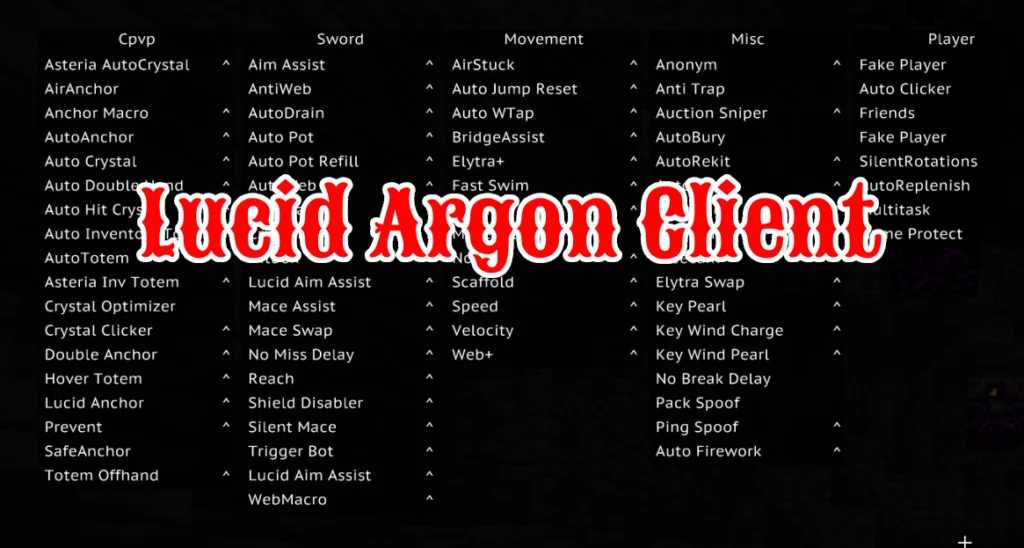If you’re looking to create professional-grade Minecraft animations or renders using Blender, MCprep Addon is the essential toolkit you need. Designed specifically for integrating Minecraft assets into Blender, MCprep automates and simplifies the rendering process making it accessible for both hobbyists and animation professionals. The addon allows seamless import of Minecraft worlds exported via tools like jmc2obj or Mineways, optimizes materials, enhances visual fidelity, and introduces fully rigged character models for animation.
With support for advanced Blender rendering engines like Cycles and Eevee, MCprep streamlines your workflow with one-click setup options for lighting, sky environments, rig management, material fixes, and much more. Whether you’re creating cinematic machinimas, high-quality thumbnails, or animated shorts, MCprep delivers the tools needed to get the job done efficiently and beautifully.

Features:
Spawner Tools
- Spawn: [rig]
Instantly add fully rigged characters or mobs to the Blender scene from categorized folders. You can also import your own custom rigs, and entire folders will auto-generate subcategories for easy access. - Spawn: meshswap block
Insert specific block elements (e.g., torches, fire) from meshswap files into your 3D environment. Currently supports only grouped blocks not full object blocks like grass or flowers. - Spawn: items
Convert 2D image icons (such as Minecraft items) into 3D meshes with per-pixel face generation and transparent faces removed automatically.
Material Library
- Load material
Generate and assign materials to your selected object’s material slot using conventions from the active Minecraft resource pack. Works hand-in-hand with Prep Materials.
Skin Swapper
- Apply [skin]
Quickly apply the selected skin from your list to any active rig. - Skin from file
Import a skin texture from your local files and apply it to the selected rig. The skin is also added to the list for future use. - Skin from username
Fetch a skin using a Minecraft username and apply it immediately to the selected rig. Also gets added to your list. - + sign
Add a skin to the list without applying it to any rig right away—perfect for pre-loading assets.
World Tools
- Create MC World
Automatically build a dynamic or static Minecraft sky scene. Customize elements like clouds, sun lamps, and whether to import the sun/moon as shaders or meshes. Includes a time slider if dynamic sky is chosen. - Prep World
Optimize your entire Blender scene for rendering, especially with Cycles. Adjusts world lighting, material settings, and render options for higher quality visuals and improved performance.
World Imports
- Prep Materials
Enhances imported world materials for better lighting and visuals. Allows one-click switching between rendering engines. Note: modifies existing materials, does not create new ones. - Swap Texture Pack
Replace textures of your imported world using a Minecraft resource pack. Change individual block textures for full customization. - Animate Textures
Supports animated textures for blocks like lava, portals, and water using selected resource packs (initially jmc2obj compatible). - Combine Materials/Images
Consolidate duplicate materials/images into minimal unique data blocks to save memory and simplify editing. (Only available on Blender 2.78+) - Improve UI
Quickly configures Blender viewport for Minecraft rendering. Enables solid mode and disables mipmaps for a cleaner preview. - Mesh Swap
Replace simple models exported from Minecraft with more detailed 3D models for higher fidelity. - Scale UV Faces
Uniformly scale all UV faces of a mesh from its origin. Must be in Edit Mode. - Select Alpha Faces
Select or delete mesh faces that are transparent in the texture. Only available in Edit Mode. - Sync Materials
Automatically syncs materials frommaterials.blendto the current project. Finds matches and replaces materials accordingly.
Screenshots:





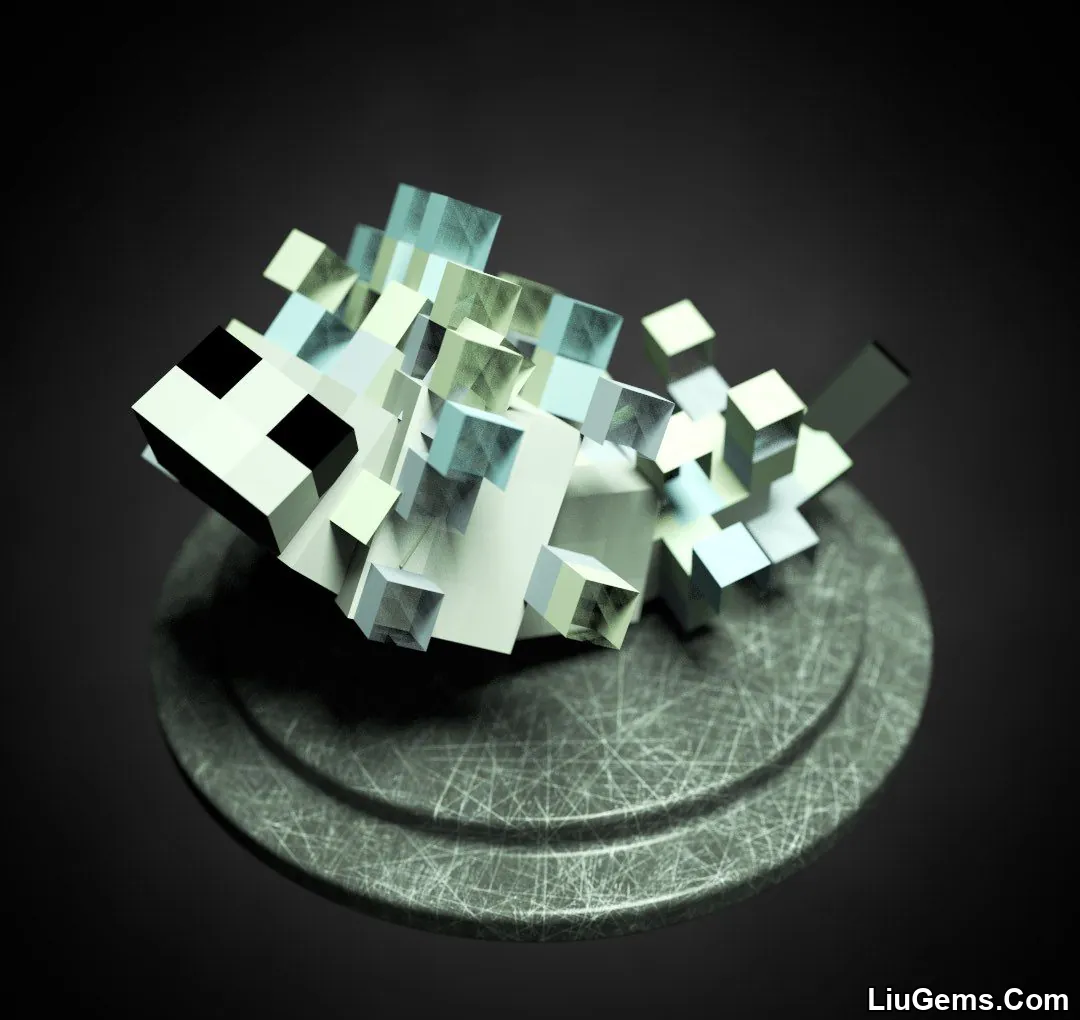


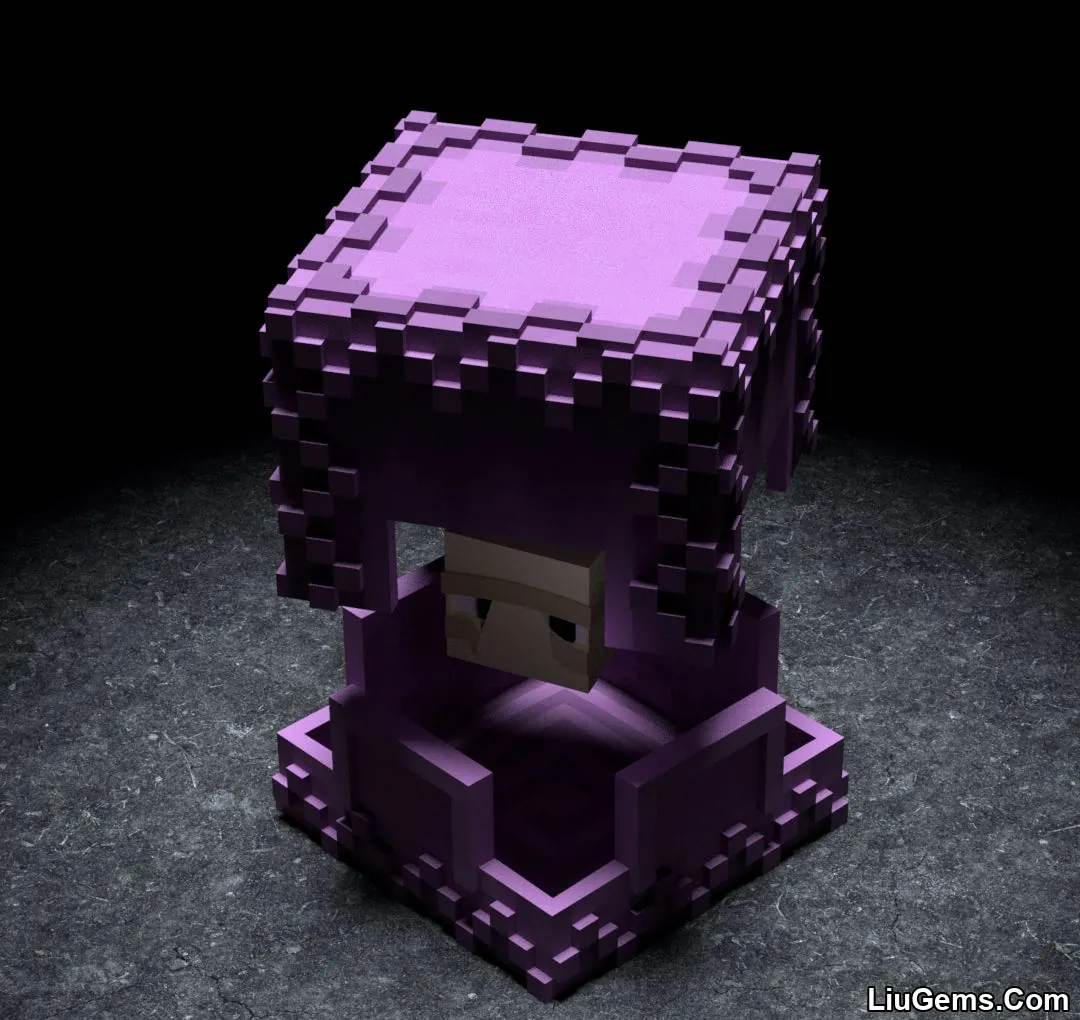









How to use:
- Please visit the following link for full instructions: MCprep Wiki Page
Requires:
How to Install:
- Download the Minecraft Blender Tool (MCprep) ZIP file to your computer.
- Launch Blender on your system.
- From the top menu bar, go to Edit > Preferences, then select the Add-ons tab.
- In the Add-ons window, click “Install…” located in the top-right corner.
- Locate and select the ZIP file you just downloaded.
- After a few seconds, the MCprep tool will appear in your list of add-ons.
- Enable the checkbox next to MCprep to activate the tool.
Once installed, you can start importing Minecraft OBJ worlds and enjoy the enhanced rendering features provided by MCprep.
Why use MCprep for Blender?
MCprep takes away the repetitive, technical steps usually involved in Minecraft rendering with Blender. Rather than manually setting up materials, re-importing skins, or managing complex rig systems, MCprep does it all with just a few clicks. The addon integrates seamlessly with exported worlds and offers dynamic lighting, skin swapping, animated textures, and even sky simulation all critical for cinematic scenes or professional renders. Its powerful optimization tools make it a favorite for creators focused on high performance without sacrificing visual quality.
FAQs
What Minecraft export formats does MCprep support?
MCprep is fully compatible with OBJ files exported using jmc2obj and Mineways. It also supports generic OBJ files from other tools.
Can I animate Minecraft mobs with MCprep?
Yes, MCprep includes rigged characters and even basic animations for some mobs like bats and blazes. These rigs are Blender-ready.
Is MCprep compatible with Blender Cycles and Eevee?
Absolutely. MCprep is optimized for both Cycles and Eevee rendering engines. The “Prep World” and “Prep Materials” options adjust settings based on your current renderer.
Do I need a Minecraft resource pack to use MCprep?
While not mandatory, a resource pack improves texture fidelity and is required for features like animated textures or texture swapping.
Where can I download MCprep?
You can get MCprep from the official website theduckcow.com or through Blender add-on repositories.
Download links
- Download from Server 1:download Download file