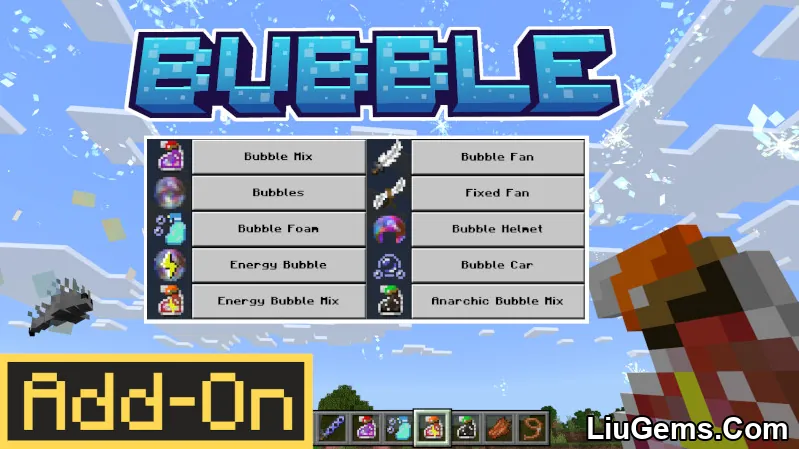MB Loader APK is a specialized Android tool for Minecraft Pocket Edition (MCPE/Bedrock) that allows players to load external shaders and mods especially those using RenderDragon, Minecraft’s new rendering engine without directly modifying the game’s core APK. Designed for Android users, this loader acts as a bridge between your installed Minecraft app and third-party resource packs, offering a hassle-free way to enhance your visual experience with shaders like Haptic, YoFPS, or Sildur’s RenderDragon ports.

Features:
- RenderDragon Shader Compatibility
Injects shaders into Minecraft PE, even with the new RenderDragon engine that normally blocks shader use. - No APK Modification Needed
Applies mods or shaders at runtime without needing to decompile or reinstall Minecraft. - Lightweight and Easy to Use
Simple interface lets you launch MCPE with enhancements in just a few taps. - Supports External Shader Packs
Compatible with various third-party RenderDragon shader ports. - Ideal for Low-End Devices
Lets you test lightweight shaders without sacrificing performance.
Screenshots:
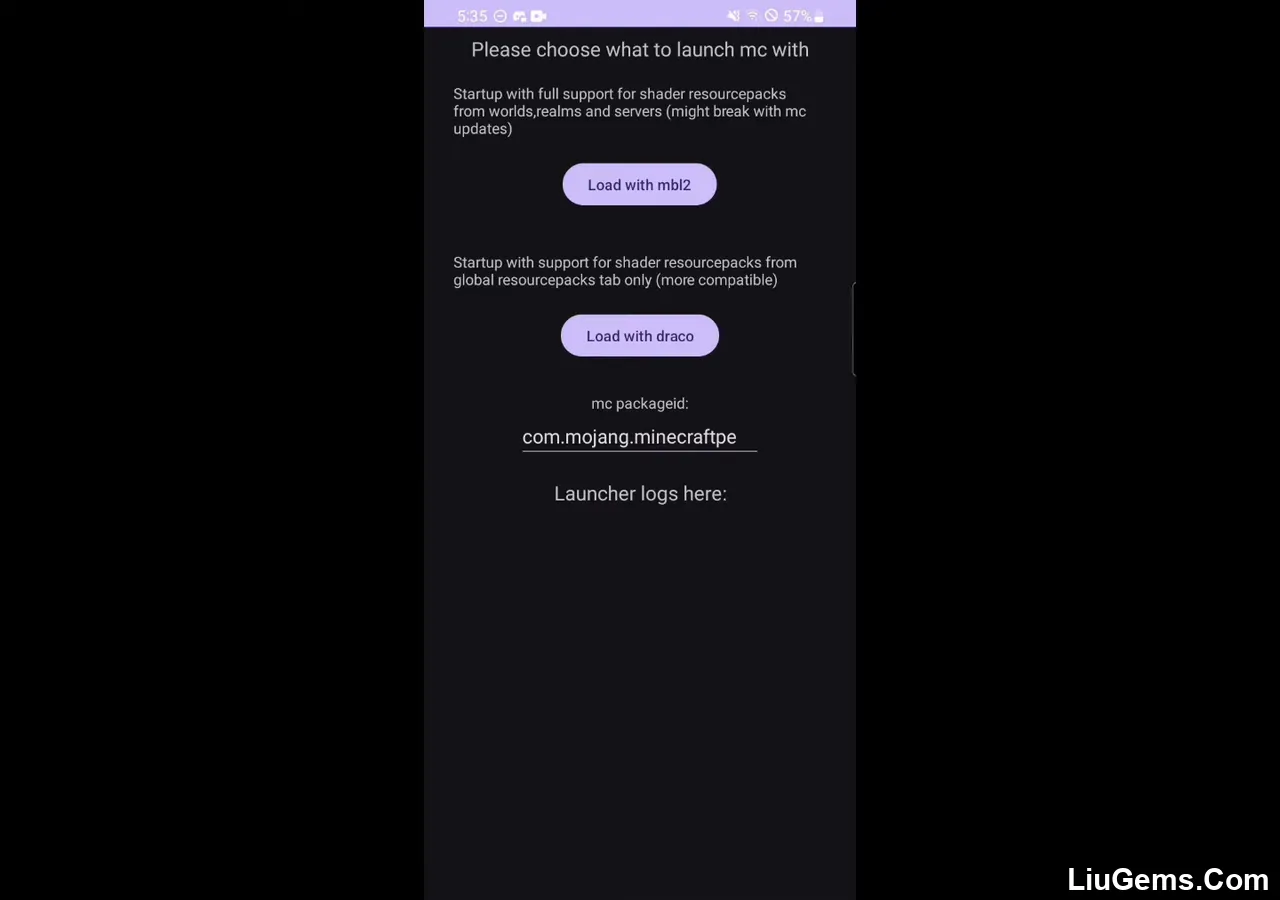
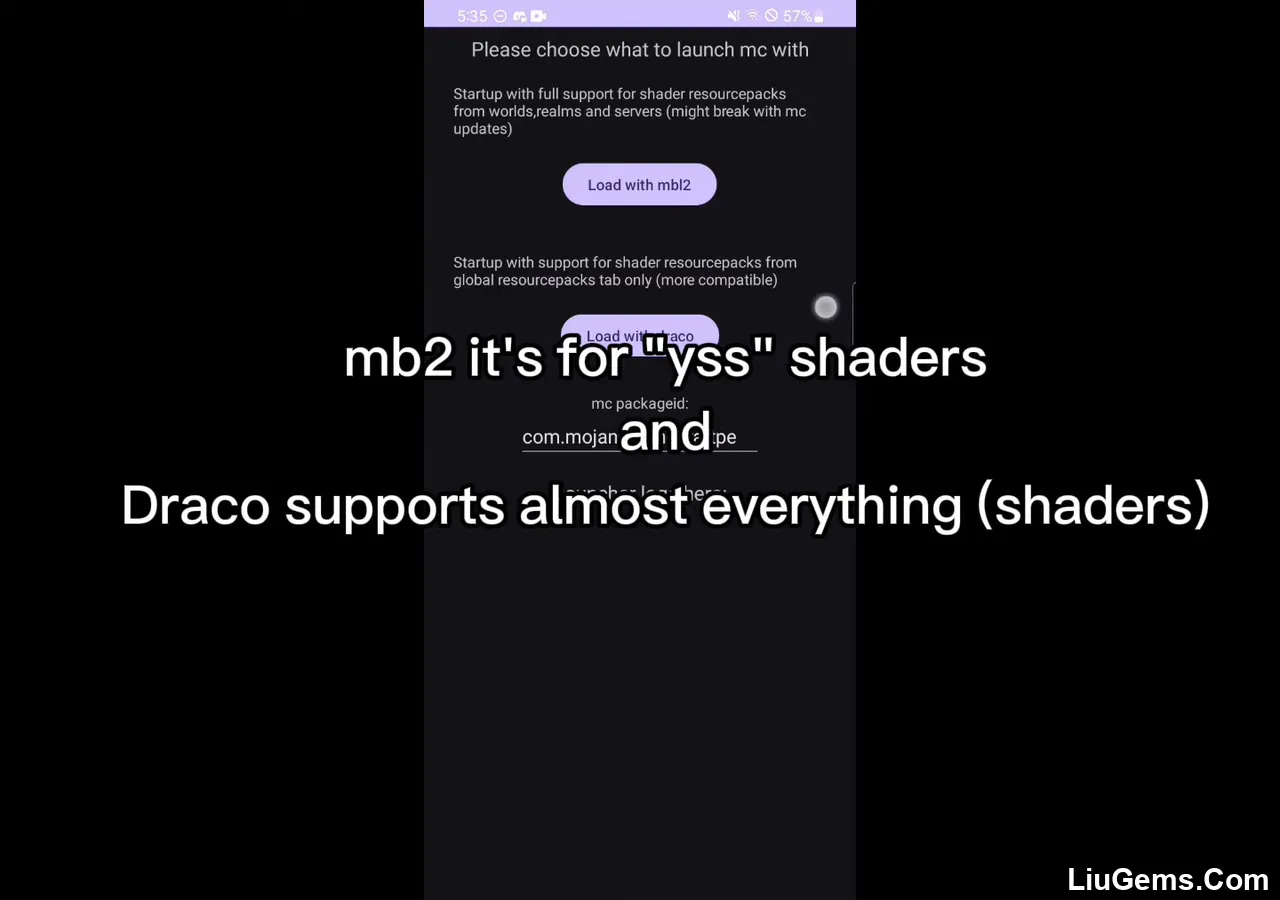
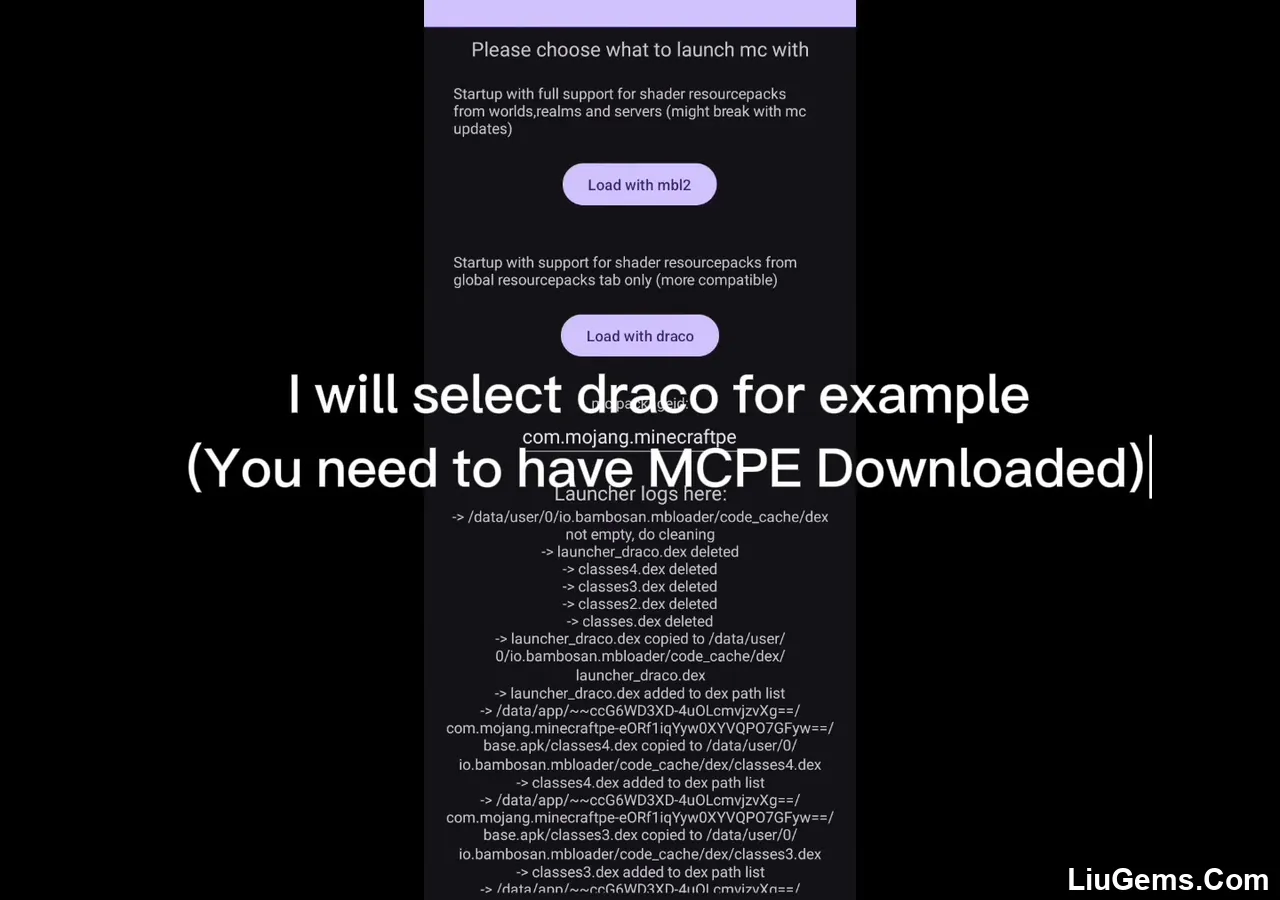
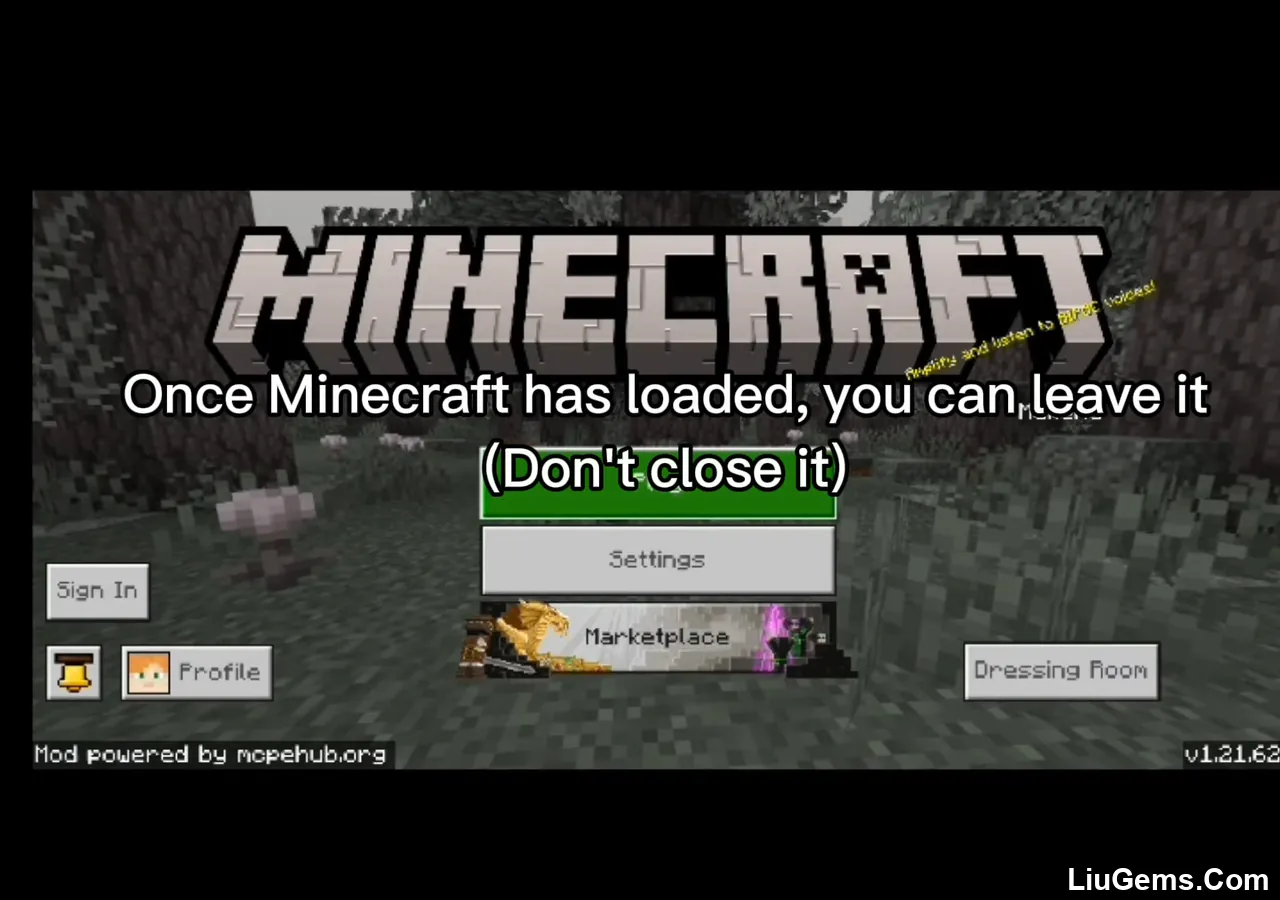
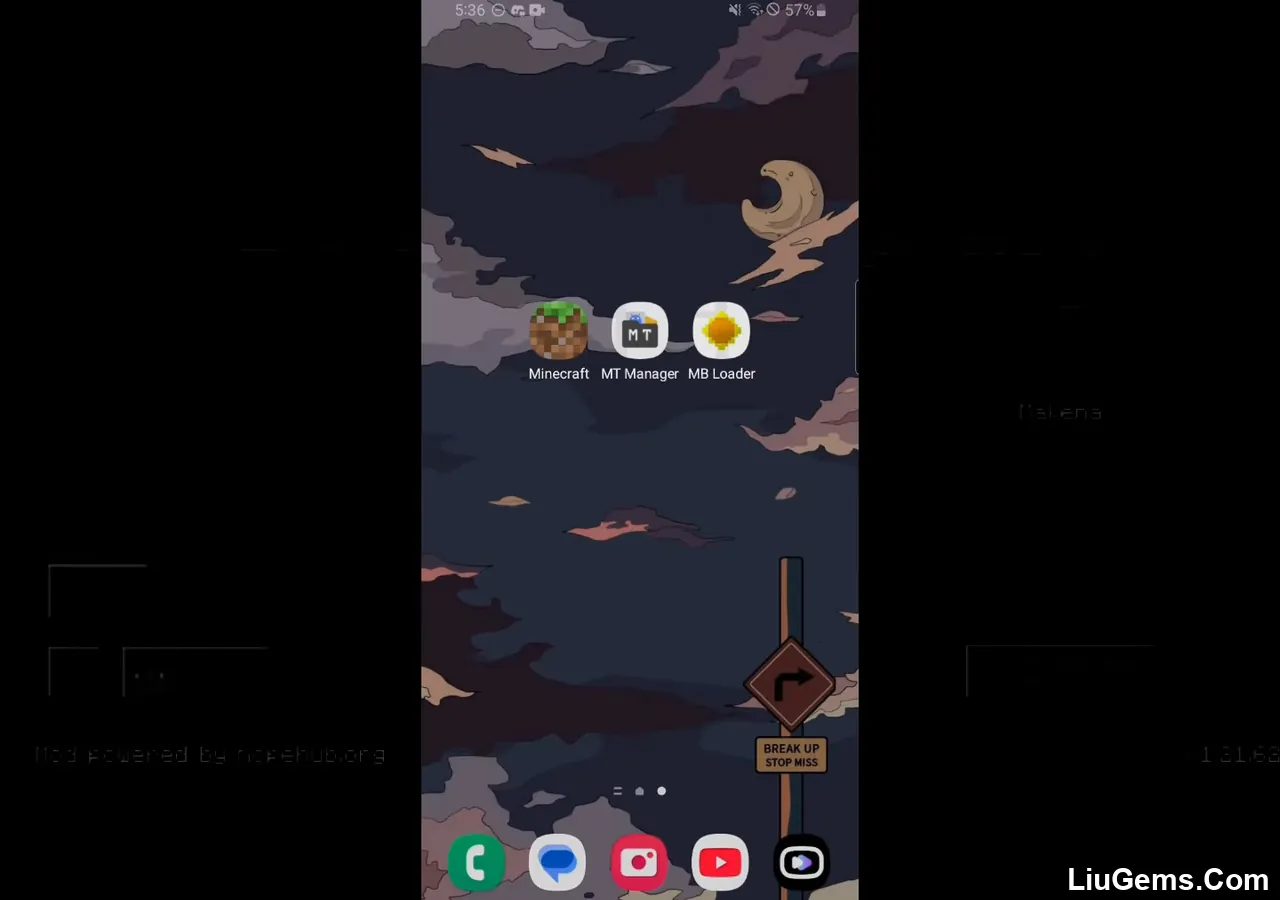
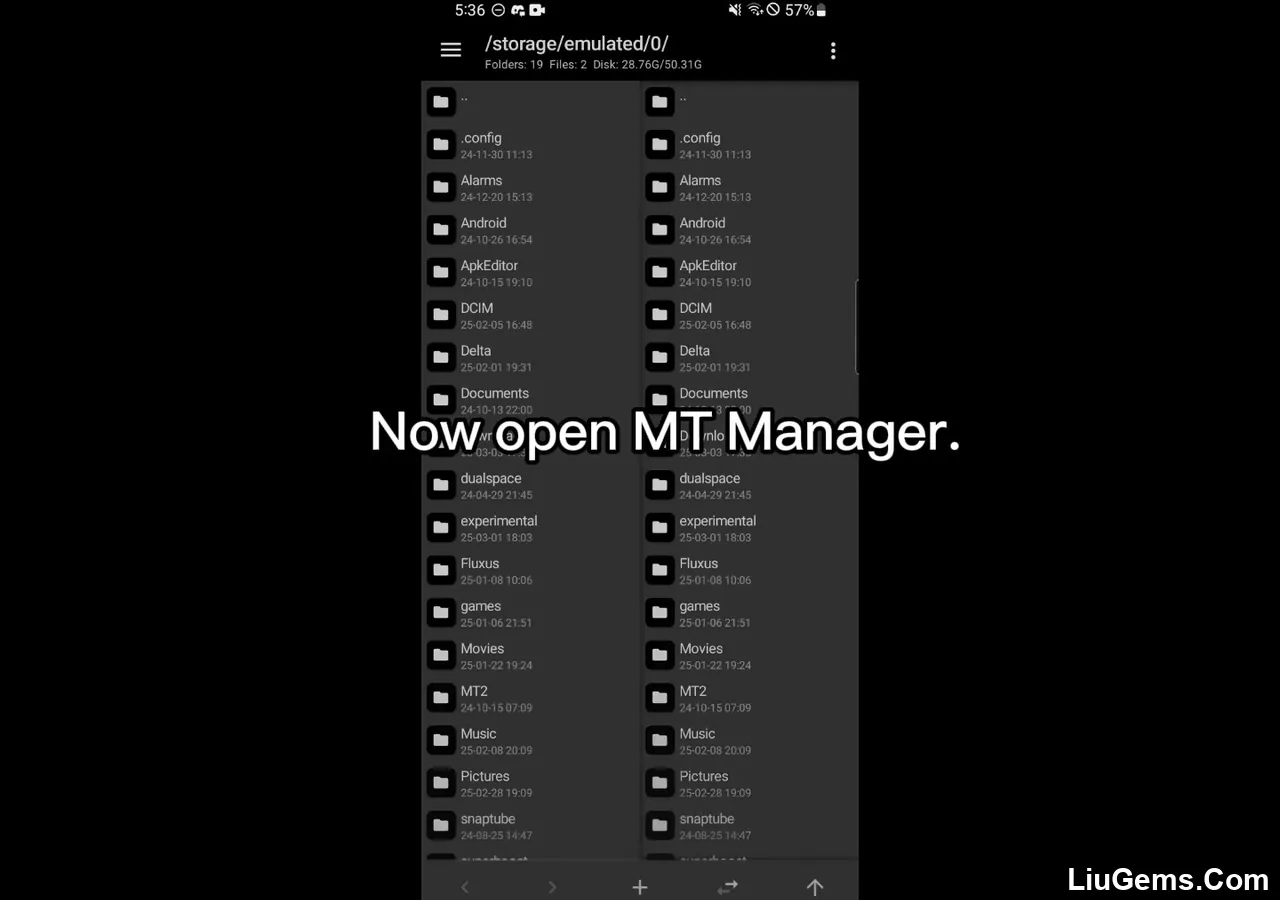
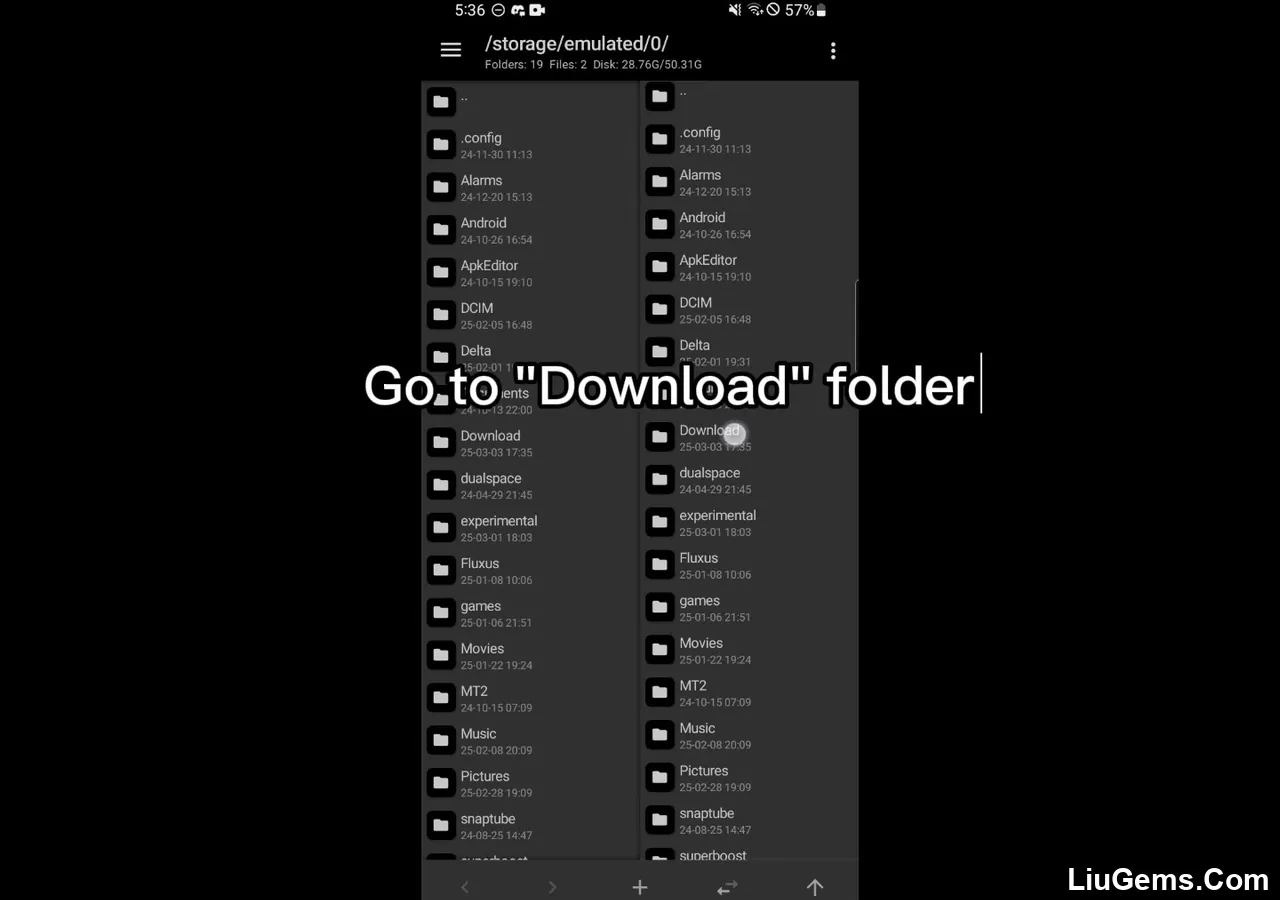

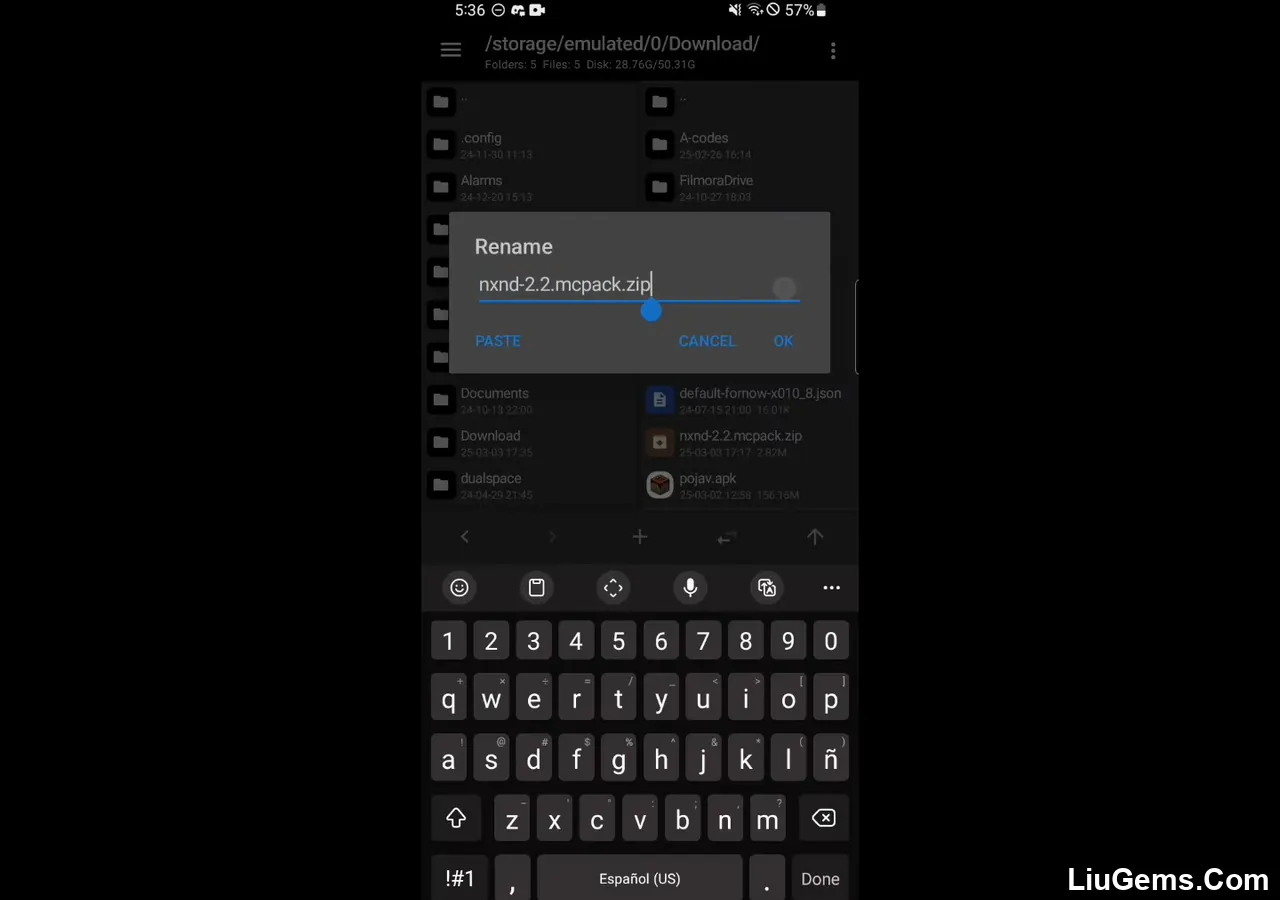
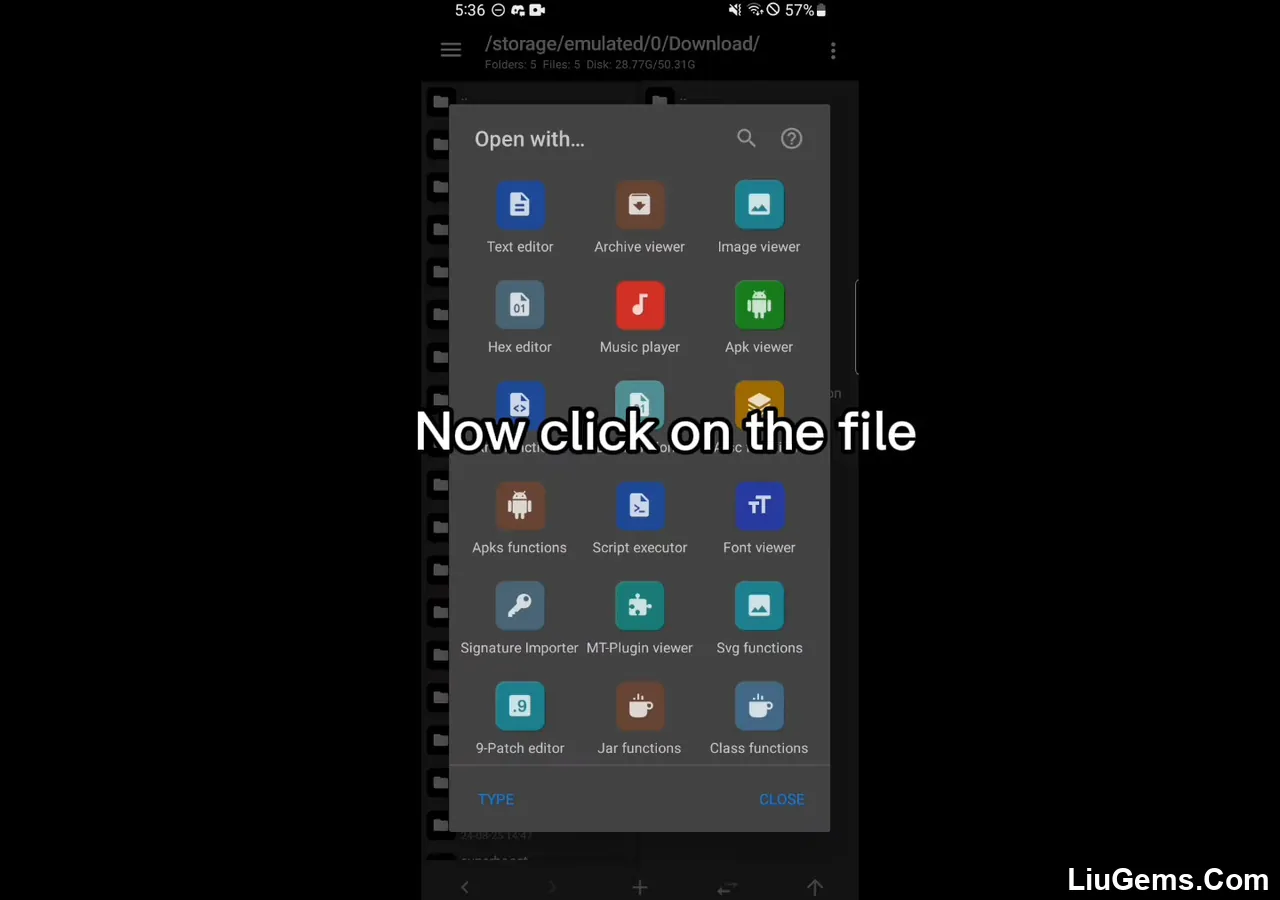
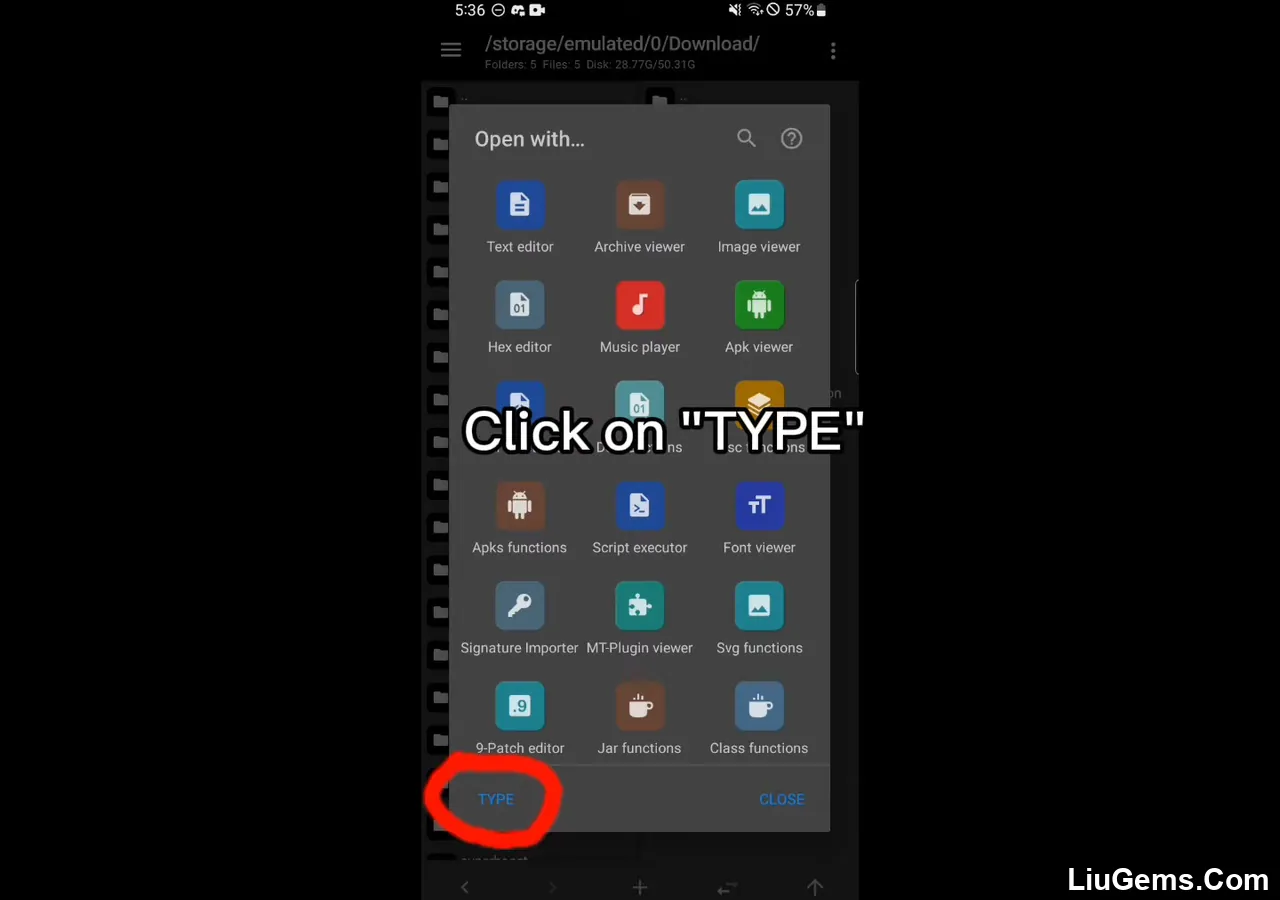
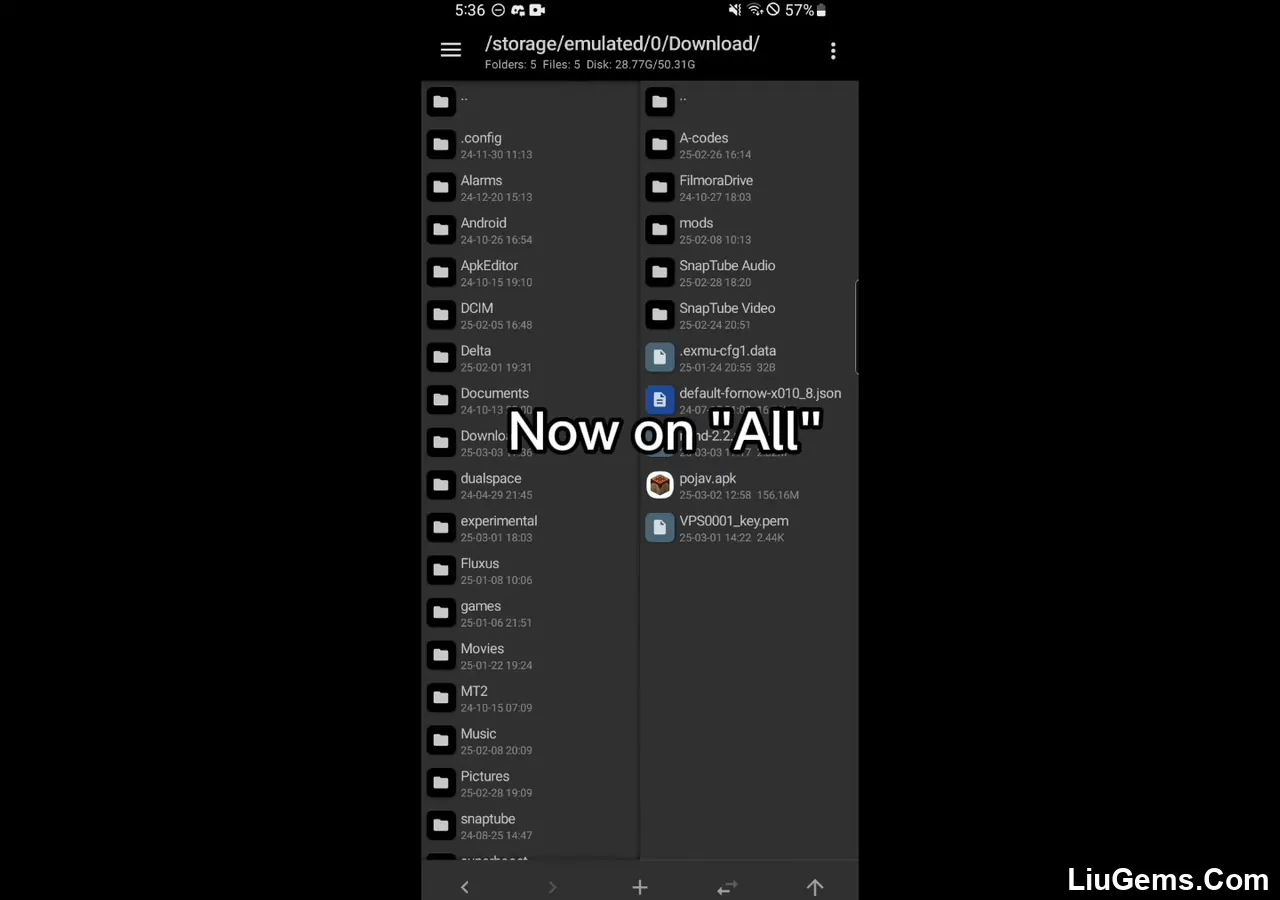
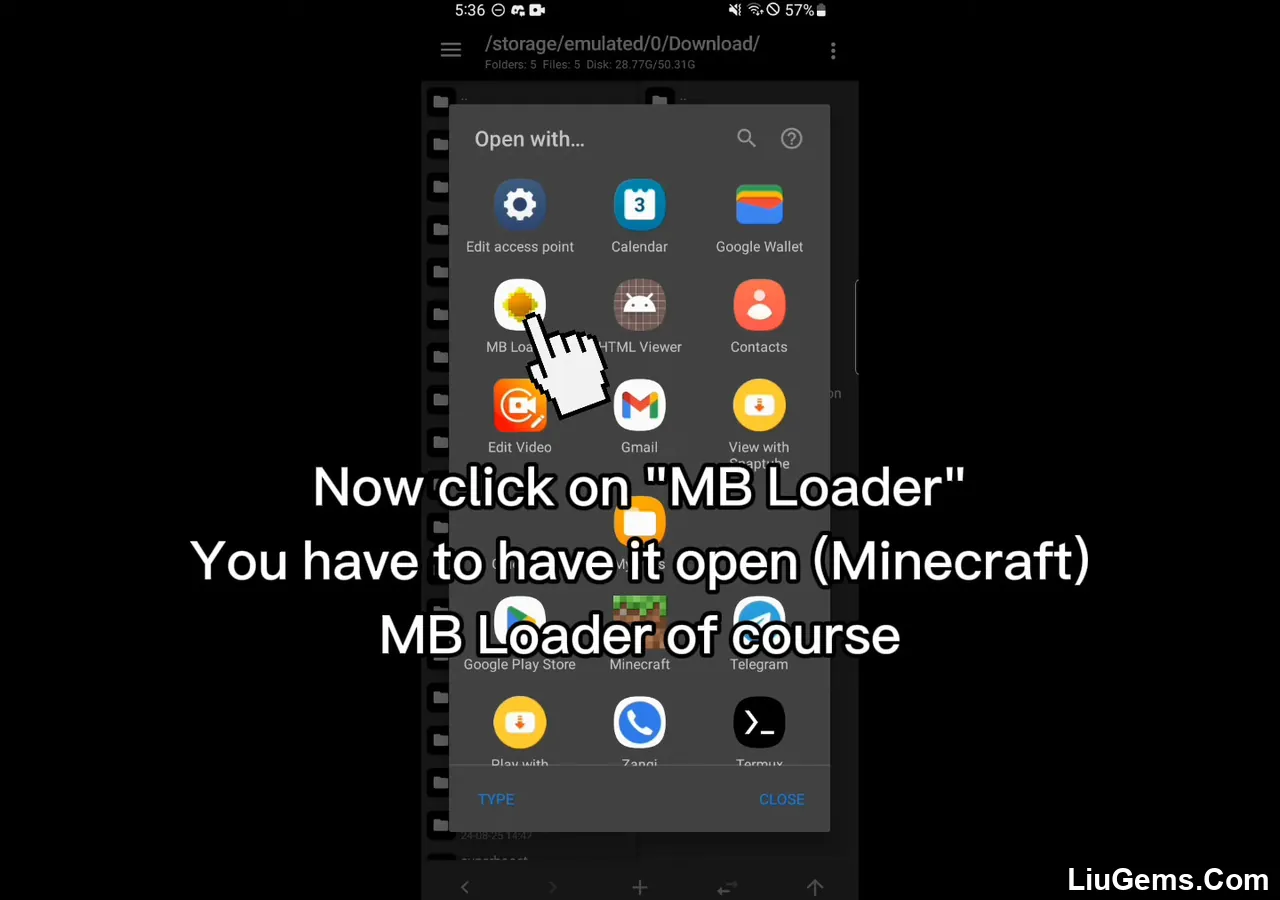

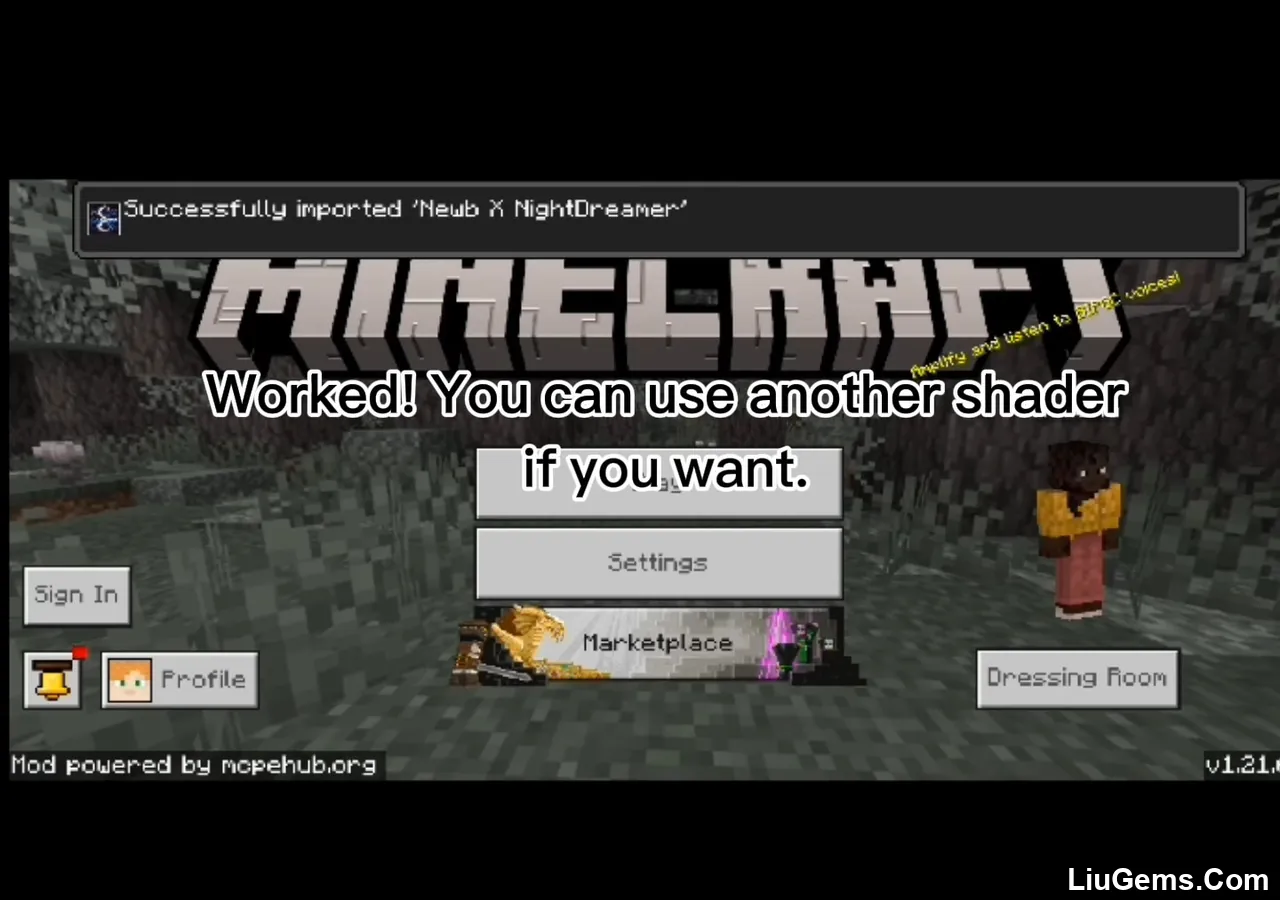
How to install:
- Install MT Manager, MB Loader, and Minecraft PE (1.21 or 1.20).
- Download a RenderDragon-compatible shader pack (
.mcpackor.zip). - Use MT Manager to extract the shader to a folder (e.g.,
/sdcard/MBLoader/shaders/YoFPS/). - Open MB Loader, import the shader folder, and launch MCPE.
- In Minecraft, go to Settings > Video > Global Resources to apply the shader.
- If the shader doesn’t work, check for version compatibility or try re-extracting the files.
Why Use MB Loader?
The introduction of RenderDragon in MCPE made it nearly impossible to use traditional shader packs. MB Loader solves that problem by acting as a loader or bypass tool. It helps users inject visual mods like shaders without touching the original Minecraft APK making it safer and simpler than manual patching.
Whether you’re a casual player looking to improve graphics or a content creator wanting cinematic footage, MB Loader gives you more control over your game’s visual style. It’s especially useful on Android devices where shader support is otherwise limited.
FAQs
Is MB Loader safe to use?
Yes, MB Loader is safe when downloaded from verified sources. It does not modify the core Minecraft APK, reducing the risk of app corruption or bans.
Can MB Loader be used on iOS?
No, MB Loader is only available for Android devices. iOS restrictions currently prevent similar loaders from functioning.
Will this work on all Minecraft versions?
MB Loader is designed for MCPE versions that use the RenderDragon engine, particularly 1.20 and 1.21. Older versions may not require it for shader loading.
Do I need to root my device?
No, MB Loader works without root access. It launches shaders at runtime through a compatible interface.
Which shaders are compatible with MB Loader?
It works with RenderDragon-supported shaders like YoFPS, Haptic Shader Lite, and some optimized ports. Results may vary depending on your device and MCPE version.
Download links
- Mt Manager Apk:download Download file
- MB Loader xAPK:download Download file