Magic Launcher (1.12.2, 1.11.2) is a powerful and user-friendly launcher for Minecraft that simplifies the process of installing and managing mods. Unlike traditional methods that require manually editing the minecraft.jar file, this tool loads mods dynamically preserving your original game files and making setup much safer. With a clean interface designed in the Minecraft style, Magic Launcher appeals especially to players who struggle with the technical side of modding.
Whether you’re a beginner or a seasoned modder, Magic Launcher streamlines the entire process of adding mods. It offers full mod compatibility checking, automatic detection of required APIs like Forge or ModLoader, and detailed error logging. The launcher also includes robust profile and memory management tools, giving you more control over your game environment with less effort.

Features:
- No Jar Modding Required
Magic Launcher loads mods dynamically, meaning it doesn’t modifyminecraft.jar. This keeps your base game intact and reduces the risk of crashing. - Automatic Compatibility Checking
The launcher checks mod compatibility and alerts you if a mod requires Forge, ModLoader, or other frameworks—helping prevent conflicts before you launch. - External Mods Folder Detection
Easily manage and configure mods placed in an external folder. No need to dig into hidden directories—everything is accessible via the launcher. - Custom Game Configuration
Choose your preferred Minecraft version, configure the Minecraft folder, set Java executable paths, memory limits, and even add custom Java arguments. - Error Logging Built-In
See detailed logs of mod-related errors directly in the launcher, making troubleshooting faster and easier. - User Profile Management
Save and switch between different mod setups with configuration profiles. Perfect for players running multiple modpacks. - Familiar Minecraft-Inspired UI
Styled to match the original Minecraft interface, keeping the user experience intuitive for all players.
Screenshots:
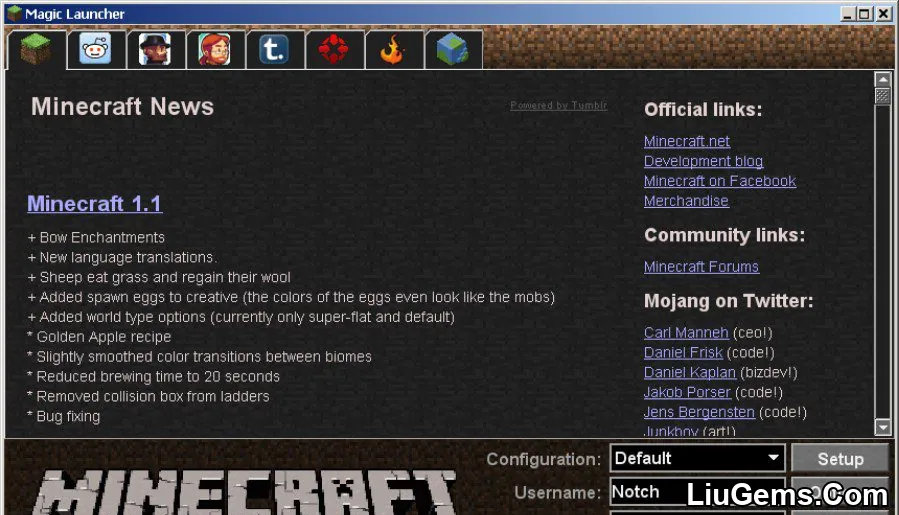
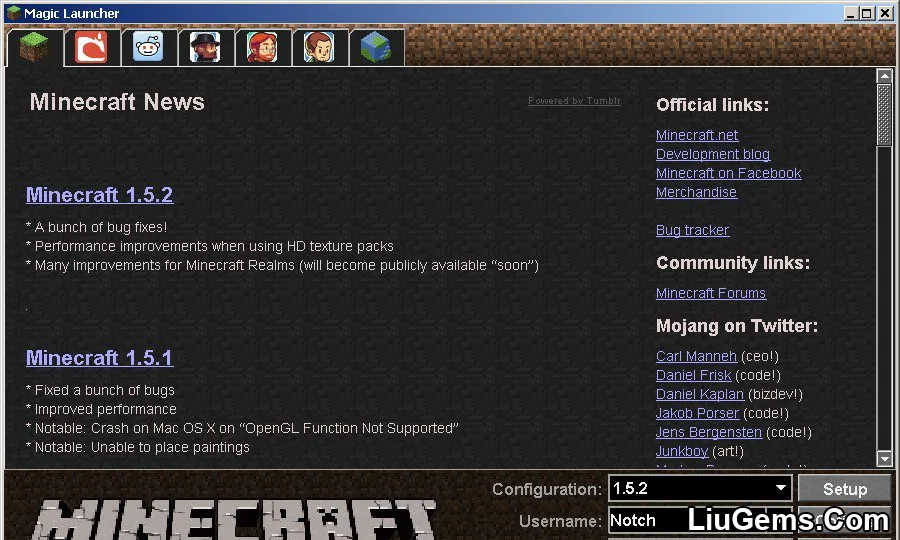
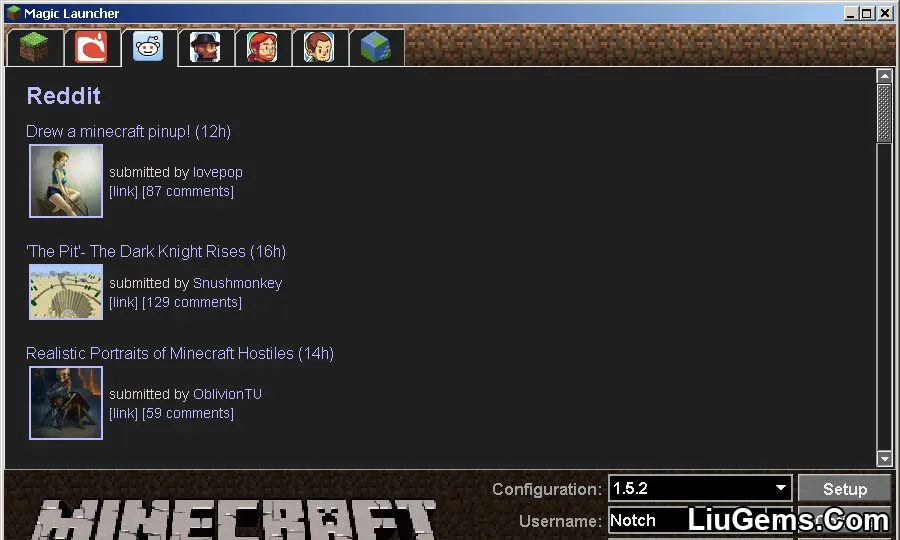
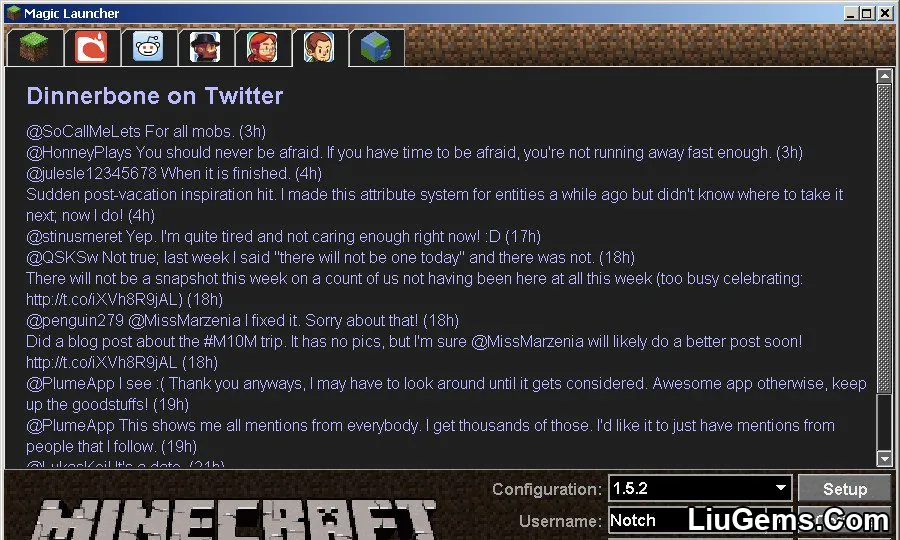
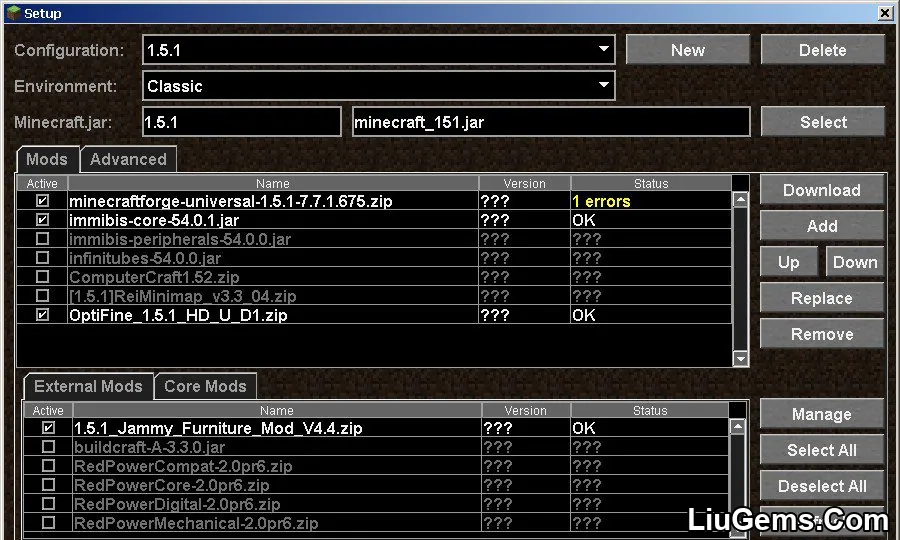
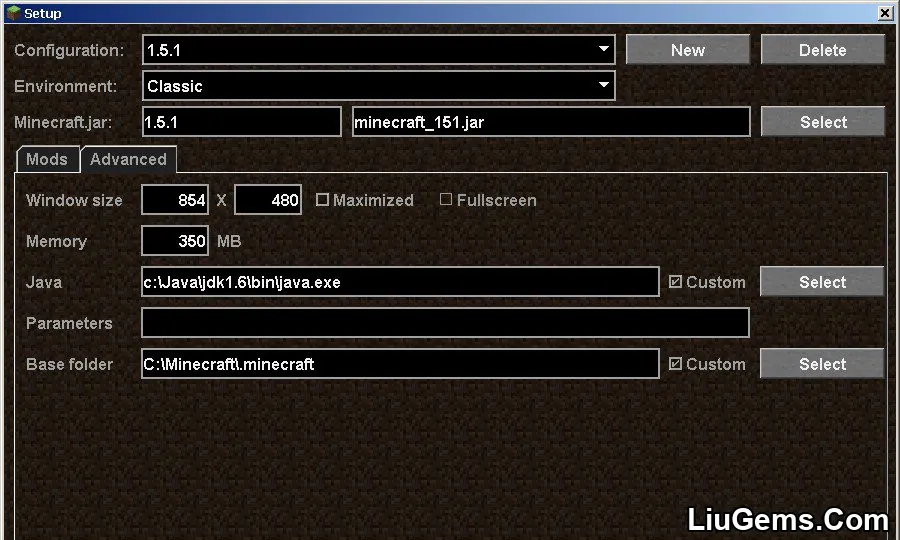
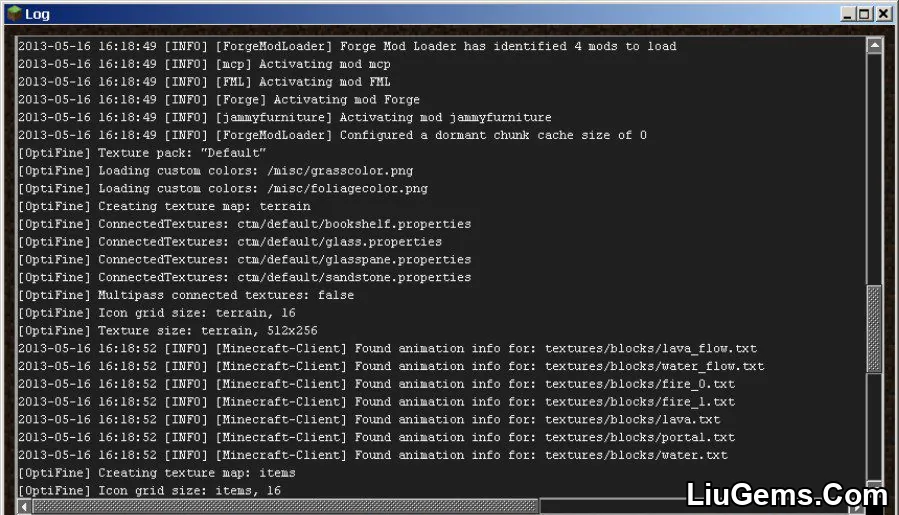
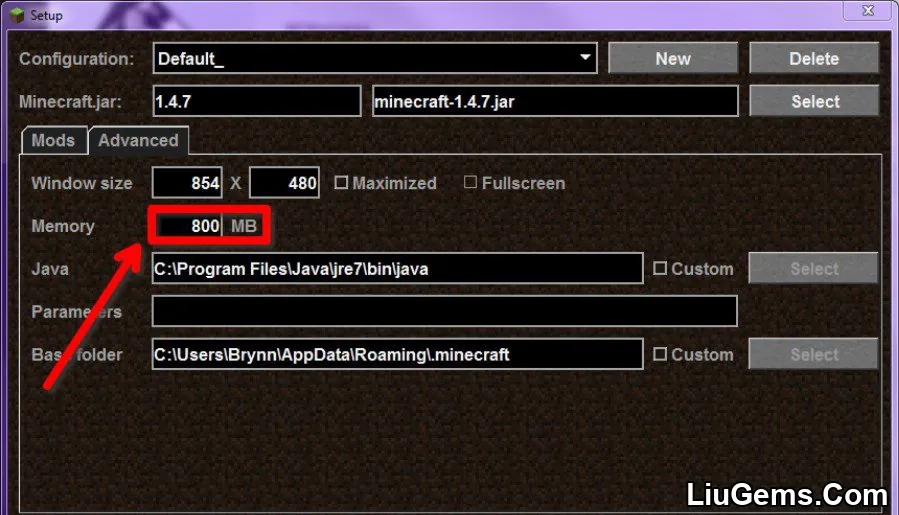

How to install:
- Double click the downloaded file and the MagicLauncher should start.
Why use Magic Launcher?
Magic Launcher is ideal for players who want a hassle-free way to install and manage mods especially on older versions like 1.12.2 or 1.11.2 where manual modding was the norm. By loading mods dynamically and checking for compatibility in real-time, it drastically reduces crashes and saves players from complex setup processes. Whether you’re creating modded profiles for gameplay or testing new combinations, Magic Launcher provides the flexibility and simplicity that vanilla Minecraft lacks.
FAQs
Does Magic Launcher work with Forge mods?
Yes, but Forge must be installed separately. Magic Launcher can detect if Forge is required for a mod and will notify you before launching.
Can I use Magic Launcher with newer Minecraft versions?
No, Magic Launcher is designed for legacy versions like 1.12.2 and 1.11.2. For modern versions, consider using MultiMC or the official launcher with mod loaders like Forge or Fabric.
Do I still need to delete META-INF?
No. With Magic Launcher, you no longer need to delete the META-INF folder to install most mods—it handles everything dynamically.
Will it affect my original Minecraft files?
No, Magic Launcher operates independently and does not alter your core Minecraft files, making it safer for modding.
Can I switch between different mod setups easily?
Yes. Magic Launcher supports configuration profiles, allowing you to quickly switch between different mod combinations without reinstallation.
Download links
- For Windows/Mac/Linux (Jar):download Download file
- For Mac (Zip):download Download file
- For Windows (Exe):download Download file






