LotTweaks Mod (1.21.7, 1.20.1) is a powerful productivity tool for Minecraft builders who spend most of their time in Creative mode. Designed by LOTqwerty, this mod gives players advanced tools and mechanics that streamline the building process, particularly on large-scale projects or detailed custom maps. With extended reach, instant block replacement, grouped rotation, and customizable commands, LotTweaks transforms Creative building from a chore into a fluid and efficient experience.
Instead of flying back and forth or scrolling endlessly through your inventory, this mod puts everything within reach literally. From hundreds of blocks away, you can place, pick, or replace blocks, rotate variations, and even pick items from your build history. If you’re a serious builder, LotTweaks is one of those must-have mods that pays off immediately.

Features:
- Extended Reach Tools:
- Place, break, or pick blocks from over 100 blocks away perfect for megabases, skyscrapers, and floating builds.
- Block Groups & Rotation System:
- Cycle through similar blocks (like stone variants) using the rotate key + scroll.
- Supports sub-group browsing and quick swaps to related materials.
- Instant Replace Tool:
- Replace the block you’re looking at instantly with the block in your hand.
- Ideal for quickly updating existing builds with new palettes or patterns.
- Ex Pick (Extended Pick Block):
- Pick blocks from a distance.
- Long-press + scroll to open a history-based picker or nearby block selector.
- Custom Command System:
/lottweaks add: Save your current hotbar as a new custom block group./lottweaks reload: Reload saved groups from configuration files.
- Builder-Focused Design:
- All features are optimized for speed and fluidity.
- Minimal UI clutter and quick access to tools make it intuitive to use.
Screenshots:
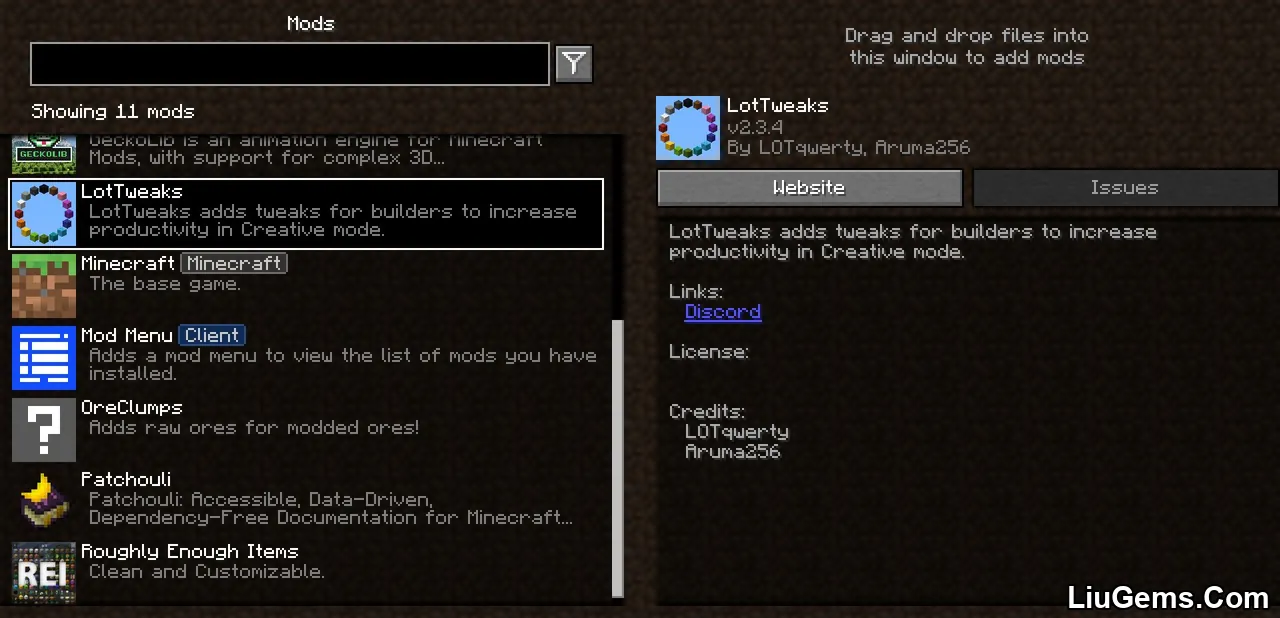



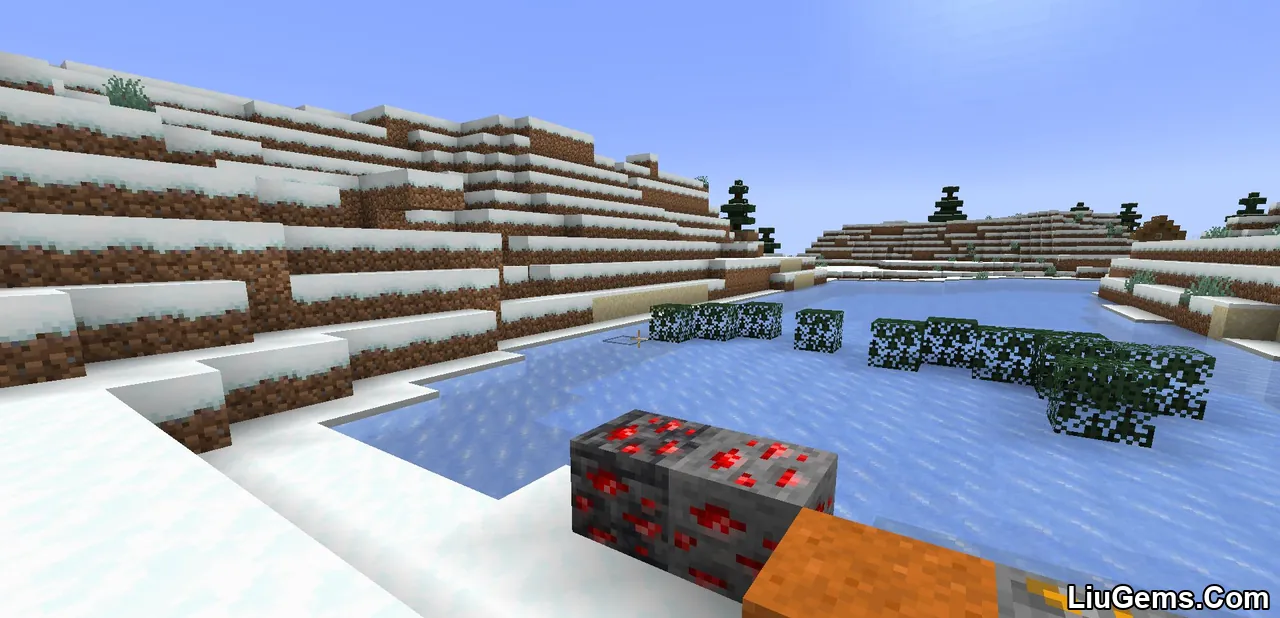





Crafting Recipes:
We recommend installing Just Enough Items (for Forge-based mods) or Roughly Enough Items (for mods using the Fabric modloader) to view all available recipes in this mod.
Requires:
How to install:
How To Download & Install Mods with Minecraft Forge
How To Download & Install Fabric Mods
How To Download & Install The Quilt Loader
Don’t miss out today’s latest Minecraft Mods
Download links
- Fabric Version:download Download file
- Forge Version:download Download file
- Fabric Version:download Download file
- Forge Version:download Download file
- Fabric Version:download Download file
- Forge Version:download Download file
- Fabric Version:download Download file
- Forge Version:download Download file
- Forge Version:download Download file
- Fabric Version:download Download file
- Fabric Version:download Download file
- Forge Version:download Download file
- Fabric Version:download Download file
- Forge Version:download Download file
- Fabric Version:download Download file
- Fabric Version:download Download file
- Fabric Version:download Download file
- Forge Version:download Download file
- Forge Version:download Download file
- Fabric Version:download Download file
- Fabric Version:download Download file
- Fabric Version:download Download file
- Fabric Version:download Download file






