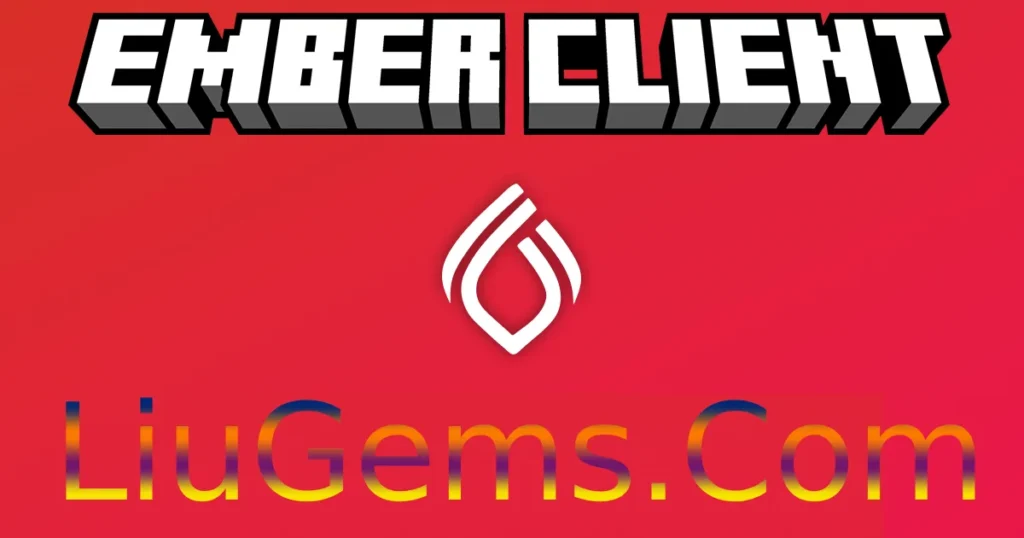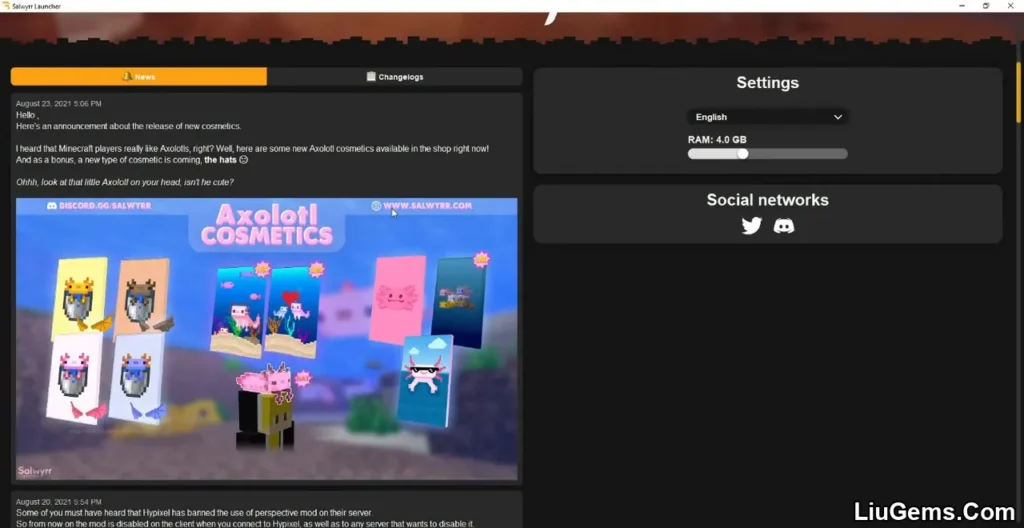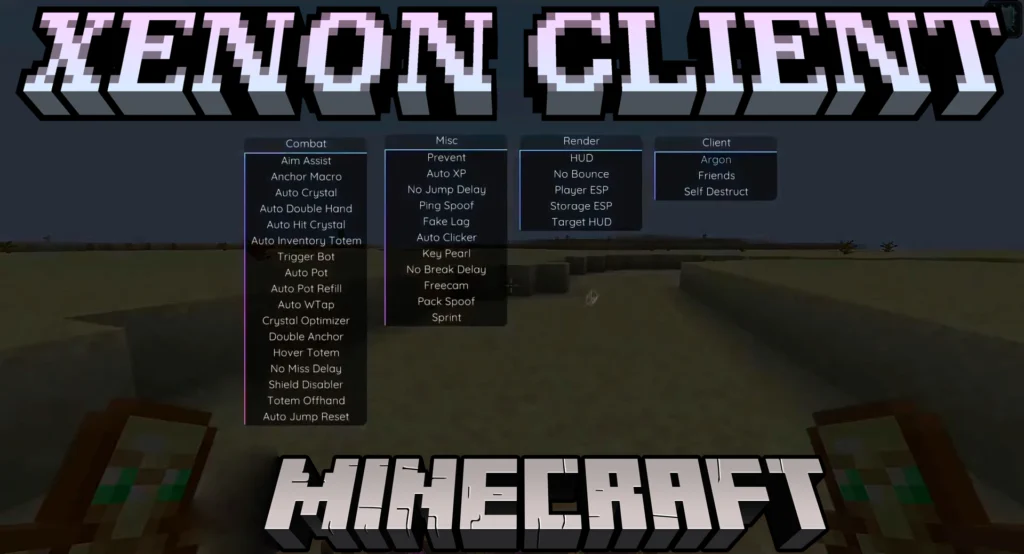Litka Client (1.16.5) is a powerful Minecraft client designed for players who want a smoother, more enjoyable experience especially on anarchy servers where survival depends on speed, stealth, and precision. With a clean, modern GUI and a robust feature set, Litka gives players access to tools that improve performance, automate actions, and provide tactical advantages in chaotic environments. Known for its stability and user-friendliness, Litka Client has become a popular choice for gamers who want both comfort and control while competing in intense PvP or exploring unrestricted worlds.

Features:
- Custom GUI Menu (RShift)
Press Right Shift to access an intuitive, organized menu of features and toggles. - Optimized for Anarchy Servers
Built with lawless multiplayer in mind, where every frame and every click counts. - Smooth Performance
Delivers high FPS with reduced lag, even during combat-heavy or mod-loaded sessions. - Pre-Configured Modules
Comes with useful hacks, utilities, and toggles that make PvP and exploration more efficient. - Visually Appealing Interface
Clean, modern design that’s easy to navigate and adjust suitable for both new and veteran players. - Advanced Configuration Options
Customize keybinds, visuals, and module behavior directly from the in-game GUI. - Lightweight Installation
Works seamlessly in the.minecraft/versionsdirectory with simple setup requirements.
Why use Litka Client?
If you’re active on anarchy servers or love pushing the limits of Minecraft’s freedom, Litka Client gives you the tools to survive, fight, and thrive with ease. It’s not just about cheat features it’s about player convenience, offering smoother gameplay, enhanced controls, and UI clarity. Whether you’re fighting for loot, escaping spawn traps, or just exploring lawless lands, Litka provides a streamlined, responsive experience tailored for high-risk Minecraft environments.
How to Use:
- Open the GUI: Press Right Shift (RShift) in-game to open the Litka Client interface and toggle features.
Installation Note:
To run Litka Client (1.16.5) correctly:
- Download the Litka Client and JDK 17 from Oracle.
- Extract the Litka Client folder into
**.minecraft/versions**. - In your Minecraft launcher, edit the installation and add
-noverifyto your JVM arguments. - Select Java 17 (JDK 17) as the Java runtime.
- Launch the game and enjoy!
FAQs
Is Litka Client safe to use on multiplayer servers?
Litka Client is commonly used on anarchy servers where rules are minimal. On protected servers, using such clients may lead to bans.
What version of Java is required?
Litka Client requires Java 17 (JDK 17) to function properly.
How do I access the in-game menu?
Press the **Right Shift (RShift)** key while in-game to open the client’s GUI and toggle features.
Can I customize the client’s modules and appearance?
Yes. The GUI allows full control over module settings, visuals, and keybindings.
Download links
- Download from Server 1:download Download file