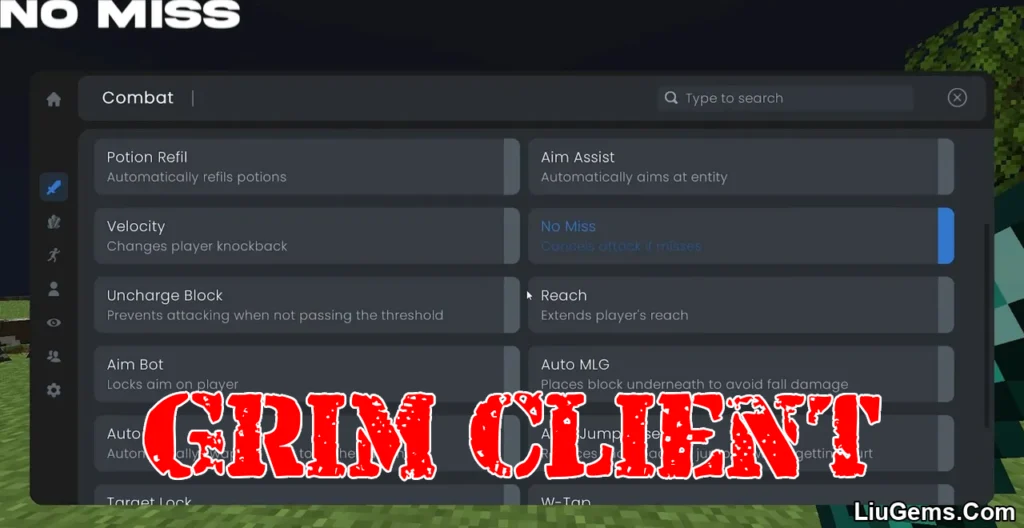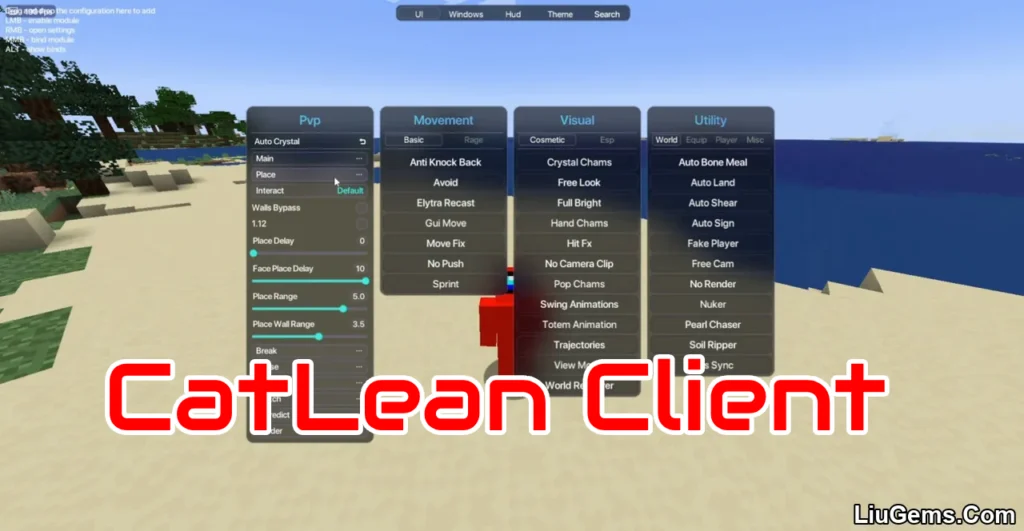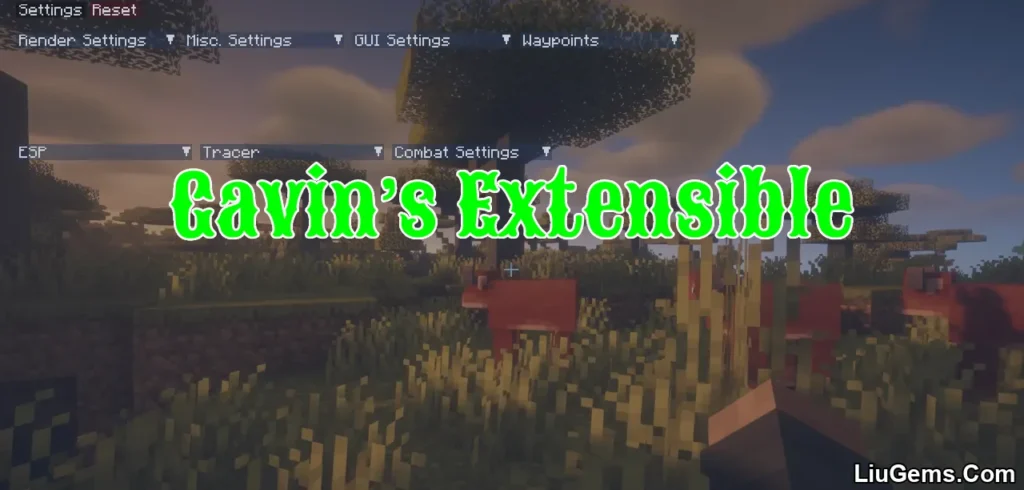LiquidBounce Client Mod (1.21.4, 1.20.1) is a powerful, open-source PvP client designed to enhance Minecraft gameplay by giving players advanced tools, customization, and scripting capabilities. Built using Fabric or Forge and maintained by the LiquidBounce team, this client is highly favored for its modding flexibility, HUD personalization, and powerful internal module system. Whether you’re seeking PvP dominance or just want greater control over your game interface, LiquidBounce provides a professional-grade experience all for free.
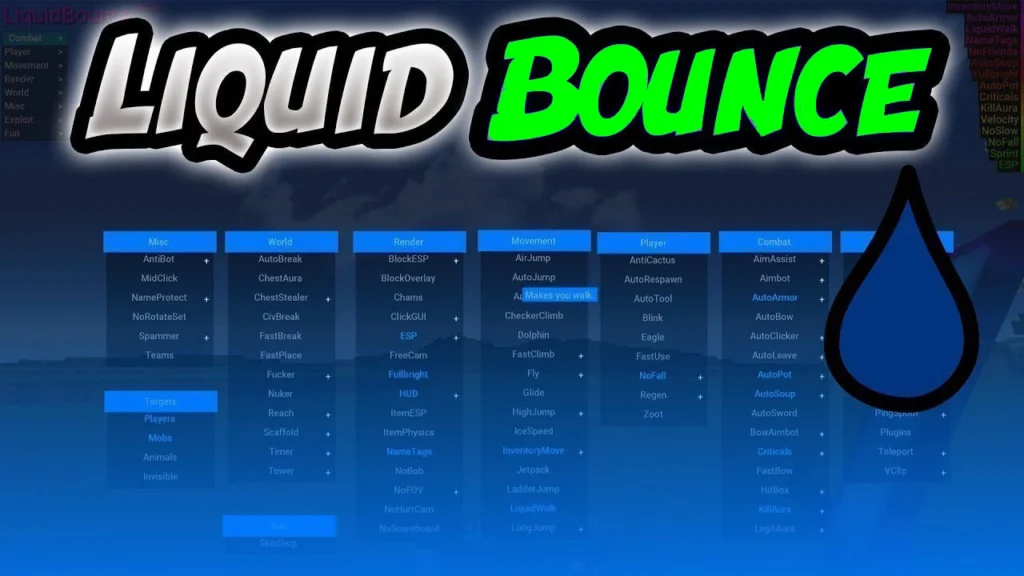
Features:
- Open-Source and Free:
- Fully open-source with community-driven development.
- No payment or license restrictions freely use, modify, or extend the client.
- JavaScript Module API:
- Missing a feature? Use the built-in JavaScript API to write your own modules or commands.
- Scripted modules can be loaded without restarting Minecraft.
- Share your scripts with others or use modules created by the community.
- HUD Customization:
- Edit, reposition, or remove elements of the HUD via an intuitive GUI.
- Customize display settings to match your PvP preferences or aesthetic style.
- Advanced PvP Modules:
- Comes packed with built-in PvP features like KillAura, Aimbot, ESP, AutoClicker, FastPlace, Scaffold, and more.
- Modules are configurable for playstyle flexibility and stealth.
- LiquidLauncher Support:
- Easily install and manage LiquidBounce versions using LiquidLauncher, its official launcher.
- Cross-Loader Compatibility:
- Supports both Fabric and Forge, letting players choose their preferred modding platform.
- Regular Updates & Community Support:
- Actively maintained with regular improvements and bug fixes.
- Large user base and active Discord/forum communities for troubleshooting and updates.
Screenshots:
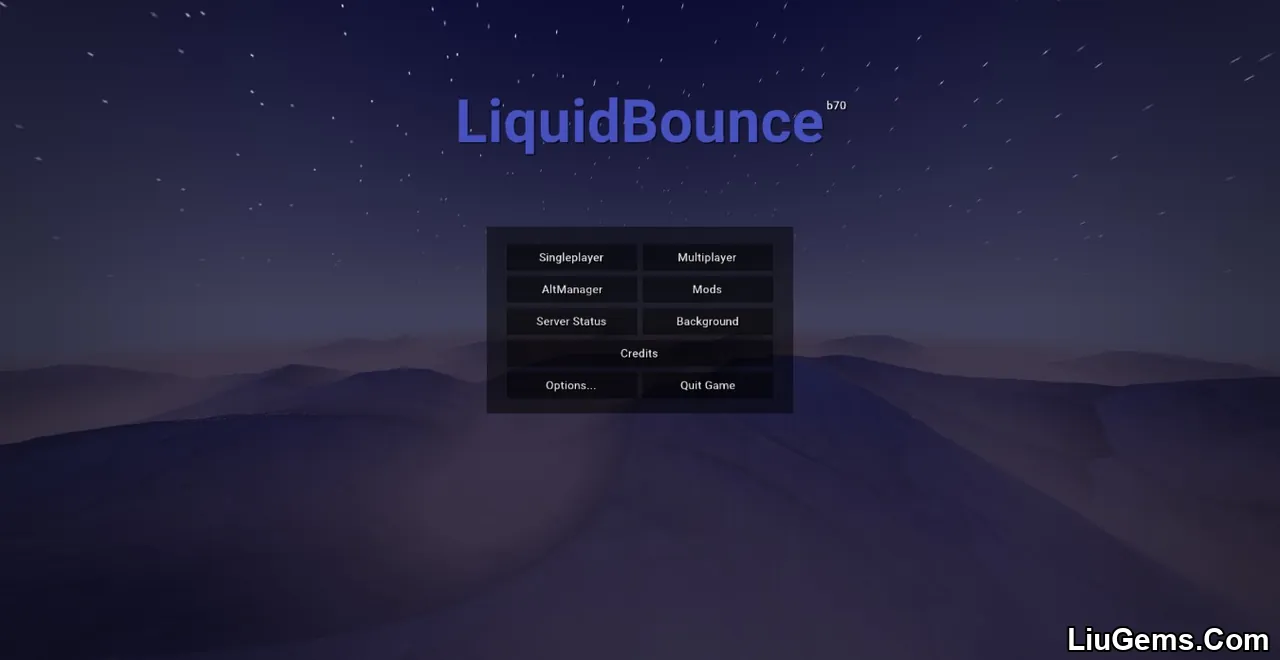
Main Menu: LiquidBounce’s custom main menu has a beautiful shader background.
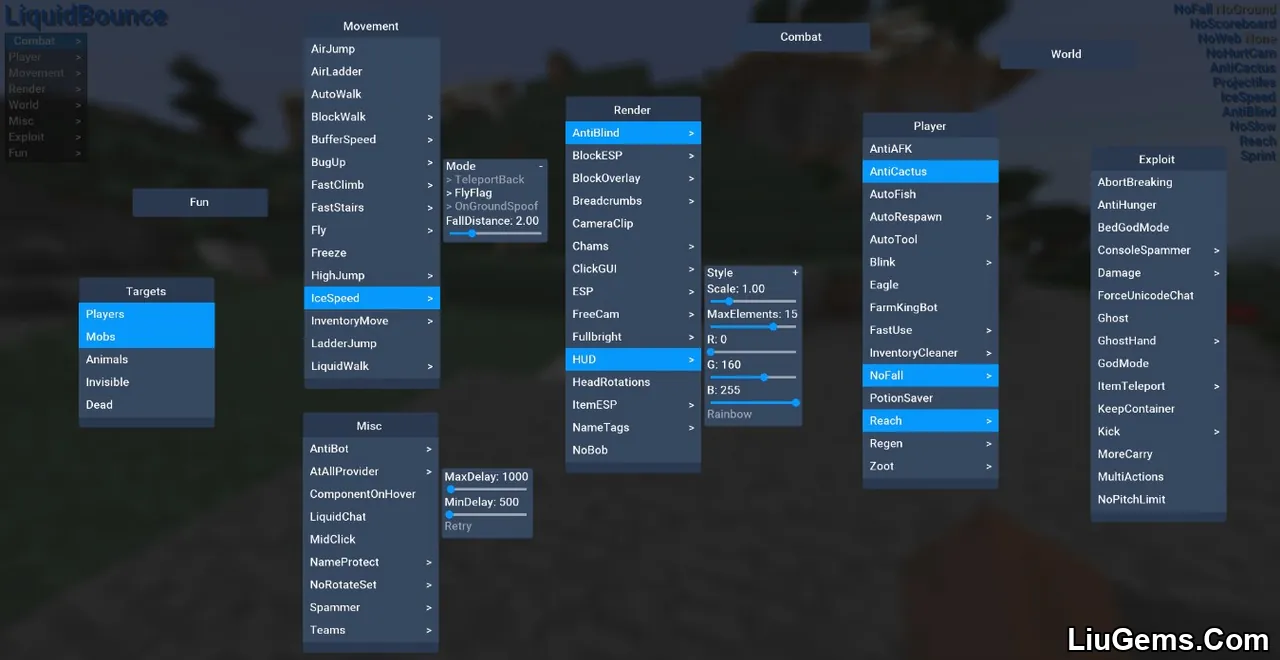
ClickGUI: All modules can be configured right from the ClickGUI.
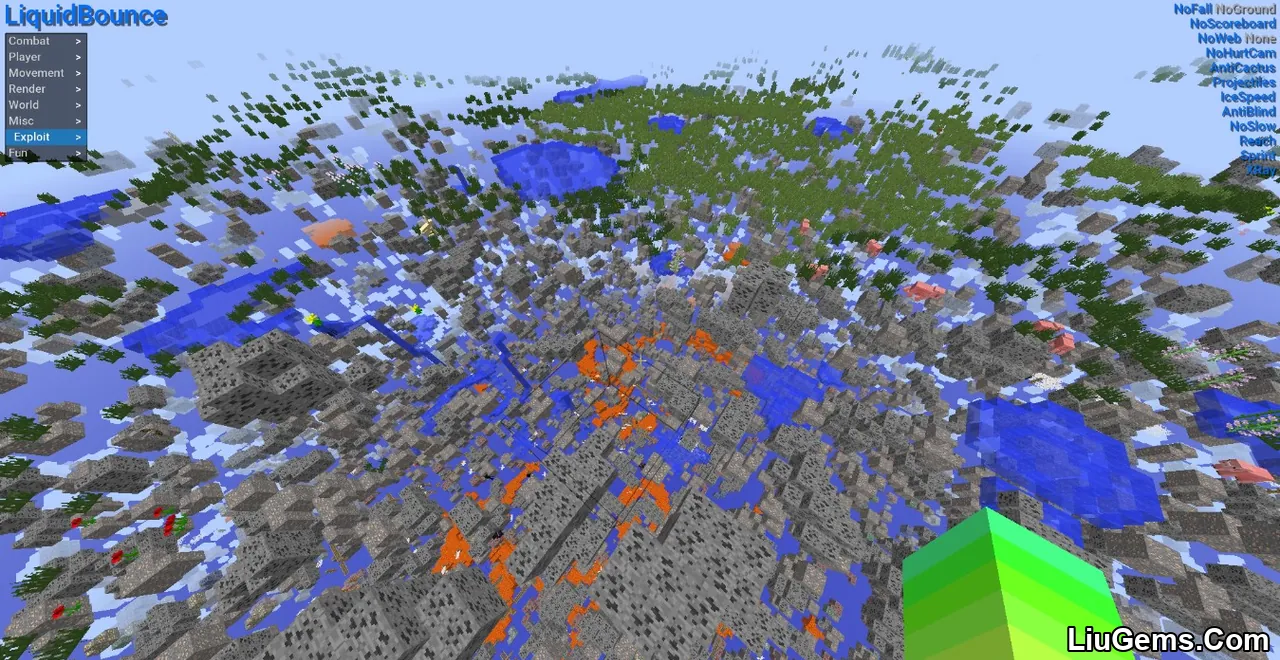
XRay: Allows you to see ores and other valuable blocks through the ground.

Nuker: Instantly destroys all blocks around you. Don’t enable it accidentally.



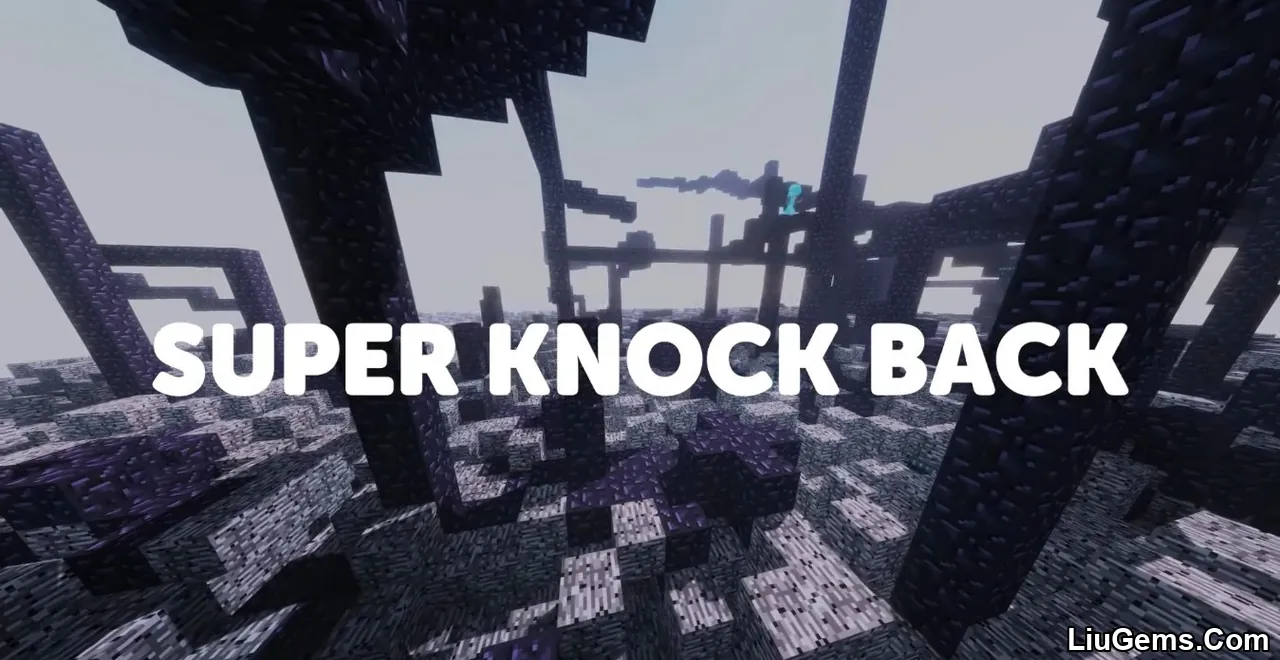


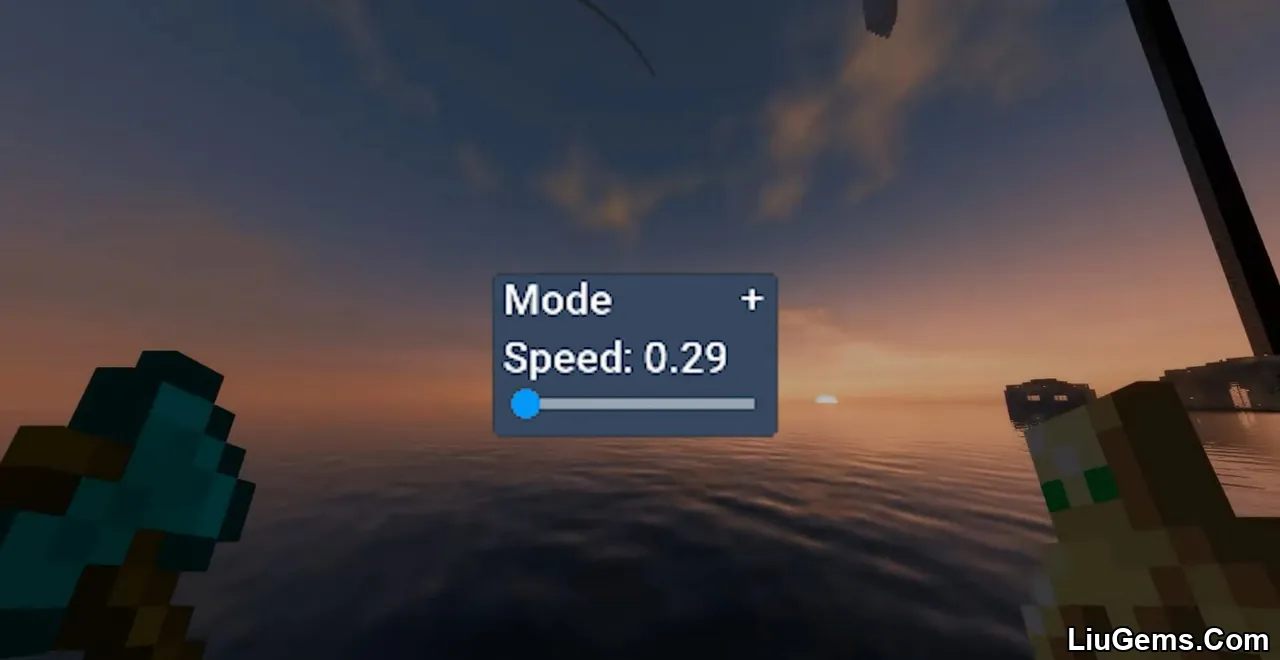

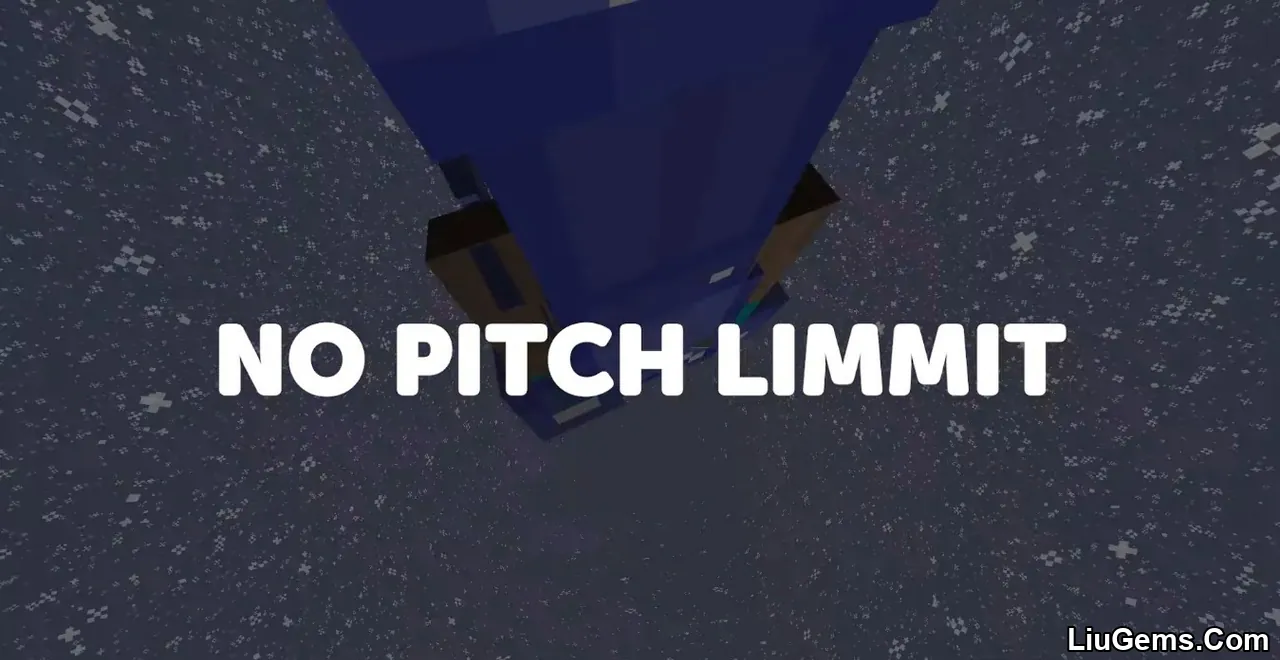
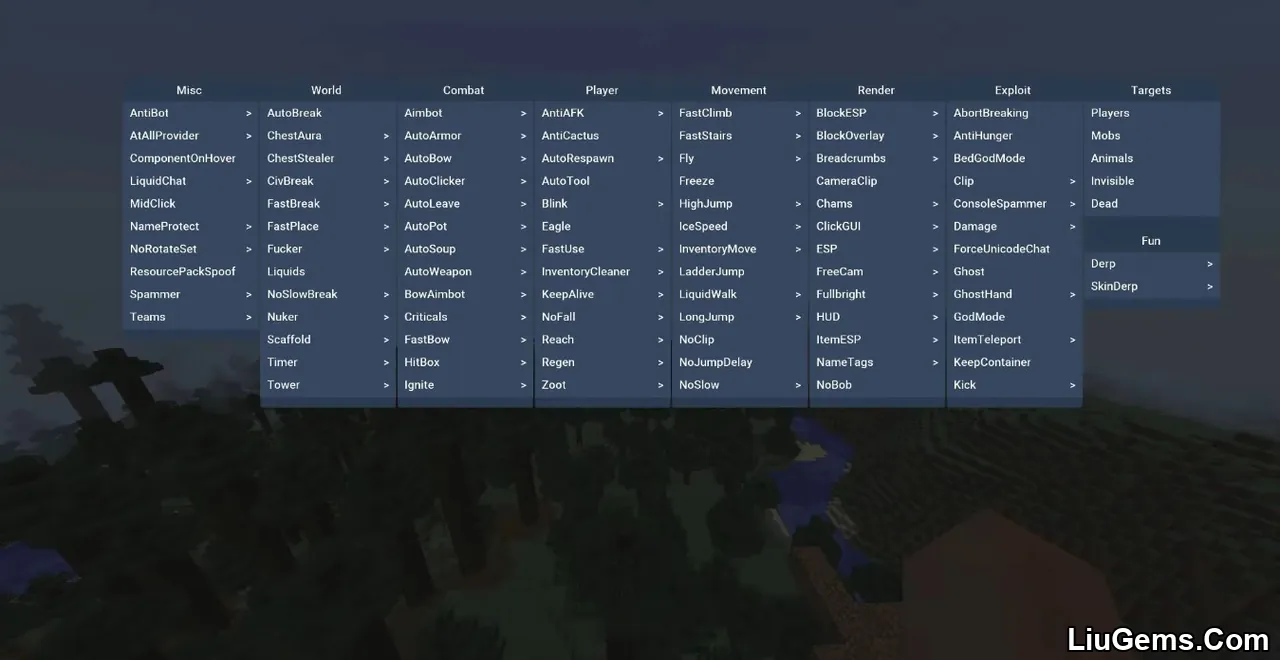
Requires:
Multiconnect Mod (Recommended)
How to install:
How To Download & Install Mods with Minecraft Forge
How To Download & Install Fabric Mods
Don’t miss out today’s latest Minecraft Mods
Why Use LiquidBounce Client Mod?
If you’re looking for a high-performance, PvP-optimized Minecraft client without paying a cent, LiquidBounce is one of the most advanced options available. With modular architecture, scripting, and full GUI customization, it offers unparalleled control over how you play Minecraft. Unlike paid clients, it’s completely open-source meaning no restrictions, hidden fees, or obfuscated code. Whether you’re a casual player wanting more convenience or a competitive PvPer looking for a tactical edge, LiquidBounce is a solid choice.
FAQs
Is LiquidBounce legal to use?
It depends on the server. Many PvP-focused or anarchy servers allow clients like LiquidBounce, but mainstream servers (like Hypixel) prohibit them. Always check server rules before using.
What is LiquidLauncher?
LiquidLauncher is the official launcher used to install and update LiquidBounce client versions easily without manual mod handling.
Does LiquidBounce work on single-player worlds?
Yes, all features and modules can be used in single-player for testing or creative purposes.
Can I create my own modules or commands?
Yes. LiquidBounce features a JavaScript-based scripting engine that allows you to add custom modules without recompiling the client.
Is this client safe to use?
Since it is open-source, anyone can audit the code. However, only download it from official sources to avoid malware or modified versions.
Download links
- Forge version:download Download file
- Fabric version:download Download file
- Fabric version:download Download file
- Fabric version:download Download file
- Fabric version:download Download file
- Fabric version:download Download file
- Fabric version:download Download file
- Fabric version:download Download file
- Fabric version:download Download file
- Forge version:download Download file
- Download from Server 1:download Download file
- Windows Installer (Msi file):download Download file
- Windows Installer (Exe file):download Download file
- MAC version – Intel-based (Dmg file):download Download file
- MAC version – Intel-based (Tar.gz file):download Download file
- MAC version – Apple Silicon (M1/M2/M3) (Dmg file):download Download file
- MAC version – Apple Silicon (M1/M2/M3) (Tar.gz file):download Download file
- Linux version (Deb file):download Download file
- Linux version (Rpm file):download Download file