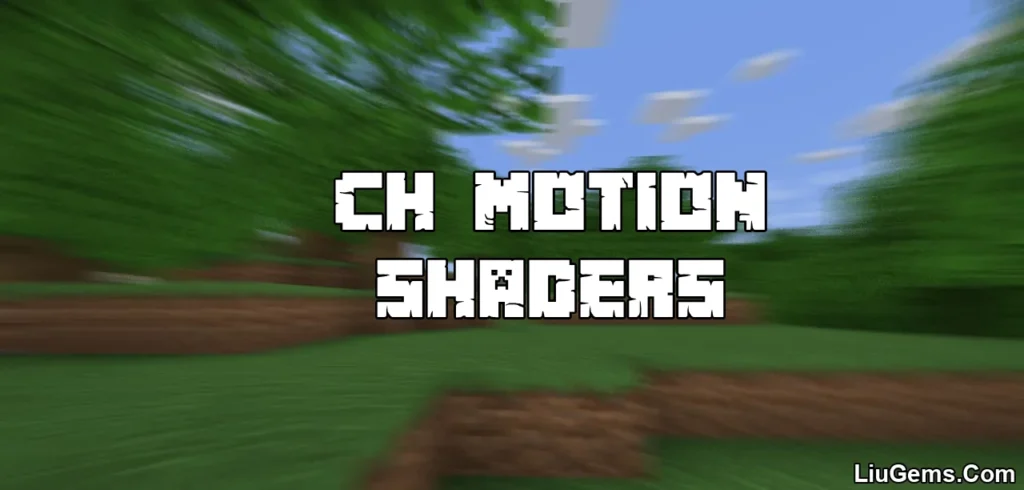Lightingless Shaders brings a fresh and minimalistic approach to Minecraft visuals by stripping away dynamic lighting and shadow effects entirely. Instead of realistic rendering, this shader presents the world in a clean, flat style eliminating depth-based shading to produce a unique, high-contrast aesthetic. It’s the ideal choice for players who appreciate simplicity, visual clarity, or who want to push performance to the maximum.
This shader not only offers a distinctive appearance but also drastically improves FPS by removing one of the most demanding parts of Minecraft’s graphics pipeline. Whether you’re using a low-end laptop or simply prefer a stylized look, Lightingless Shaders delivers a stripped-down experience that feels intentional, not unfinished. It’s especially useful for technical builds, schematic previews, or gameplay that benefits from distraction-free visuals.

Features:
- No Dynamic Lighting or Shadows
Completely removes the default Minecraft lighting engine for a smooth, flat color palette. - Minimalist Visual Style
Creates a simple, clean, and uncluttered look that emphasizes geometry and contrast. - Significant Performance Boost
Eliminates heavy visual effects, making the shader ideal for low-end systems or FPS-critical gameplay. - High Visibility in All Environments
Since lighting is neutralized, all areas caves, the Nether, or night appear equally clear. - Great for Builders and Creators
Provides a distraction-free workspace to focus on structure, layout, and color contrast. - Easy to Install and Use
Lightweight setup, no complex options or tuning required.
Screenshots:










Why use Lightingless Shaders?
While most shaders aim to add realism, Lightingless Shaders takes the opposite path and that’s its greatest strength. By removing all dynamic lighting, it reveals Minecraft in its purest form. The result is a consistent, stylized visual experience that’s both striking and efficient. It’s perfect for players who want a clean look, creators who need clarity while building, or those who simply want to boost performance on modest hardware. If you’re tired of heavy effects and want speed and simplicity, this shader is exactly what you need.
FAQs
Does Lightingless Shaders really remove all lighting effects?
Yes, it removes the entire shading and lighting system, resulting in a flat, uniform appearance across all surfaces.
Is this shader good for low-end PCs?
Absolutely. It’s one of the most lightweight shaders available, offering huge FPS improvements for older or weaker systems.
Does it work in all dimensions?
Yes. The flat style is consistent across the Overworld, Nether, End, and any modded dimensions.
Can I use it for building or schematics?
Yes, it’s ideal for construction and design work where lighting shadows can be distracting.
Is this shader compatible with modded Minecraft?
Yes, as long as you’re using a shader loader like OptiFine or Iris, it will work in modded setups too.
Requires:
How to install:
- Please visit the following link for full instructions: How To Download & Install Shaders with OptiFine
Download links
- Download from Server 1:download Download file