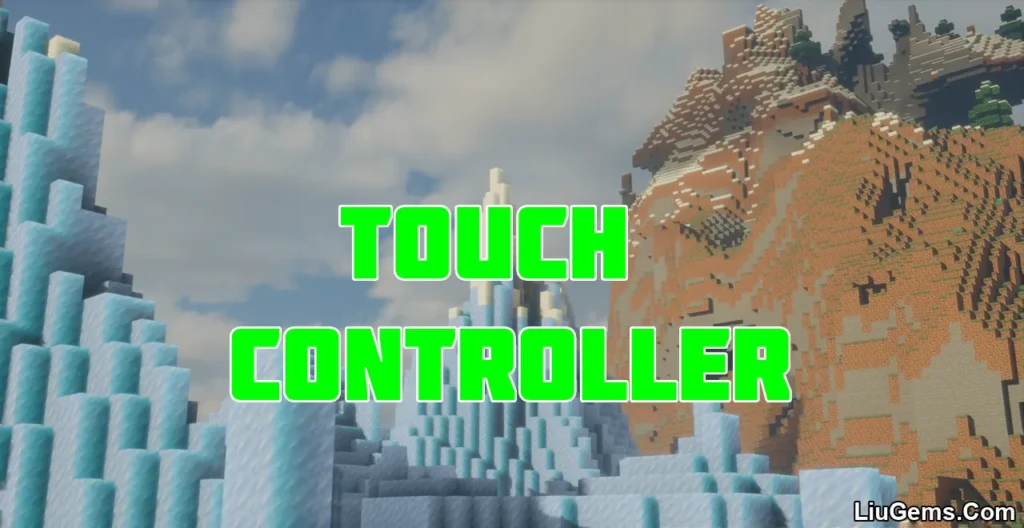For longtime Minecraft players or nostalgic fans, Legacy Display Mod (1.21.8, 1.20.1) revives the iconic visuals of Minecraft’s early versions. This lightweight cosmetic mod restores classic UI elements like the Legacy Title Screen and old-school loading visuals, recreating the aesthetic of the pre-1.13 era. It also adds vintage-style overlays showing FPS, chunk updates, coordinates, and version numbers—just like in the golden days of Minecraft Alpha and Beta.
Whether you want to relive the past, create retro-themed content, or simply enjoy a more minimal and familiar look, this mod is perfect for both singleplayer and multiplayer experiences. It’s especially enjoyable for veteran players who want their game to look and feel the way it did when they first logged in years ago.

Features:
- Legacy Title Screen
Replaces the modern title screen with the iconic splash-text interface from Minecraft’s older versions. - Classic Loading Screen
Brings back the original blocky loading visuals used in pre-1.13 Minecraft. - Old-School Debug Info
Restores classic FPS counters, chunk updates, and version indicators displayed in the top-left corner. - Coordinate Display
Adds an on-screen coordinate overlay for convenience without needing the full F3 debug menu. - Purely Visual
No gameplay changes—just cosmetic enhancements for a nostalgic experience. - Lightweight and Client-Side Only
Designed for Fabric mod loader and works seamlessly with other UI and cosmetic mods.
Screenshots:
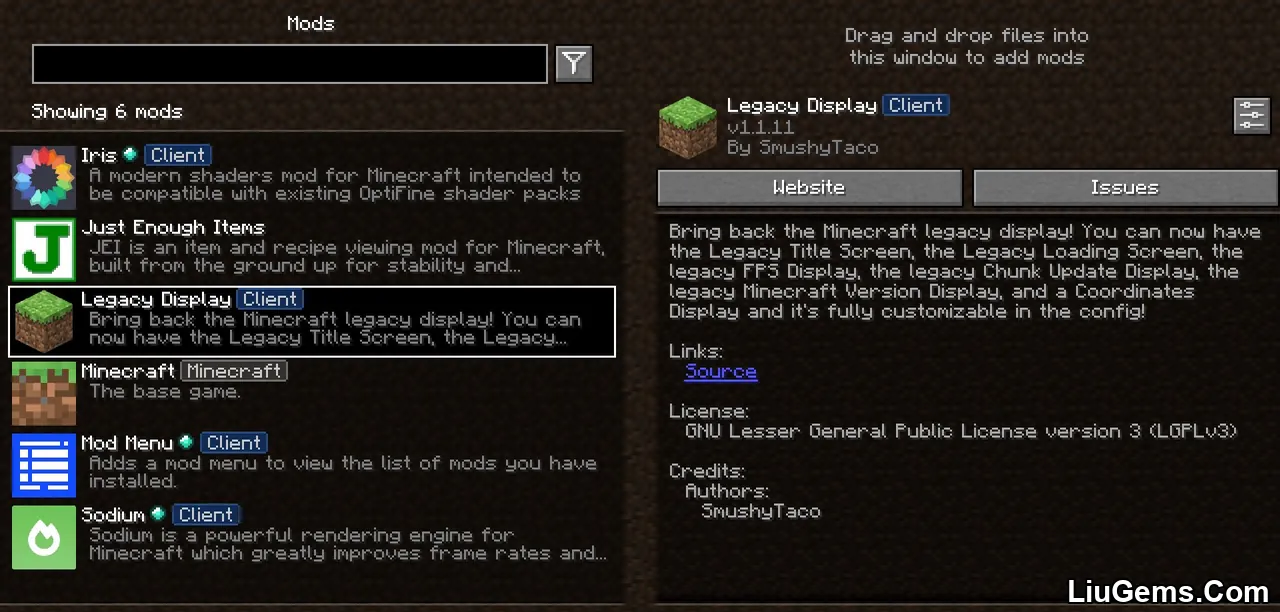
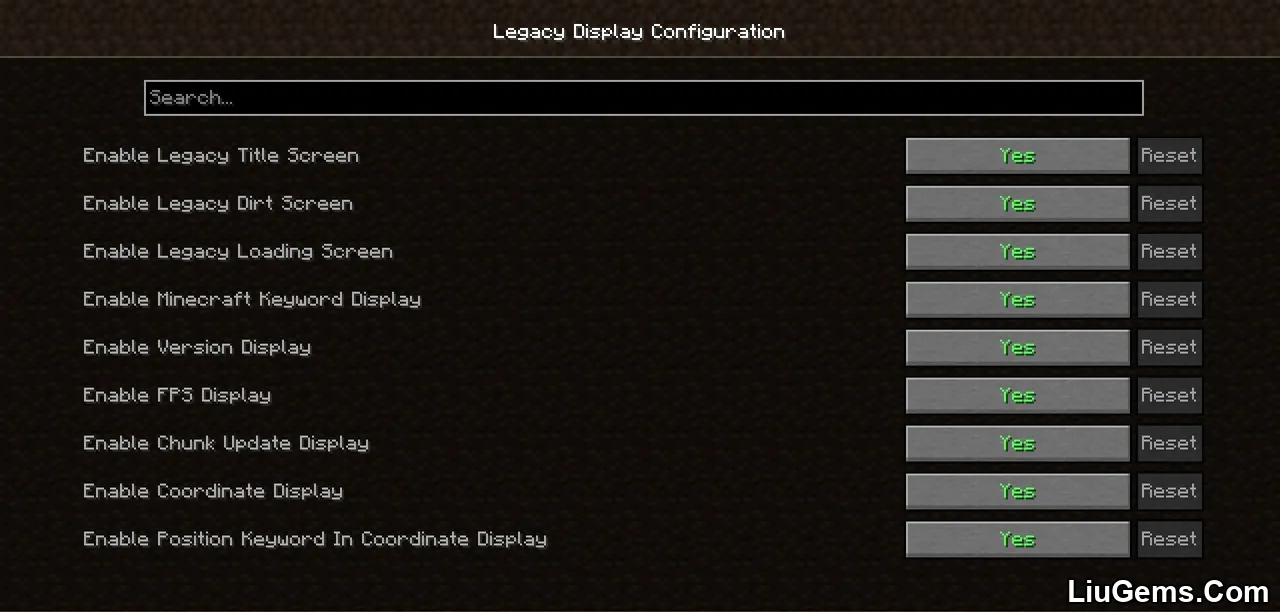



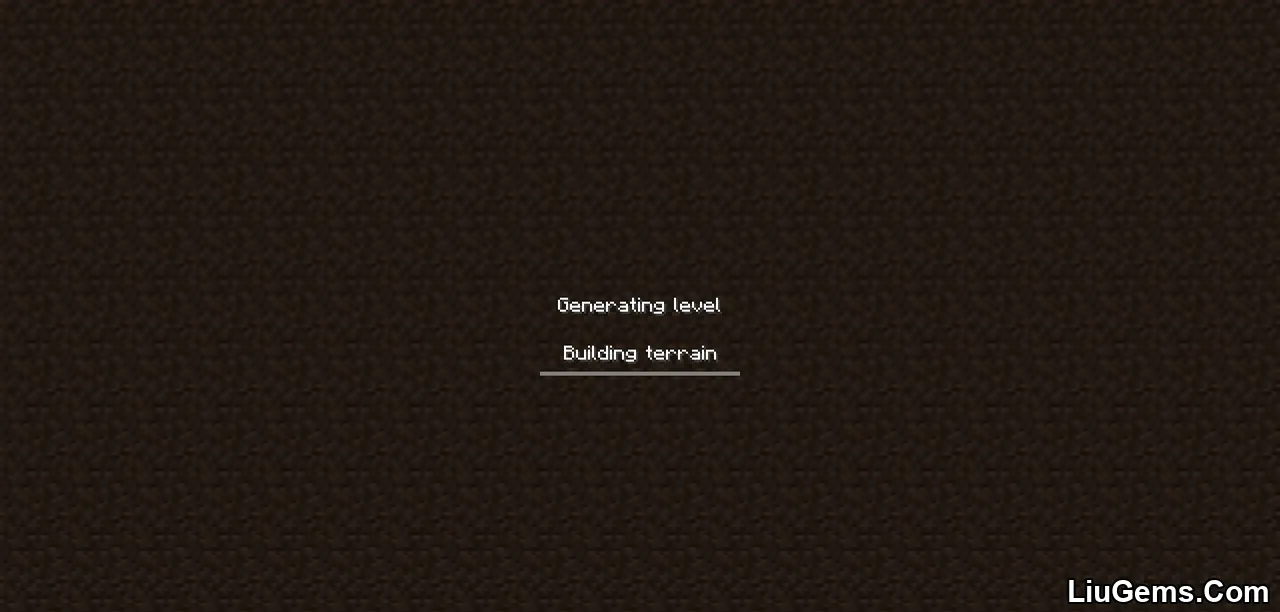




Crafting Recipes:
Recommend that you should install Just Enough Items (for mods using Forge) or Roughly Enough Items (for mods using Fabric) to view the full recipes included in this mod.
Requires:
How to install:
How To Download & Install Mods with Minecraft Forge
How To Download & Install Fabric Mods
How To Download & Install The Quilt Loader
Don’t miss out today’s latest Minecraft Mods
Why use Legacy Display Mod?
There’s something timeless about Minecraft’s original interface the iconic yellow splash text, the chunky FPS readout, and the no-frills debug info. Legacy Display Mod taps into that feeling and brings it back to modern Minecraft, letting you experience the charm of its early days without needing to revert to old versions or lose modern gameplay features.
Whether you’re a content creator going for a retro look, a nostalgic builder wanting to recreate Alpha-era vibes, or a seasoned player who misses the simplicity of the old UI, this mod is a perfect way to blend the old with the new. It’s also great for theme modpacks that aim to emulate the legacy Minecraft experience.
FAQs
Does this mod change any gameplay mechanics?
No. Legacy Display Mod is purely cosmetic and does not affect how the game plays or performs.
Can I toggle specific UI elements on or off?
Yes, many features like the coordinate overlay or FPS display can be toggled in the config file or in-game settings menu.
Is this mod compatible with other UI mods?
Generally yes, but UI layout conflicts may occur with some screen-overhaul mods. Test compatibility with your modpack.
Does the coordinate display replace the F3 screen?
No, it adds a simplified coordinate overlay, allowing you to view your position without the full debug interface.
Will this work with shaders or resource packs?
Yes, it’s compatible with most shaders and texture packs since it only modifies the HUD and GUI layers.
Download links
- Fabric version:download Download file
- Fabric version:download Download file
- Fabric version:download Download file
- Fabric version:download Download file
- Fabric version:download Download file
- Fabric version:download Download file
- Fabric version:download Download file
- Fabric version:download Download file
- Fabric version:download Download file
- Fabric version:download Download file
- Fabric version:download Download file
- Fabric version:download Download file
- Fabric version:download Download file
- Fabric version:download Download file
- Fabric version:download Download file