LabyMod Client Launcher (1.21.7, 1.20.1) is a sleek and performance-optimized Minecraft launcher designed to offer a smoother, faster, and more customizable gameplay experience. Developed by LabyMedia GmbH, this launcher not only significantly improves startup speed but also introduces a new level of user interface polish and in-game functionality that goes far beyond the vanilla launcher.
Whether you’re aiming for better FPS, modern visuals, or enhanced player customization, LabyMod delivers a complete solution. Compatible with Minecraft versions from 1.20.1 to 1.21.7, it’s a top-tier choice for players who want power, simplicity, and style in one launcher.

Features:
- Lightning-Fast Launching: LabyMod loads significantly faster than the default Minecraft launcher, minimizing downtime and maximizing playtime.
- Enhanced Render Engine: Experience smoother visuals and higher frame rates thanks to an optimized engine designed for modern systems.
- Double the Performance: Say goodbye to stuttering, input lag, and FPS drops LabyMod is engineered for responsiveness and reliability.
- Modern or Classic UI Options: Toggle between a high-res, modern interface or the nostalgic classic Minecraft look choose what fits your style.
- In-Game Skin Browser: Browse, change, and apply Minecraft skins without ever leaving the game. Personalization has never been easier.
- Addons & Extensions: Extend your client functionality with a wide range of LabyMod-compatible addons, from PvP utilities to chat tools.
- Fully Customizable Cosmetics: Equip cloaks, hats, and other cosmetics to stand out on multiplayer servers. All features are accessible via an intuitive in-game menu.
- Emote System: Express yourself with unique emotes that can be configured and activated directly during gameplay.
- Chat Filter Tools: Fine-tuned chat filtering helps clean up your multiplayer experience. Improved UI makes managing filters quick and user-friendly.
Screenshots:
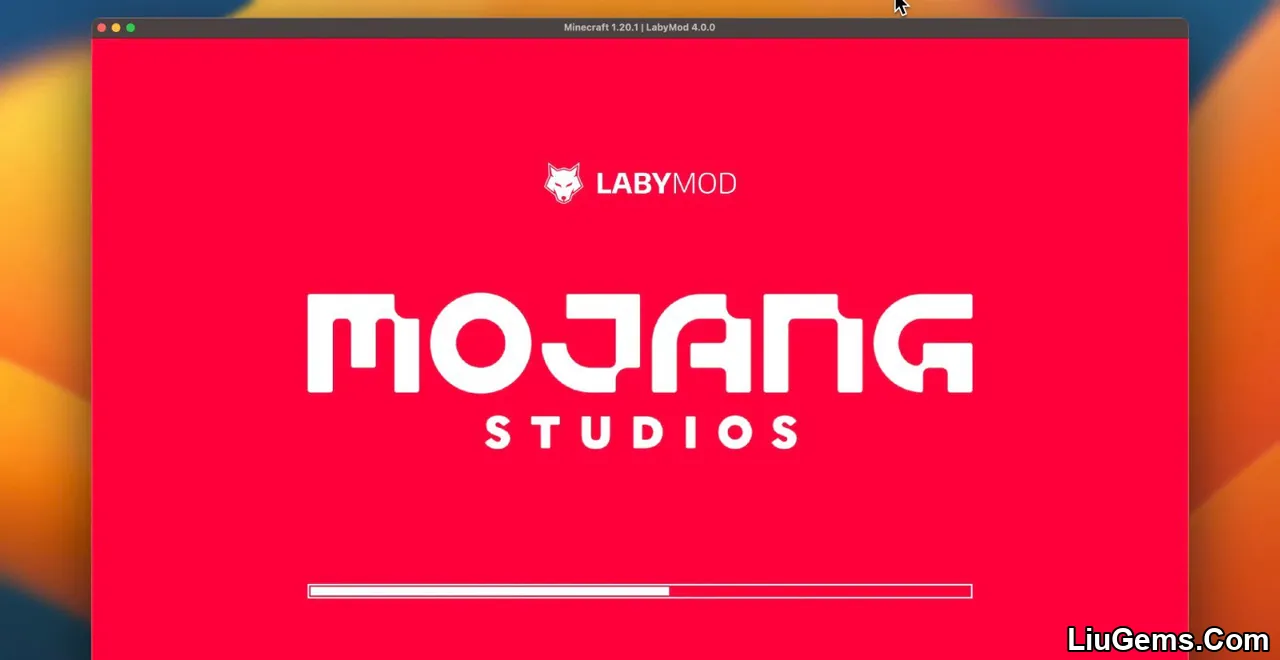


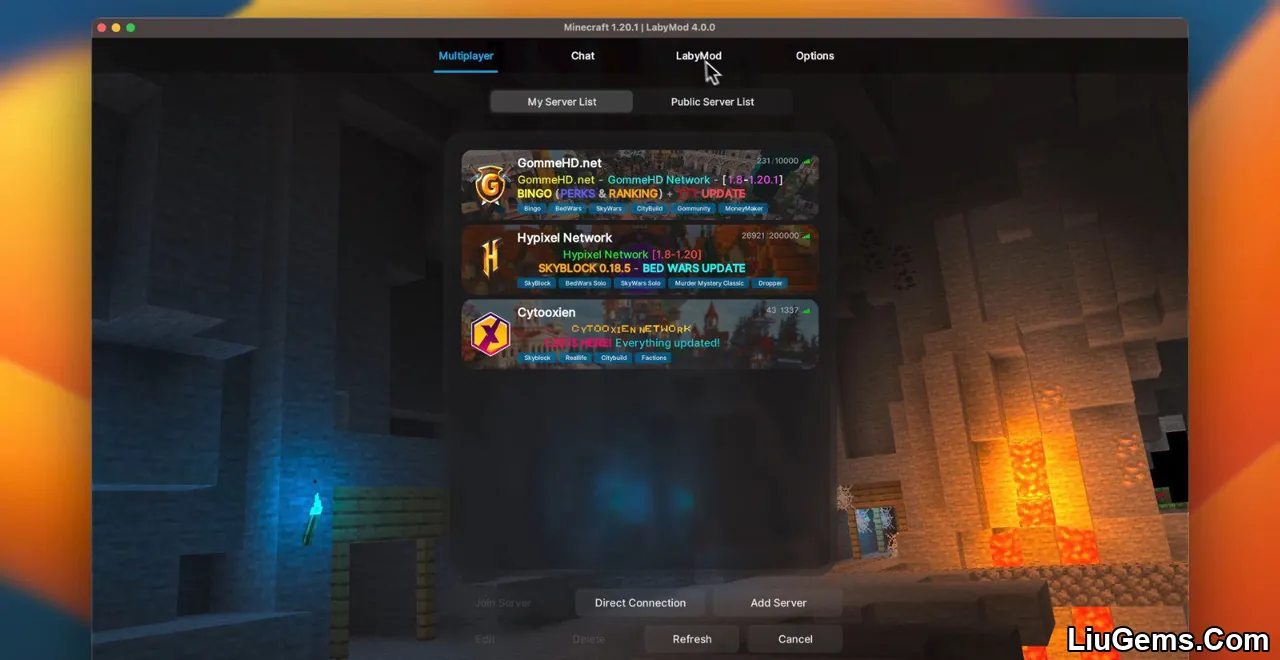
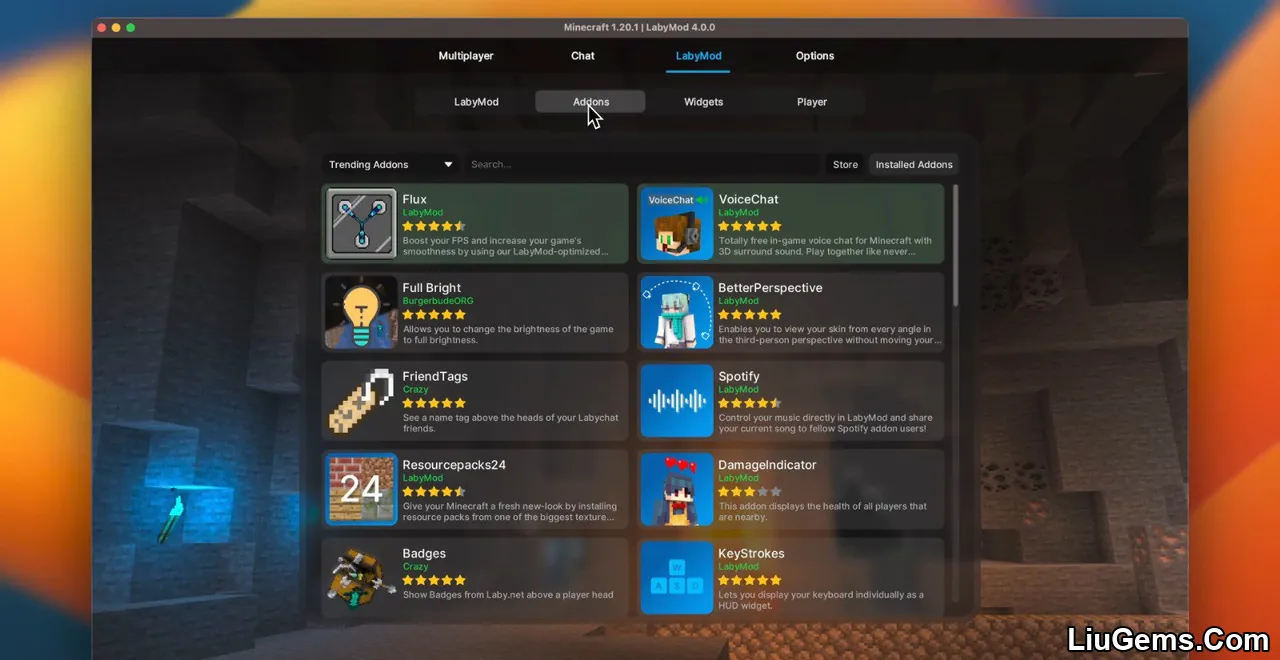
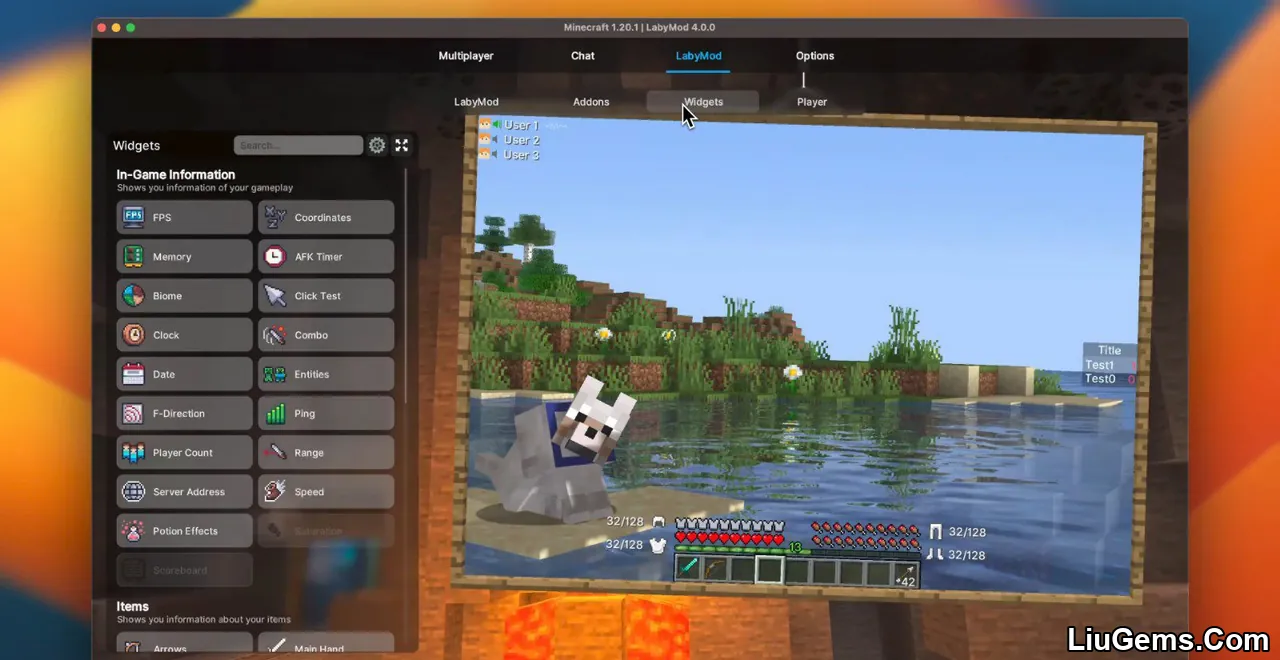

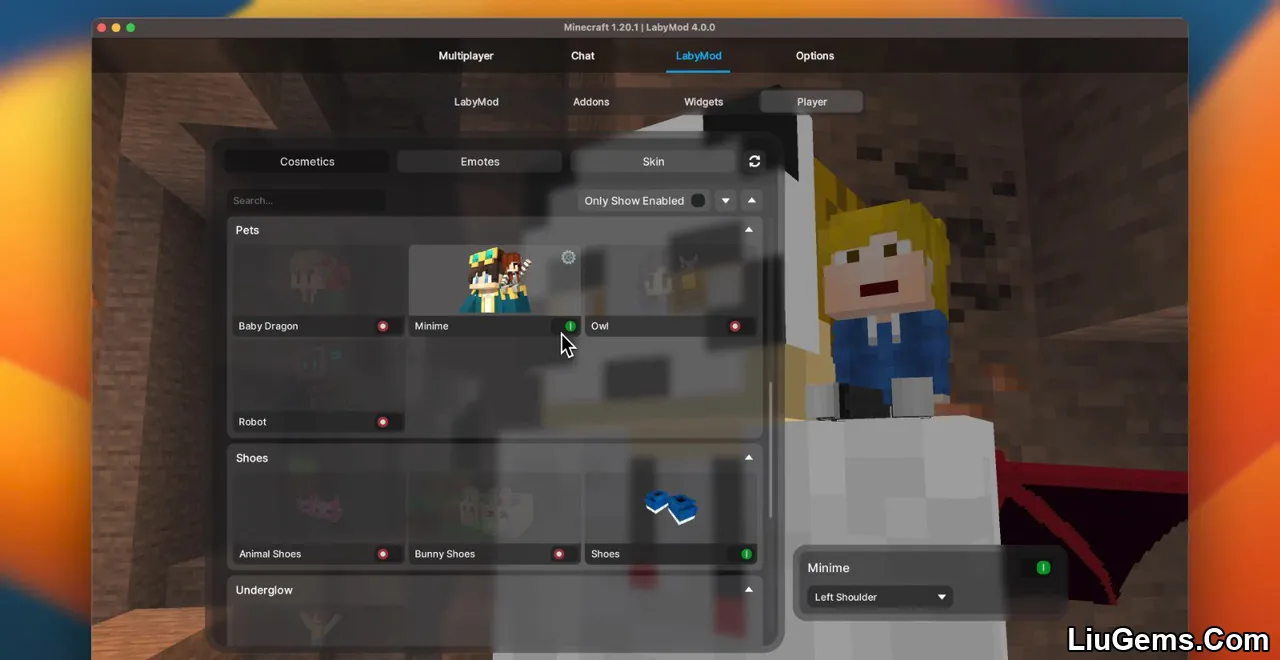
Why Use LabyMod Client Launcher?
If you’re tired of slow startup times, unstable performance, or lack of in-game customization, LabyMod is a must-try. It provides a seamless experience that enhances not only how Minecraft runs but how it feels to play. With robust support for community-built addons and a built-in skin system, you can personalize your game in ways that go beyond resource packs or shaders. For both casual players and serious PvPers, LabyMod delivers the tools and polish needed for a next-level Minecraft experience.
FAQs
Is LabyMod Launcher free to use?
Yes, LabyMod is completely free to download and use, though optional cosmetic upgrades may require payment.
Can I switch back to the original Minecraft style?
Yes, LabyMod allows you to switch between its modern UI and the classic Minecraft look at any time.
Does it support Minecraft mods?
LabyMod supports its own addon system but may not be compatible with traditional Forge or Fabric mods. Always check compatibility before installation.
Is it safe to use LabyMod on multiplayer servers?
Yes, LabyMod is widely accepted on most servers and includes no unfair advantages unless configured to do so with certain addons.
Do I need to install Java separately?
No, LabyMod handles Java automatically and will guide you if the required version is missing or outdated.
Does it support Microsoft account login?
Yes, LabyMod supports both Microsoft and Mojang login systems for full compatibility.
Download links
- Windows (Exe File):download Download file
- Macos Intel (Dmg File):download Download file
- Macos Arm (Dmg File):download Download file
- Linux (Rpm File):download Download file
- Linux (Deb File):download Download file
- Linux (Appimage File):download Download file
- Installer For Minecraft Launcher / Multimc (Jar File):download Download file






