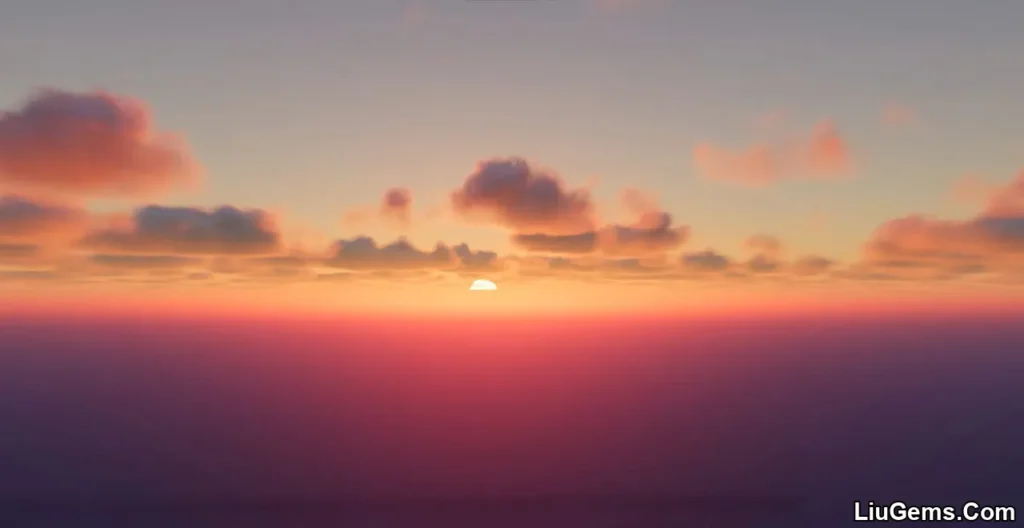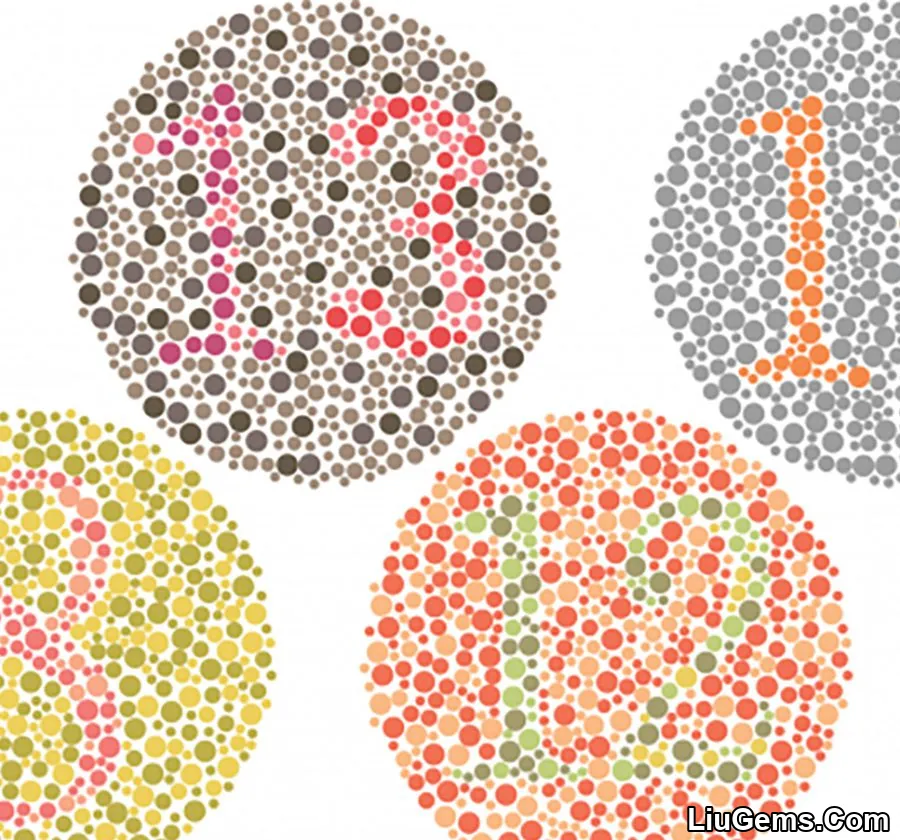Kadirxo Shaders for Minecraft (1.21.8, 1.20.1) delivers a cinematic look without draining system resources. The pack focuses on three core goals: realistic water, subtle atmospheric effects, and stable frame rates on low-end PCs. Waves react to gusting wind, leaves sway gently, and sunbeams illuminate the landscape without overpowering glare. If you have always wanted high-quality visuals but your computer struggles with heavy shader packs, Kadirxo offers an ideal balance between beauty and performance.
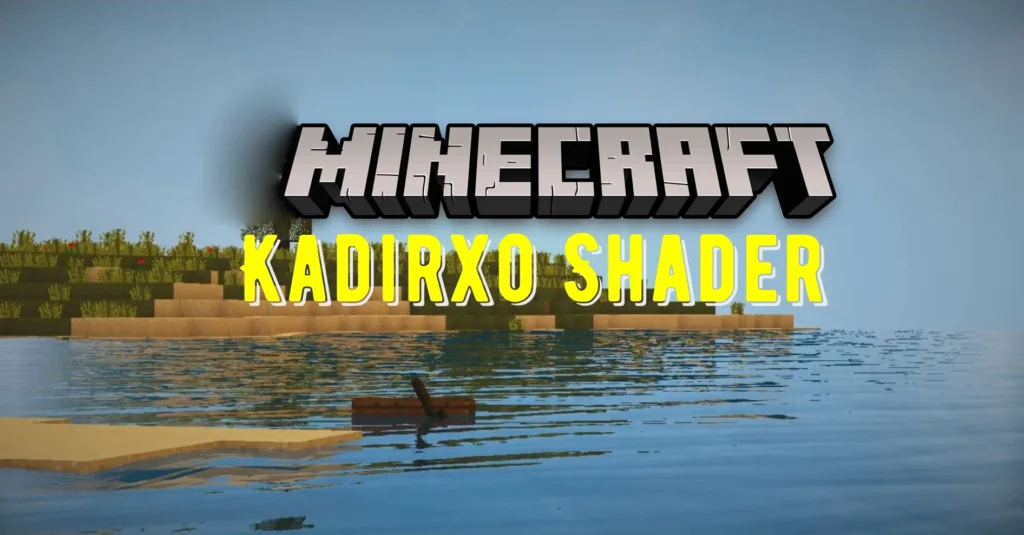
Key Features
- Realistic water with adjustable wave height, clarity, and shoreline foam
- Dynamic shadows that respond smoothly to sunrise and sunset angles
- Lightweight volumetric lighting for sunbeams, moonlight, and torches
- Subtle wind animations on leaves, grass, and crops
- Soft ambient fog and color grading that shift with biome temperature
- Performance-friendly design that maintains stable FPS on integrated GPUs
- Compatible with OptiFine and most custom sky textures or resource packs
Screenshots:



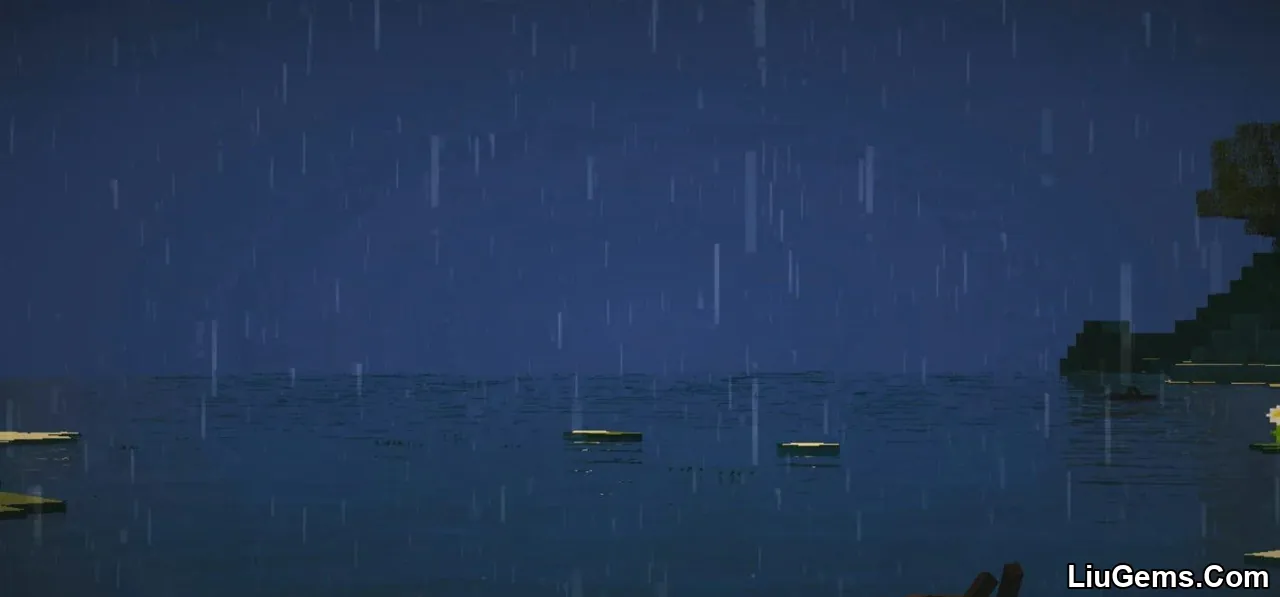

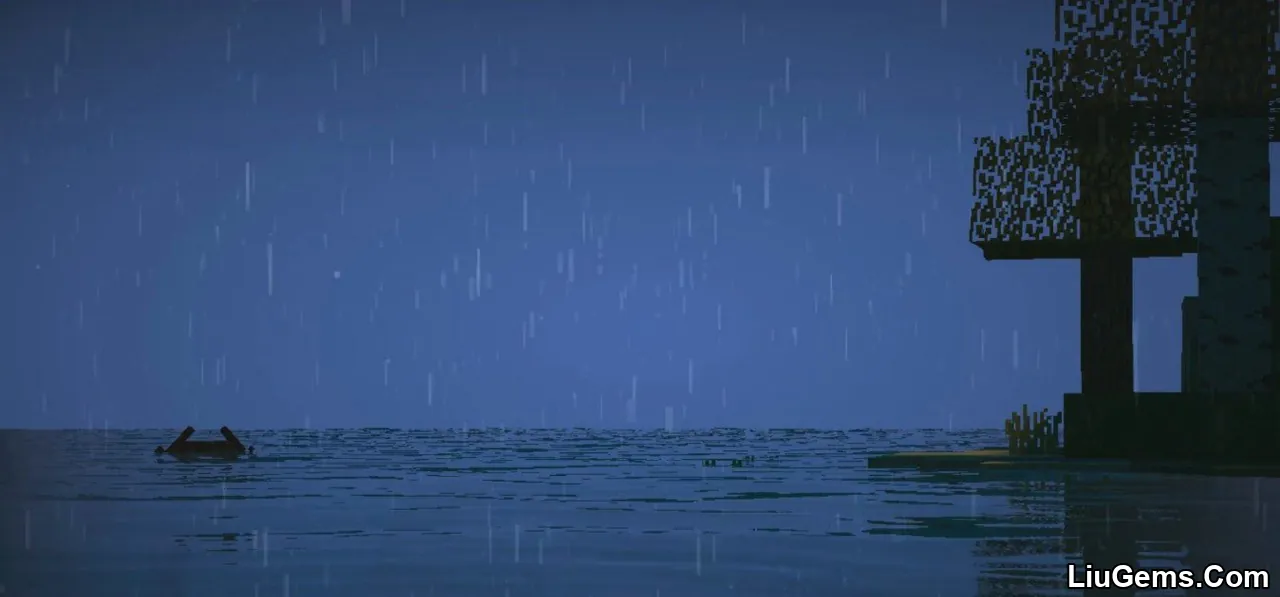

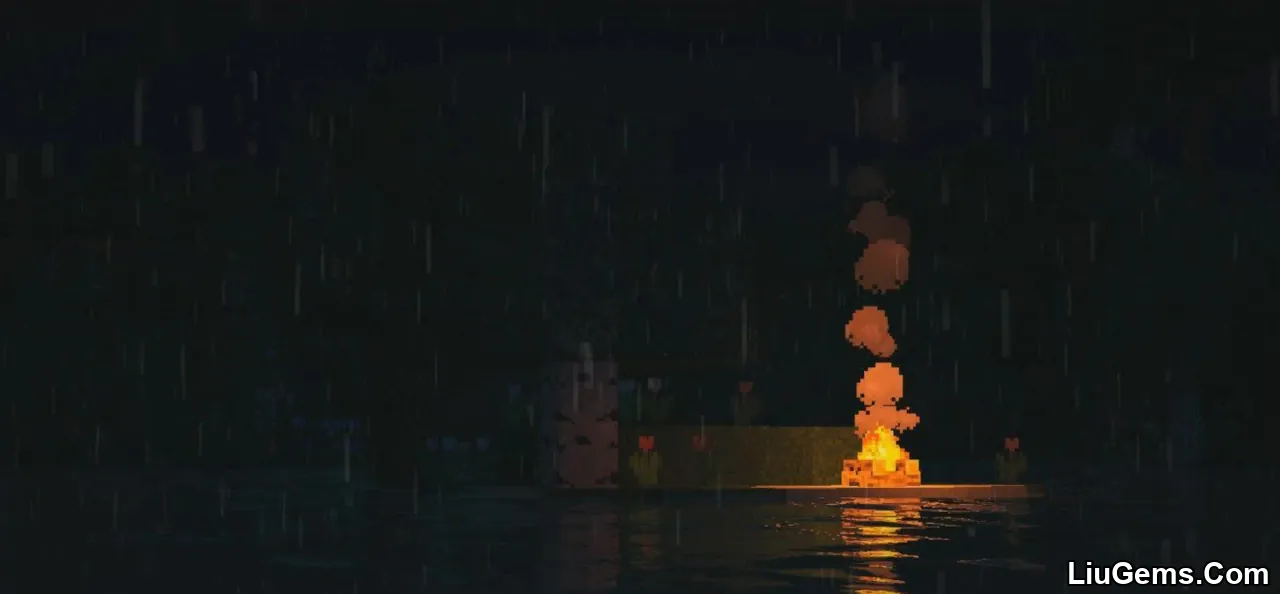









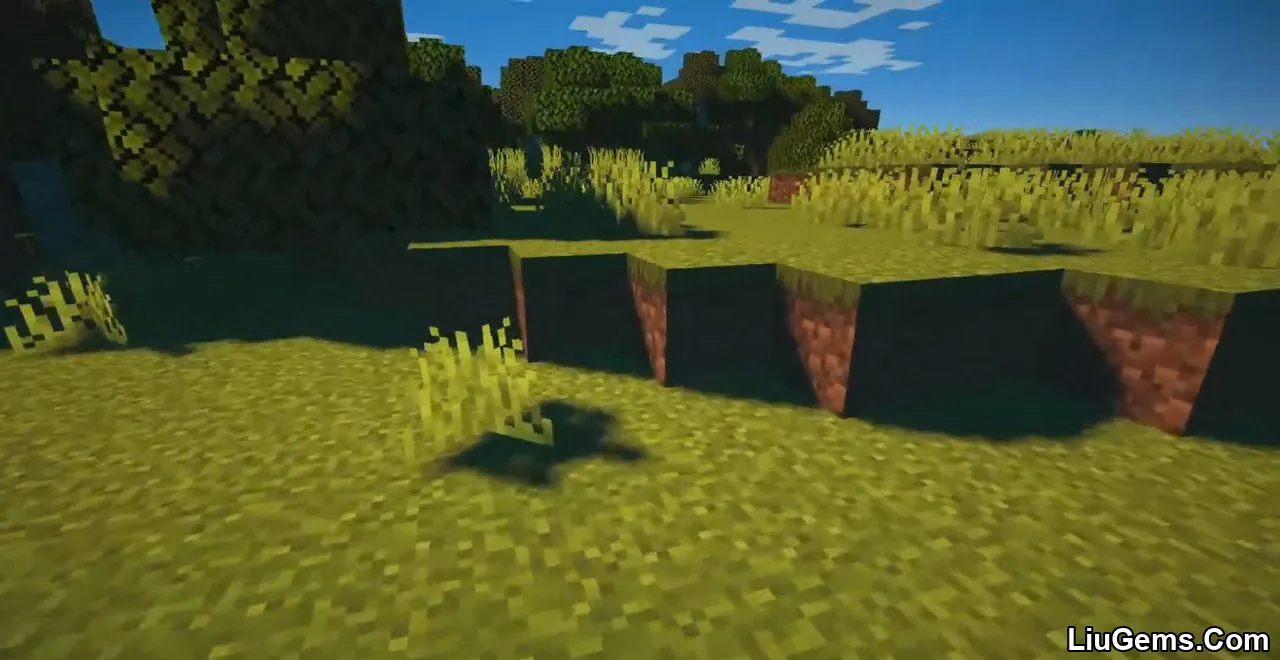

Why Use Kadirxo Shaders?
Many shader packs demand powerful graphics cards or compromise on visual fidelity to stay playable. Kadirxo Shaders prioritizes realism where it matters most water, lighting, foliage while stripping out unnecessary post-processing that drains FPS. The result is a shader that:
- Runs smoothly on budget laptops and older desktops
- Provides the best water reflections and wave physics in its performance class
- Keeps colors natural for survival gameplay and building showcases
- Works well for servers that allow client-side shaders but restrict heavy mods
Whether you explore oceans, build riverside bases, or record cinematic videos, Kadirxo Shaders gives your world a polished look without forcing hardware upgrades.
Frequently Asked Questions (FAQs)
Q1: Do I need a high-end GPU for Kadirxo Shaders?
No. The shader is designed for lower-end hardware and can run smoothly on many integrated or entry-level graphics chips.
Q2: How do I install Kadirxo Shaders?
Install OptiFine for Minecraft (1.21.8, 1.20.1), launch the game once, then drop the Kadirxo ZIP file into .minecraft/shaderpacks. Select the pack in the Shader Options menu and reload.
Q3: Can I tweak wave intensity or shadow quality?
Yes. Kadirxo includes in-game settings for wave height, water reflection quality, shadow resolution, and lighting strength.
Q4: Does it conflict with resource packs?
Generally no. The shader handles lighting and water while resource packs handle textures. Custom sky textures are supported.
Q5: Will this work on multiplayer servers?
Yes. Shaders are client-side only. As long as the server allows OptiFine or Fabric shader mods, you can use Kadirxo without issues.
Requires:
Iris Shaders Mod (Optional)
How to install:
- Please visit the following link for full instructions: How To Download & Install Shaders with OptiFine
Download links
- Download from Server 1:download Download file