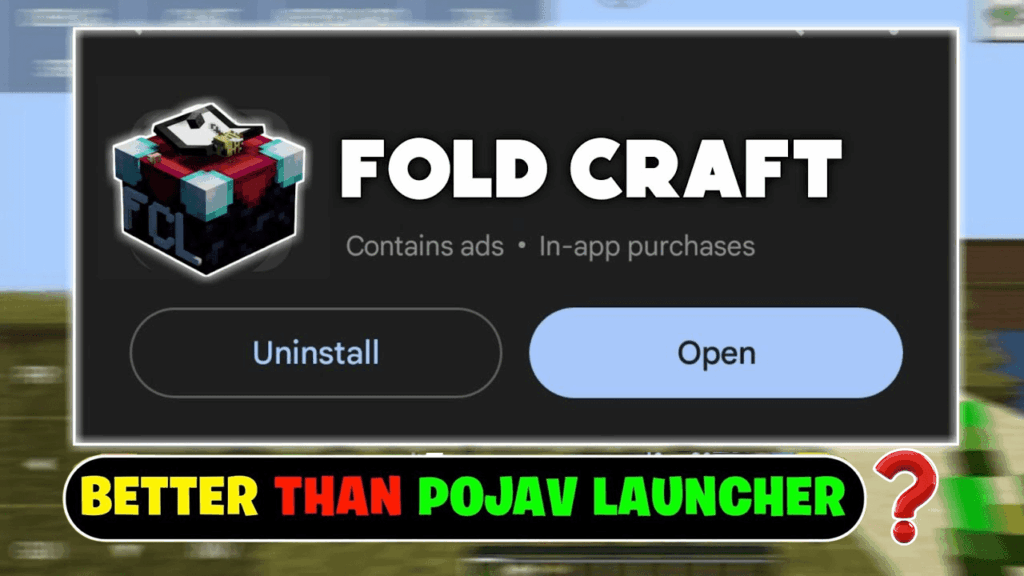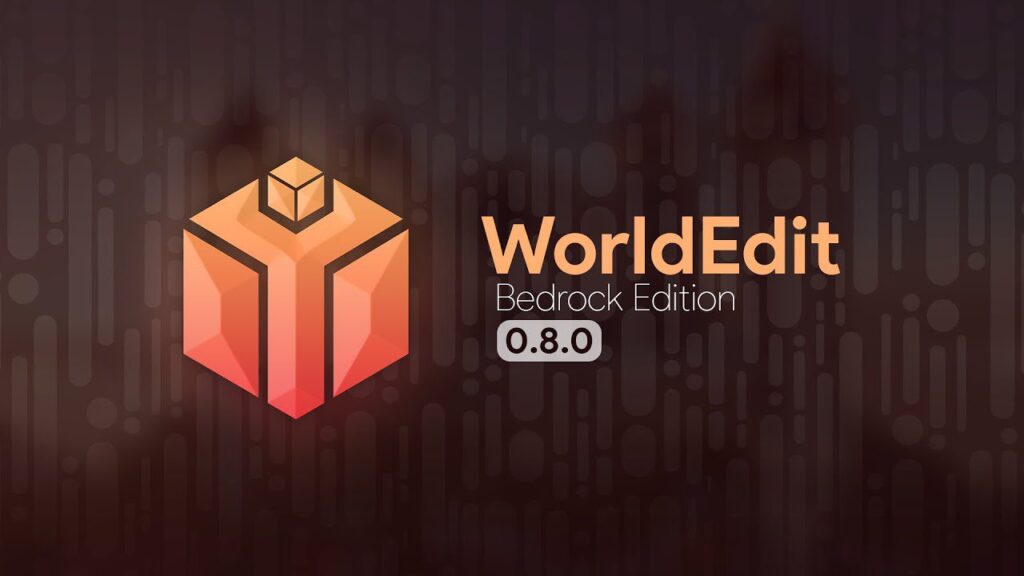Invisible Item Frames Texture Pack (1.21) for MCPE/Bedrock is a minimalistic and functional texture enhancement that removes the visible borders of both standard and glowing item frames. Designed especially for aesthetic-focused builders, this pack allows items to appear as though they float on walls or blocks, giving your Minecraft world a much cleaner and immersive look.
If you’ve ever felt like traditional item frames ruined your interior designs, this texture pack is the perfect solution. Whether you’re decorating modern homes, rustic cabins, themed maps, or interactive museums, you can now showcase your items with a completely borderless visual style.

Features:
- Invisible Standard & Glowing Frames
Removes all visible parts of default and glowing item frames, making only the displayed item visible. - Perfect for Interior and Exterior Builds
Helps you decorate shelves, walls, counters, and furniture without visible square frames interrupting the design. - Survival and Creative Compatible
Works naturally in both gameplay modes no need for cheats or mods. - Lightweight and Lag-Free
No additional shaders or scripts just a simple texture swap that maintains performance. - Ideal for Showcase Maps
Great for creators who want to present tools, weapons, artifacts, or food items cleanly in adventure or showcase maps.
Screenshots:










How to install:
How To Install Mod / Addon on Minecraft PE
How To Install Texture Packs on Minecraft PE
How To Install Map on Minecraft PE
Why Use Invisible Item Frames Texture Pack?
In Bedrock Edition, design flexibility is often limited by visual clutter like item frame borders. This texture pack removes that limitation, allowing players to:
- Display custom UI icons on walls (e.g., using maps or items).
- Create invisible signage using renamed items.
- Add floating tools to kitchens, armor to walls, or blocks to shelves.
- Build clean showrooms for redstone components, potions, or rare loot.
For decorators and content creators in MCPE, this pack is essential.
FAQs
Does this work with Glowing Item Frames?
Yes. Both normal and glowing item frames are made fully invisible in this texture pack.
Do I need Experimental Gameplay enabled?
No. This texture pack works without needing any experimental toggles.
Will the items still be interactable?
Yes. You can still rotate, remove, and interact with the items normally — only the frame is hidden.
Is this compatible with Minecraft 1.21 for MCPE/Bedrock?
Yes. The texture pack is fully tested and compatible with version 1.21 and works across Android, iOS, Windows 10/11, and consoles.
Can I turn off the invisibility later?
Yes. Just disable or remove the pack from the Resource Packs menu and the default item frame textures will return.
Download links
- Mcpack:download Download file