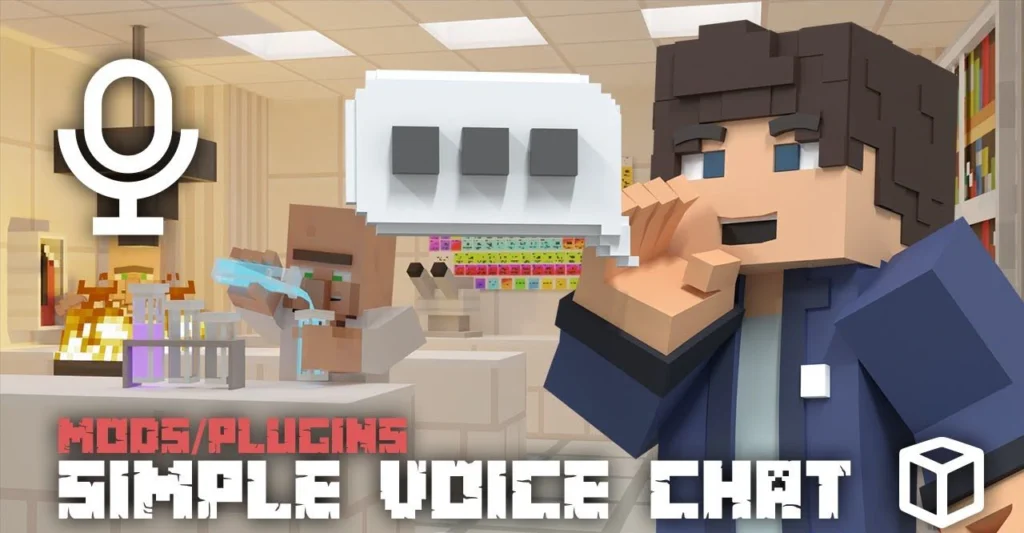Interaction Visualizer Plugin (1.21.7, 1.20.1) brings a whole new level of immersion to Minecraft servers by making player interactions with workstations visible in the world. This lightweight Spigot plugin lets nearby players see ghostly projections of items being placed on crafting tables, anvils, brewing stands, and other workstations all rendered client-side. Nothing is physically added to the world, ensuring no impact on server performance.
Perfect for SMP servers and roleplay worlds, this plugin makes crafting and other interactions feel more alive, social, and immersive. Whether someone is enchanting a sword or brewing potions, spectators will now see the items appear in real time above the respective block. It’s all about enhancing the Minecraft experience without touching the actual mechanics.
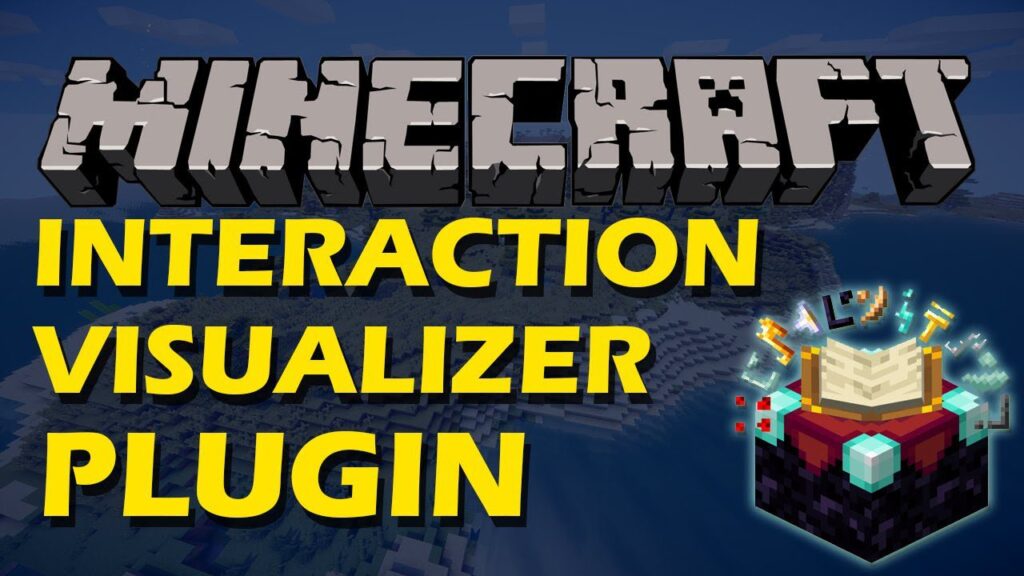
Features:
Visualization!
CraftingTable

Stonecutter
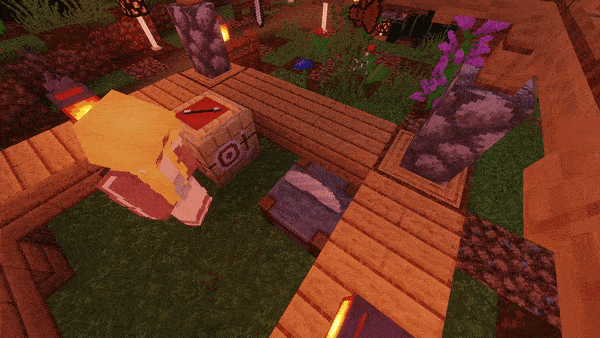
Grindstone
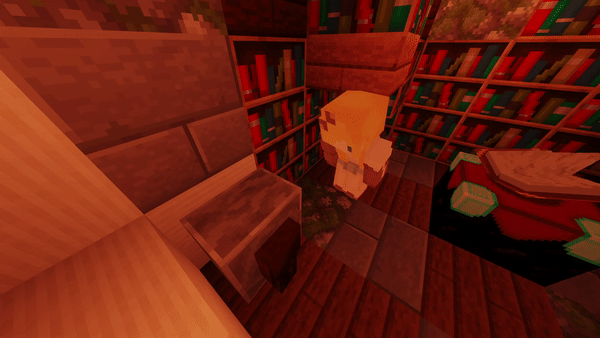
Anvil

CartographyTable

EnchantmentTable

Furnace, BlastFurnace & Smoker
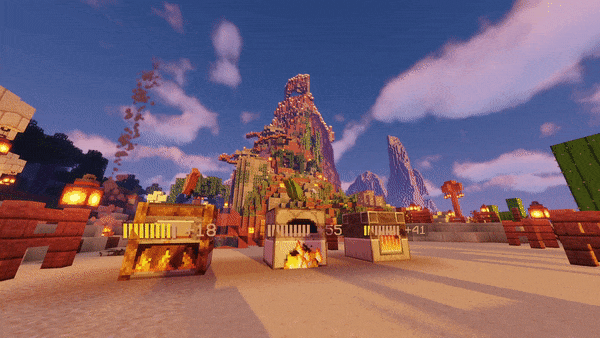
Campfire and SoulCampfire

BrewingStand

Loom

Client-Side Only: No actual items or entities are spawned. Everything is virtual and visible only to players nearby.
- Immune to
/killor world-edit commands - Zero performance impact or world interference
Multilingual Holograms: Texts like “Smelting”, “Crafting”, or “Brewing” adapt to each player’s client language automatically.
Highly Customizable:
- Enable/disable visualization per workstation via config
- Per-player toggle options stored via SQLite (default) or MySQL
User Friendly:
- Players can toggle visual effects for themselves
- Great for public servers where aesthetics matter
How to install:
- Download a plugin of your choice.
- Place the .jar and any other files in your plugin’s directory.
- Run the server and wait for it to fully load.
- Type stop in your Minecraft server console to bring the server to a clean stop.
- Run the server.
- All done! Your plugin should be installed and ready to be used.
Why Use Interaction Visualizer Plugin?
This plugin elevates player immersion without compromising server stability. It’s not about changing gameplay it’s about making actions visible. If you run a survival, roleplay, or cooperative server, this is one of the best ways to visually connect players through subtle interaction cues.
Imagine a town blacksmith actively hammering items into an anvil others nearby will now see that. Or a player silently preparing potions at a brewing stand with this plugin, others will know it’s happening without having to ask. These micro-interactions build a sense of life and presence in shared spaces.
FAQs
Does this plugin affect the actual blocks or items?
No. All visuals are client-side only. Nothing is spawned, dropped, or added to the server world, ensuring no interference with gameplay or performance.
Can players disable the visuals for themselves?
Yes. Players can toggle individual effects off via personal settings. Their choices are saved using either SQLite or MySQL depending on your config.
Will the visuals be visible through walls?
By default, the effects are shown when within a certain range and line of sight. You can fine-tune this behavior in the plugin’s configuration file.
Is this plugin compatible with custom resource packs or GUIs?
Yes. Since the plugin operates visually and doesn’t modify item functions or textures, it’s fully compatible with resource packs and custom GUIs.
Do I need any dependencies to use this plugin?
No additional dependencies are required. Just drop the plugin into your server’s `/plugins` folder, restart, and it’s ready to go.
Download links
- Download From Server 1:download Download file
- Download From Server 1:download Download file
- Download From Server 1:download Download file
- Download From Server 1:download Download file
- Download From Server 1:download Download file