Integrated Tunnels Mod (1.21.8, 1.20.1) is a powerful add-on for the Integrated Dynamics ecosystem that allows players to move items, fluids, and energy through customizable, logic-based networks. It introduces three main parts Importers, Exporters, and Interfaces that make it easy to connect storage, machines, and systems together. Whether you’re managing massive storage systems or automating complex machinery, this mod offers advanced yet efficient handling for every type of resource.
Integrated Tunnels is especially useful when paired with Integrated Dynamics’ logic functions. You can define detailed filters and conditions for transfers whether it’s sending specific items based on damage values, fluids based on tank levels, or energy depending on machine states. Best of all, it integrates seamlessly with multipart blocks and supports popular energy systems like Forge Energy, Tesla, and Redstone Flux.
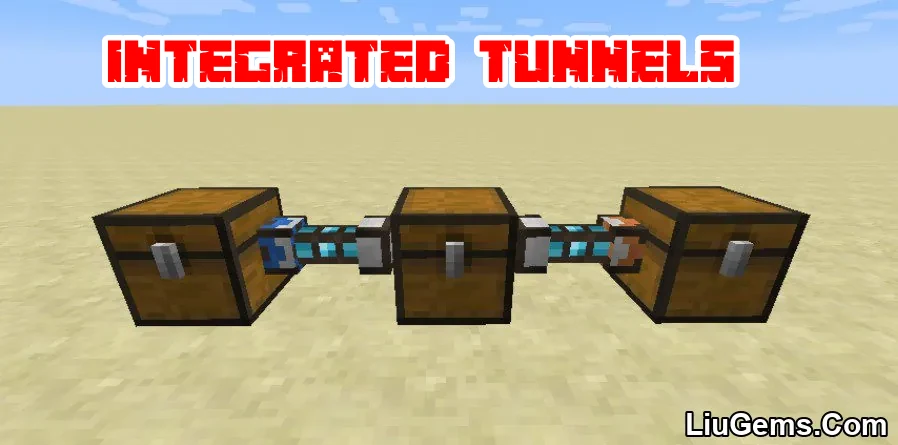
Features:
- Transfer items, fluids, and energy through Integrated Dynamics networks
- Includes Importers, Exporters, and Interfaces for different transfer roles
- Fully supports MCMultiPart for modular builds
- Works with Forge Energy, Tesla, and Redstone Flux (RF)
- Enables logic-based filtering with Integrated Dynamics scripting
- Supports complex automation conditions, such as transfer amounts, timings, and machine state checks
- Efficient and highly customizable automation system suitable for modded tech setups
Screenshots:
Importers (blue) always try to pull from a target, to Interfaces (white) in the same network.
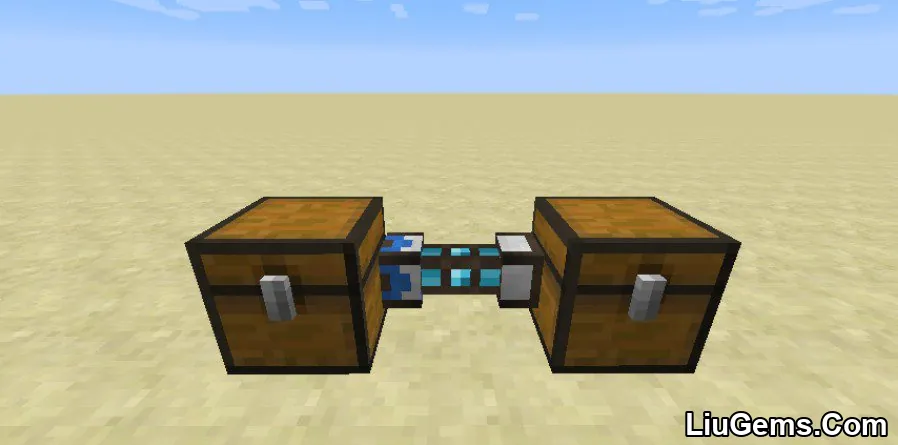
Exporters (orange) always try to push to a target, from Interfaces (white) in the same network.
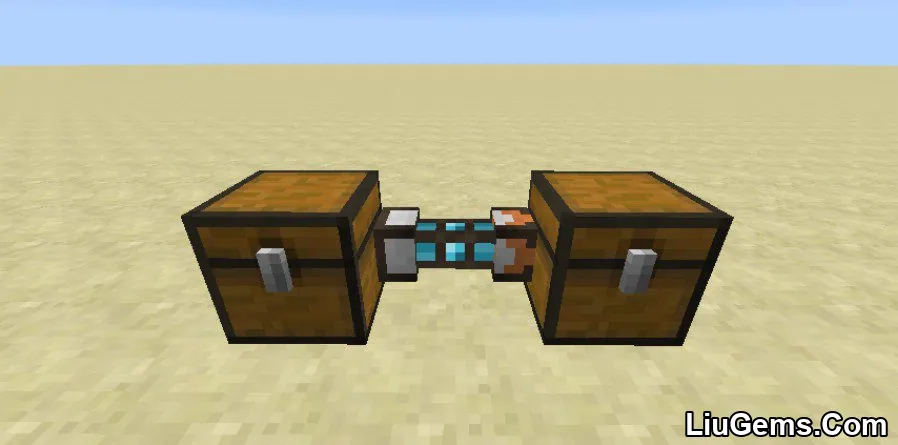
Items in this case will always transfer from left to right.
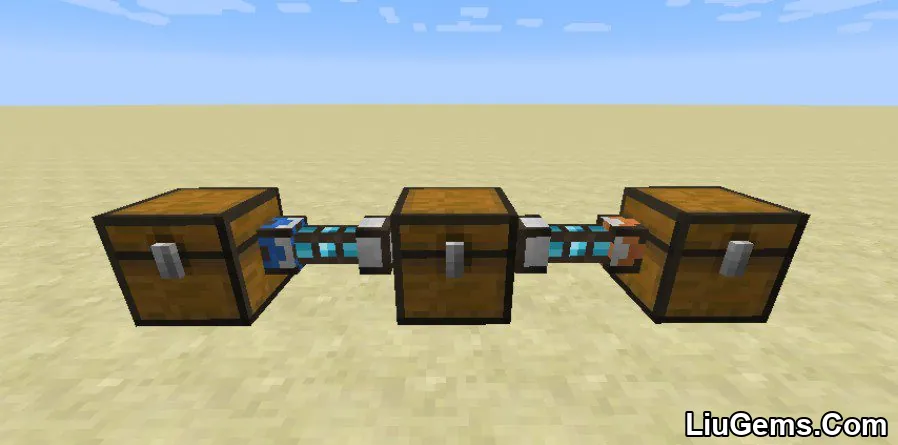
This is an equivalent way to transfer items in a single network. The Importer moves everything from the left chest to the center chest, and the Exporter takes everything from the center chest and outputs it to the right chest.
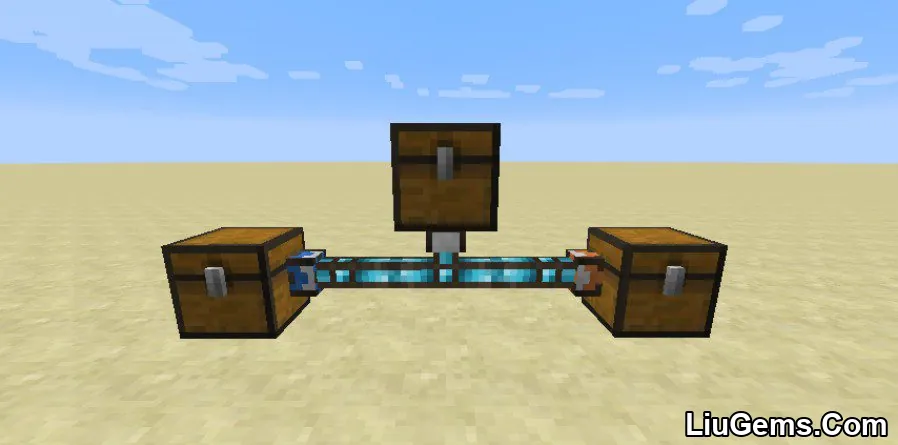
You could add multiple interfaces to your network, and assign priorities to specify which should be filled/emptied first.

Furthermore, you can also add multiple Importers and Exporter, again with relative priorities.
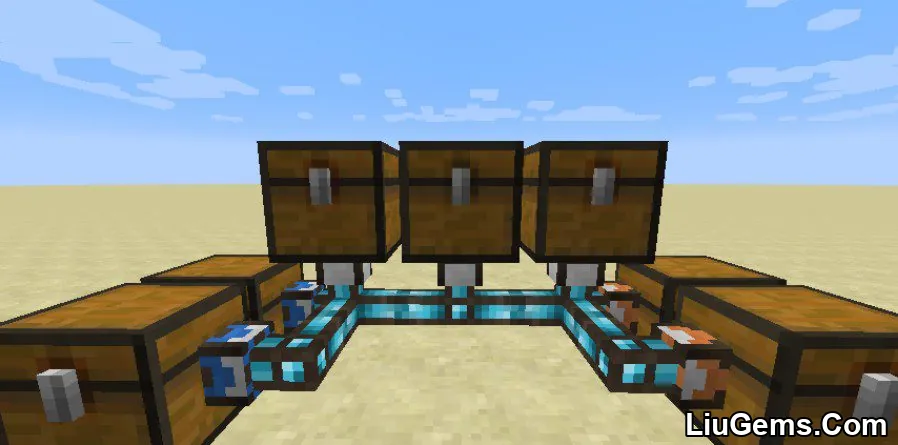
Using Integrated Dynamics variables, you have to specify what items should be moved. If you want to keep it simple, and just move everything, simply use a blank Variable Card.

This system does not only work for items, but also for fluids and energy. As a bonus, they can even exist within the same (Integrated Dynamics) network!
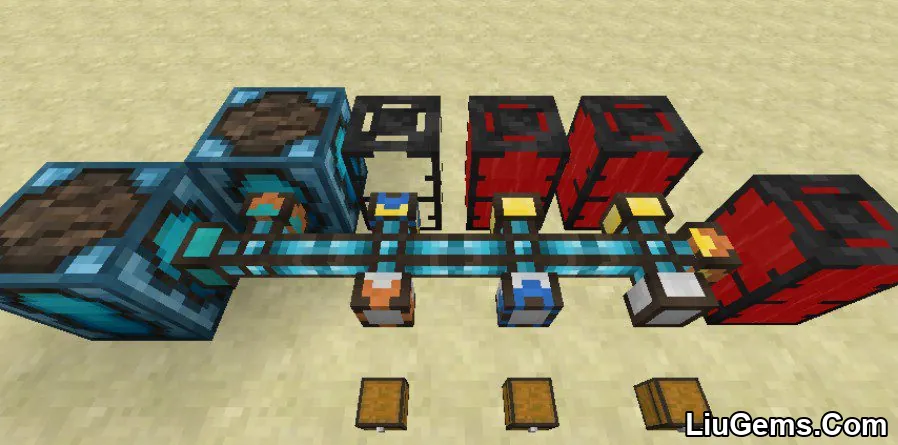
Parts always indicate their current state. From left to right: inactive, active, errored.
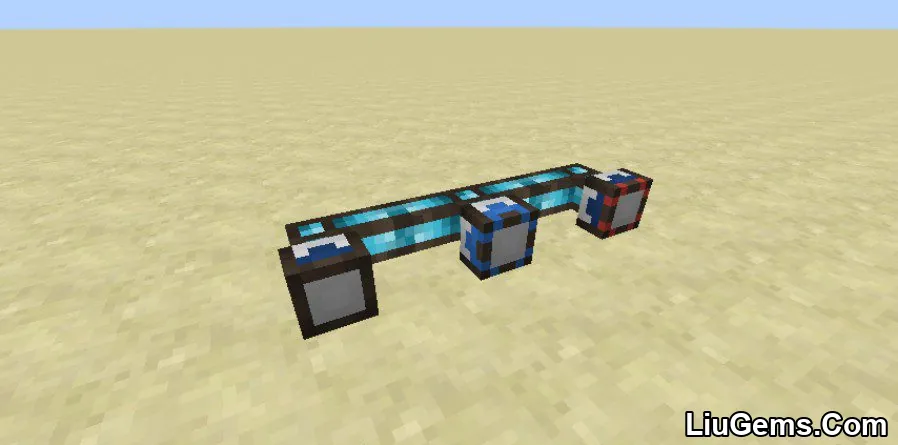
Tutorial Video:
Requires:
How to install:
How To Download & Install Mods with Minecraft Forge
How To Download & Install Fabric Mods
Don’t miss out today’s latest Minecraft Mods
Why use Integrated Tunnels Mod?
If you’re building a high-performance, logic-driven factory or storage system in Minecraft, Integrated Tunnels gives you the control and flexibility needed for precision automation. Unlike simpler pipe systems, this mod allows you to define exactly how, when, and what gets transferred. You’re not just moving items you’re automating behavior. Whether you’re a tech enthusiast, redstone programmer, or just someone who wants to optimize their base, Integrated Tunnels is a must-have companion to Integrated Dynamics.
FAQs
Does this mod require Integrated Dynamics to work?
Yes, Integrated Tunnels is an add-on and requires Integrated Dynamics to function.
What types of energy systems are supported?
The mod supports Forge Energy (FE), Tesla, and Redstone Flux (RF).
Can I use this mod in a multiplayer server?
Yes, it’s fully compatible with server environments and performs efficiently even with complex networks.
Is MCMultiPart required?
No, it’s optional. But if used, it enhances compatibility for multipart block systems.
How complex can logic filters be?
Extremely complex. You can define specific quantities, damage values, fluid amounts, machine states, and more through Integrated Dynamics’ logic scripting.
Download links
- Download From Server 1:download Download file
- Download From Server 1:download Download file
- Forge Version:download Download file
- Forge Version:download Download file
- Forge Version:download Download file
- Forge Version:download Download file
- Forge Version:download Download file
- Forge Version:download Download file
- Forge Version:download Download file
- Forge Version:download Download file
- Forge Version:download Download file
- Forge Version:download Download file
- Neoforge Version:download Download file
- Neoforge Version:download Download file
- Neoforge Version:download Download file
- Neoforge Version:download Download file






