If you’ve ever used Integrated Dynamics in Minecraft, you’ll know just how powerful and sometimes overwhelmingit can be. The automation possibilities are endless, but managing all of your items, fluids, and crafting jobs can quickly turn into a juggling act. That’s where the Integrated Terminals mod comes in.
This add-on is essentially the command center you didn’t know you needed. It brings all your Integrated Dynamics network data into one clean interface, letting you view, manage, and interact with your entire system without running all over your base.

Two Terminals, Infinite Convenience
Right now, Integrated Terminals gives you access to two main tools:
The Storage Terminal – This is your all-in-one access point for every item, fluid, and bit of energy stored within your Integrated Dynamics network. Instead of hopping between multiple machines and storage units, you can see everything in one place and pull out exactly what you need.
The Crafting Job Terminal – Ever started a big crafting job and then lost track of its progress? With this terminal, you can queue, manage, and monitor all your crafting tasks directly from the same interface. No more guessing or running back and forth to check if something’s done.
Storage Terminal
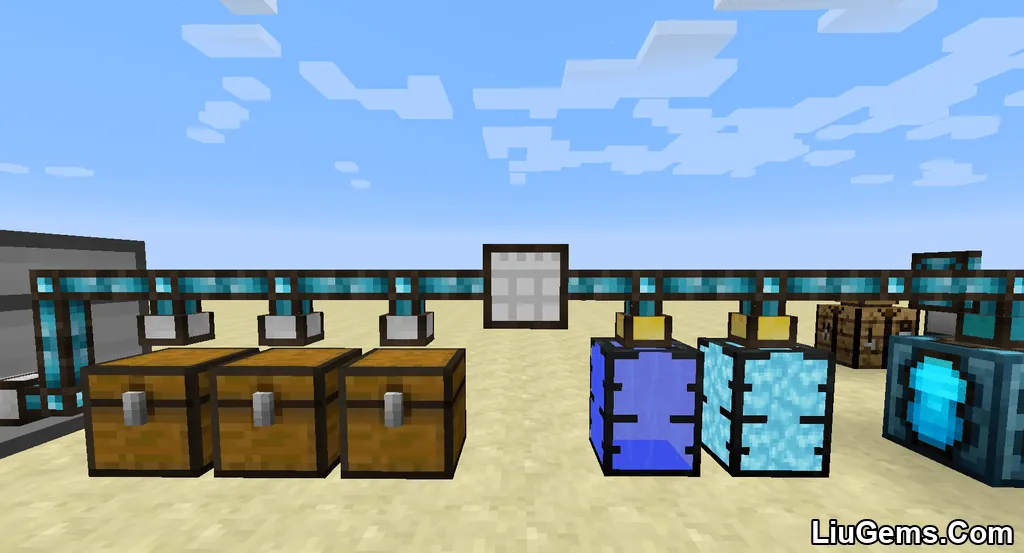
At its core, the Storage Terminal is like the front desk of your entire Integrated Dynamics network. It’s the place where all your stored items, fluids, and energy come together, accessible in one clean interface. Behind the scenes, it works seamlessly with Integrated Tunnels to make sure you can grab what you need without diving into the technical mess of individual connections.

When you open the Storage Terminal, you’ll find everything neatly organized into tabs one for items, one for fluids, and even one for energy. There’s also a dedicated crafting tab, so you can put together recipes right from within the network without having to run to a separate crafting station.

The Storage Terminal isn’t just a big list of items it comes packed with powerful sorting and filtering tools. You can filter by mod, by specific tooltip text, or even by ore dictionary categories. For more advanced setups, you can slot in Integrated Dynamics predicates to create dynamic, custom filters that update on the fly.
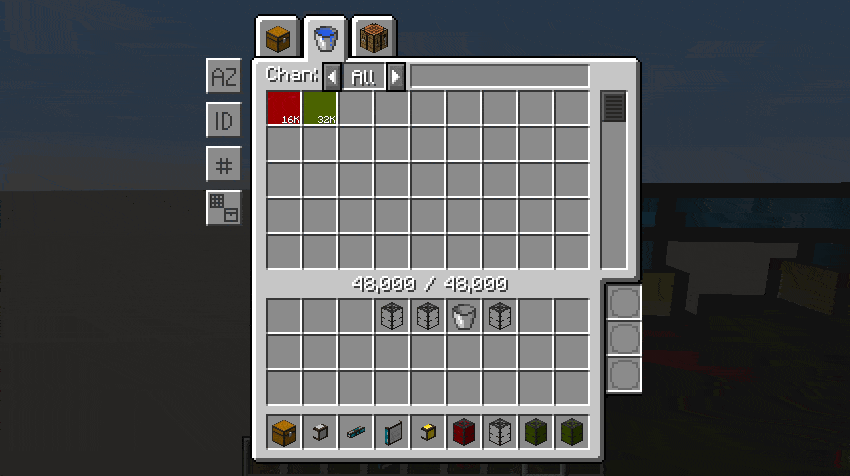
Just like with items, you can move fluids and energy in and out of the network through the terminal. The only catch is that they need to be stored in the right type of container while in your inventory buckets for fluids, batteries or cells for energy, and so on.

If you’re running an autocrafting add-on like Integrated Crafting, the terminal will display every available recipe from your network, letting you queue up complex builds without leaving the interface.

After clicking on a crafting option and providing an amount, you will be prompted with a crafting plan that will be executed when confirmed.
Crafting Job Terminal
This part is only useful if you have a supported auto crafting mod installed, such as Integrated Crafting.
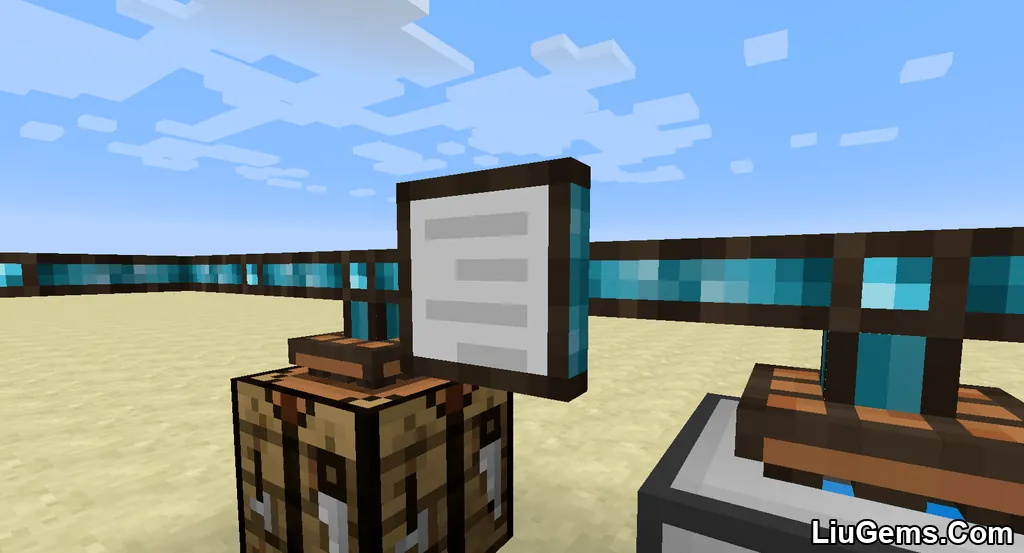
The Crafting Job Terminal allows you to view all active and pending crafting jobs in the network.
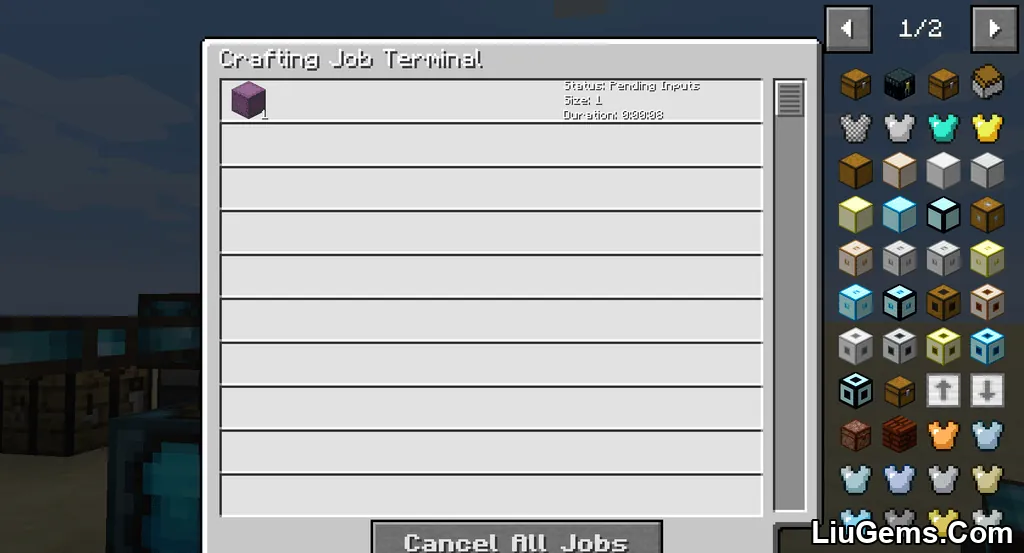
It will show you a live list of all crafting jobs in this network, and it will give you the option to cancel them.

When clicking on a job, it will show you more details, such as pending dependencies or missing items, fluids or energy.
This mod collects anonymized startup data, this can be disabled in the config file and adheres to Minecraft’s snooper settings.
Screenshots:
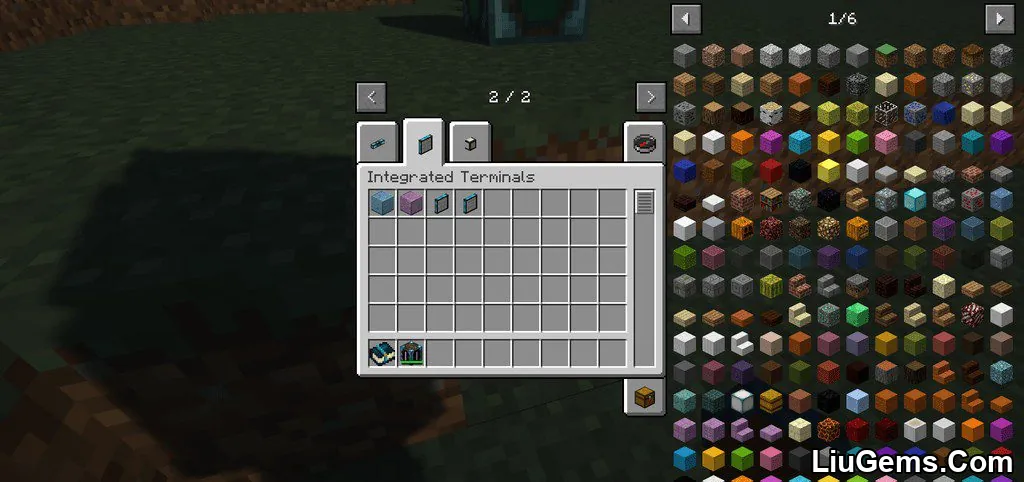





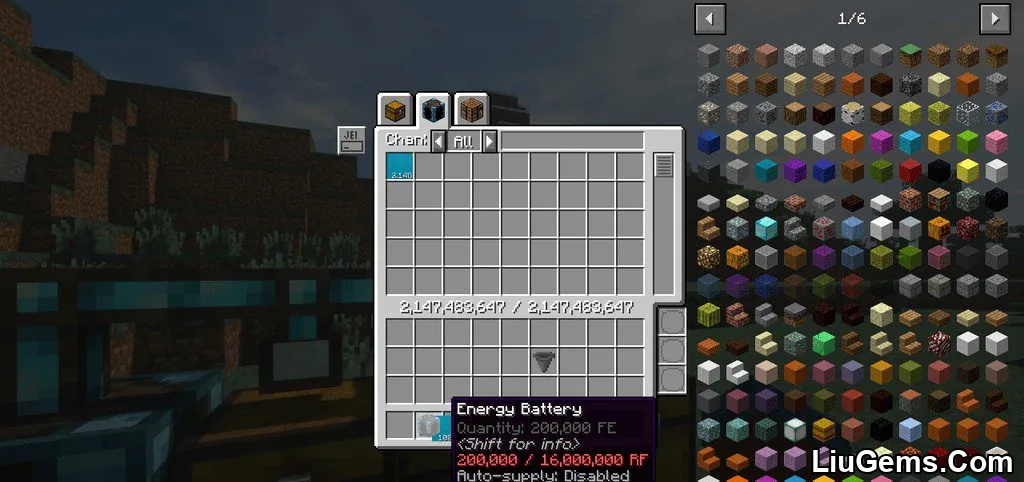
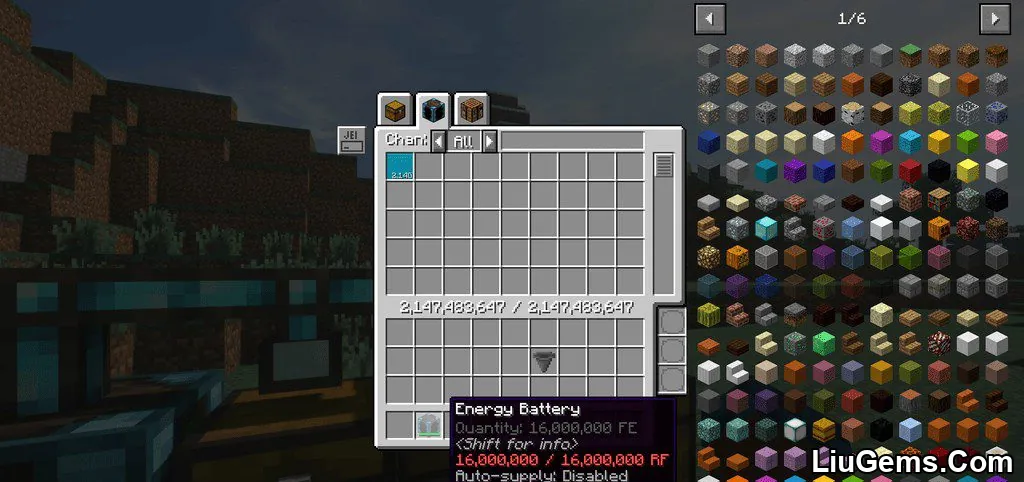

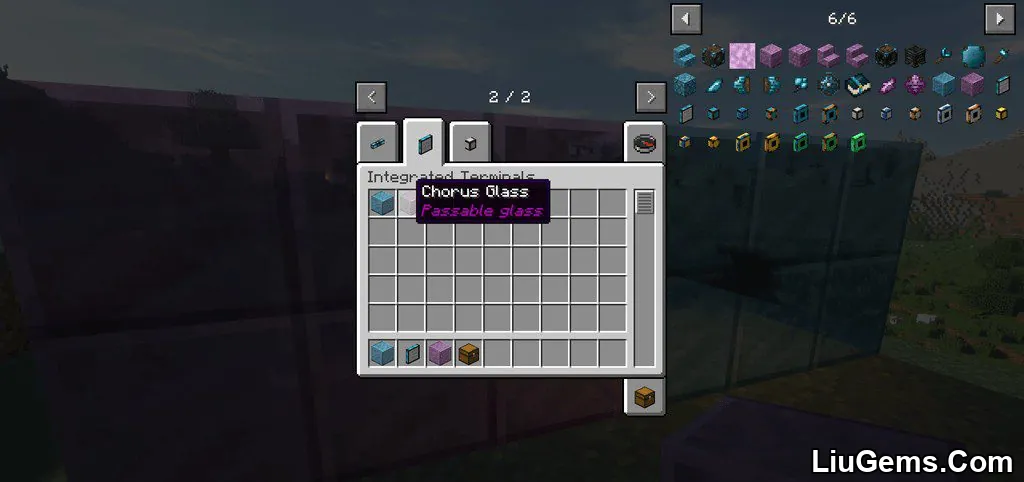
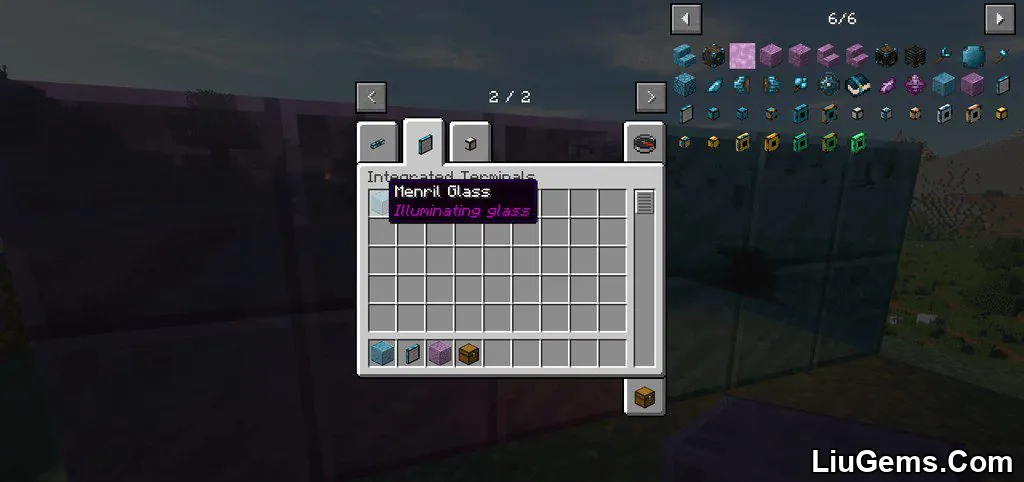
Built-In Help When You Need It
Even if you’re new to Integrated Dynamics, the mod’s got you covered. It includes in-game documentation and tutorials through the “On the Dynamics of Integration” book, so you can learn the ropes without having to alt-tab to a wiki every five minutes.
Why I Recommend It
Personally, I see this mod as the “quality of life upgrade” that Integrated Dynamics has always needed. It doesn’t add flashy new machines or change how the network works at its core instead, it makes managing that complexity feel smooth and intuitive. If you’re already invested in Integrated Dynamics automation, this is one of those mods that you install once and then wonder how you ever played without it.
Requires:
How to install:
How To Download & Install Mods with Minecraft Forge
How To Download & Install Fabric Mods
Download links
- Forge Version:download Download file
- Forge Version:download Download file
- Forge Version:download Download file
- Forge Version:download Download file
- Forge Version:download Download file
- Forge Version:download Download file
- Forge Version:download Download file
- Forge Version:download Download file
- Neoforge Version:download Download file
- Neoforge Version:download Download file
- Neoforge Version:download Download file
- Neoforge Version:download Download file





