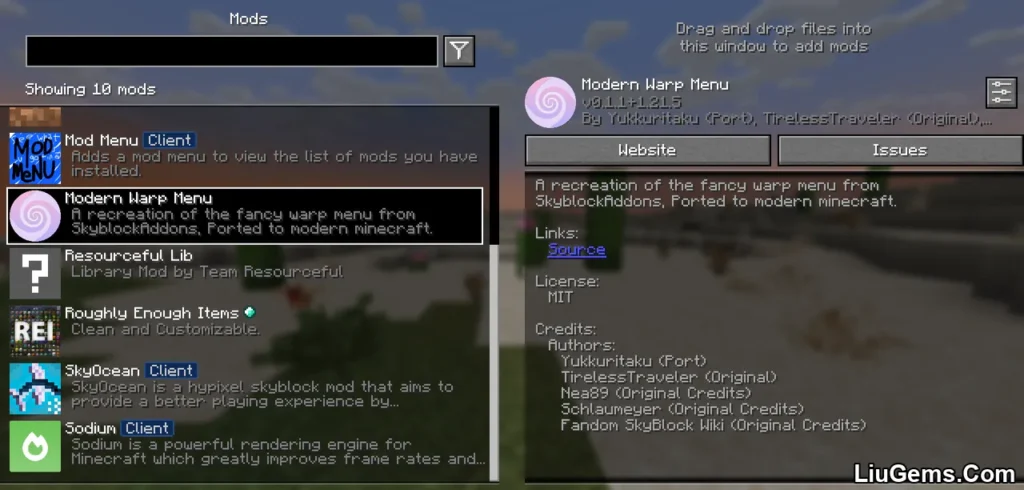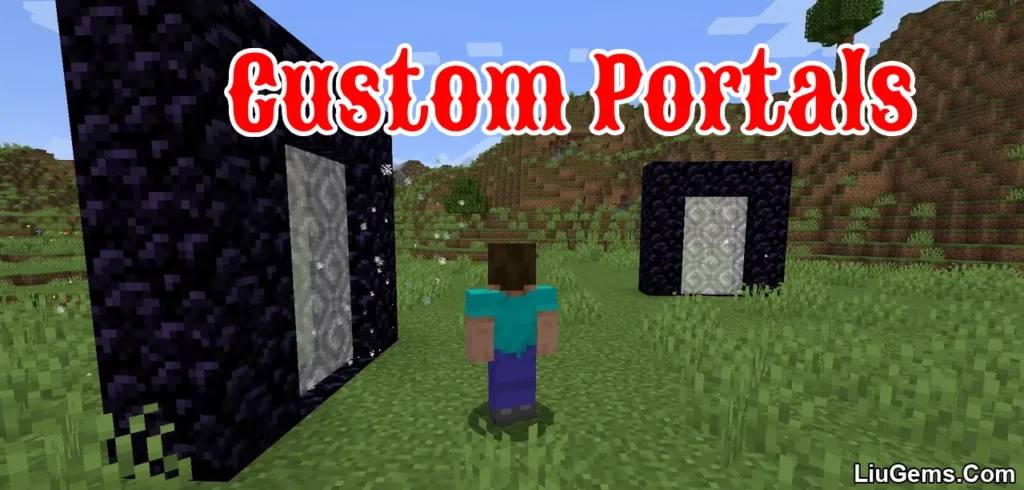Improved Sign Editing Mod (1.21.8, 1.20.1) is a client-side enhancement mod that significantly improves the way players interact with signs in Minecraft. If you’ve ever struggled with getting your text to fit properly on a sign, or found it tedious to fix small mistakes, this mod offers a smarter and more intuitive solution.
Instead of having to manually switch lines or rewrite text after every backspace, this mod handles line management automatically. When your text reaches the end of a line, it flows to the next one. If you delete characters, it intelligently moves them back to the previous line when appropriate. These subtle improvements make a big difference, especially for players who use signs frequently for labeling builds, writing instructions, or setting up adventure maps.

Features
- Automatic Line Wrapping and Backtracking
Text automatically continues onto the next line when it reaches the character limit. When deleting, characters can flow back to the previous line naturally. - Improved Editing Experience
No more trial-and-error when typing on signs. The mod handles line spacing and navigation behind the scenes, letting you focus on your message instead of formatting. - Configurable Options
You can toggle the mod’s functionality via the config file or directly in-game through a user-friendly button. This makes it easy to switch behavior based on your needs without restarting the game. - Lightweight and Client-Side Only
This mod does not require server installation and is safe to use on any server or modpack. It’s designed purely for improving your local editing experience without affecting gameplay mechanics.
Screenshots:
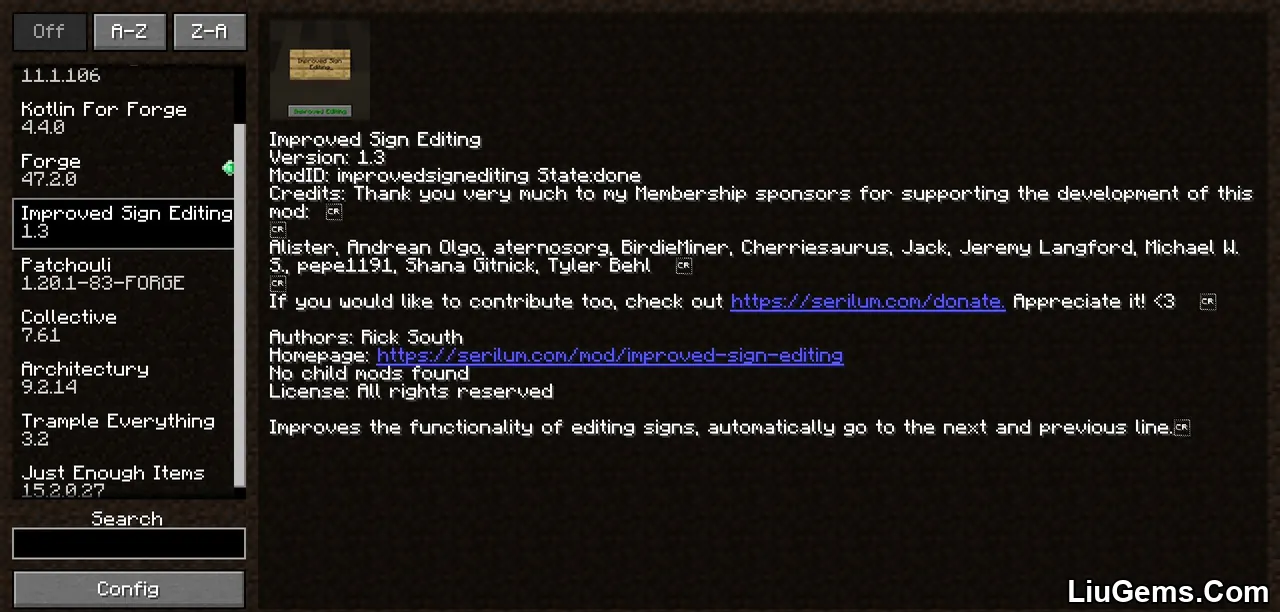




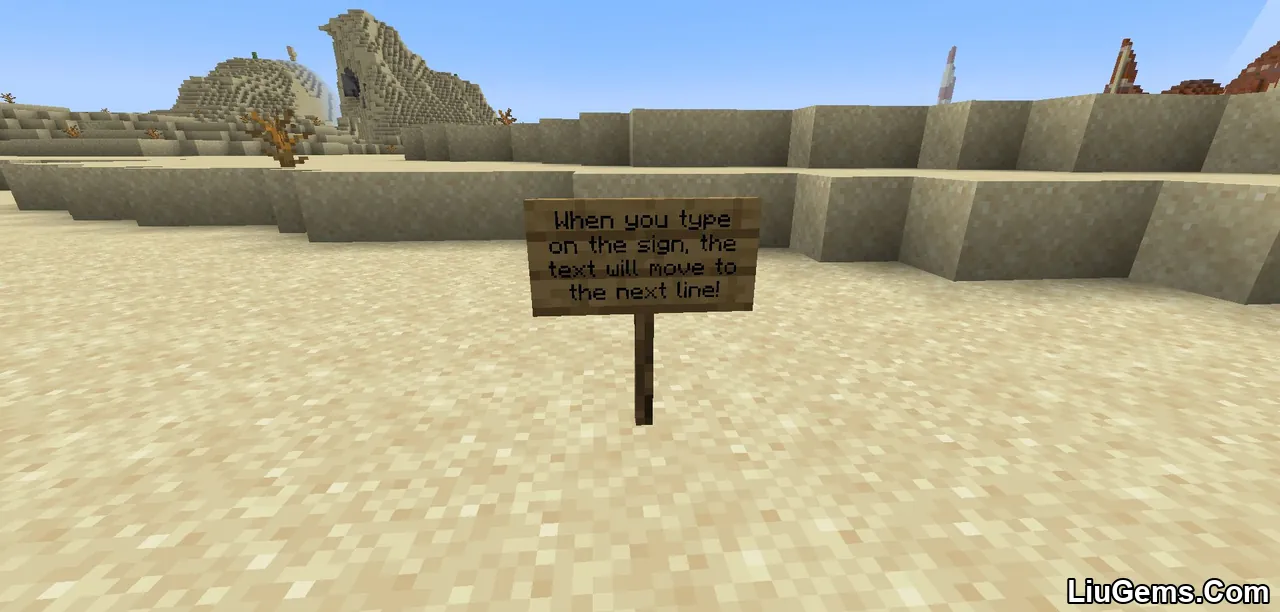


Why Use This Mod?
- Greatly reduces the frustration of formatting text on signs.
- Saves time when creating multiple signs in creative or survival mode.
- Enhances usability for map makers, server admins, and builders.
- Adds polish to one of the most overlooked parts of the Minecraft UI.
- Perfect for signage-heavy builds, guides, and interactive maps.
Crafting Recipes:
Recommend that you should install Just Enough Items (for mods using Forge) or Roughly Enough Items (for mods using Fabric) to view the full recipes included in this mod.
Requires:
Minecraft Forge or Fabric API or Quilt Loader or NeoForge
How to install:
How To Download & Install Mods with Minecraft Forge
How To Download & Install Fabric Mods
How To Download & Install The Quilt Loader
Don’t miss out today’s latest Minecraft Mods
Download links
- Forge Fabric Quilt Version:download Download file
- Forge Fabric Quilt NeoForge Version:download Download file
- Forge/Fabric Quilt NeoForge Version:download Download file
- Forge/Fabric/Quilt/NeoForge Version:download Download file
- Fabric/Quilt/NeoForge Version:download Download file
- Forge/Fabric/Quilt/NeoForge Version:download Download file
- Forge/Fabric/Quilt/NeoForge Version:download Download file
- Forge/Fabric/Quilt/NeoForge Version:download Download file
- Forge/Fabric/Quilt/NeoForge Version:download Download file
- Forge/Fabric/Quilt/NeoForge Version:download Download file
- Forge/Fabric/Quilt/NeoForge Version:download Download file
- Forge/Fabric/Quilt/NeoForge Version:download Download file