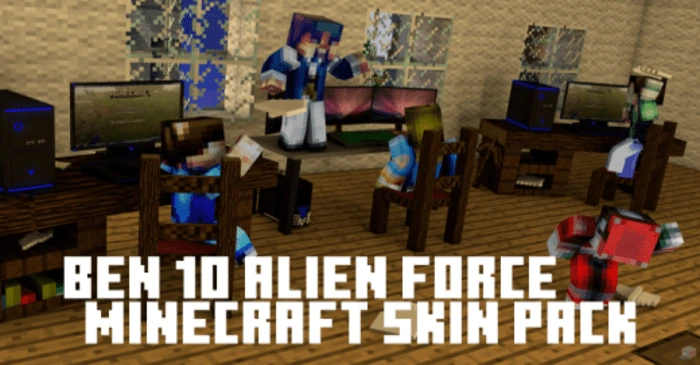Hybred’s Skin Pack (1.20, 1.19) for Minecraft PE/Bedrock is a comprehensive collection of skins created by the prolific Skindex designer known as Hybred. This pack brings together every skin they’ve shared over the years, many of which have earned widespread popularity with thousands of downloads and hundreds of likes. Whether you enjoy role-playing as a medieval warrior or want to switch things up with modern or fantasy-themed skins, this pack has something for everyone.
You’ll find a wide variety of skin types, including human characters, creeper-themed outfits, knights, assassins, mercenaries, military personnel, and more. The pack is especially appealing for players looking to customize their identity across different gameplay styles from PvP servers to adventure maps or creative building worlds. Hybred’s signature aesthetic ensures that each skin is distinct, polished, and fitting for both casual and competitive players.
This updated version of the pack reintroduces fan-favorite skins and adds new designs, offering even more options to express yourself in the Minecraft universe.

Screenshots:
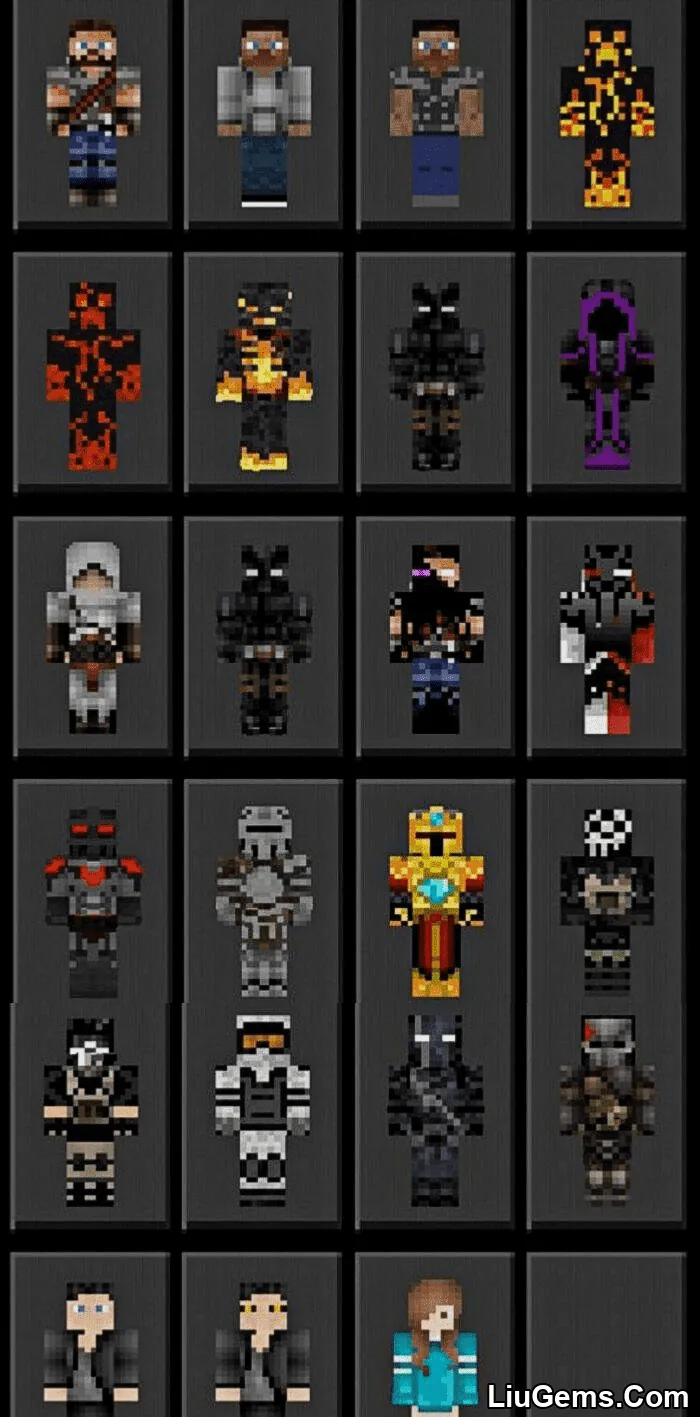
How to Install:
To install a skin pack in Minecraft Pocket Edition (MCPE), follow these steps:
- Open Minecraft PE and tap the Play button.
- Go to Settings by tapping the gear icon.
- Scroll to Global Resources and tap it.
- Select the Skin Packs option.
- Browse to find the newly installed Hybred’s Skin Pack.
- Tap Install and wait for the process to complete.
- Tap Done once installation finishes.
- To apply a skin, return to the main menu, tap Skins, then choose your desired character from the pack.
Why use Hybred’s Skin Pack?
Hybred’s Skin Pack is more than just a random collection it’s a curated showcase of some of the most popular skins ever published on Skindex. Whether you’re looking to play as a knight, an assassin, or a futuristic soldier, this pack has something for every mood and gameplay style. With thousands of downloads and positive feedback, these skins are tried, tested, and loved by the community. Plus, the wide range of categories human, fantasy, military, medieval makes it perfect for roleplaying servers or simply standing out in multiplayer.
FAQs
What kind of skins are included in Hybred’s Skin Pack?
This pack includes a wide variety of skins: human characters, medieval warriors, creepers, assassins, knights, mercenaries, and even modern military skins.
Is this skin pack compatible with Minecraft Java Edition?
No, this pack is designed specifically for MCPE/Bedrock. It may not work properly with the Java Edition.
How do I access the skins after installing?
Go to Settings → Global Resources → Skin Packs, then select Hybred’s Skin Pack. After that, go to Skins and pick the one you want to use.
Can I use these skins in multiplayer servers?
Yes, as long as the server supports custom skins or Bedrock skins, you can use them in any multiplayer environment.
Will more skins be added in the future?
According to the author, the pack has been updated with additional content, and future updates may bring even more skins.
Download links
- Mcpack:download Download file
- Mcpack:download Download file