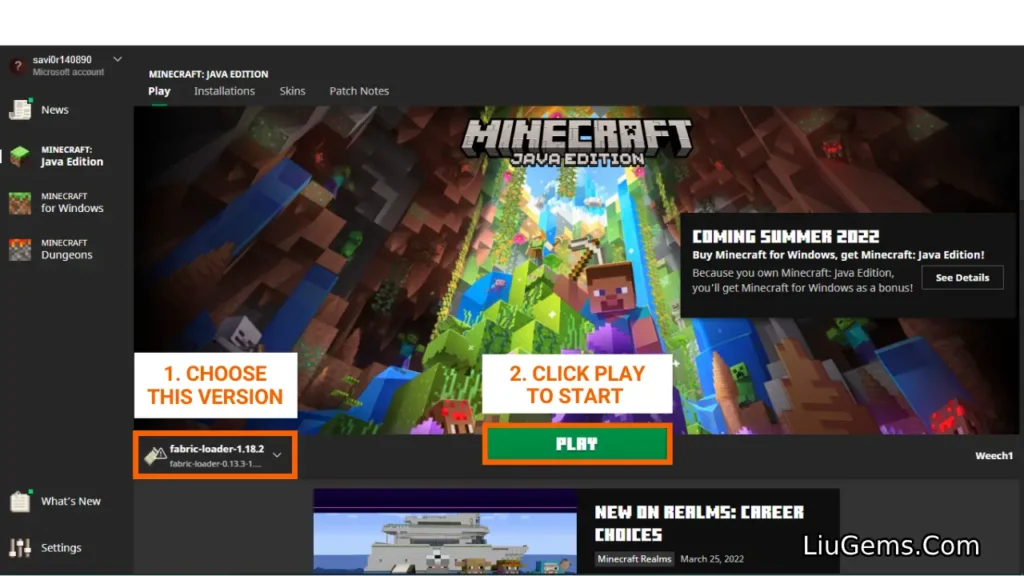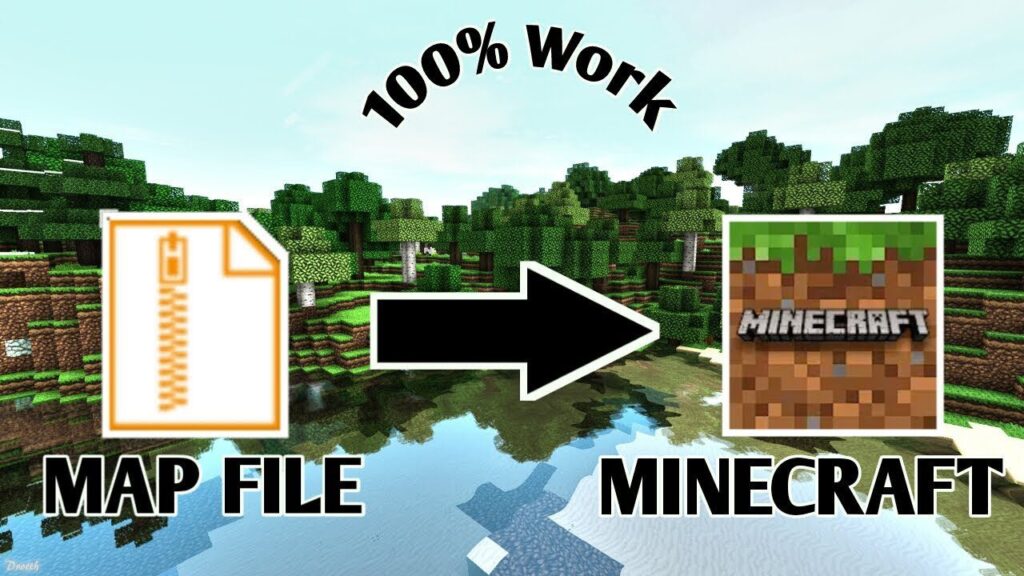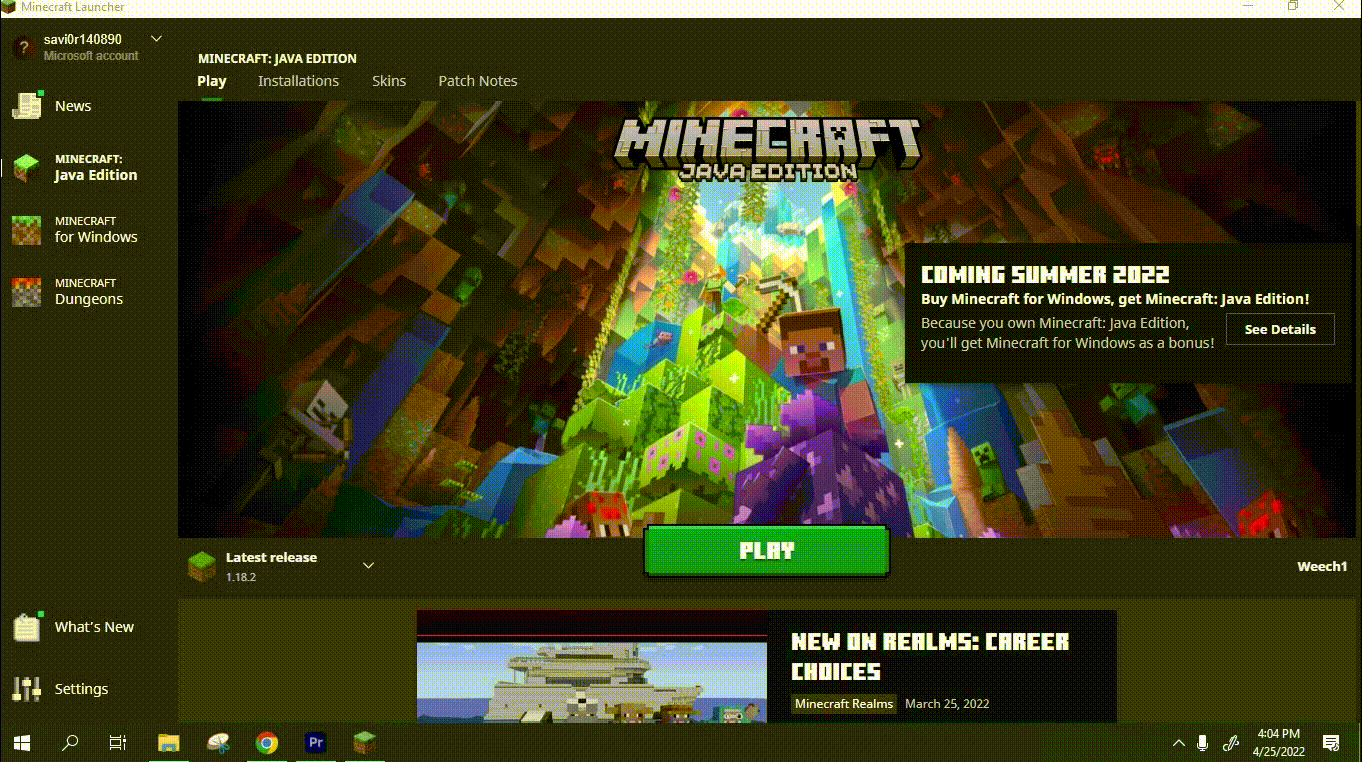The Quilt Loader is a modern, lightweight, and community-driven Minecraft mod loader. Designed for flexibility, fast loading, and clean integration with mods built for the Quilt ecosystem, it serves as an alternative to Fabric, while still maintaining compatibility with many Fabric mods.
In this guide, we’ll show you exactly how to download and install the Quilt Loader so you can begin playing Minecraft with Quilt-compatible mods.
Quick Tutorial:
- Visit the Quilt Loader official download page.
- Download the latest version of Quilt Loader.
- Open the installer file and install it using the Client tab.
- Launch Minecraft using the Quilt Loader profile.
Detailed Tutorial:
Step 1: Access the Quilt Loader Download Page
Start by navigating to the official Quilt Project download page. This is where you’ll find the latest version of the Quilt Loader, along with release notes and documentation. Download link: https://liugems.com/quilt-installer/
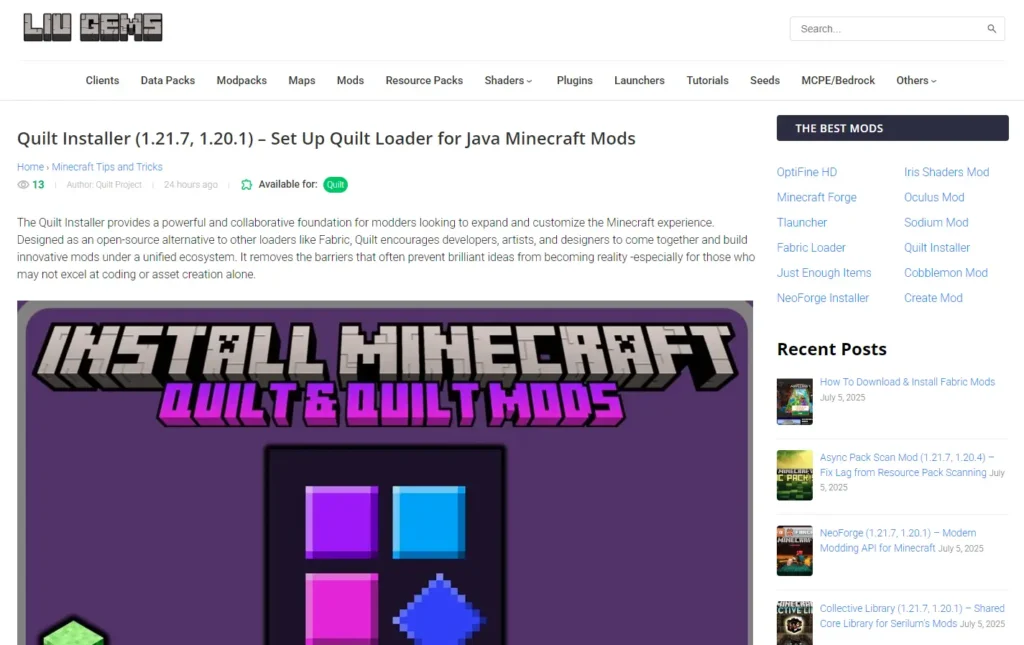
Step 2: Download the Quilt Loader
On the download page, scroll down to find the installer section. You’ll see different versions available depending on your operating system.
- Click the download link for the version that matches your system (usually a
.jarfile for cross-platform use).
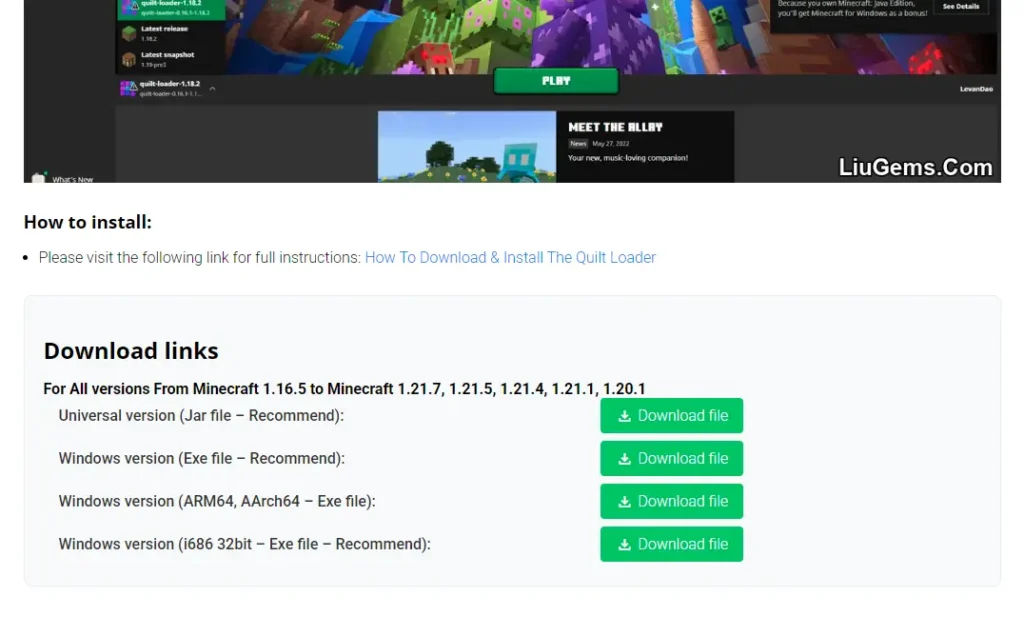
- Once clicked, your browser may open a new tab or window. Just confirm the download if prompted.
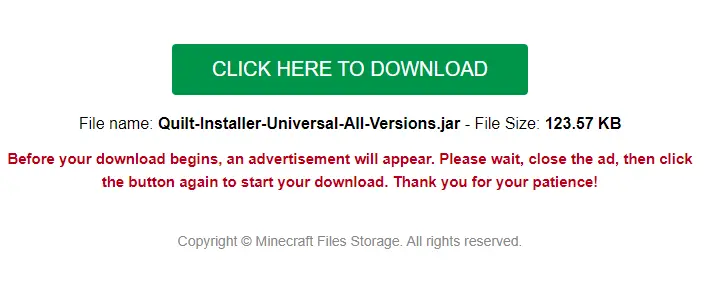
Step 3: Install the Quilt Loader
After the .jar file has finished downloading, double-click it to open the installer. If your system does not recognize the file, right-click the file and choose “Open with → Java”.
When the installer opens:
- Select the “Client” tab
- Ensure the correct Minecraft version is selected
- Click the “Install” button
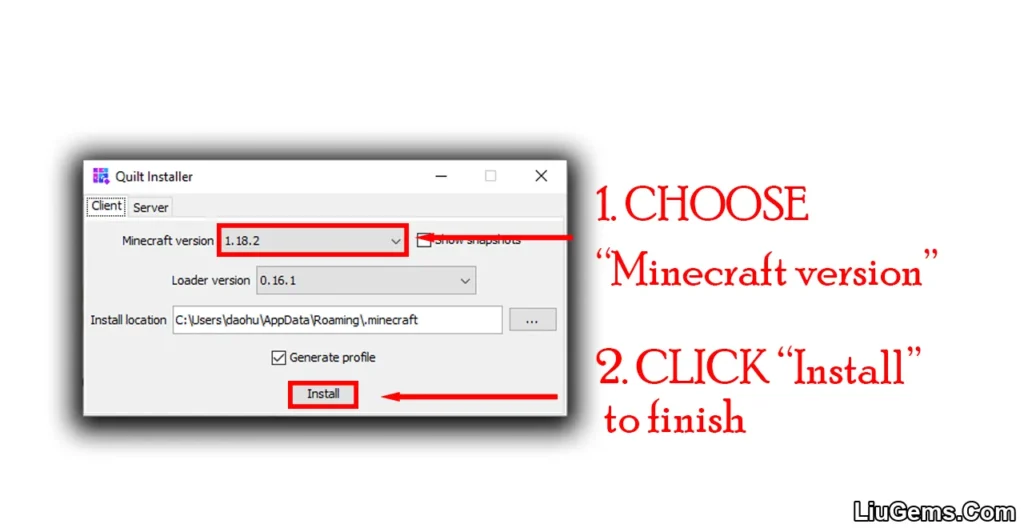
You should see a success message once the installation completes.
Step 4: Launch Minecraft with Quilt Loader
Now that Quilt Loader is installed, it’s time to test it out:
- Open the Minecraft Launcher
- Click the dropdown arrow next to the Play button
- Select the new profile labeled “Quilt Loader”
- Click Play to launch the game
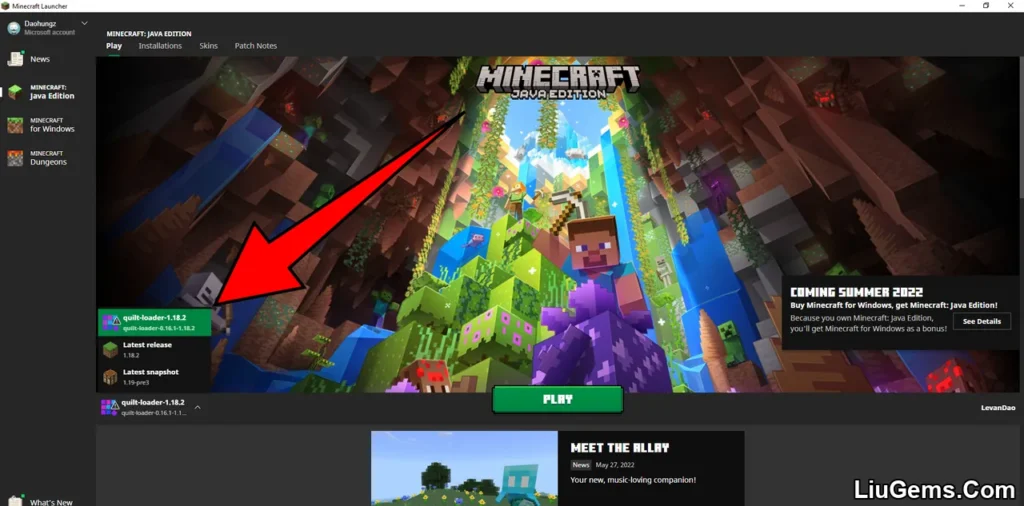
You’re now ready to install and use mods compatible with Quilt Loader.
Let us know if you want a full guide on how to install mods with Quilt or check out our latest collection of Quilt-compatible mods on liugems.com. See more: https://liugems.com/mod-type/quilt/