Managing your inventory in Minecraft can be a tedious process, especially during combat or fast-paced building. That’s where Hotbar Swapper Mod (1.21.5, 1.20.1) steps in, offering a smart and intuitive way to cycle through your inventory rows or single item columns with just your scroll wheel. Developed by iChun, this lightweight and highly configurable utility mod allows players to instantly swap items between their hotbar and other inventory slots, dramatically improving gameplay efficiency.
By simply holding down a designated keybind and scrolling, you can toggle entire rows or individual columns without ever opening your inventory screen. Whether you’re fighting mobs, switching between building tools, or navigating resource packs in survival mode, this mod streamlines the experience with seamless transitions and maximum flexibility. It’s ideal for PvP, speedrunning, or technical players who need their items ready on demand.

Features:
- Swap entire hotbar rows by holding the Sprint key and using the mouse scroll wheel.
- Swap a single inventory column with the hotbar by holding the Sneak key and scrolling.
- Fully customizable keybind configuration to suit your control preferences.
- Great for combat situations, building workflows, or organizing item sets quickly.
- Lightweight and compatible with most Fabric, Forge, and NeoForge modpacks.
Screenshots:
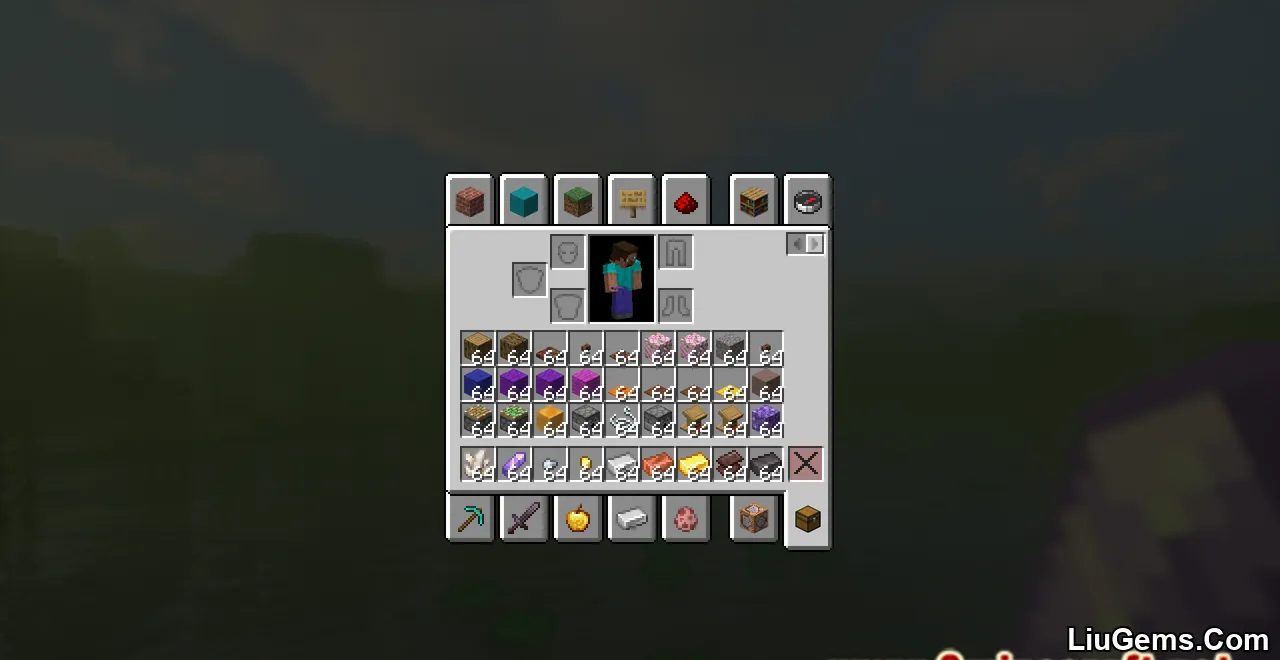




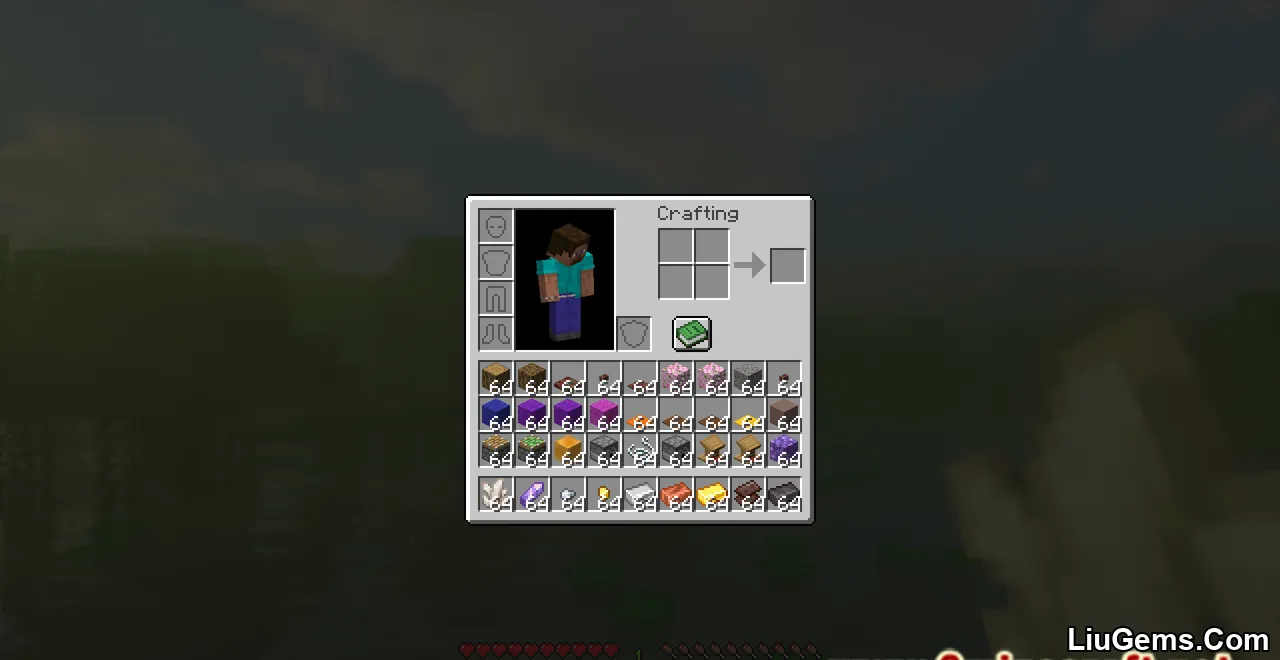
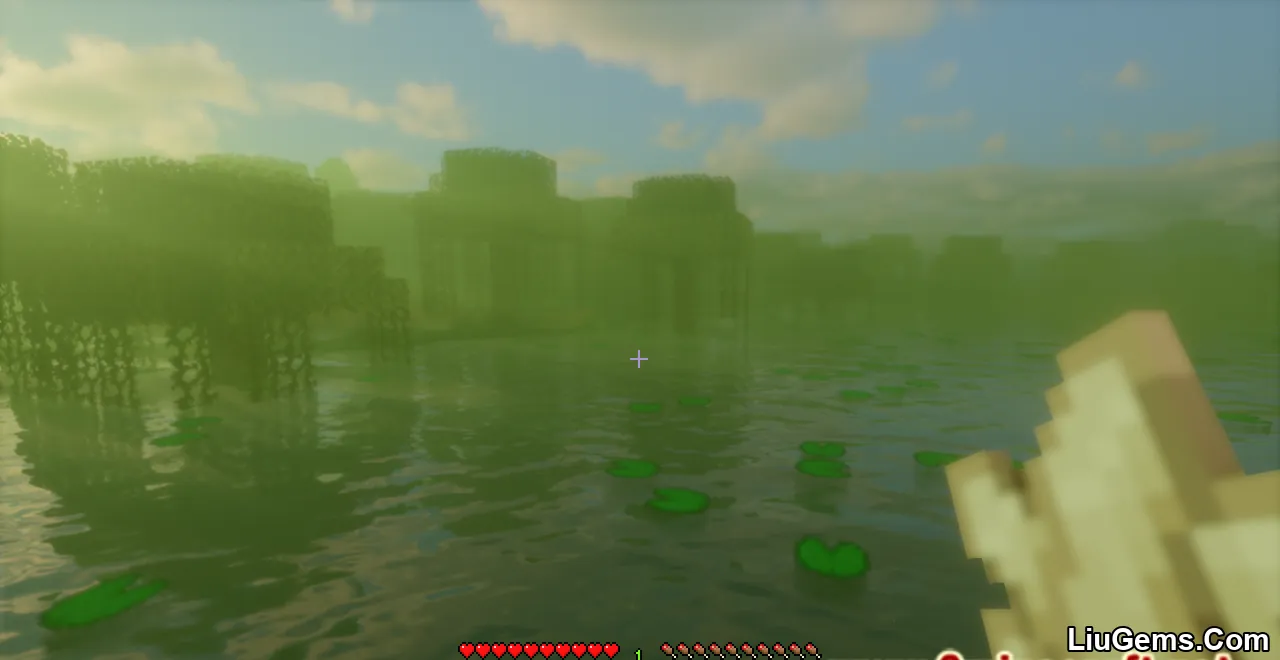
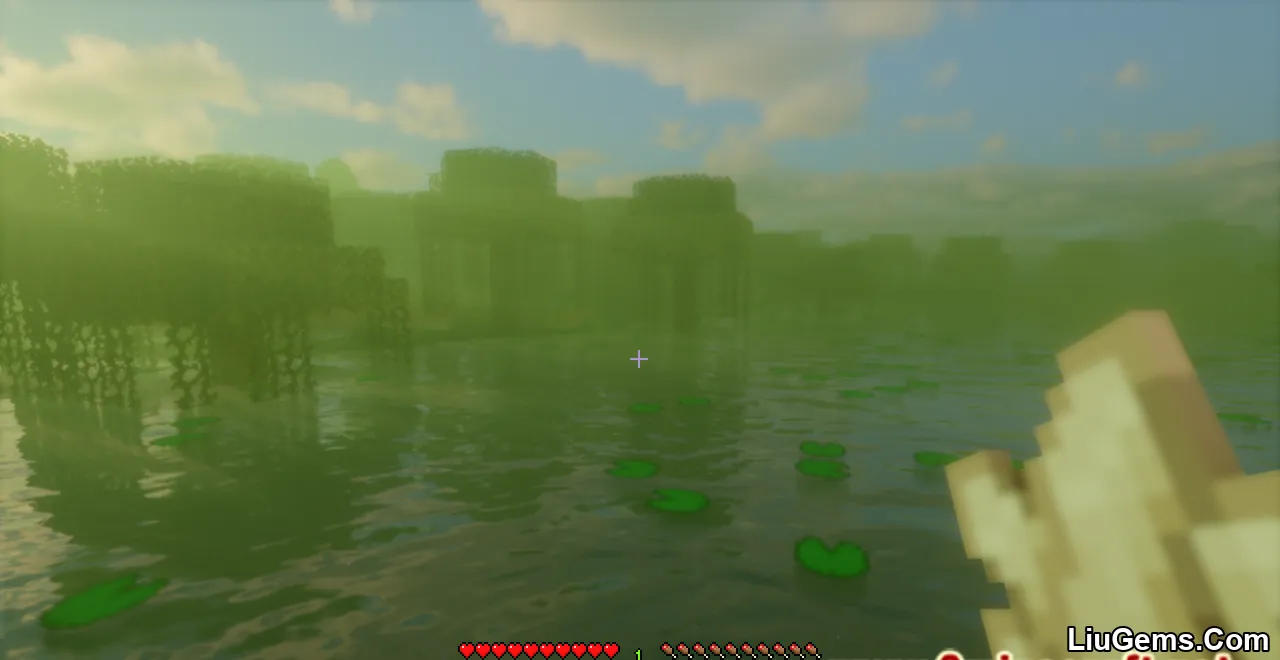
Why use Hotbar Swapper Mod?
Unlike inventory management mods that rely on clunky interfaces or require external GUIs, Hotbar Swapper keeps everything accessible through intuitive controls. It empowers players to dynamically access multiple toolsets or weapons mid-fight, swap between building materials without breaking pace, or set up specific hotbar configurations for different tasks. This mod is especially helpful for PvPers, builders, and redstone engineers who demand fluid item management without the hassle of constant inventory opening.
If you’ve ever found yourself fumbling through your inventory during a skeleton ambush or when a build idea strikes mid-exploration, Hotbar Swapper will feel like a game changer. It’s fast, it’s lightweight, and it respects the vanilla experience while adding much-needed utility.
FAQs
How do I swap the entire hotbar with another inventory row?
Hold the Sprint key (default is Left Control) and scroll the mouse wheel to cycle through the rows of your inventory and instantly load them into the hotbar.
Can I swap only one item slot in the hotbar?
Yes, by holding the Sneak key (default is Shift) and scrolling the mouse wheel, you can toggle a single vertical column between your inventory and the hotbar.
Can I change the keybinds for swapping?
Absolutely. You can reconfigure the sprint and sneak keys—or assign new keys entirely—in the Controls menu to suit your preference.
Does this mod work in multiplayer?
Yes, Hotbar Swapper works on both singleplayer and multiplayer servers as long as the mod is installed on the client side. No server-side mod is needed unless server rules restrict mod usage.
Will it conflict with other inventory or HUD mods?
In most cases, no. Hotbar Swapper is designed to be lightweight and modular. However, you should test compatibility if you’re using mods that modify scroll wheel behavior or hotbar visibility.
Requires:
How to install:
How To Download & Install Mods with Minecraft Forge
How To Download & Install Fabric Mods
How To Download & Install The Quilt Loader
Don’t miss out today’s latest Minecraft Mods
Download links
- Forge Version:download Download file
- Fabric Version:download Download file
- Forge Version:download Download file
- Fabric Version:download Download file
- Forge Version:download Download file
- Fabric Version:download Download file
- Forge Version:download Download file
- Fabric Version:download Download file
- Forge Version:download Download file
- Neoforge Version:download Download file
- Fabric Version:download Download file
- Forge Version:download Download file
- Neoforge Version:download Download file
- Fabric Version:download Download file
- Forge Version:download Download file
- Neoforge Version:download Download file
- Fabric Version:download Download file
- Forge Version:download Download file
- Neoforge Version:download Download file
- Fabric Version:download Download file
- Forge Version:download Download file
- Neoforge Version:download Download file
- Fabric Version:download Download file
- Forge Version:download Download file
- Neoforge Version:download Download file
- Fabric Version:download Download file






