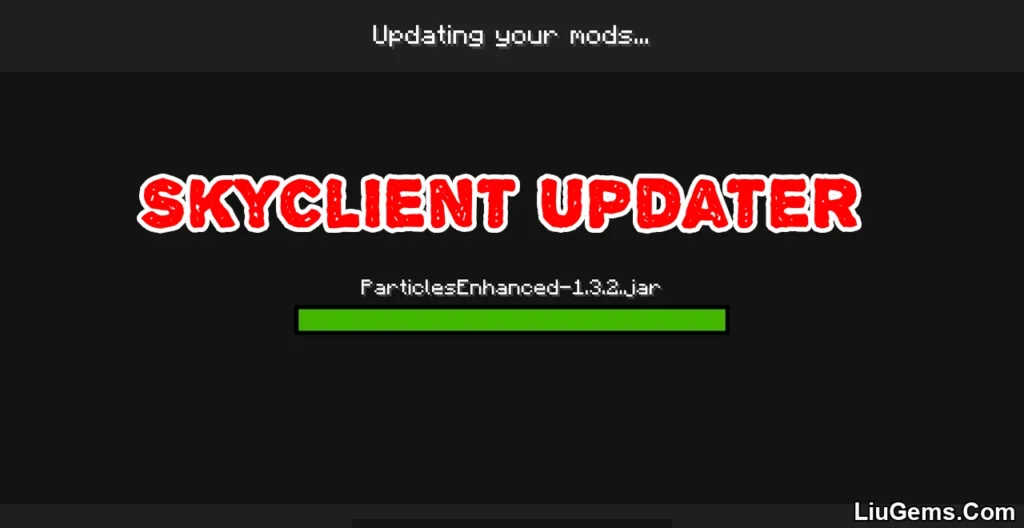For players who value their character’s appearance, armor can often be a visual burden. Whether you’re showing off a custom skin or taking screenshots for roleplay, bulky iron or diamond gear tends to get in the way. Hide Armour Mod (1.21.8, 1.20.1) offers a clean solution by letting you hide armor on your character without actually unequipping it. This lightweight client-side mod maintains full armor protection while rendering your model as if it’s gear-free.
Perfect for content creators, skin artists, and aesthetic-focused players, this mod gives you full control over how your character looks in-game. You can selectively choose which armor slots helmet, chestplate, leggings, or boots should be hidden. Best of all, it’s client-side only, so it works on any server without affecting gameplay or PvP.

Features:
- Client-side armor hiding: Hide armor visually while keeping its protective stats.
- Slot-specific control: Customize which armor pieces are hidden (e.g., hide only the helmet).
- Fully compatible with multiplayer: Doesn’t interfere with other players or the server.
- Perfect for screenshots and roleplaying: Show off your Minecraft skin clearly.
- Minimal performance impact: Lightweight design ensures stable framerate.
- Available for Fabric, Forge, and NeoForge loaders.
Screenshots:
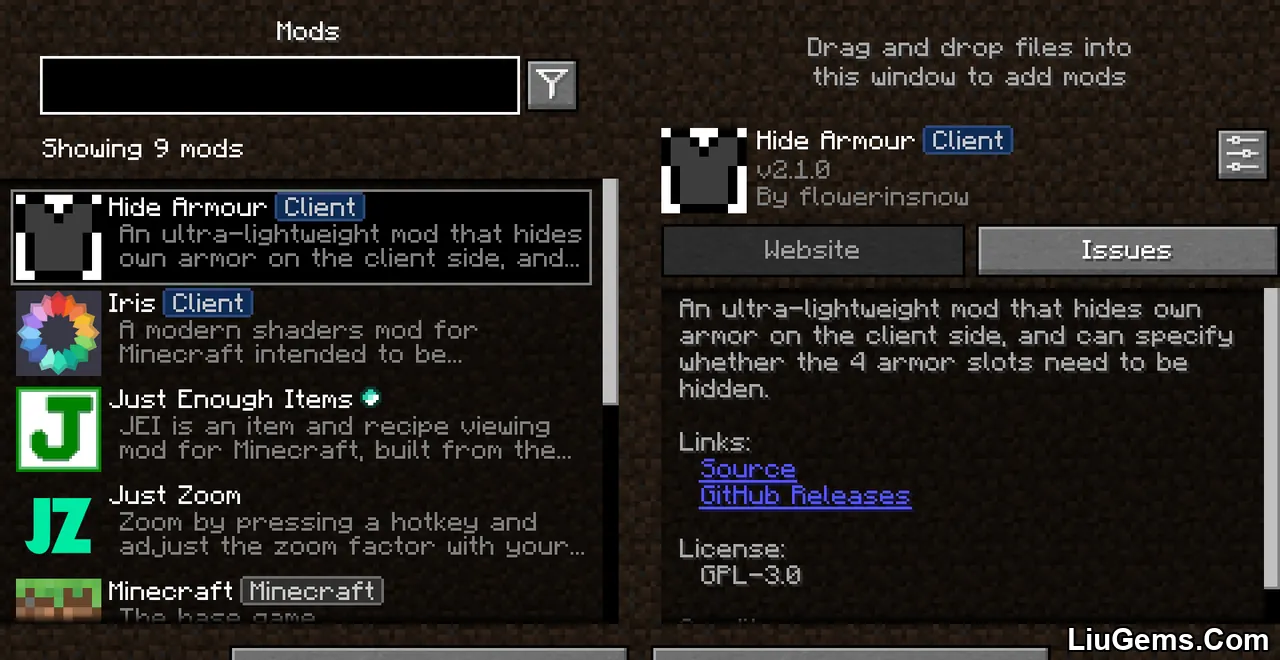

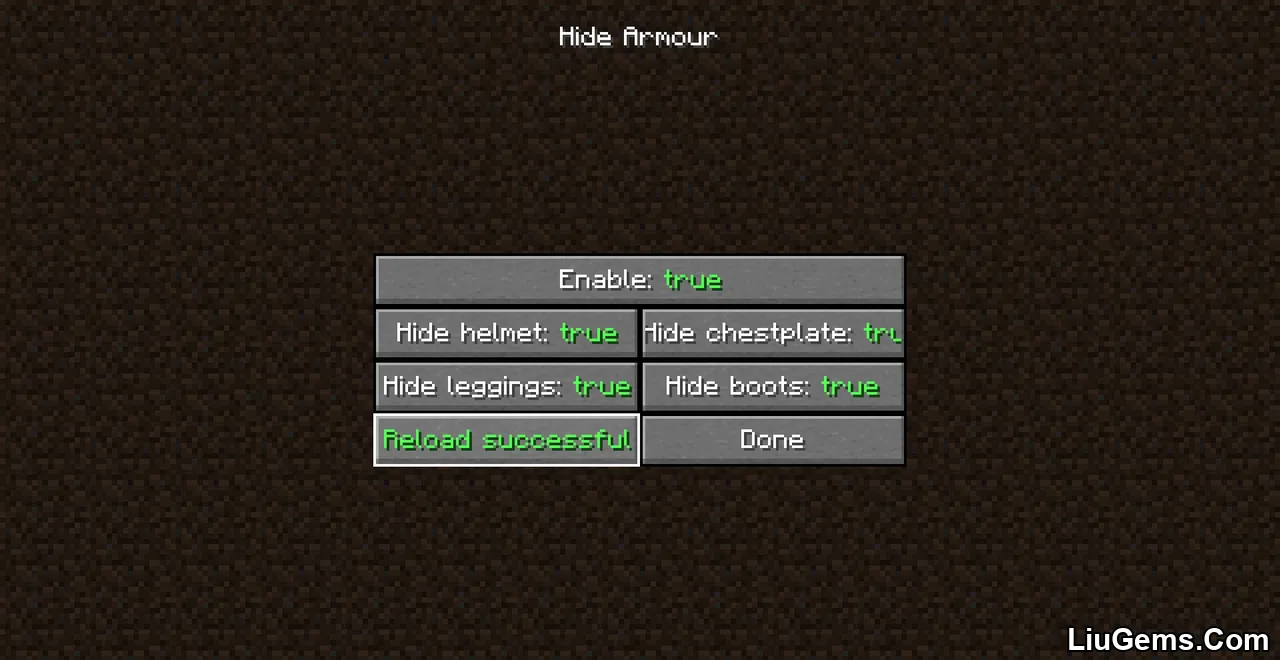
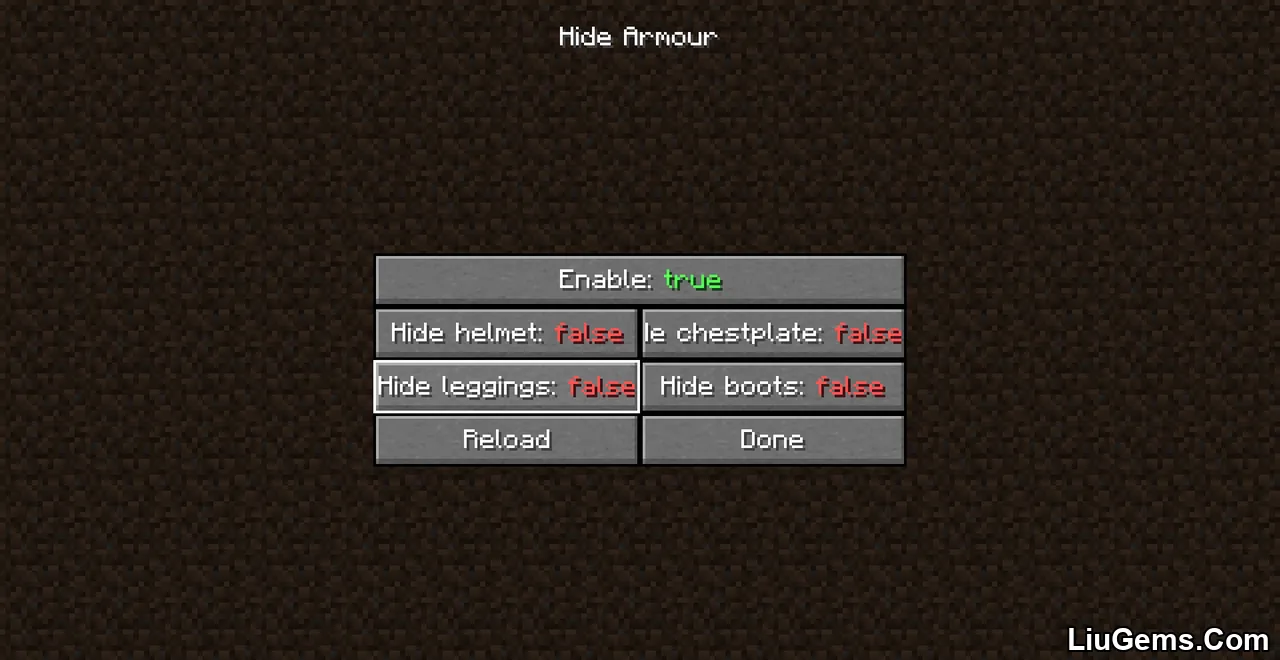





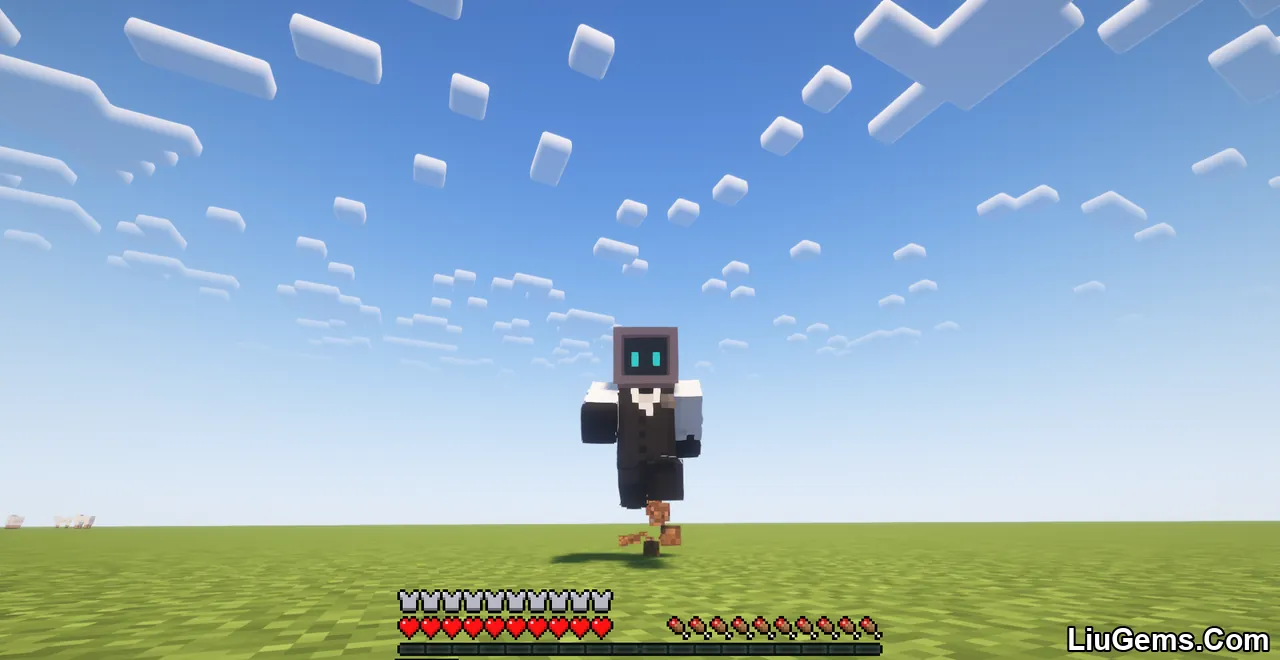
Requires:
How to install:
How To Download & Install Mods with Minecraft Forge
How To Download & Install Fabric Mods
How To Download & Install The Quilt Loader
Don’t miss out today’s latest Minecraft Mods
Download links
- Forge Version:download Download file
- Forge Version:download Download file
- Forge Version:download Download file
- Fabric Version:download Download file
- Fabric Version:download Download file
- Neoforge Version:download Download file
- Fabric Version:download Download file
- Fabric Version:download Download file
- Forge Version:download Download file