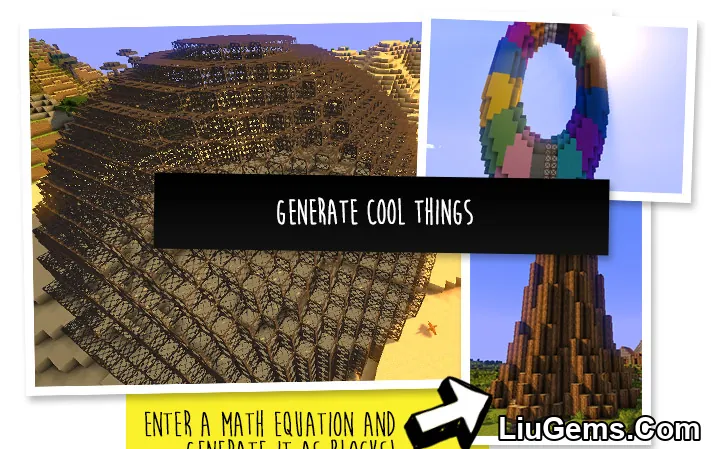Rediscover the old-school way of crafting with the Hidden Recipe Book Mod (1.21.8, 1.20.1). This lightweight and purposeful mod removes the default Minecraft recipe book from all crafting interfaces, returning the game to a time when players had to rely on memory, experimentation, or external guides to learn recipes. Perfect for modpack creators, hardcore survival players, or minimalists, it simplifies the UI while enhancing immersion.
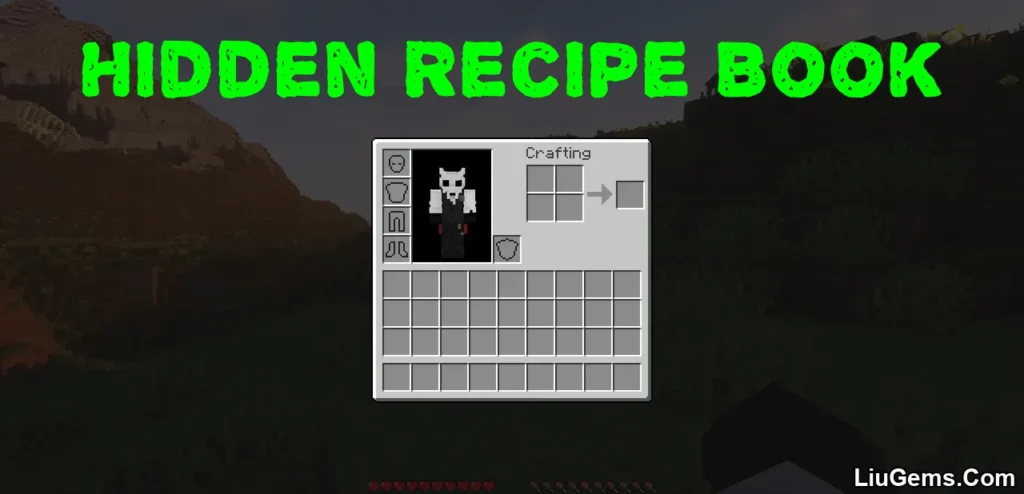
Features:
- Removes Recipe Book UI Icons
Completely hides the recipe book button from the player inventory, crafting table, and furnace interfaces. - Hotkey Toggle (Default: Tab)
Allows players to show or hide the recipe book with a simple key press while keeping the Tab key’s multiplayer player list unaffected. - Furnace Support
Hides the recipe book interface even in furnaces, ensuring full removal across all crafting screens. - Configurable Settings:
shouldHideRecipeBook: Automatically hides the recipe book by default on first launch.allowRecipeBookToggleHotkey: Enables or disables the ability to toggle visibility via hotkey.showMessageOnRecipeBookToggle: Optionally shows a notification when toggling the recipe book on/off.
- Multi-Loader Support
Available for Fabric, Forge, NeoForge, and Quilt, ensuring wide compatibility with most modded environments. - Lightweight & Conflict-Free
This is a client-side utility mod that doesn’t alter gameplay mechanics—only the user interface.
Screenshots:


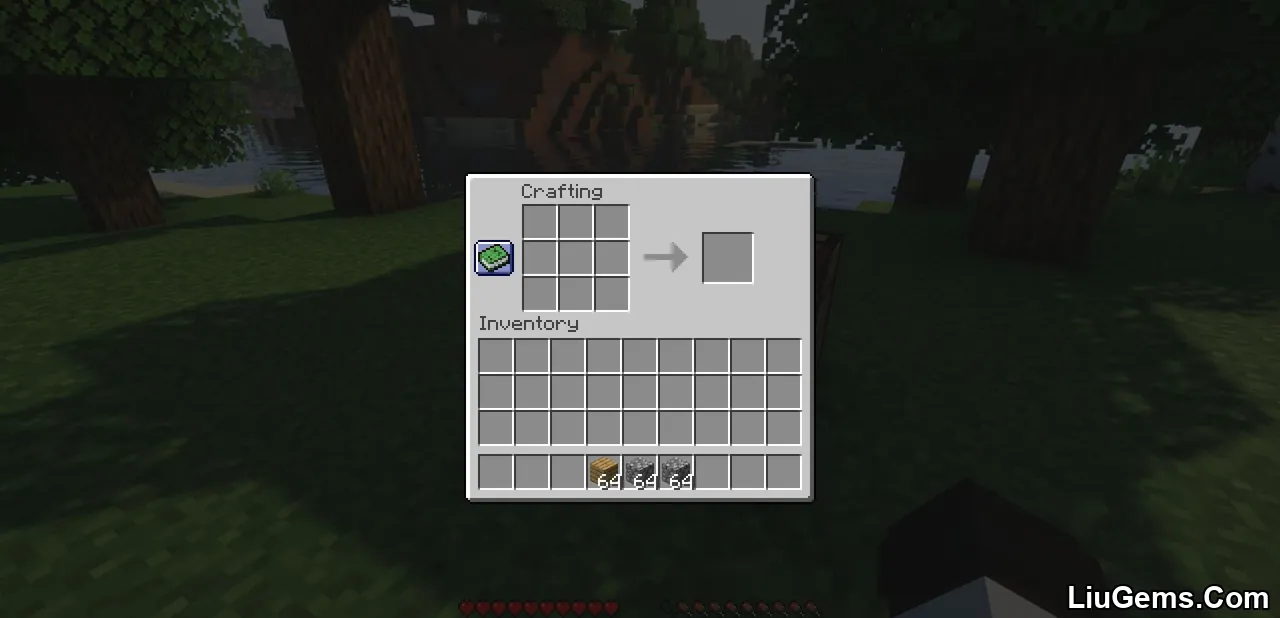
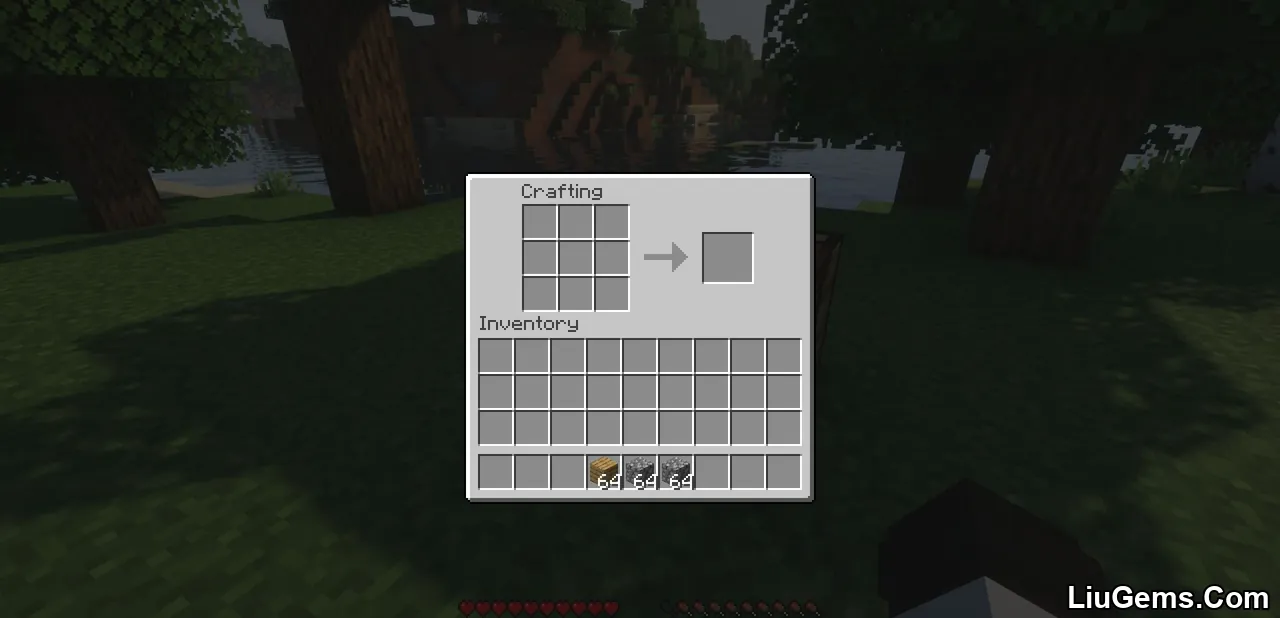




Requires:
How to install:
How To Download & Install Mods with Minecraft Forge
How To Download & Install Fabric Mods
Don’t miss out today’s latest Minecraft Mods
Why use Hidden Recipe Book Mod?
While Minecraft’s recipe book is helpful for beginners, many experienced players and modpack creators find it unnecessary or even immersion-breaking. This mod offers a clean, minimalist alternative encouraging manual discovery or the use of custom crafting guides. It’s especially useful in challenge-based or hardcore survival worlds, where simplicity and realism are prioritized. Plus, the toggleable hotkey ensures it’s still accessible if needed without cluttering the interface.
FAQs
Does this mod remove crafting functionality?
No, it only hides the recipe book UI. All crafting mechanics remain unchanged.
Can I re-enable the recipe book later?
Yes, if the hotkey toggle is enabled in the config, you can press the assigned key (default: Tab) to toggle visibility at any time.
Is this mod safe for multiplayer?
Yes, it’s a client-side visual mod and works perfectly on multiplayer servers that allow client customization.
Can this be used in custom modpacks?
Absolutely. It’s ideal for modpacks that focus on exploration, survival, or challenge-based crafting.
Does it work with modded crafting tables?
It affects only vanilla GUI interfaces. For modded tables, behavior may vary depending on how the mod GUI is built.
Download links
- Forge Version:download Download file
- Forge Version:download Download file
- Forge Version:download Download file
- Forge Version:download Download file
- Forge Version:download Download file
- Forge Version:download Download file
- Forge Version:download Download file
- Forge Version:download Download file
- Forge Version:download Download file
- Forge Version:download Download file
- Forge Version:download Download file
- Forge Fabric Quilt Version:download Download file
- Forge Fabric Quilt Version:download Download file
- Forge Fabric Quilt Version:download Download file
- Forge/Fabric/Quilt Version:download Download file
- Forge/Fabric/Quilt Version:download Download file
- Forge/Fabric/Quilt Version:download Download file
- Forge NeoForge Fabric/Quilt Version:download Download file
- Forge NeoForge Fabric/Quilt Version:download Download file
- NeoForge Fabric/Quilt Version:download Download file
- Forge/NeoForge/Fabric/Quilt Version:download Download file
- Forge/NeoForge/Fabric/Quilt Version:download Download file
- Forge/NeoForge/Fabric/Quilt Version:download Download file
- Forge/NeoForge/Fabric/Quilt Version:download Download file