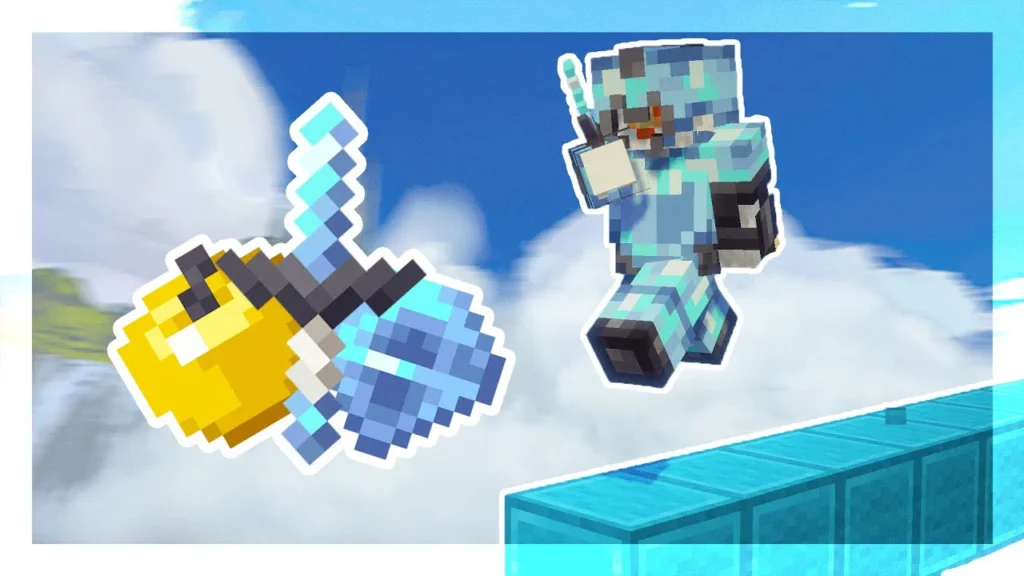GUI Retexture Resource Pack (1.21.5, 1.20.1) revitalizes Minecraft’s user interface by replacing its classic gray menus with brighter, more engaging visuals. From the loading screen and hotbar to the inventory menus and status bars, this pack introduces subtle but impactful visual improvements that make navigating the game feel smoother and more modern.
Minecraft’s default UI, while functional, can feel bland over time. GUI Retexture offers a colorful yet tasteful redesign that retains readability while enhancing visual appeal. Whether you’re managing your gear, browsing a chest, or checking potion effects, every screen feels more lively and refined.
This pack is lightweight and easy to install, making it an excellent visual upgrade for survival players, builders, or creators who want a refreshed interface without affecting gameplay mechanics.

Features:
- Revamped GUI Theme – Adds soft colors and cleaner lines to core menus, replacing the vanilla gray look.
- Inventory & Chest Menus – Redesigned for better readability and a more modern aesthetic.
- Custom Hotbar & Effects Display – Player effects and HUD elements are more visually distinct.
- Updated Loading Screen – Offers a polished intro experience as you launch the game or load into a world.
- Clean, Vibrant Aesthetic – Keeps things readable while making the UI more visually enjoyable.
- Vanilla-Compatible – Doesn’t change gameplay or mechanics purely visual.
- Lightweight Performance – Works smoothly on all systems, with no FPS impact.
- Perfect for Long-Term Players – Freshens up your interface without disrupting your playstyle.
Screenshots:
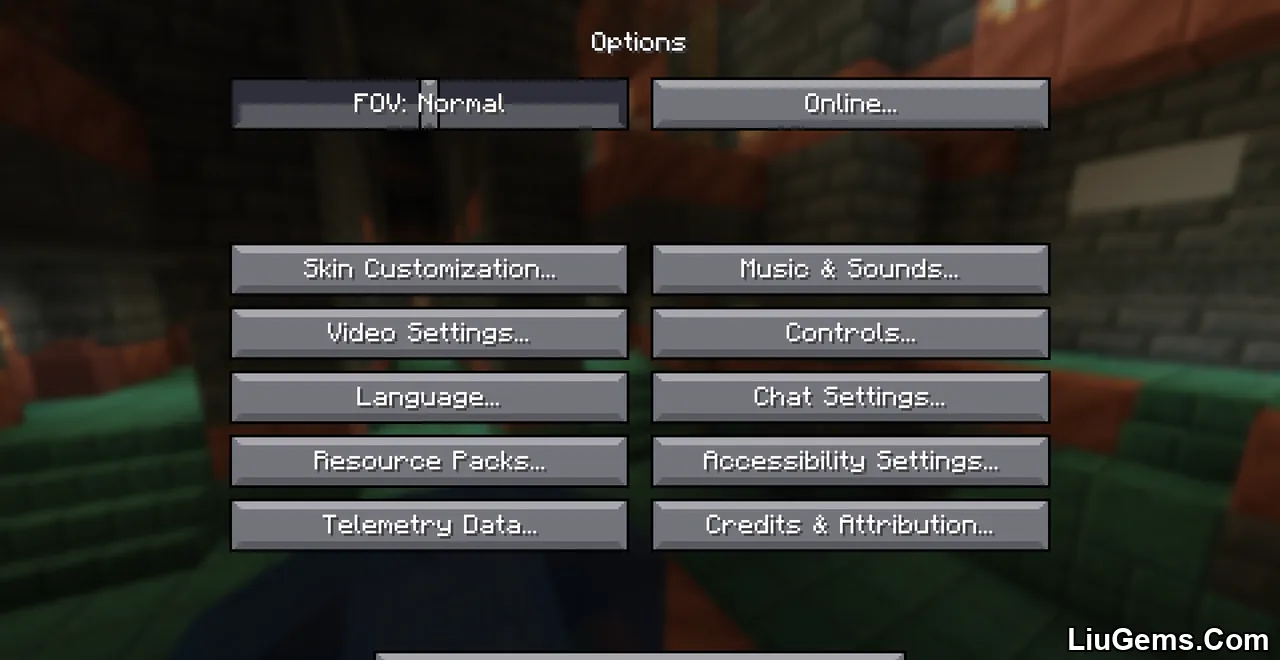





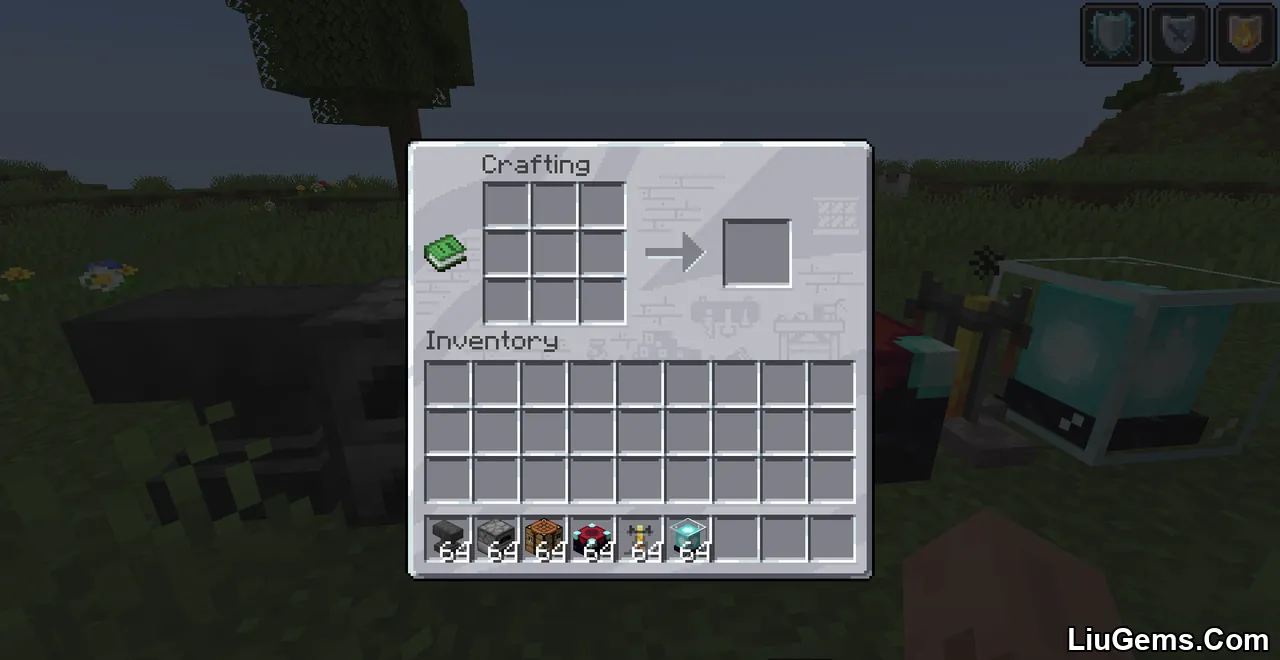

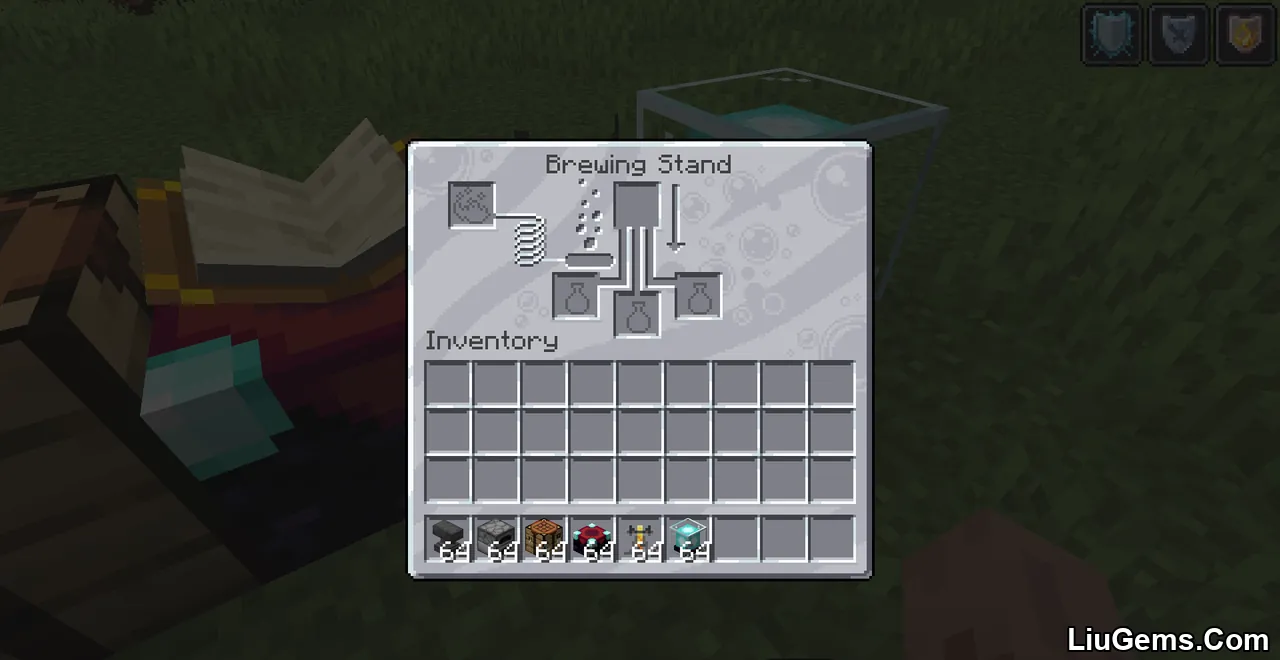

Why Use GUI Retexture Resource Pack?
1. Break Free from Vanilla Gray
The default Minecraft interface hasn’t changed much in years. This pack gives it a facelift, replacing the dull gray with a more stylish and user-friendly design.
2. Makes Everyday Tasks More Enjoyable
Whether you’re crafting, enchanting, or organizing your chest room, a modern and readable GUI makes every interaction feel better.
3. Lightweight, Clean, and Non-Intrusive
There’s no learning curve or setup just cleaner visuals that elevate your Minecraft experience without changing how you play.
FAQs
What parts of the UI are affected?
The pack retextures the loading screen, inventory, chests, player HUD, effect icons, and general menu backgrounds.
Does it affect gameplay?
No. GUI Retexture is purely cosmetic. It only changes visuals and doesn’t impact mechanics, controls, or item behavior.
Is OptiFine required?
No. This pack works perfectly on vanilla Minecraft. OptiFine is optional but not needed for any features to work.
Will this lower my FPS?
Not at all. The pack is lightweight and optimized for performance across all setups.
Can I use it with other texture packs?
Yes. Place GUI Retexture **above** your main resource pack to prioritize its menu and interface textures while keeping your existing block or item visuals.
Requires:
How to install:
- Please visit the following link for full instructions: How To Download & Install Resource Pack with Optifine
- Don’t miss out today’s latest Minecraft Resource Packs
Download links
- 16X:download Download file
- 16X Darkmode:download Download file