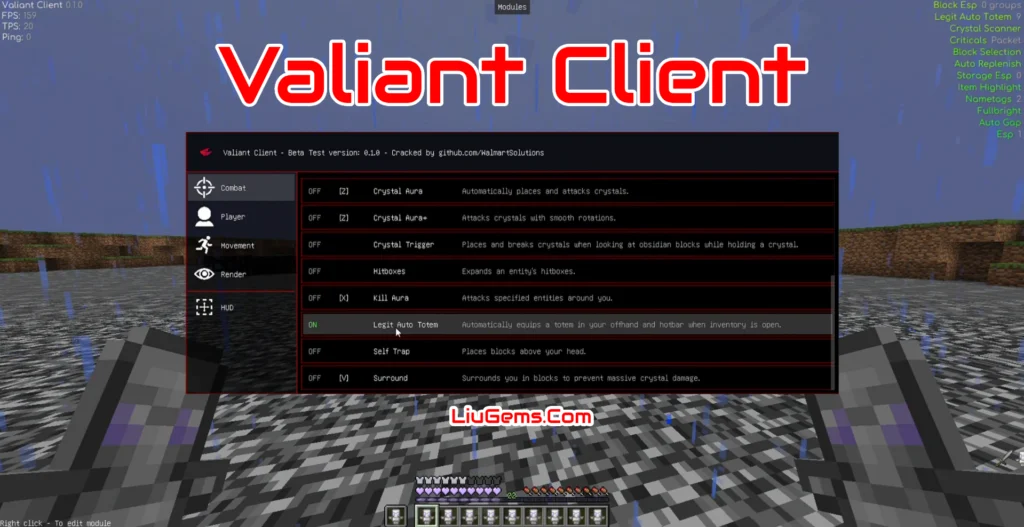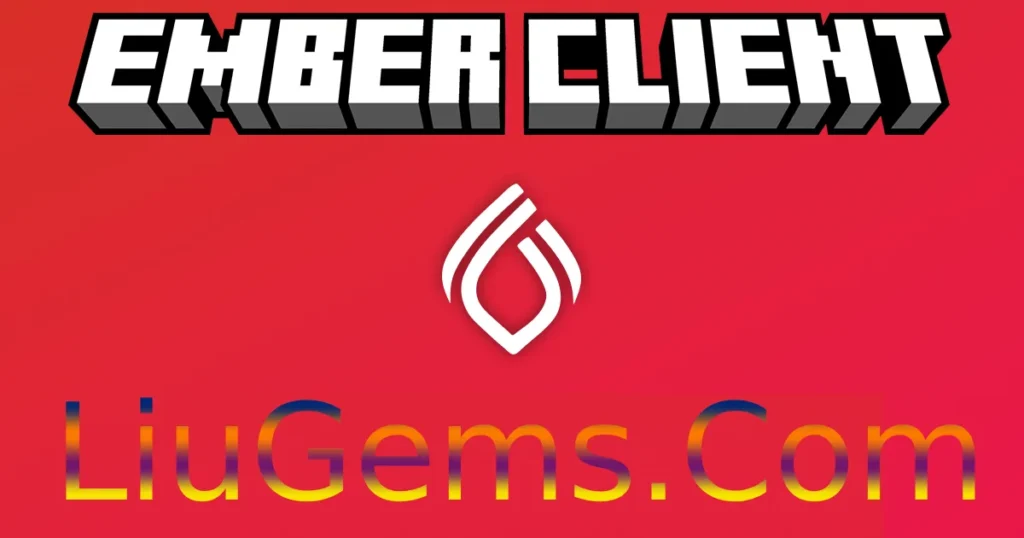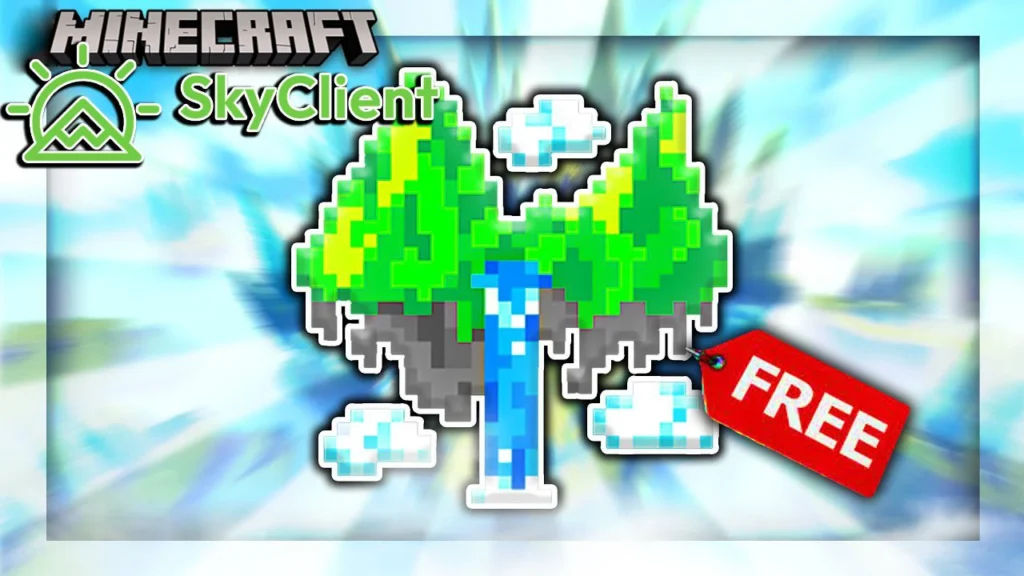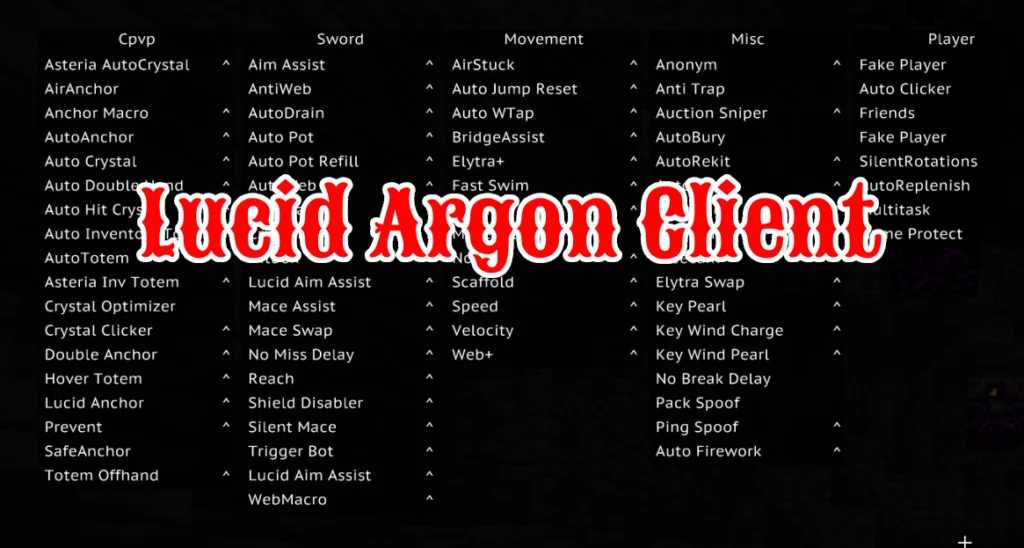Future Client (1.20.4, 1.20.1) is a highly advanced anarchy-focused Minecraft client, packed with over 100 modules for combat, exploits, rendering, movement, automation, and more. Designed for Forge and ideal for anarchy servers or modded singleplayer experimentation, it gives players a powerful toolkit for bypassing mechanics, enhancing combat, and automating tedious tasks. Whether you’re building god-mode bases or dominating PvP fights, Future Client is one of the most complete free utility clients available.

Features:
⚔️ Combat:
- Aura, AutoCrystal, AutoTotem, AutoArmor, AutoPot, and TriggerBot.
- Specialized tools like BowAim, SmoothAim, CopsAndCrims Aimbot, and AutoLog for advanced PvP scenarios.
🚨 Exploits:
- Includes well-known anarchy exploits: PacketFly, Phase, PingSpoof, ClickTP, Orebfuscator bypass, PortalGodMode, and more.
- AntiHunger, ColorSigns, Regen, NoMineAnimation for stealth or efficiency.
🎮 Miscellaneous:
- QoL modules like AutoReconnect, AutoRespawn, AutoFish, AutoEat, and AntiAFK.
- Fun additions: NoteBot, NoteTuner, Announcer, MiddleClick Friends, and SkinBlink.
- Trolling tools: Spammer, AntiAim, AntiBookBan, Heaven, and more.
🧭 Movement:
- Flight, ElytraFly, NoFall, Speed, LongJump, BoatFly, FakeLag, and Parkour Assist.
- Mobility control via Yaw Lock, FastSwim, EntitySpeed, and Jesus (walk on water).
🎯 Render:
- ESP tools: Chams, Tracers, Breadcrumbs, Skeletons, Search ESP, Nametags, ViewClip, Freecam, and Waypoints.
- Custom visuals like NoRender, Fullbright, NoBob, SmallShield, and NoWeather.
🌍 World:
- Automation modules: Scaffold, Nuker, Speedmine, AutoTunnel, AutoMine, MultiTask, and Fucker.
- Utility tools: NoGlitchBlocks, Avoid, FastPlace, and Wallhack.
💬 Commands:
- Full command system with over 50+ client-side commands:
.dupe,.toggle,.vclip,.macro,.grab,.peek,.bind,.disconnect,.say,.findsign,.watermark, and more. - Module management, config handling, client self-destruct (
.shutdown), plugin lookup, and command prefix customization.
Screenshots:







Requires:
Java 7 or above
How to install:
For Official Launcher
- Please visit the following link for full instructions: How To Download & Install Minecraft Client
How to Install Future Client with MultiMC Launcher
- Download the
Future-Client-pkg-MultiMCpackage from the provided link. - Install
loader.jar:- Open MultiMC and click Edit Instance.
- Paste the content from
future.jsoninto the appropriate section.
- Install
tweaker.jar:- Also go to Edit Instance and paste the content from
tweaker.json. - Important: Make sure the tweaker is listed before the loader.
- Also go to Edit Instance and paste the content from
- Place the
auth_keyfile inside your Future folder:- On Windows, this is usually:
C:/Users/[YourUsername]/Future/auth_key
- On Windows, this is usually:
- Launch Minecraft through MultiMC. The Future Client should now be active.
How to Install Future Client with TL Legacy Launcher
Open the launcher and note the current game directory.
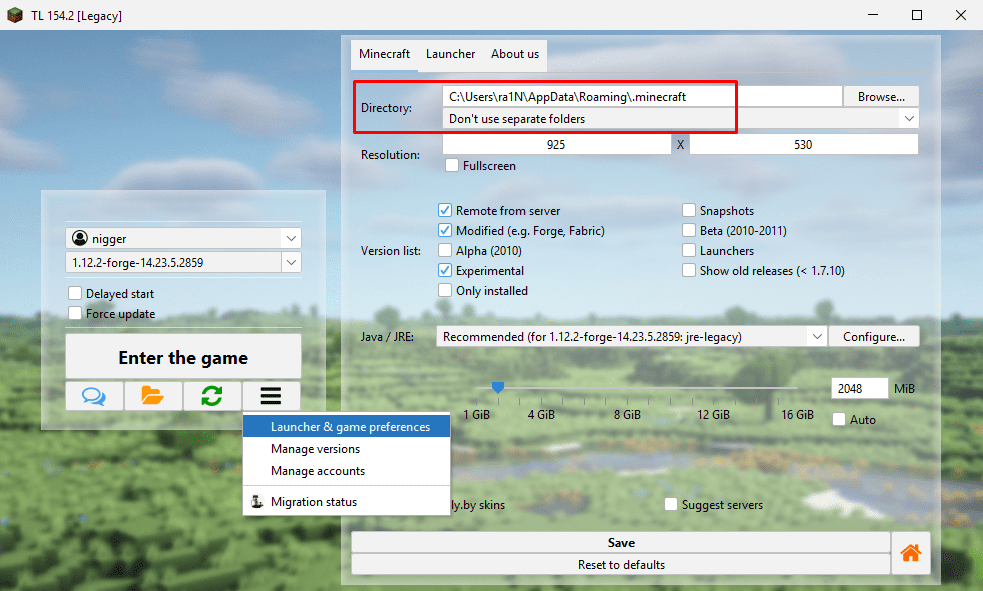
Download the official Forge installer for version 1.12.2 and run it.
- Make sure to match the game directory in the installer to the one used by TL Legacy.
- Click OK to install Forge.
Extract the Future-Client-Pkg.zip archive.
Run Installer.jar:
- Either double-click it or use:
java -jar Installer.jar - Set the game path to your TL Legacy game directory.
- Select the Forge profile.
Optional: Check the boxes if you want to include Baritone or OptiFine.
Click “Install” to complete the process.
Launch TL Legacy Launcher:
Select the version 1.12.2-forge and run the game.
Go to settings and disable “Ely.by skins”.
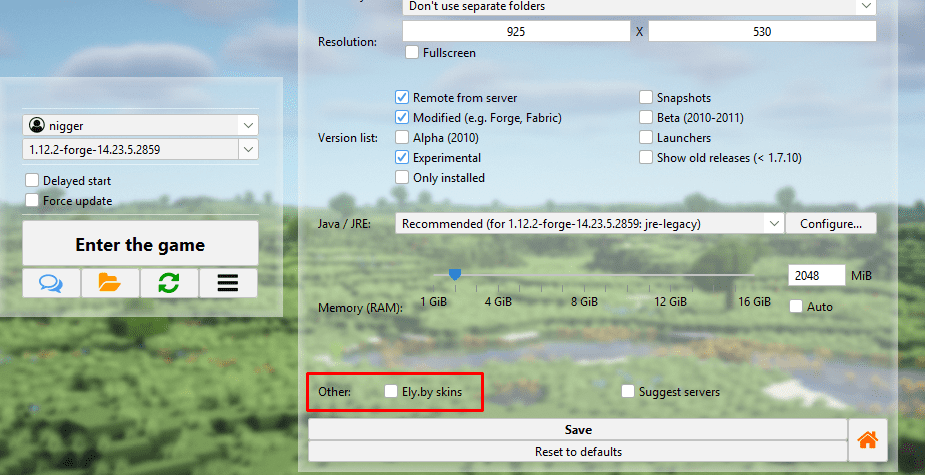
FAQs
Is Future Client safe to use on servers?
It is intended for **anarchy servers or private test worlds**. Using it on protected or vanilla servers may result in bans.
Does it support multiplayer?
Yes. It is optimized for multiplayer and includes many PvP and bypass features.
What mod loader does it require?
Future Client is available for **Forge**.
Does it support 1.20.4 and 1.20.1?
Yes. This version works with both Minecraft 1.20.4 and 1.20.1.
Can I customize keybinds and GUI?
Absolutely. You can bind, rename, and toggle any module, and fully customize GUI layouts and visuals.
Download links
- For Official Launcher – Windows Installer:download Download file
- For Multimc Launcher / Tl Legacy Launcher:download Download file
- Blackspigot Version:download Download file