FurnitureLib Plugin (1.21.7, 1.20.1) empowers Minecraft servers with a rich, immersive system for adding decorative and interactive furniture into the game. Developed by Ste3et_C0st, this plugin allows players to craft, place, edit, and interact with fully customizable furniture items while giving administrators robust tools to manage and protect placed furniture. From cozy sofas to stylish chairs and functional items, it enriches any build with realism and creative expression.
The plugin integrates seamlessly with protection systems, ensuring that custom furniture cannot be broken or moved by unauthorized players. With an intuitive interface, players can view recipes, toggle visibility, and even rotate their furniture after placement. Meanwhile, admins benefit from full control over downloading, editing, and managing all in-game furniture items.
Perfect for roleplay servers, modern builds, or creative communities, FurnitureLib offers detailed documentation and broad plugin compatibility, including support for a wide variety of Minecraft versions. Whether you’re enhancing aesthetics or adding interactivity, this plugin delivers.

Features:
- Custom Furniture Creation: Players can design and place a wide variety of decorative furniture items using Armor Stands and model files.
- Protection Integration: Supports major protection plugins to prevent griefing or unauthorized interactions with placed furniture.
- User-Friendly Interface: Easy-to-use commands and menus make it simple for both players and admins to manage furniture.
- Compatibility: Works smoothly with major Minecraft versions and integrates with many plugins.
- Ongoing Development: Regular updates and responsive developer support ensure stability and longevity.
- Detailed Documentation: Helps server owners configure furniture settings and permissions precisely.
Screenshost:
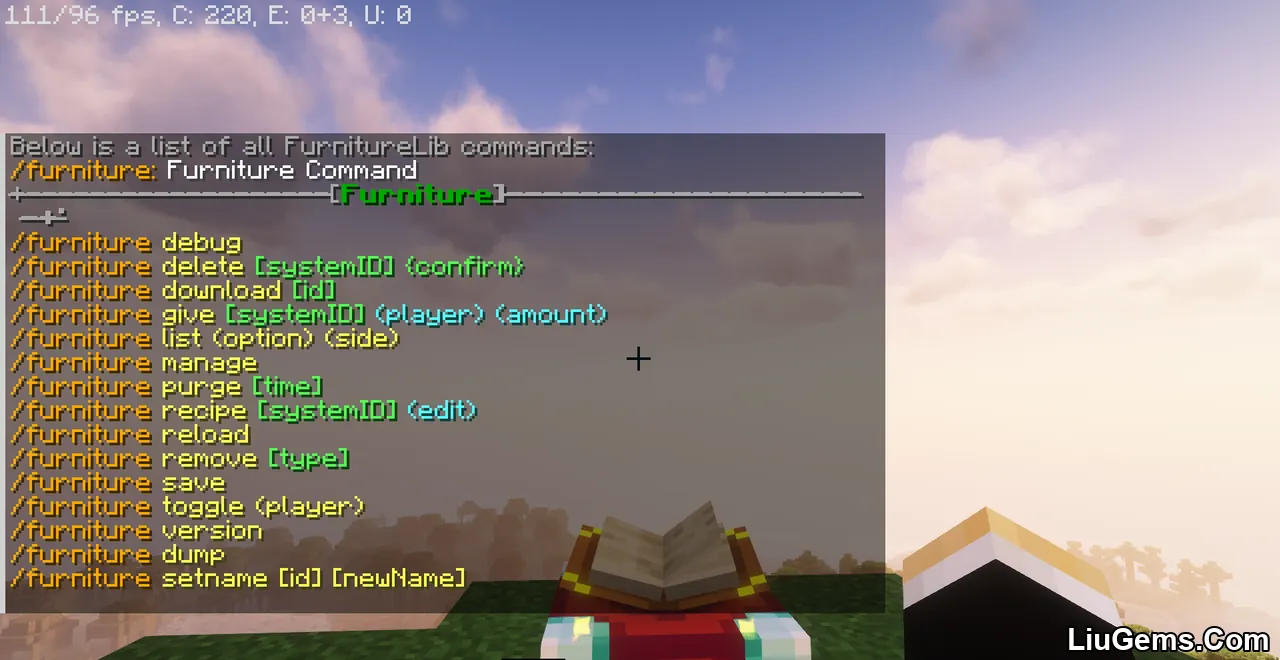
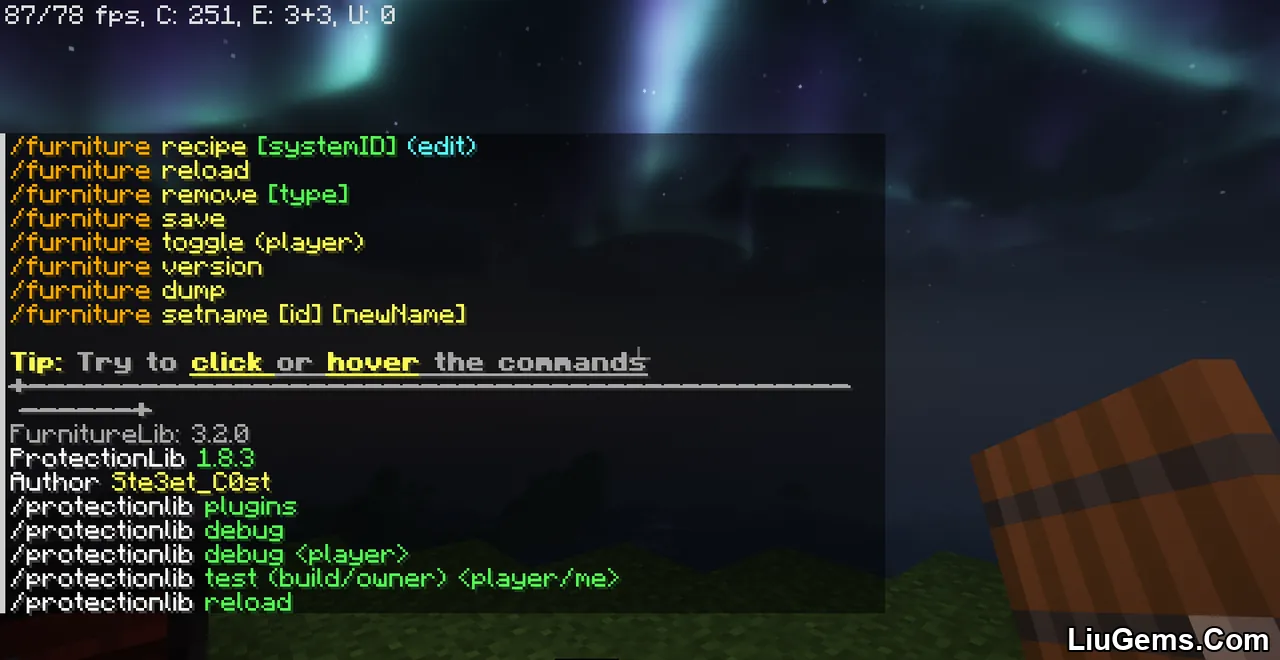


Commands:
/furniture give– Give furniture to yourself or others. (furniture.player.give)/furniture recipe– View the crafting recipe of furniture. (furniture.player.recipe)/furniture list– Show a list of available furniture. (furniture.player.list)/furniture delete– Delete placed furniture. (furniture.player.delete)/furniture toggle– Toggle visibility of your furniture. (furniture.player.toggle)/furniture manage– Admin interface for furniture management. (furniture.admin.manage)/furniture download– Download furniture from the database. (furniture.admin.download)/furniture place– Place a piece of furniture. (furniture.player.place)/furniture remove– Remove furniture as admin. (furniture.admin.remove)/furniture debug– Debug placement or plugin issues. (furniture.admin.debug)/furniture reload– Reload the plugin configuration. (furniture.admin.reload)/furniture copy– Copy existing furniture. (furniture.player.copy)/furniture permissions– Modify furniture permissions. (furniture.admin.permissions)/furniture info– Display detailed furniture information. (furniture.player.info)/furniture save– Save current furniture setups. (furniture.admin.save)/furniture edit– Edit placed furniture. (furniture.player.edit)/furniture rotate– Rotate furniture items. (furniture.player.rotate)
Required:
- This plugin require ProtectionLib (already inside of the FurnitureLib.zip) and ProtocolLib installed.
- Check out newest version of ProtocolLib.
How to install:
- Please visit the following link for full instructions: How To Download & Install Spigot Plugins
- Don’t miss out today’s latest Minecraft Plugins
Why use FurnitureLib Plugin? FurnitureLib is one of the most complete and reliable furniture systems available for Minecraft servers. It elevates the visual experience without requiring client-side mods, enabling immersive roleplay, cozy interiors, or modern aesthetics. Its integration with protection plugins means server owners don’t need to worry about griefing, and its flexible command structure empowers both casual players and technical administrators. With frequent updates, a growing asset library, and a dedicated developer, it’s a must-have for any creative or community-driven server.
FAQs
Is FurnitureLib compatible with WorldEdit or other building tools?
No, furniture items placed with FurnitureLib are entities and not regular blocks, so tools like WorldEdit do not interact with them.
Does this plugin require a resource pack?
Yes, many custom furniture models require a resource pack. Most servers distribute this automatically or use a server-side model loader.
Can players break or move other people’s furniture?
No, unless explicitly allowed by permissions or protection settings. FurnitureLib supports integration with protection plugins to prevent unauthorized actions.
How do I create my own furniture designs?
You can create new furniture using model editors and JSON files, then load them into the plugin via the /furniture save and /furniture reload commands.
Is FurnitureLib compatible with newer Minecraft versions?
Yes, the plugin is updated regularly to stay compatible with the latest versions such as 1.21.7 and 1.20.1.
Download links
- Download From Server 1:download Download file
- Download From Server 1:download Download file






