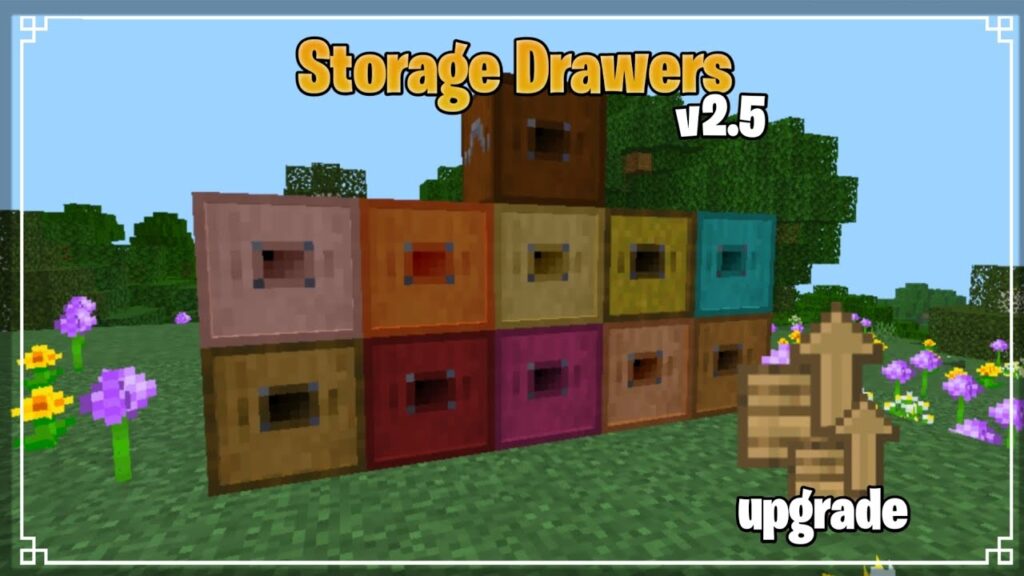Frost Client (1.21) is a powerful third-party client for Minecraft Pocket Edition / Bedrock Edition that introduces a wide range of visual and gameplay enhancements. Designed for players who want advanced control and customizations, Frost Client includes modules for animations, module management, real-time server info, and more all integrated into an intuitive GUI.
As an injection-based modded client, Frost seamlessly integrates with your game to offer real-time toggles, visual overlays, and in-game configuration. Whether you’re customizing your view, tweaking combat visuals, or viewing player status data, this client provides deep control and flexibility for Bedrock Edition users.

Features:
- Animations Module – Customize and modify how your first-person hands, tools, and weapons animate
- ArrayList Display – Shows active modules on the side of your screen for easy tracking
- Click GUI – Interactive menu to toggle and configure modules directly in-game
- Server Rotations – View how the server sees your current rotation, angle, and orientation
- Lightweight and optimized for MCPE/Bedrock 1.21
- Customizable design with performance-focused layout
- Useful for PvP, building, and advanced player diagnostics
Screenshots:
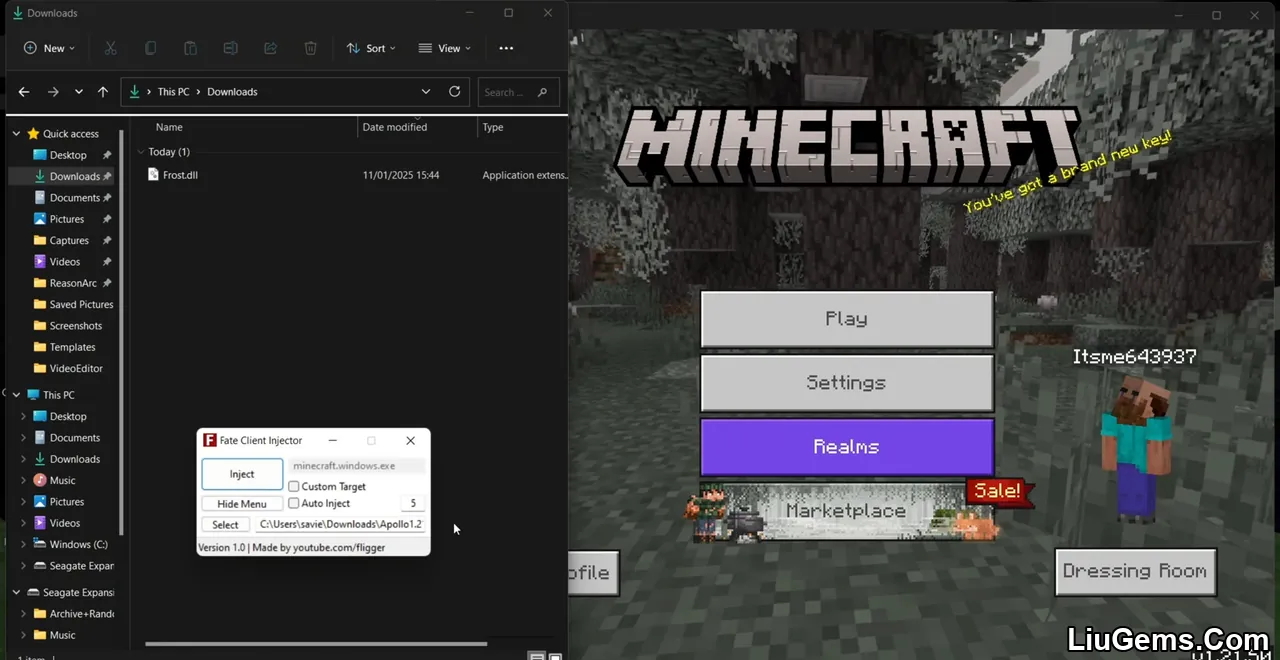





How to install:
How To Install Mod / Addon on Minecraft PE
How To Install Texture Packs on Minecraft PE
How To Install Map on Minecraft PE
How to install:
- Download the Frost Client package for Minecraft Bedrock Edition 1.21 (APK or script-based, depending on distribution).
- Follow the included instructions to install or inject the client into your MCPE game environment.
- Launch Minecraft and access the client interface (usually via a gesture, button, or hotkey).
- Customize your modules via the built-in Click GUI and start playing.
FAQs
What version does Frost Client support?
Frost Client is designed for Minecraft PE/Bedrock Edition version 1.21.
Is this client allowed on all servers?
No. Many servers have strict policies against modded clients. Always use clients in accordance with the server’s rules.
Does Frost Client require root or jailbreak?
Depending on your device and the installation method, it may require additional permissions. Always follow the installation guide included with the client.
Can I toggle features while in-game?
Yes. The Click GUI allows you to enable, disable, and adjust features without leaving your current session.
Is it compatible with other Bedrock mods or texture packs?
Most visual packs and UI tweaks should work fine, but deep mod integrations may cause conflicts.
Download links
- Zip file:download Download file