Foldcraft Launcher (1.21, 1.20) is an advanced Minecraft PC emulator for Android that allows users to play full Minecraft: Java Edition directly on their mobile devices. Designed for performance, compatibility, and customization, Foldcraft Launcher offers a powerful alternative to traditional PC launchers and even competes with PojavLauncher in speed, mod support, and control flexibility. Whether you want to install mods, use shaders, or run specific Minecraft versions with advanced configuration, this launcher delivers a desktop-like experience on Android.
With support for Forge, Fabric, OptiFine, Quilt, and more, Foldcraft enables seamless access to a wide library of mods and modpacks. Its built-in Java 8 and Java 17 compatibility ensures you can run both older and newer versions of the game. Add to that a virtual mouse, custom controller options, theme personalization, and VirGL-powered shaders, and you have a complete mobile Minecraft toolkit in your hands.
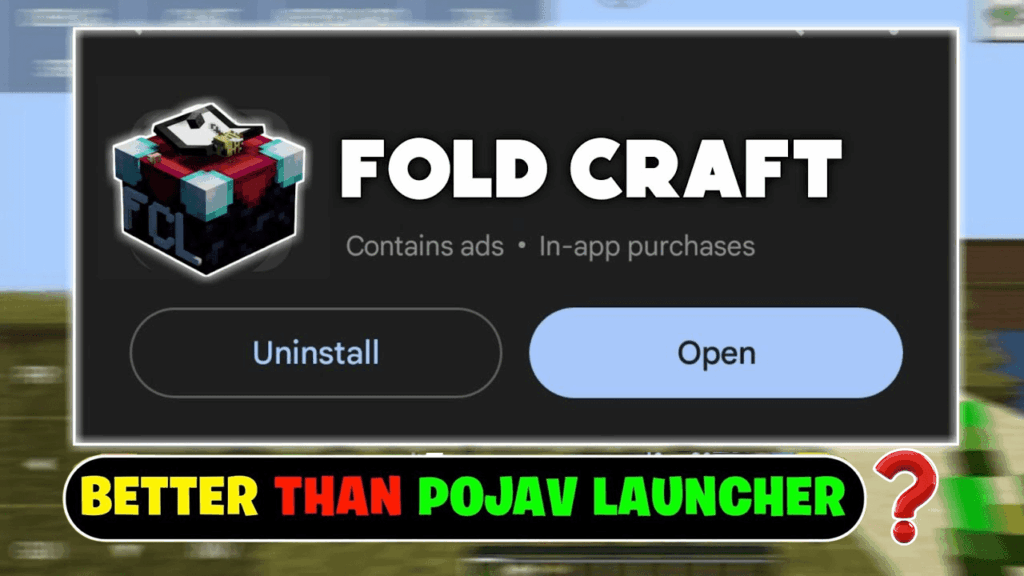
Features:
- Play Java Edition on Android: Full support for Minecraft Java from the earliest versions to the latest 1.21.
- Mod Loader Compatibility: Run Forge, Fabric, Quilt, OptiFine, LiteLoader, and more without PC.
- Java Runtime Options: Supports both Java 8 and Java 17 environments built-in.
- Mod and Pack Management: Download and install Mods, Modpacks, Resource Packs, and Worlds directly through the launcher.
- Shader Support: Run high-quality shaders using VirGL (experimental for Android compatibility).
- Virtual Mouse and Controller Support: Ideal for tablets and mobile players who want desktop-like control.
- Custom Themes and UI Personalization: Choose from multiple themes and customize colors to match your preference.
- Cross-Version Flexibility: Switch between Minecraft versions effortlessly within the launcher.
- Offline Account Play: Play without needing a Microsoft account or active internet connection.
Screenshots:

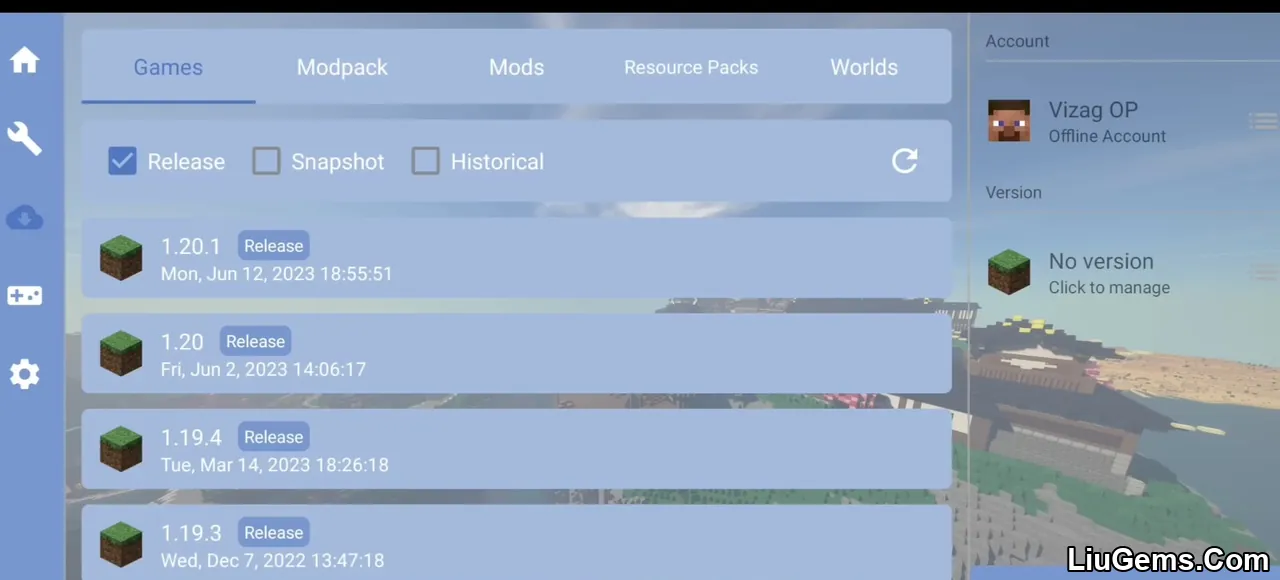
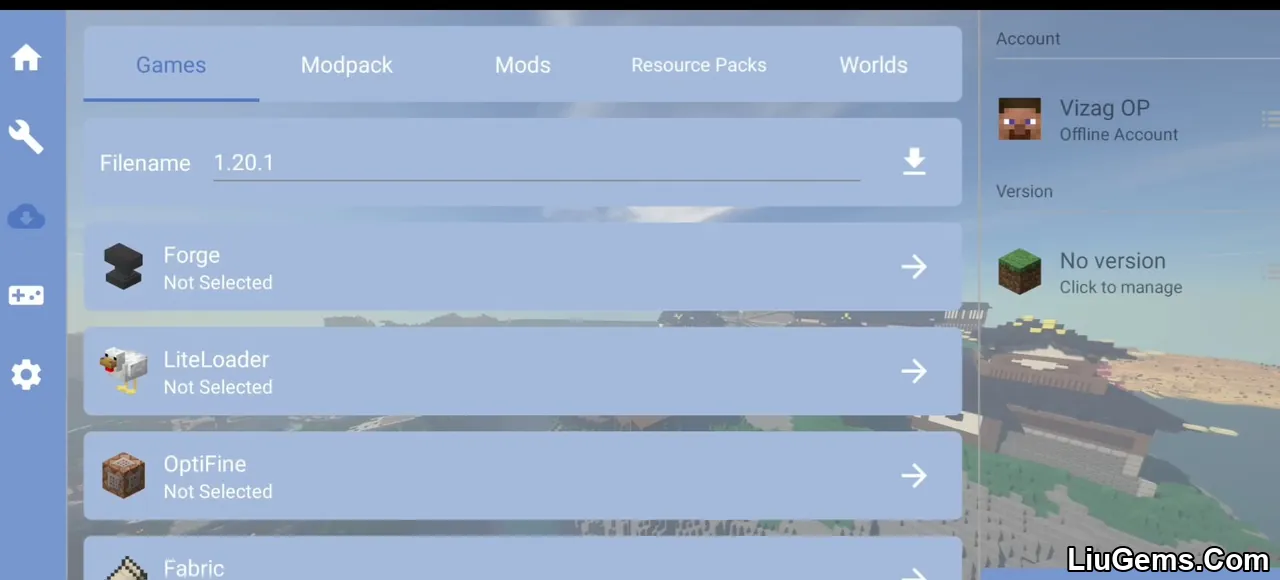
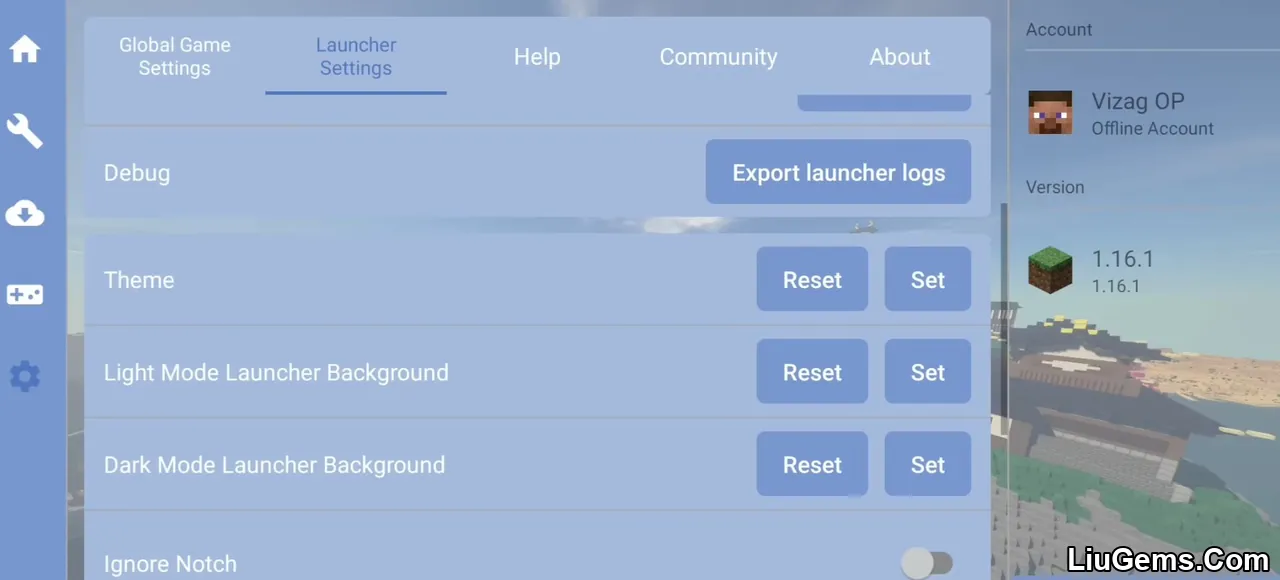


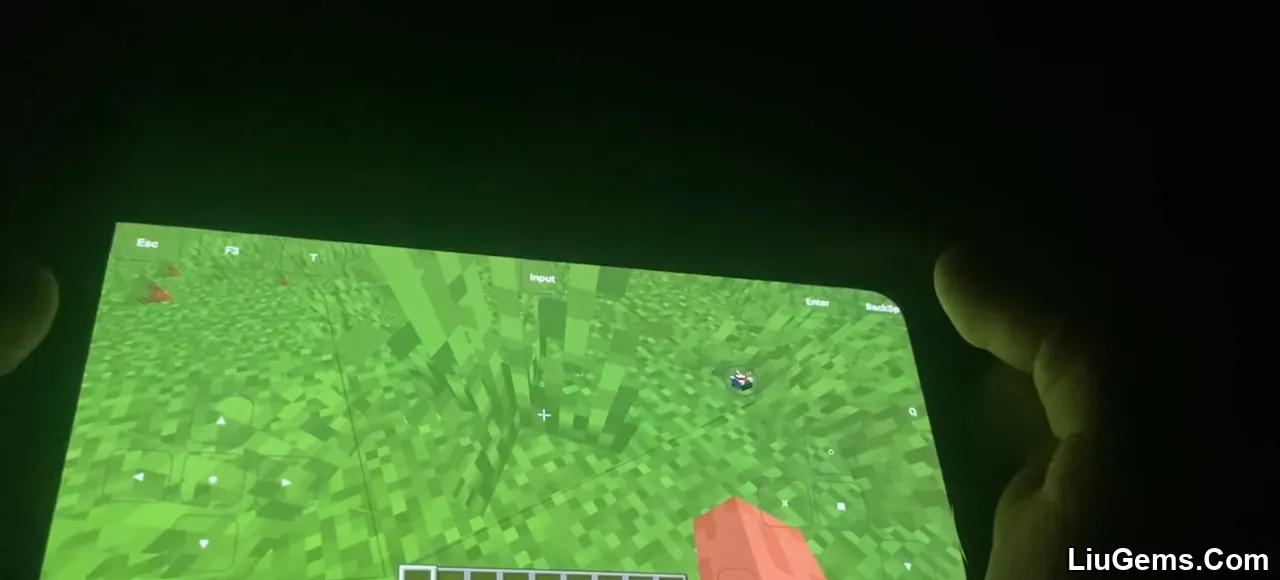

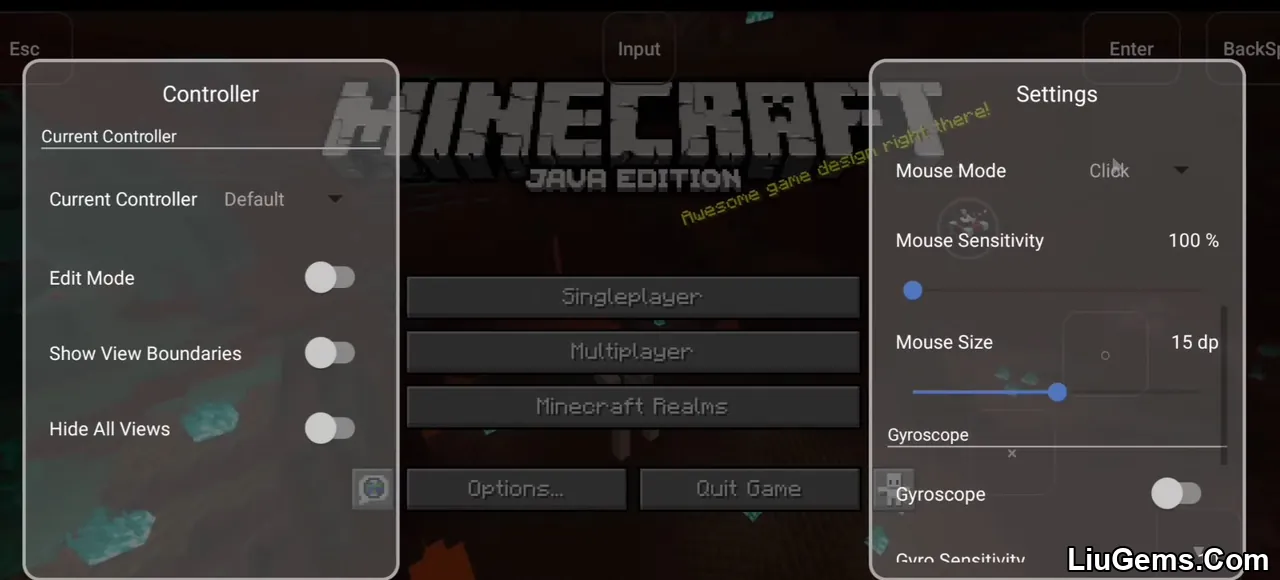
How to install:
- Download Foldcraft Launcher APK.
- Download tools to install APK files like APK Combo, APK Pure, Apk Installer.
- Open the tool and select the Foldcraft Launcher APK file to install.
- Open the Foldcraft Launcher APK, login, and enjoy the game.
Why use Foldcraft Launcher for Minecraft Java?
Foldcraft Launcher provides Android users with one of the most robust ways to experience Minecraft Java Edition on mobile. Unlike Bedrock Edition, which lacks advanced modding, Foldcraft enables full access to the Java modding ecosystem, including shaders, custom modpacks, and performance tools. The launcher gives you full desktop-like control with touch-optimized GUI, controller settings, and even shader rendering via VirGL.
Compared to other mobile Java launchers like Pojav, Foldcraft stands out for its cleaner interface, more responsive performance, and easier mod installation. Whether you’re playing single-player survival, hardcore, or exploring heavily-modded modpacks, Foldcraft brings true Minecraft Java gameplay to your Android device.
FAQs
Is Foldcraft Launcher free to use?
Yes, Foldcraft Launcher is free and does not require payment to install or run Minecraft Java Edition on Android.
Does Foldcraft Launcher support mods?
Absolutely. It supports Forge, Fabric, Quilt, and other mod loaders, allowing you to install and play modded Minecraft on Android.
Can I use shaders on Foldcraft Launcher?
Yes, Foldcraft supports shaders using VirGL. Make sure your device supports OpenGL ES 3.2+ or Vulkan for optimal results.
Is Foldcraft better than PojavLauncher?
Many users report that Foldcraft is faster, easier to use, and more stable than PojavLauncher, especially for modded gameplay.
Do I need a Microsoft account to play?
No. Foldcraft allows offline account creation, so you can play without logging in with a Microsoft or Mojang account.
What Minecraft versions are supported?
Foldcraft Launcher supports all versions of Minecraft Java Edition, from early versions to the latest 1.21.
Download links
- All Platforms:download Download file
- Arm 64Bit:download Download file
- Armeabi – 32Bit:download Download file
- X86 (32Bit):download Download file
- X86_64 (64Bit):download Download file






