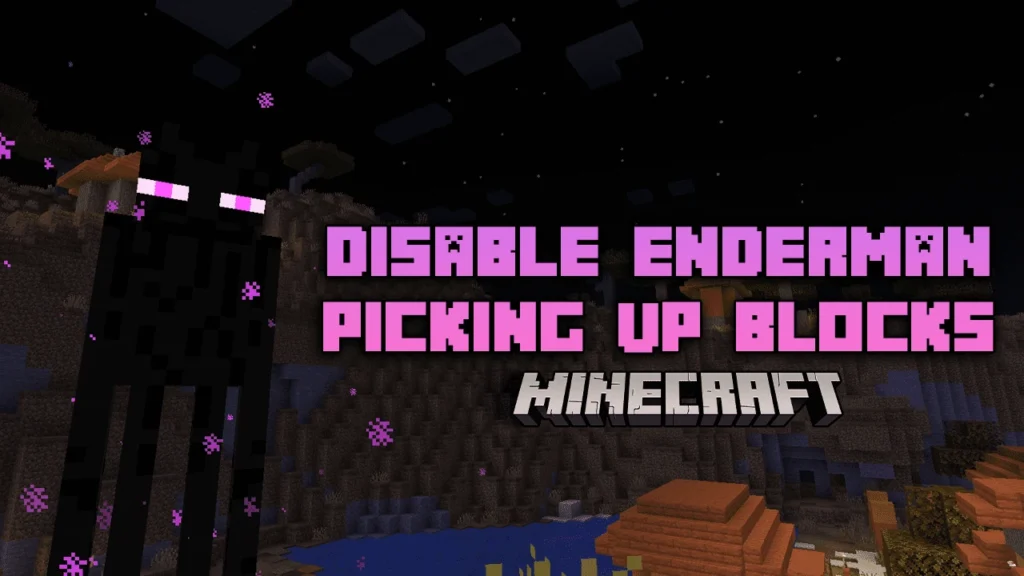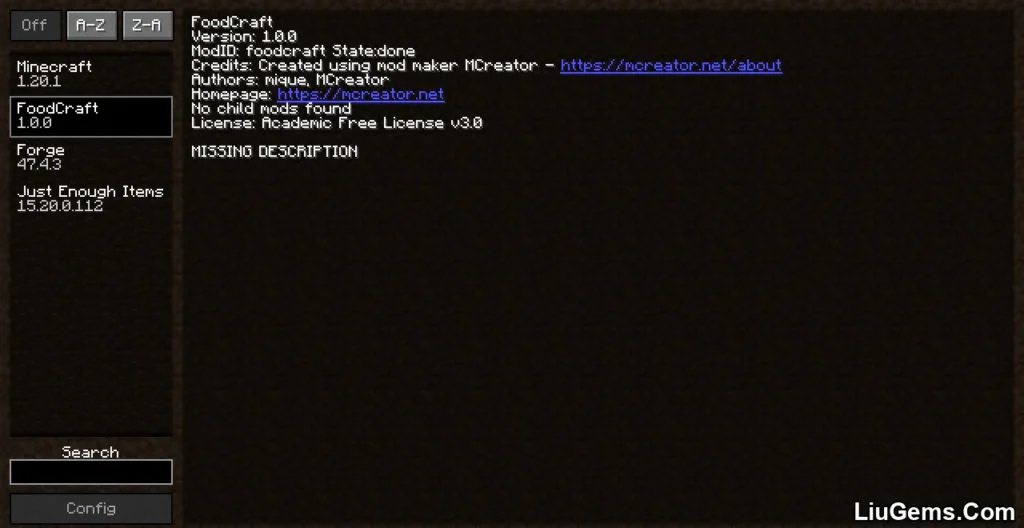The Fog Mod (1.21.8, 1.20.1) completely reimagines how fog behaves in Minecraft by introducing dynamic, responsive fog systems that react to your environment. Whether you’re deep in a cave, flying above the clouds, or watching the rain roll in, this mod creates a more immersive and atmospheric experience by enhancing how fog looks and feels.
Designed for Fabric, Forge, and NeoForge, the mod adds biome-specific fog colors, realistic weather effects, and time-based transitions all without disrupting gameplay or requiring a shader pack. If you’re looking to boost Minecraft’s visual ambiance without overloading your system, Fog Mod is a must-have.

Features:
- Thickening Cave Fog:
Fog density increases the deeper you go underground, making cave exploration feel spookier, tenser, and more atmospheric especially in survival mode. - Weather-Based Fog Variations:
Fog dynamically changes based on weather conditions like rain, snow, or thunderstorms, enhancing immersion during storms. - Time-of-Day Fog Effects:
Experience beautiful color transitions in the sky and fog as you move through sunrises, sunsets, and nighttime. - Biome-Specific Fog Colors:
Each biome has its own fog tint from the purple glow of warped forests to the dry haze of deserts. Fully supports both vanilla and modded biomes. - Clear Skies Above Clouds:
When flying high (e.g. with Elytra or creative mode), the mod removes the dense fog layer and lets you see a clear, blue sky above the cloud line perfect for cinematic builds and skybases.
Screenshots:
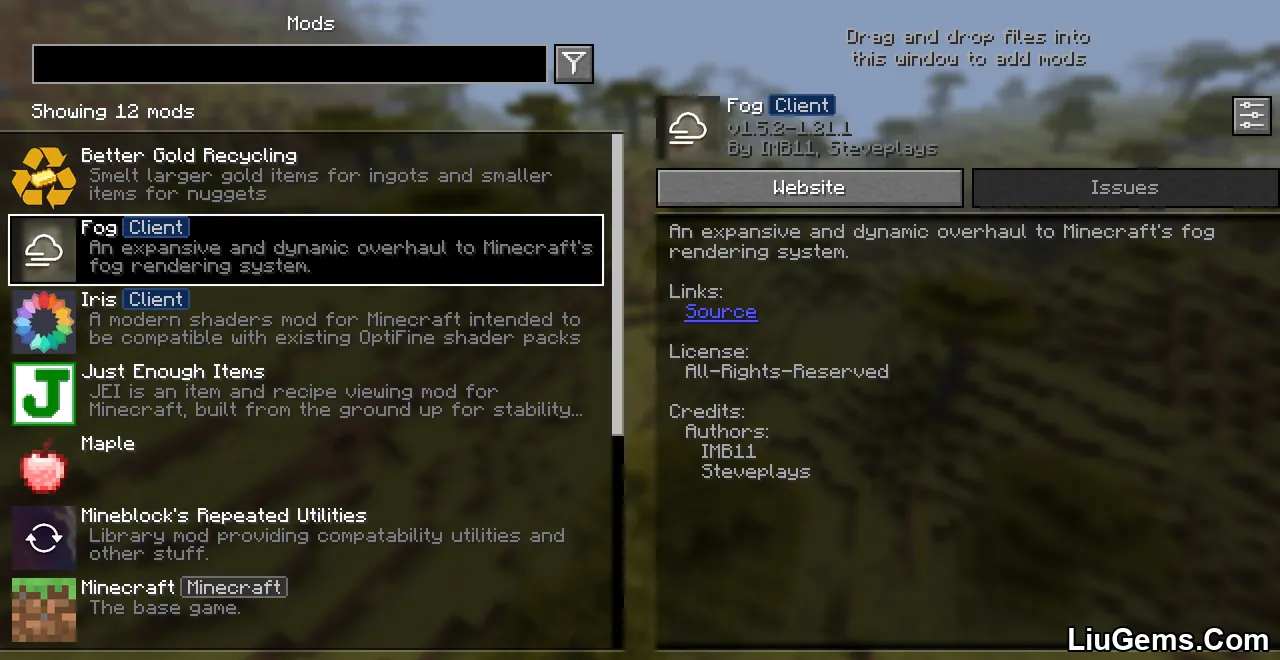
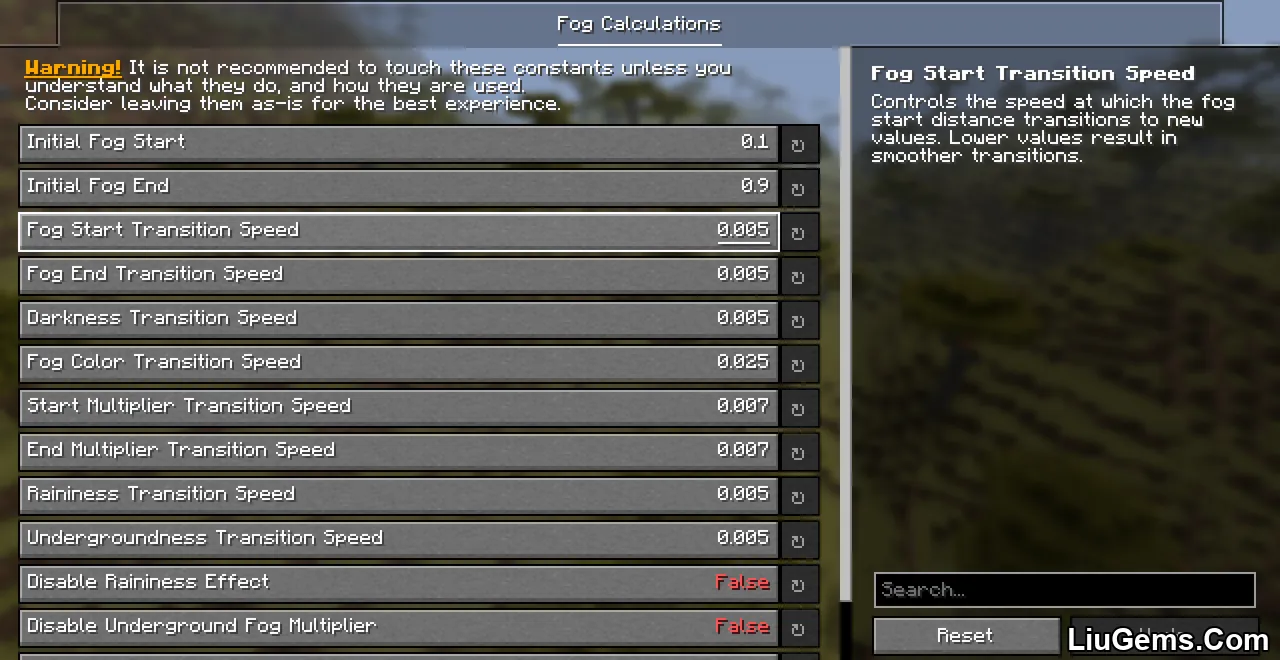
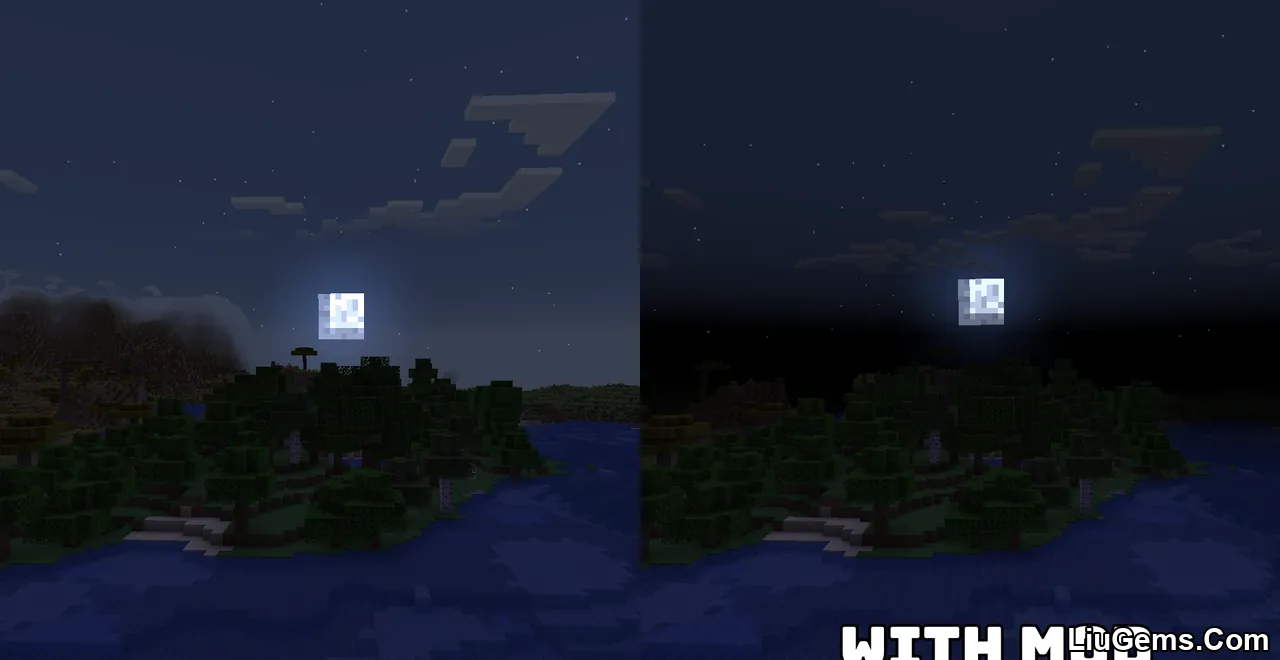

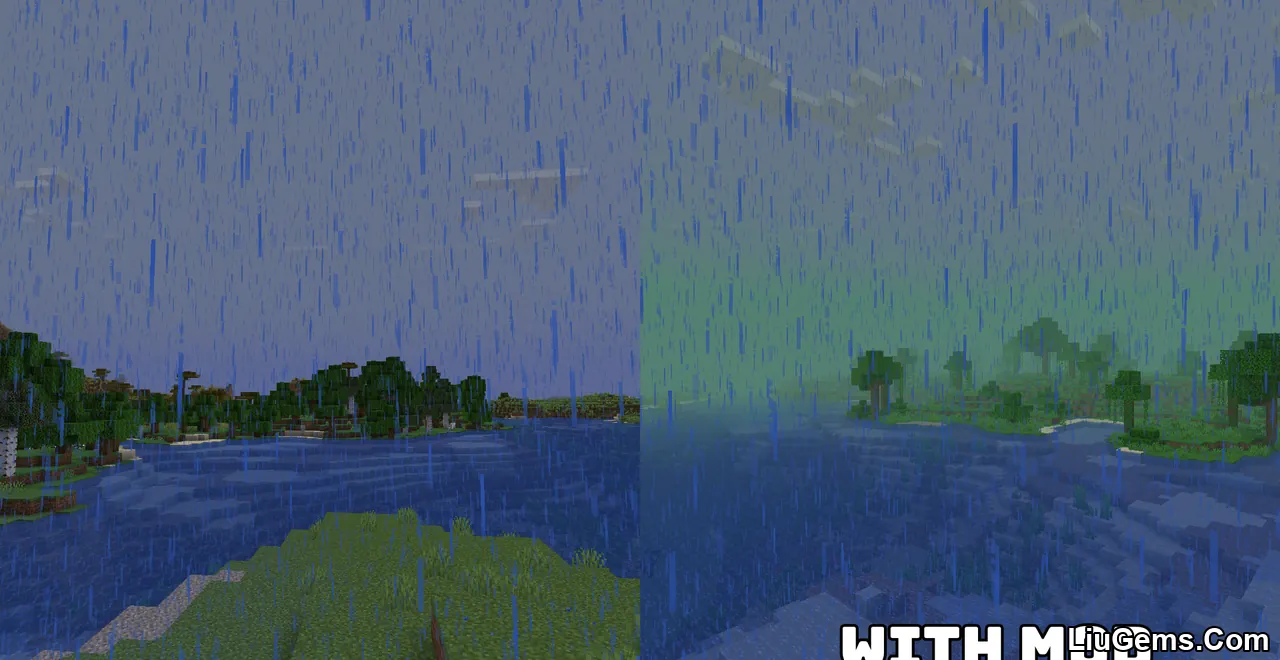


Why use Fog Mod?
Minecraft’s default fog system is functional but bland. Fog Mod upgrades it into a mood-setting visual tool that responds dynamically to where you are, what you’re doing, and what time it is. You don’t need a shader pack or RTX card this mod brings dramatic visual depth while remaining lightweight and fully compatible with most modpacks.
Whether you want the depths of your mines to feel claustrophobic, your forests to glow in the sunset, or your snowy tundra to look like a whiteout, Fog Mod delivers cinematic visuals with zero setup.
Ideal for:
- Builders who care about ambiance
- Players who want immersive survival exploration
- Modpack creators enhancing environmental storytelling
FAQs
Does this mod require shaders to work?
No. Fog Mod works natively within Minecraft’s rendering system and does not require OptiFine or shader packs.
Is this mod client-side only?
Yes. Fog Mod is purely visual and can be used client-side without affecting servers or gameplay mechanics.
Does it support modded biomes?
Yes. The mod supports biome-specific fog colors and fully recognizes modded biomes from other mods.
Which mod loaders are compatible?
Fog Mod is available for Fabric, Forge, and NeoForge.
Can I configure how dense the fog gets?
Depending on the version, configuration files may allow you to tweak fog density, transition speed, and visual effects. Check the mod’s config folder.
Requires:
How to install:
How To Download & Install Mods with Minecraft Forge
How To Download & Install Fabric Mods
How To Download & Install The Quilt Loader
Don’t miss out today’s latest Minecraft Mods
Download links
- Fabric Version:download Download file
- Fabric Version:download Download file
- Forge Version:download Download file
- Fabric Version:download Download file
- Fabric Version:download Download file
- Fabric Version:download Download file
- Neoforge Version:download Download file
- Fabric Version:download Download file
- Neoforge Version:download Download file
- Fabric Version:download Download file
- Neoforge Version:download Download file
- Fabric Version:download Download file
- Neoforge Version:download Download file
- Fabric Version:download Download file
- Neoforge Version:download Download file
- Fabric Version:download Download file
- Neoforge Version:download Download file