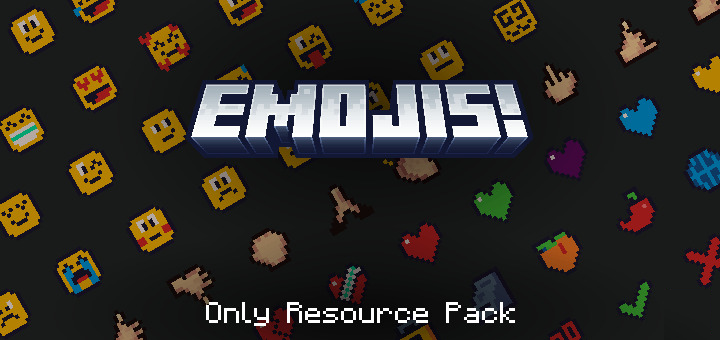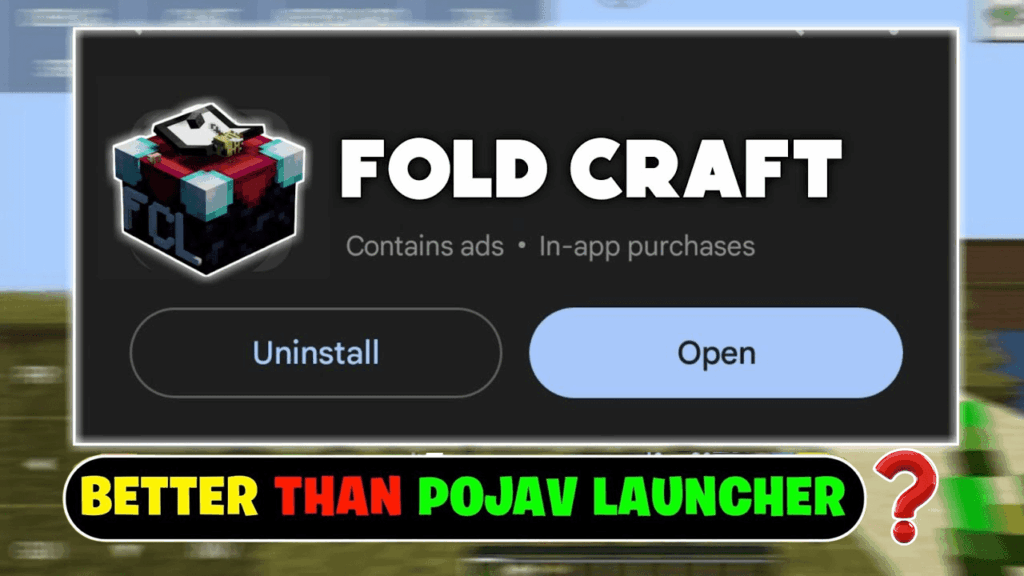Flarial Client (1.21, 1.20) is a customizable Minecraft Pocket Edition (MCPE/Bedrock) client designed to boost FPS and enhance visual feedback with a clean, minimal interface. It includes performance tools and PvP-friendly modules like Motion Blur, Keystrokes, and Zoom. Many users compare its smooth performance and sleek overlay to popular clients like Onix, but with its own distinct flair and lightweight feel.
Whether you want more stable frames or a fun, aesthetic upgrade, Flarial is great for casual players and competitive PvPers alike.

Features:
- Motion Blur – Adds cinematic smoothness to camera movement for a polished look.
- FPS & CPS Counter – Real-time display of frames per second and clicks per second, ideal for monitoring performance and PvP rhythm.
- Keystrokes Display – Shows WASD and mouse inputs on screen to track movement and clicks.
- Zoom – Toggle zoom for better visibility at a distance, great for spotting players or structures.
- Armor HUD – Displays current armor status in-game for better combat awareness.
- Reach Display – Tracks your hitbox range visually.
- Click GUI – Allows toggling features via an easy-to-use interface.
- Deepfry Mode – A fun visual distortion mode for meme-worthy moments.
- PatarHD Integration – Visual preset or shader-style tweak inspired by the popular YouTuber’s aesthetic.
Screenshots:
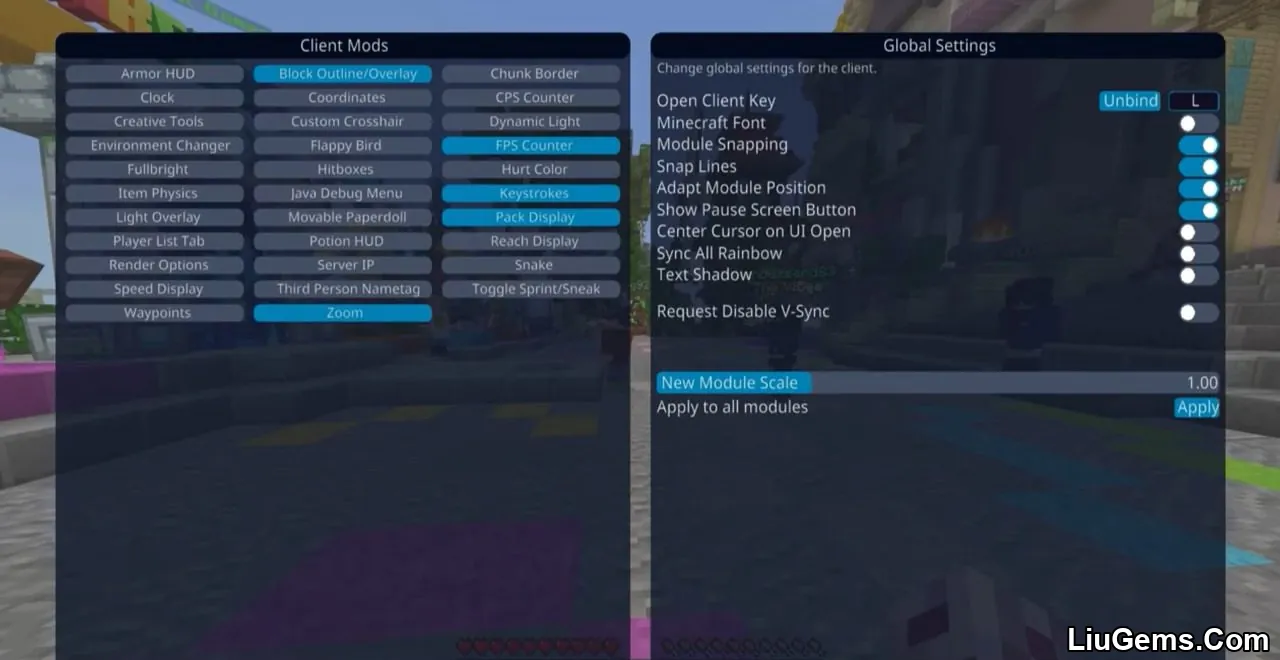
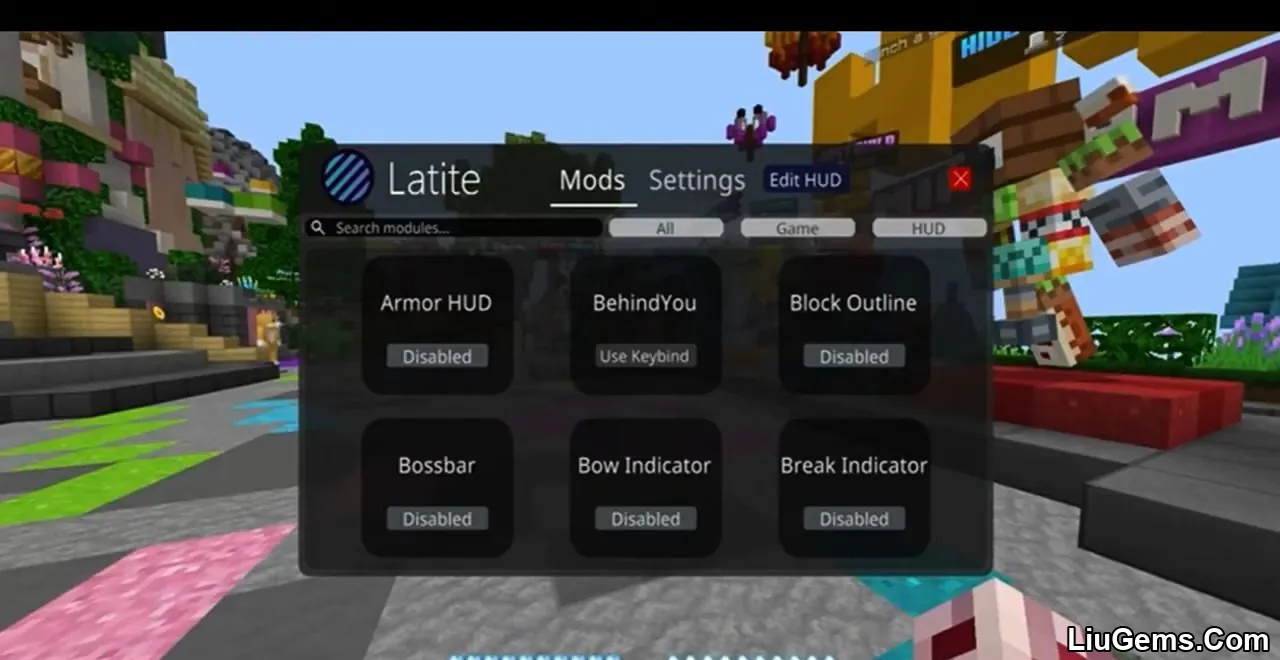
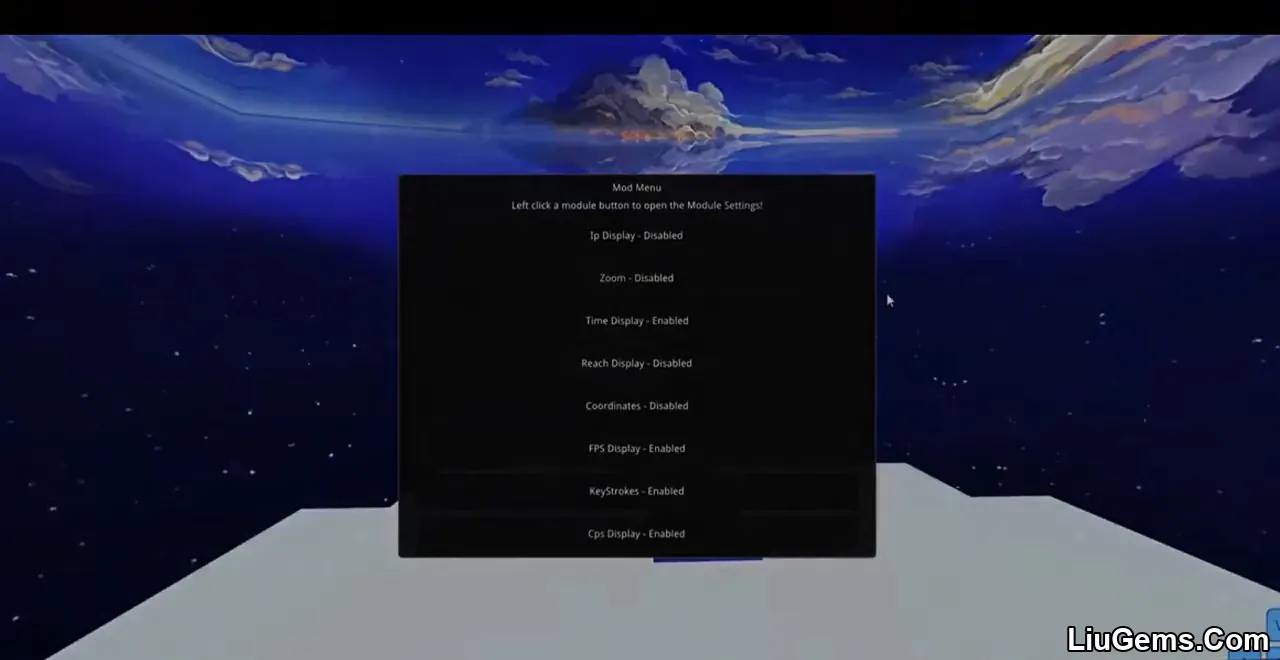
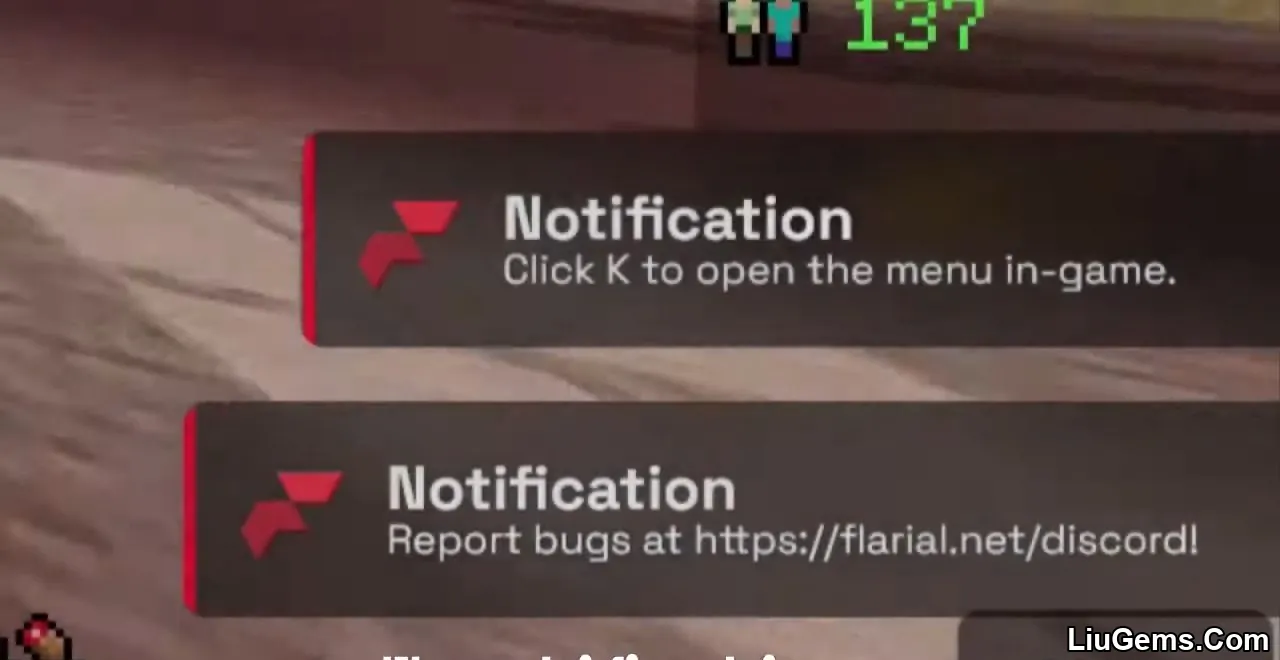
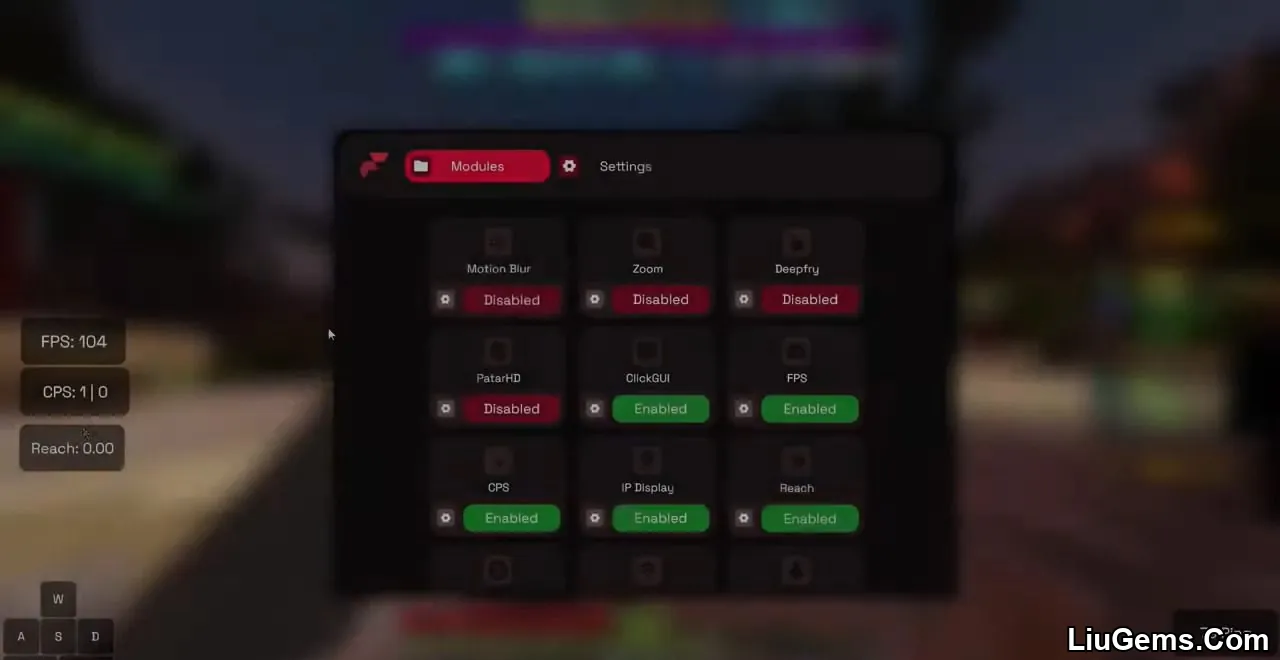
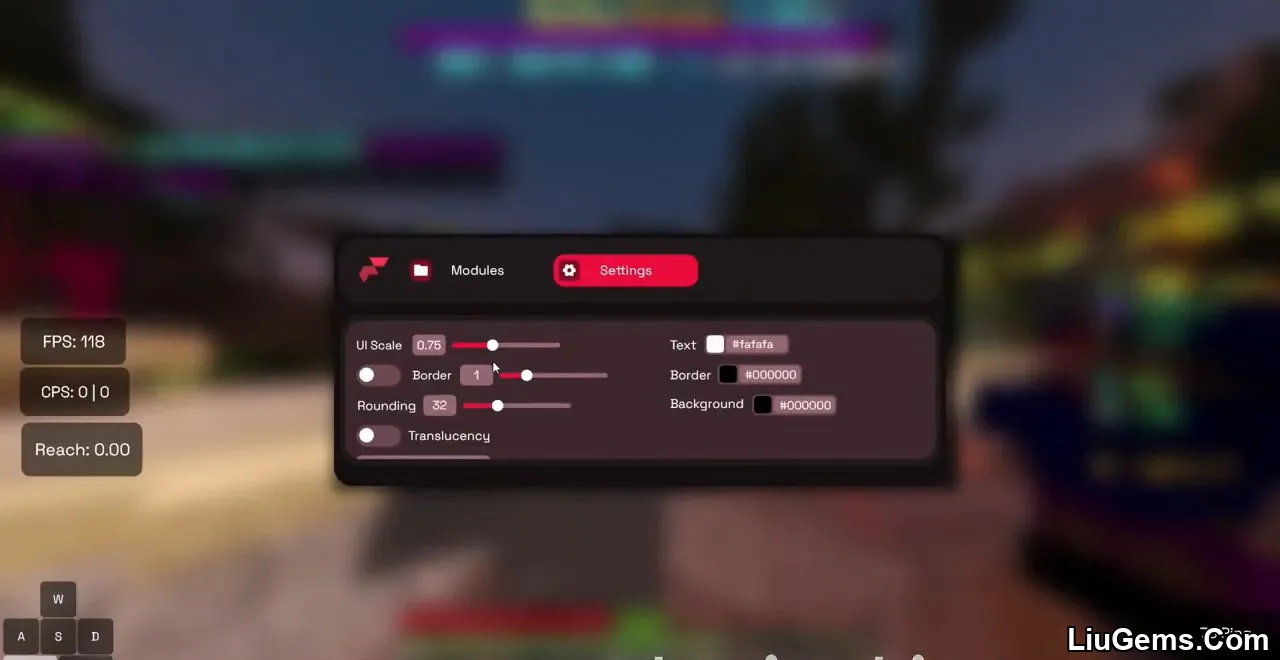

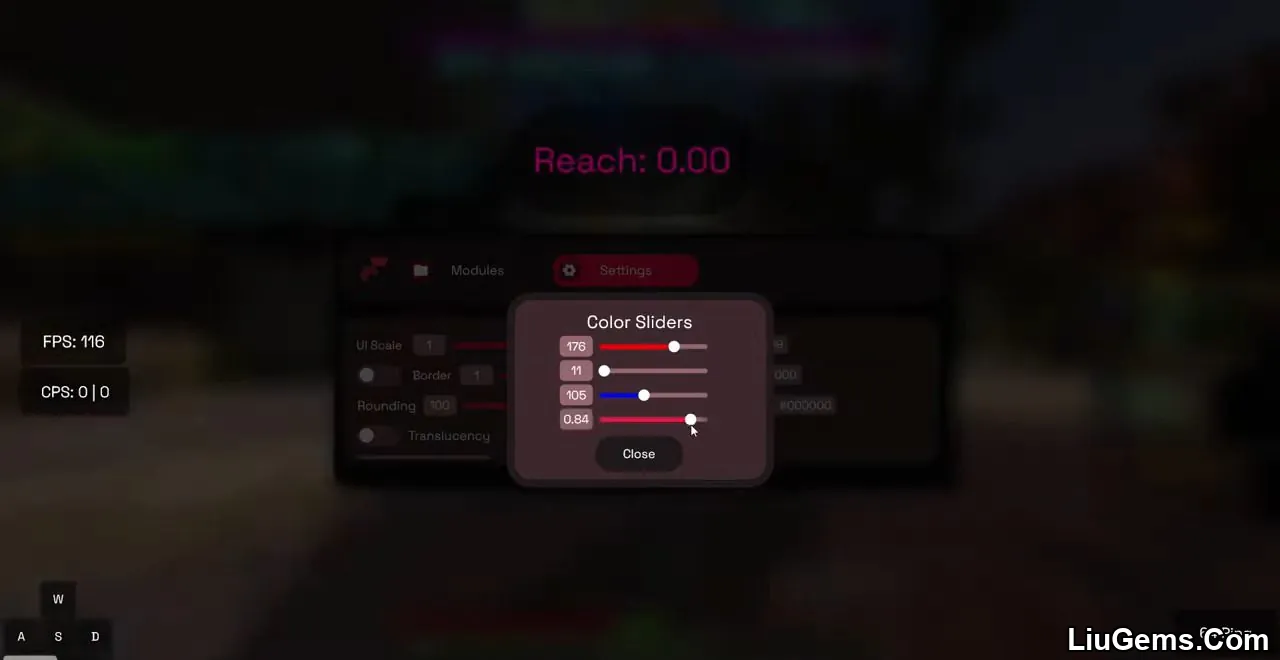
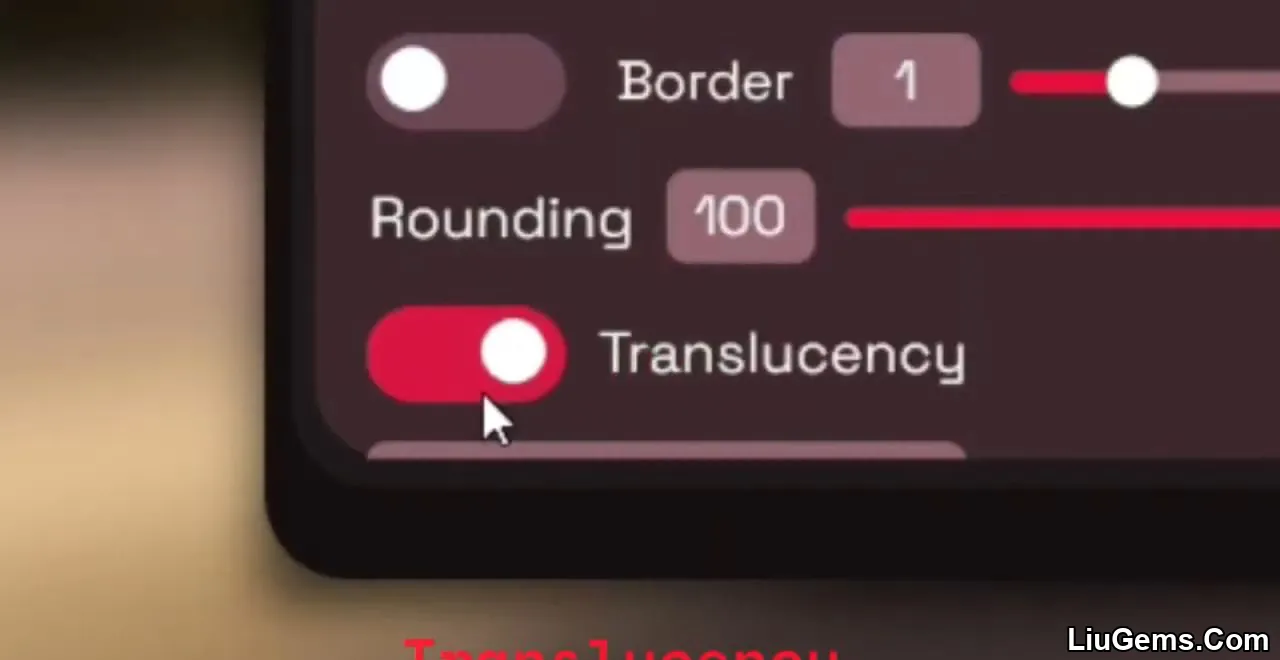

How to install:
How To Install Mod / Addon on Minecraft PE
How To Install Texture Packs on Minecraft PE
How To Install Map on Minecraft PE
Why Use Flarial Client?
If you’re looking for a performance-friendly client on MCPE that combines FPS boosting with popular PvP tools and clean visuals, Flarial Client is a solid choice. Unlike heavy mods or shaders that may lag on low-end devices, Flarial keeps things optimized while giving you a competitive edge with tools like reach display and real-time input tracking. It also caters to players who enjoy customizing their UI experience.
FAQs
Is Flarial Client safe to use?
Yes, Flarial is widely used in the community and does not modify game files in ways that would risk bans in single-player or on most servers. However, always download from trusted sources.
Does Flarial Client work on all Bedrock versions?
It is compatible with Minecraft Bedrock versions 1.21 and 1.20. Compatibility with older versions may vary.
Can I use Flarial Client with shaders?
Yes, though performance may vary depending on your device. Motion Blur and Zoom are built-in visual features.
What devices support Flarial Client?
Flarial Client is built for Android devices running MCPE/Bedrock. Some features may not work on consoles or iOS.
How do I open the settings or toggle features?
Use the Click GUI interface built into the client to toggle features like Motion Blur, Zoom, or Keystrokes.
Download links
- Flarial Client Github:download Download file