Flan’s Mod is a legendary Forge mod that transforms Minecraft Java into a high-octane arsenal experience. Available for 1.12.2 and 1.7.10, it adds fully functional planes, cars, tanks, guns, grenades, and more all modular via custom content packs . Whether you’re soaring through the skies in bombers or arming your base with an RPG, Flan’s Mod brings vehicular and weapon warfare to your world.

Features:
- Planes, Tanks & Cars: Fly multi-passenger bombers, drive armored tanks, and customize various vehicles.
- Firearms & Explosives: Firing weapons like rifles, SMGs, grenades, and rockets including Modern Warfare, WW2, and Sci‑Fi theme packs.
- Custom Content Packs: Expandable via official and community packs (e.g., Modern Weapons Pack, World War II, Nerf, Manus, CS:GO, Titan Mechs).
- Modular System: Core mod is content-agnostic add pack, restart, and enjoy without needing dozens of separate mods.
- Fully Multiplayer: Supports multiplayer servers, with gametypes like Team Deathmatch and Capture the Flag built-in.
- User‑Friendly Custom Packs: Content creation has been streamlined in later forks like “Reloaded,” which use Unity editors for model building .
Screenshots:



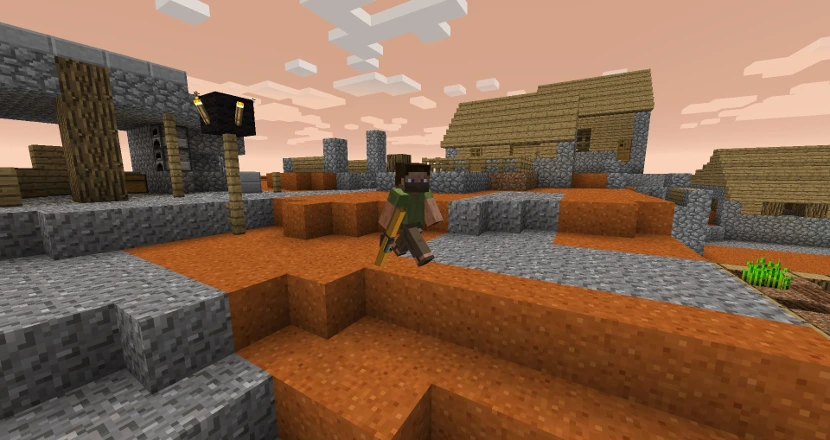

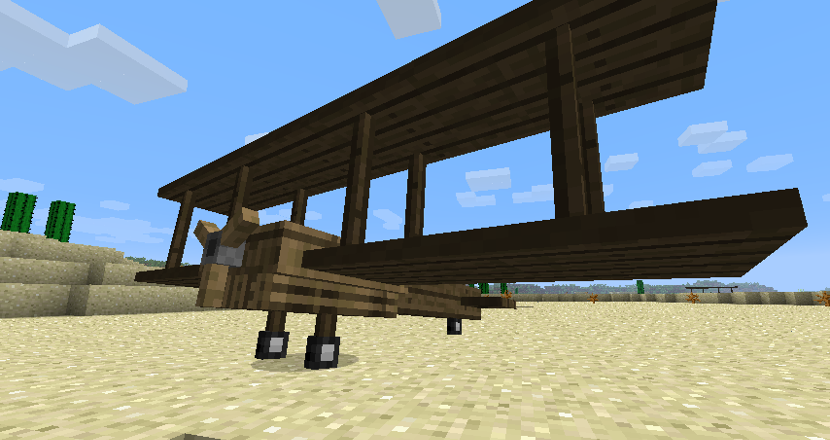











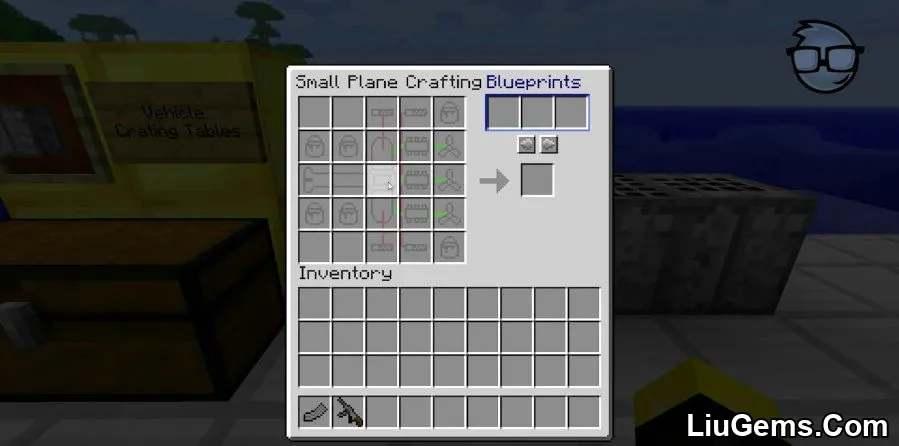
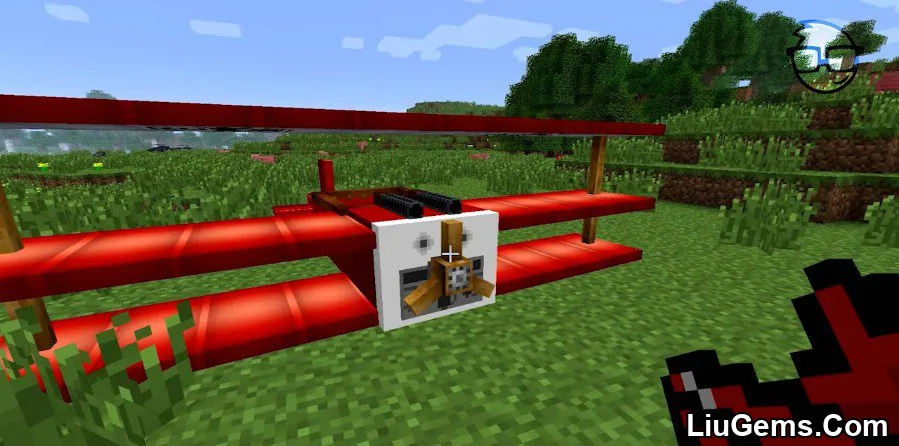






Usage and Crafting Recipes:
Most actual items and blocks are separate from the mod, distributed in content packs, but there are still a few things you will need to know how to craft that are in the base mod.
Vehicle Crafting Table – 252 / 253 / 254
All 3 tables have been combined into one, but all the crafting recipes still exist. As such, this is the cheapest one.


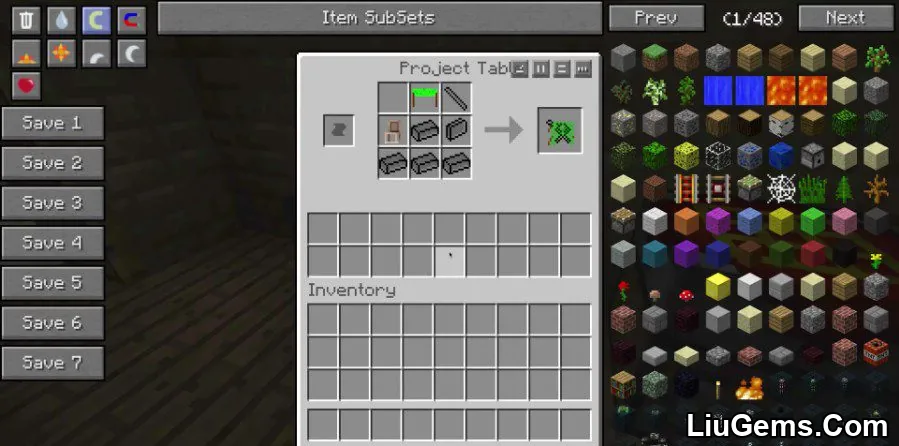

Notes on Plane and Vehicle Crafting
- Engines: Planes and vehicles accept any engine. The better the engine, the faster the vehicle or aircraft will move.
- Guns: Mountable guns are optional. You can place deployable guns into available gun slots, though some planes or vehicles may restrict which slots can be used.
- Blueprints: The blueprints section stores every plane or vehicle you’ve crafted before. Clicking a blueprint will auto-fill as many parts as possible into the Vehicle Crafting Table for fast rebuilding.
Controls Overview
Team Controls
G– Open Team Selection MenuH– Open Team Score Menu
Plane / Vehicle Controls (Simple Mode)
E– Exit vehicleR– Open inventoryW– AccelerateS– Decelerate / ReverseA– Turn leftD– Turn rightLeft Ctrl– Fire machine gunsV– Drop bomb / fire shellSpace– Pitch up (Planes only)Left Shift– Pitch down (Planes only)C– Switch control modes (Planes only)
Plane Controls (Mouse Mode)
- Same basic controls as Simple Mode
- Mouse Up/Down – Pitch up/down
- Mouse Left/Right – Roll left/right
- Left Click – Shoot machine guns
- Right Click – Drop bombs
Teams Mod Instruction
Teams Mod allows server operators to run FPS-style game modes in Minecraft, including Team Deathmatch (TDM) and Capture the Flag. Here’s how to set it up:
/teams listGametypes– View available gametypes/teams setGametype <Gametype>– Choose a gametype (e.g.,TDM)/teams listAllTeams– List all available teams/teams setTeams <team1> <team2> [...]– Define teams for the match/teams getSticks– Get setup tools- Switch to Creative Mode:
/gamemode 1 - Place Flags, Player Spawners, and Item Spawners from the “Flan’s Mod Teams Stuff” tab
- Use the Stick of Connecting to link spawners to flags
- Use the Stick of Ownership to assign base ownership
- To configure item spawners:
- Right-click with empty hand to change spawn delay
- Right-click with item in hand to add item to the spawner
- You may leave item spawners unlinked or link them to specific teams
Other Useful Team Commands
/teams setGametype None– Disable Teams Mod/teams setVariable friendlyFire false– Enable/disable friendly fire/teams setVariable autobalance true– Enable/disable team autobalance/teams setVariable scoreLimit 100– Set score limit for TDM/teams armourDrops false– Disable armor drops/teams weaponDrops smart– Set weapon drop logic (on,off,smart)/teams canBreakGlass false– Toggle bullet impact on glass/teams explosions false– Toggle explosive damage to terrain/teams mgLife 100– Machine gun lifespan (0 = never disappears)/teams vehicleLife 100– Vehicle lifespan/teams planeLife 100– Plane lifespan
Maps & Rotation System
Maps allow grouping of bases into sets, useful for rotation-based matches.
/teams listMaps– List existing maps/teams addMap <shortName> <Long Name>– Create a new map/teams setMap <shortName>– Set the current active map/teams removeMap <shortName>– Delete a map- Use the Stick of Mapping (
/teams getSticks) to assign bases to maps
Map Rotation Commands
/teams listRotation– Show current rotation/teams useRotation true– Enable rotation/teams addRotation <map> <gametype> <team1> <team2>– Add map to rotation/teams removeRotation <ID>– Remove map from rotation by ID/teams nextMap– Skip to next map/teams goToMap <ID>– Jump to specific map in rotation
Requires:
How to install:
How To Download & Install Mods with Minecraft Forge
How To Download & Install Fabric Mods
How to Install Flan’s Content Packs
Don’t miss out today’s latest Minecraft Mods
Flan’s Mod: Apocalypse
To access the Apocalypse mode, you must craft an AI Chip and use it to build a mecha. This action activates the transition into the Apocalypse dimension or gameplay phase.
If you don’t want to use the Apocalypse expansion, simply delete or remove the file named “Flans-Mod-Apocalypse.jar” from your Minecraft mods folder. This will disable the Apocalypse content without affecting the core Flan’s Mod or other content packs.
Flan’s Content Packs
Content Packs are the core of Flan’s Mod’s customization system. They provide all the data and assets required for the mod to generate vehicles, guns, armor, and parts in-game. Without content packs, the base mod won’t add any usable items.
Each content pack may include its own specialized crafting benches, used to assemble complex weapons or vehicles. These benches check whether you have the correct parts in your inventory, and if you do, they allow you to build the item directly from the interface. Some packs also let you upgrade your gear with add-ons or improvements depending on what’s included.
🔗 Explore and download packs from: liugems.com/tag/flans-content-packs
Download links
- Original Forge Version:download Download file
- Revision Forge Version:download Download file
- Ultimate Forge Version:download Download file
- Bugfix Update Forge Version:download Download file
- Download From Server 1:download Download file
- Download From Server 1:download Download file
- Show Spoiler For Minecraft 1.5.1:download Download file
- Download From Server 1:download Download file
- Forge Version:download Download file
- Forge Version:download Download file
- Forge Version:download Download file
- Forge Version:download Download file
- Download From Server 1:download Download file
- Flans Mod Forge Version:download Download file
- Flans Mod – Apocalypse Forge Version:download Download file
- Apocalypse Content Pack Forge Version:download Download file






