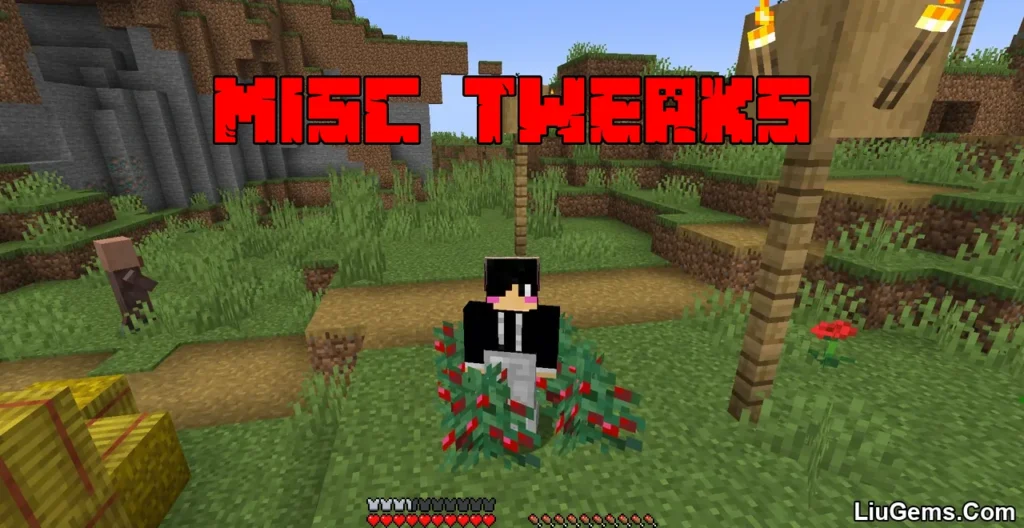Fex’s Vehicle and Transportation Mod (1.21.8, 1.20.1) revolutionizes the way transportation works in Minecraft by introducing a robust, modular system that lets players craft and customize their own vehicles, containers, food, blocks, clothing, and more all without writing a single line of code. Ideal for creators, builders, and modpack developers, this mod empowers you to shape your world with real working systems and immersive additions.
Whether you’re building a modern city, a factory line, or a railway empire, this mod delivers the tools to make it feel alive and functional.

Features:
- Driveable Vehicles
- Craft and operate a wide range of vehicles including cars, trucks, and trains. Each vehicle can be customized and modified to fit your needs.
- Rail-Based Transport
- Design detailed railway systems with functioning trains and cargo systems that enhance long-distance logistics and aesthetics.
- Addon-Based System
- Add new content like food, drinks, clothes, and decorations using simple configuration files no coding required.
- Container and Cargo Mechanics
- Includes custom storage and transport containers that integrate with vehicles and machinery.
- Creative-Friendly Tools
- Easily build immersive towns, airports, or transit systems with a library of parts and resources.
- Modular Customization
- Players can adjust textures, properties, and behavior of items through asset packs and JSON edits.
- No Java Knowledge Required
- Everything is data-driven, making it accessible for players without modding experience.
- High Compatibility
- Works with major mod loaders (Fabric, Forge, NeoForge) and supports integration with modpacks or other content mods.
Screenshots:

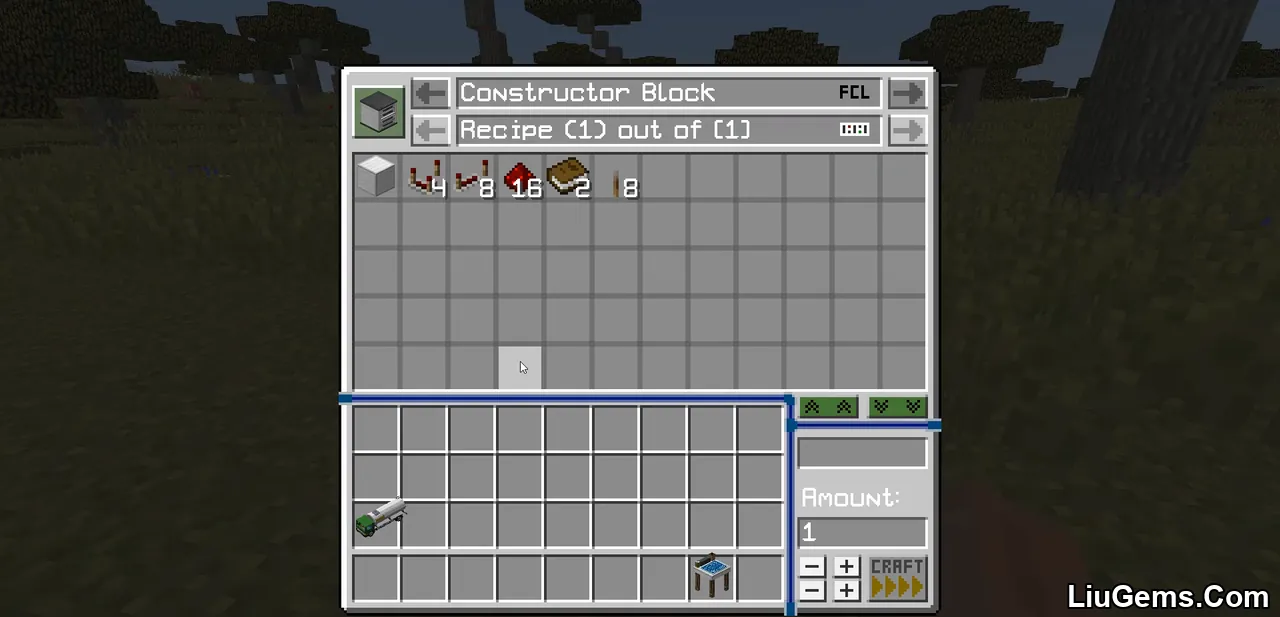

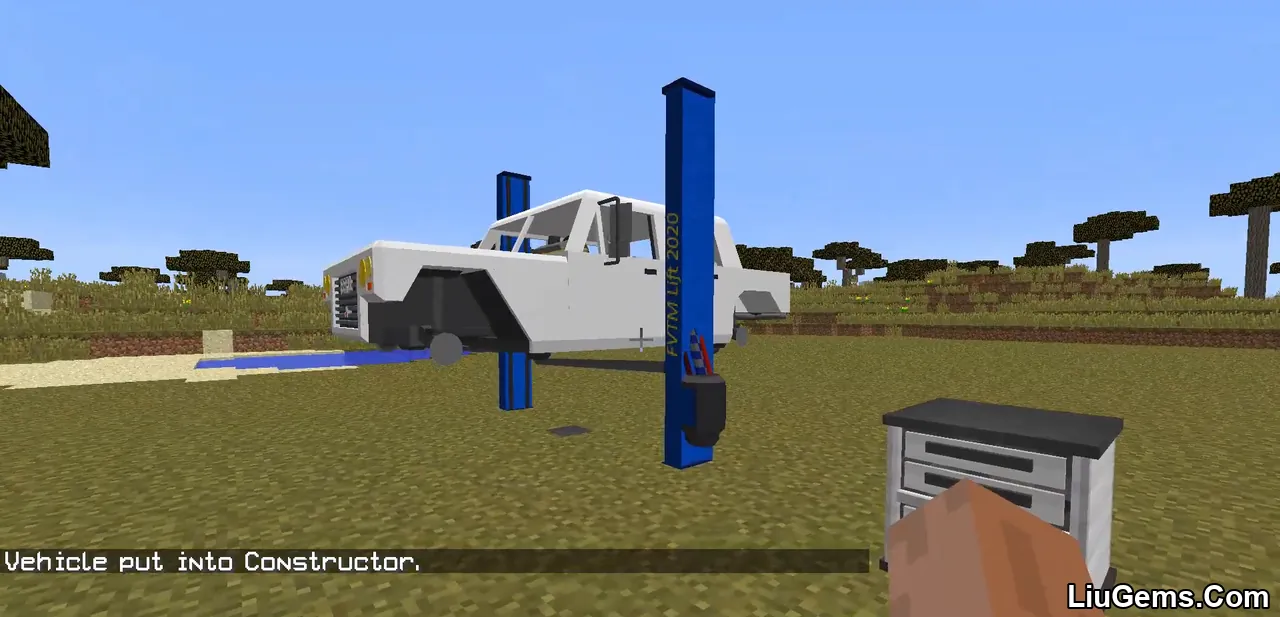
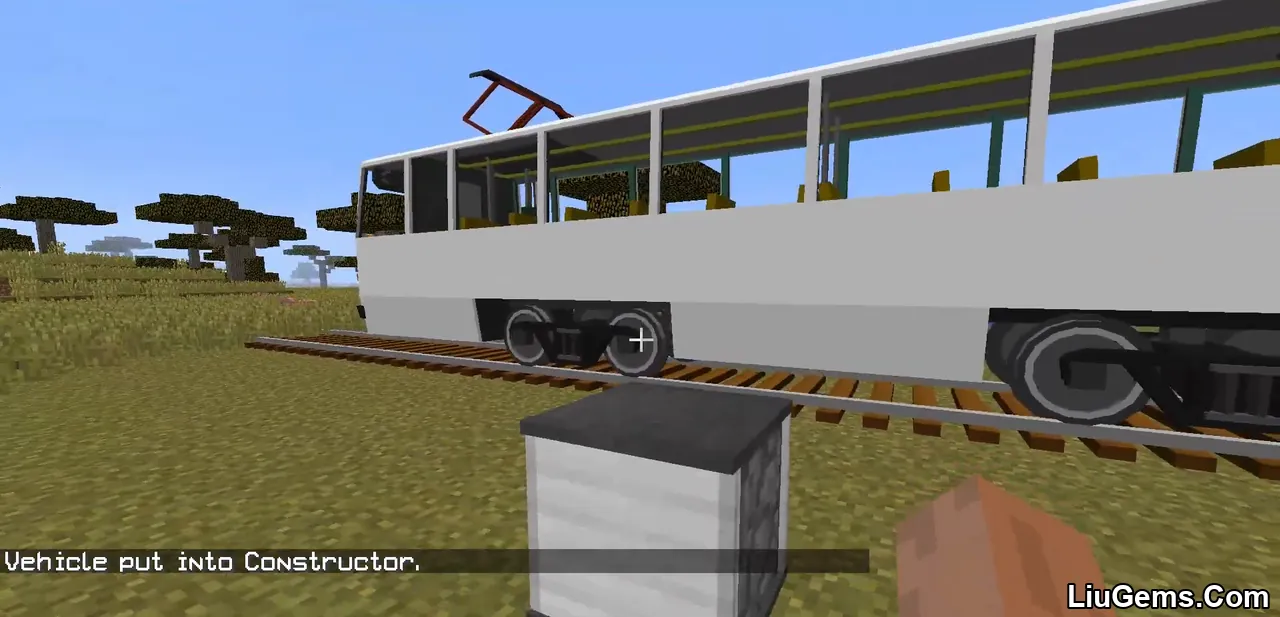
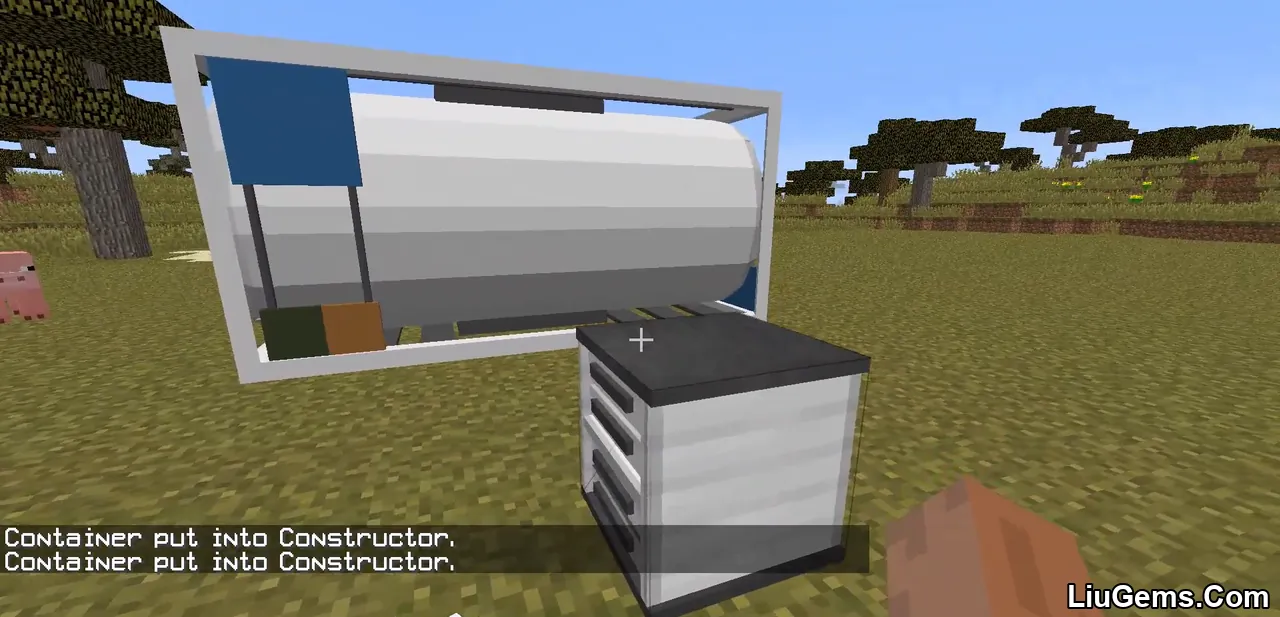
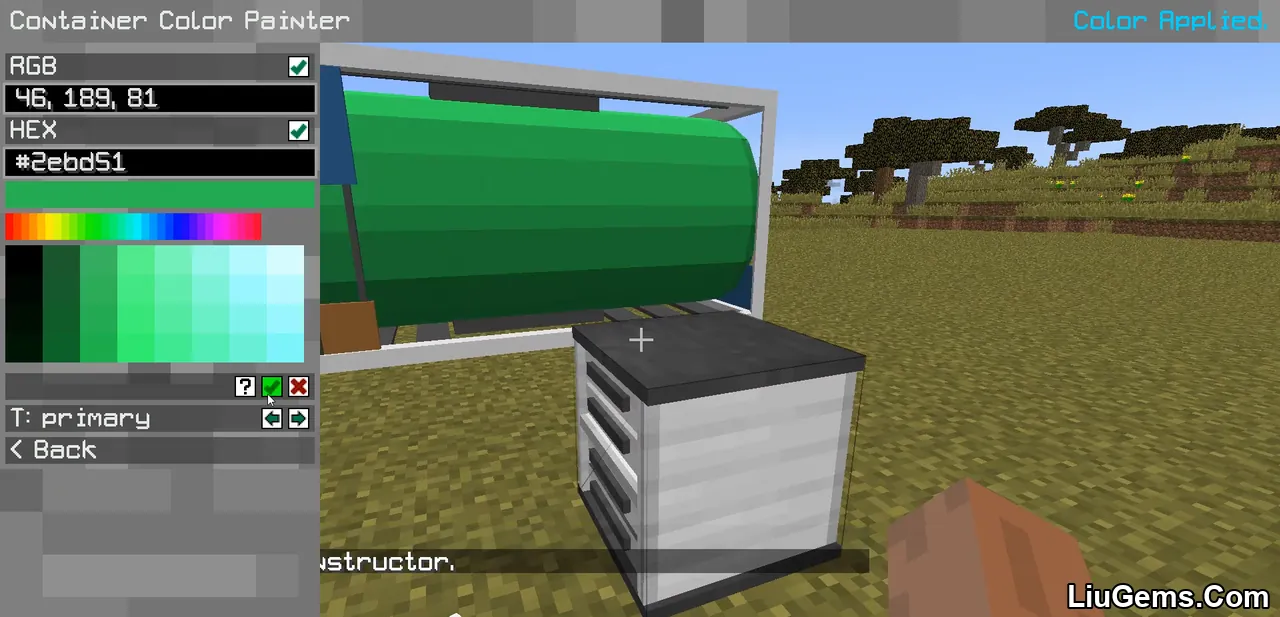

Crafting Recipes:
We recommend installing Just Enough Items (for Forge-based mods) or Roughly Enough Items (for mods using the Fabric modloader) to view all available recipes in this mod.
Requires:
How to install:
How To Download & Install Mods with Minecraft Forge
How To Download & Install Fabric Mods
How To Download & Install The Quilt Loader
Don’t miss out today’s latest Minecraft Mods
Why use Fex’s Vehicle and Transportation Mod?
If you’re looking to bring realism, functionality, and modern design to your Minecraft world, this mod is the perfect toolkit. It allows players to introduce detailed transport systems and complex custom content without deep technical knowledge. From massive cargo rail networks to themed vehicles for roleplay or adventure maps, the flexibility of this mod makes it suitable for casual builders and serious creators alike.
Whether you’re running a multiplayer server, building a theme park, or developing a modpack, Fex’s mod gives you the power to take Minecraft mobility to the next level.
FAQs
Do I need to know Java to use this mod?
No. All additions are done through data packs and configuration files—no coding required.
Can I create my own vehicles?
Yes. You can design and add your own vehicles using the mod’s addon system and asset configurations.
Is this mod multiplayer compatible?
Yes, it supports multiplayer and server environments, including synchronization of vehicles and containers.
Does it support other mods?
Yes. It integrates well with other transportation and building mods and supports all major loaders (Fabric, Forge, NeoForge).
Where can I find addons or templates?
You can find community-made addons or create your own by following the documentation provided by the mod author.
Download links
- Forge Version:download Download file
- Forge Version:download Download file
- Neoforge Version:download Download file
- Fabric Version:download Download file
- Fabric Version:download Download file
- Fabric Version:download Download file