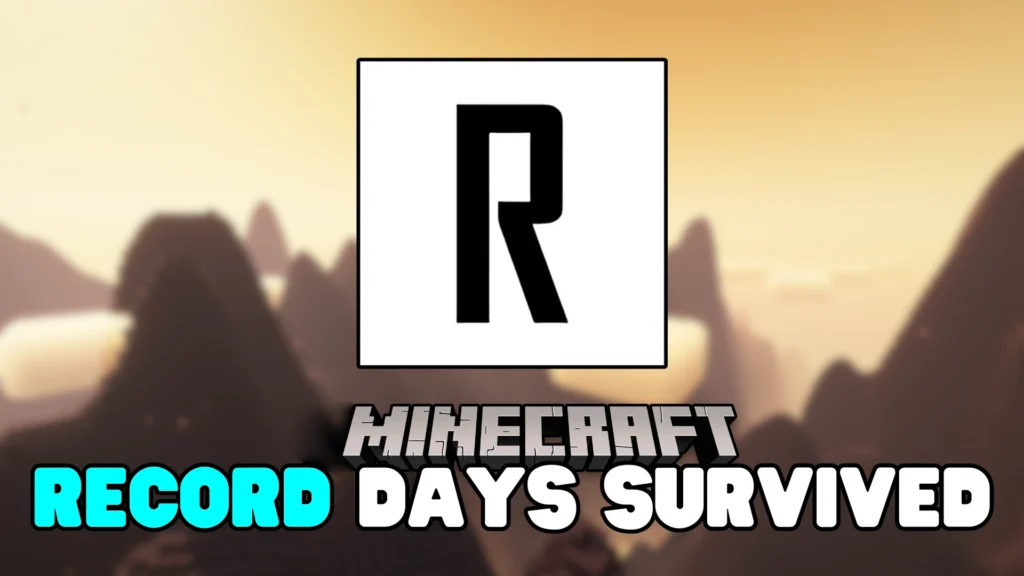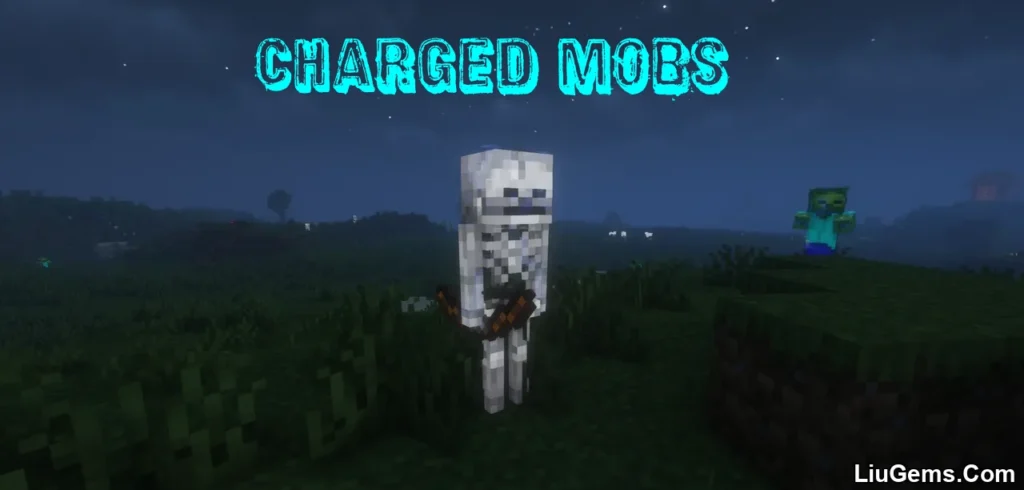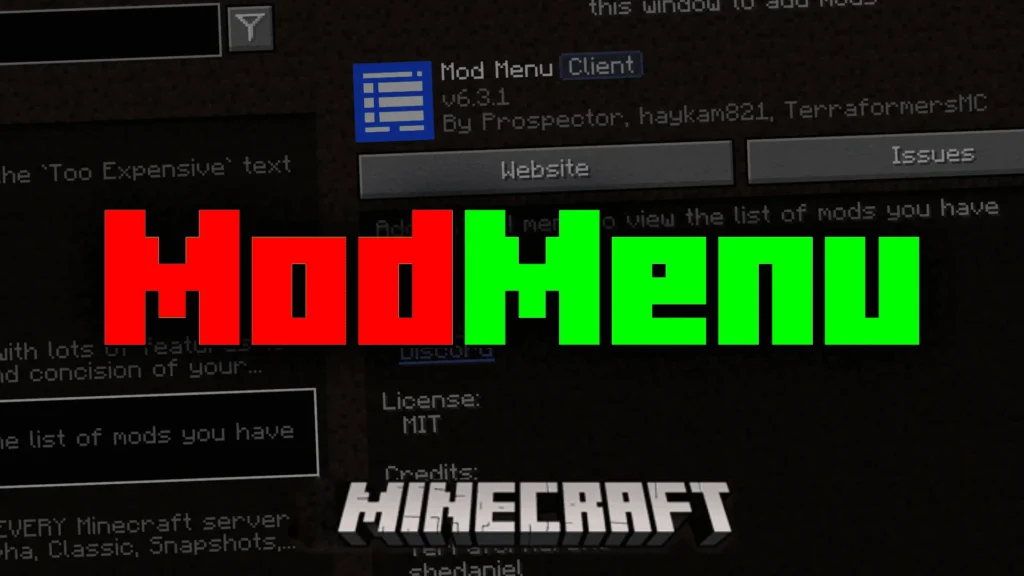FeatherMorphClient Mod (1.21.8, 1.20.1) is a client-side utility designed to work alongside morph or disguise systems, enhancing your gameplay experience with a clean graphical interface and intuitive controls. Whether you’re transforming into mobs for roleplay or stealth gameplay, this mod ensures smooth morphing transitions and consistent player models.
Instead of relying on complex commands or remembering key combinations, players can now use a dedicated GUI to switch disguises, adjust camera perspective, and even monitor disguise-related notifications. This mod doesn’t just enhance visuals it improves usability and overall immersion.

Features:
- Disguise Selection Interface
Access a graphical interface to browse and select available disguises with ease. - Key Bindings for Morph Actions
Configure hotkeys for essential disguise functions, making transitions seamless and quick. - Camera & Bounding Box Sync
Automatically adjusts the player’s camera height and hitbox dimensions to fit the current disguise, avoiding clipping issues and maintaining visual consistency. - Notification System
Displays toast-style popups for key disguise events:
– When new disguises are unlocked
– When disguises are lost or expire
– When another player requests a disguise exchange
Screenshots:
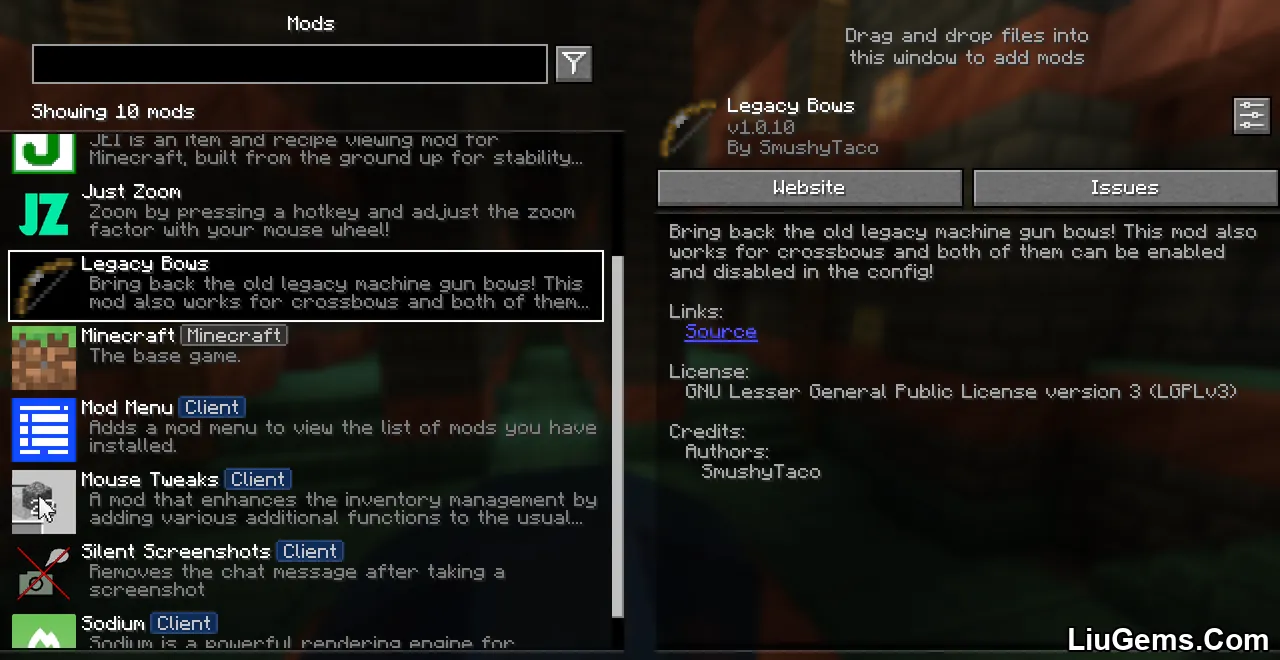
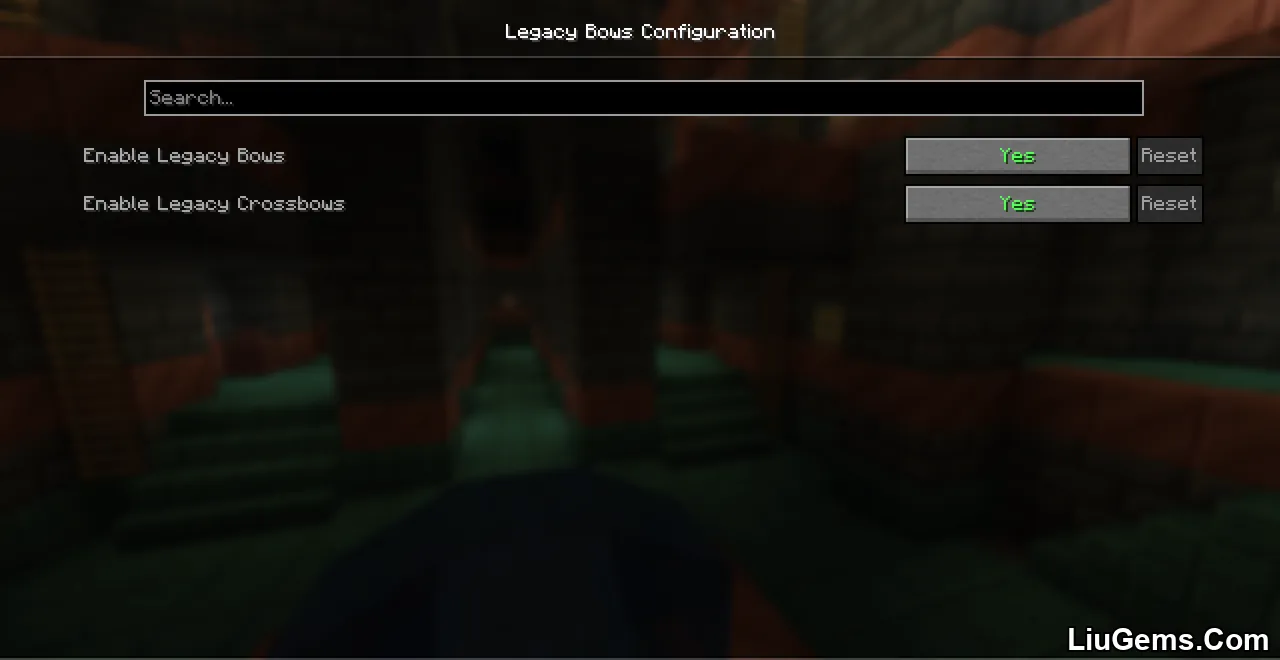
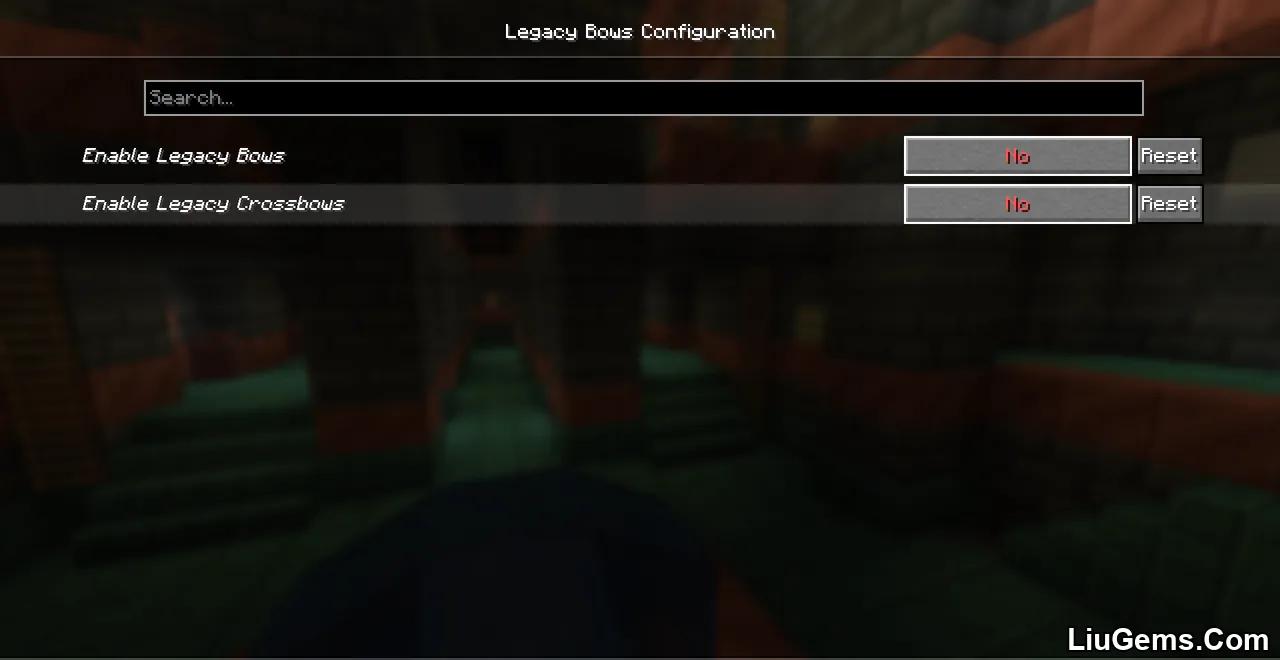

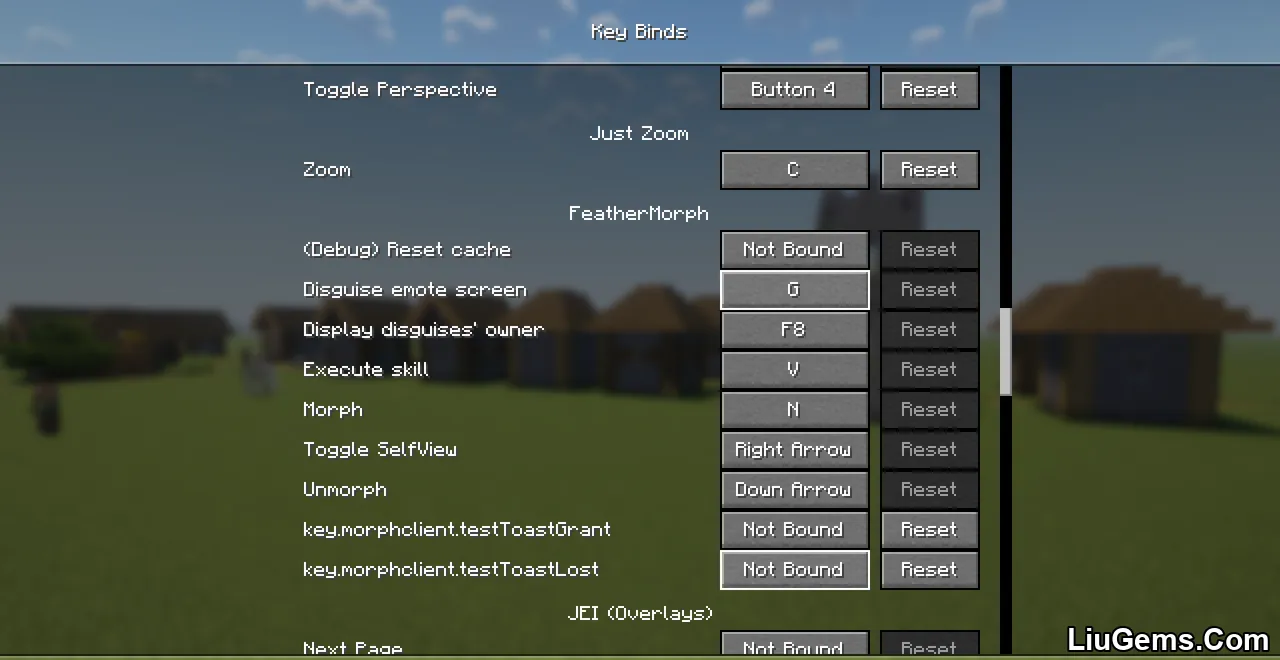

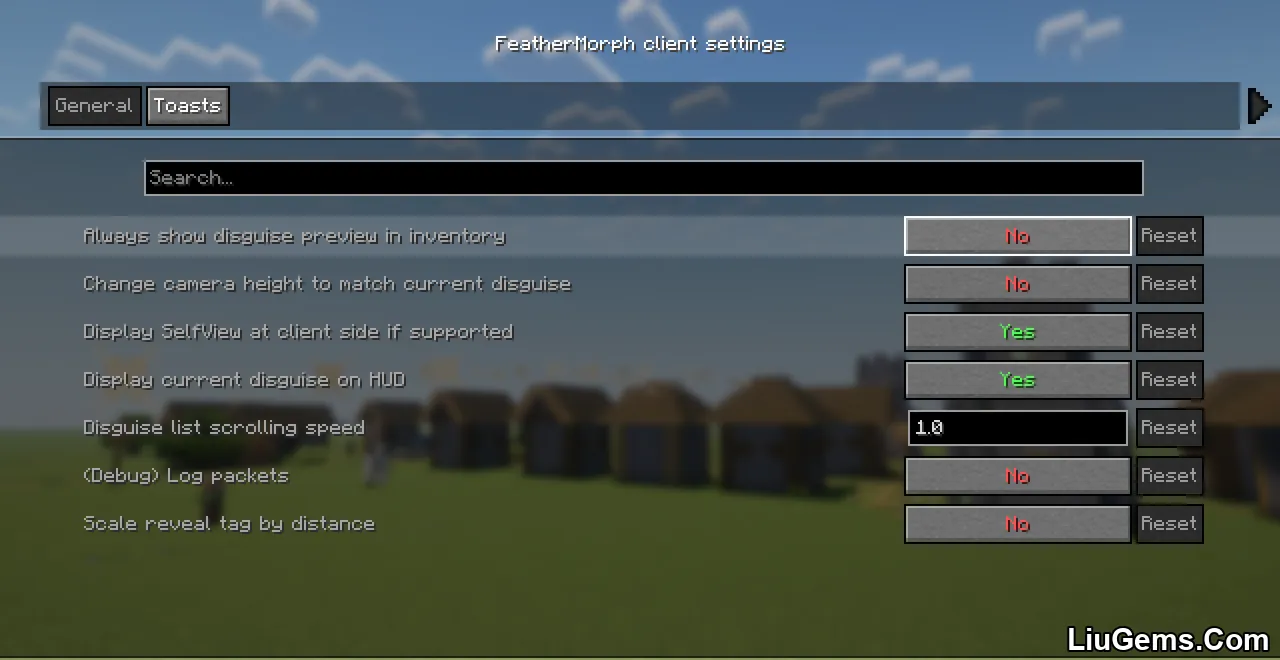
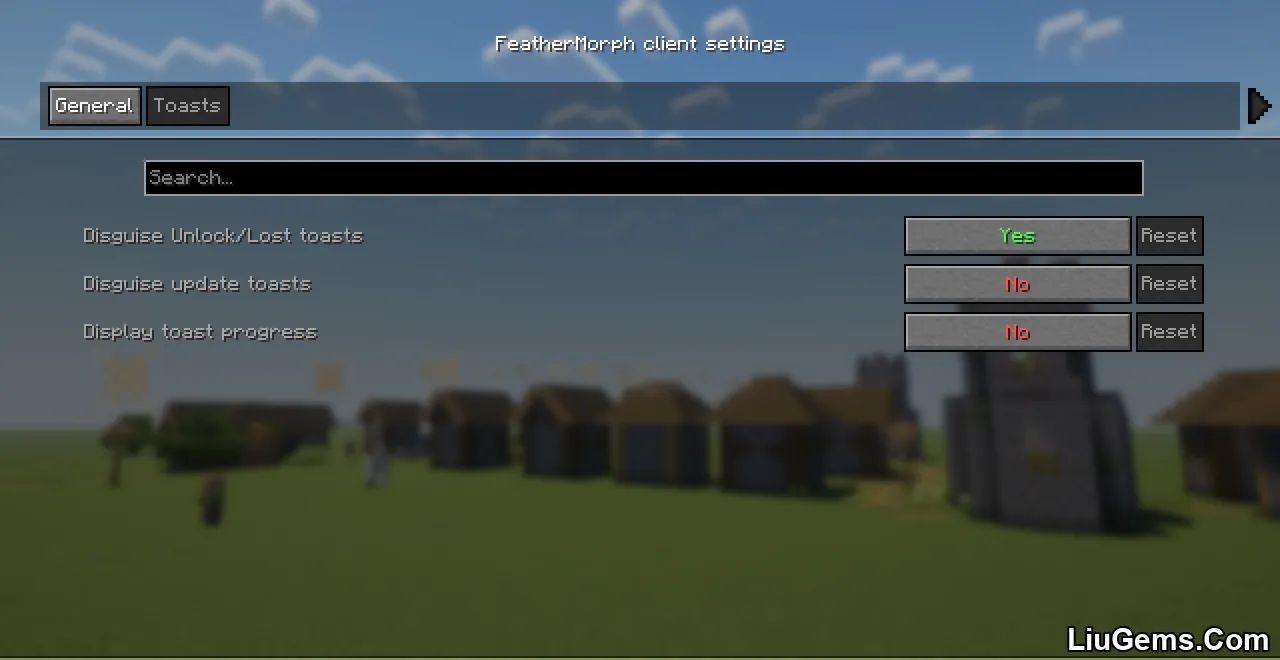
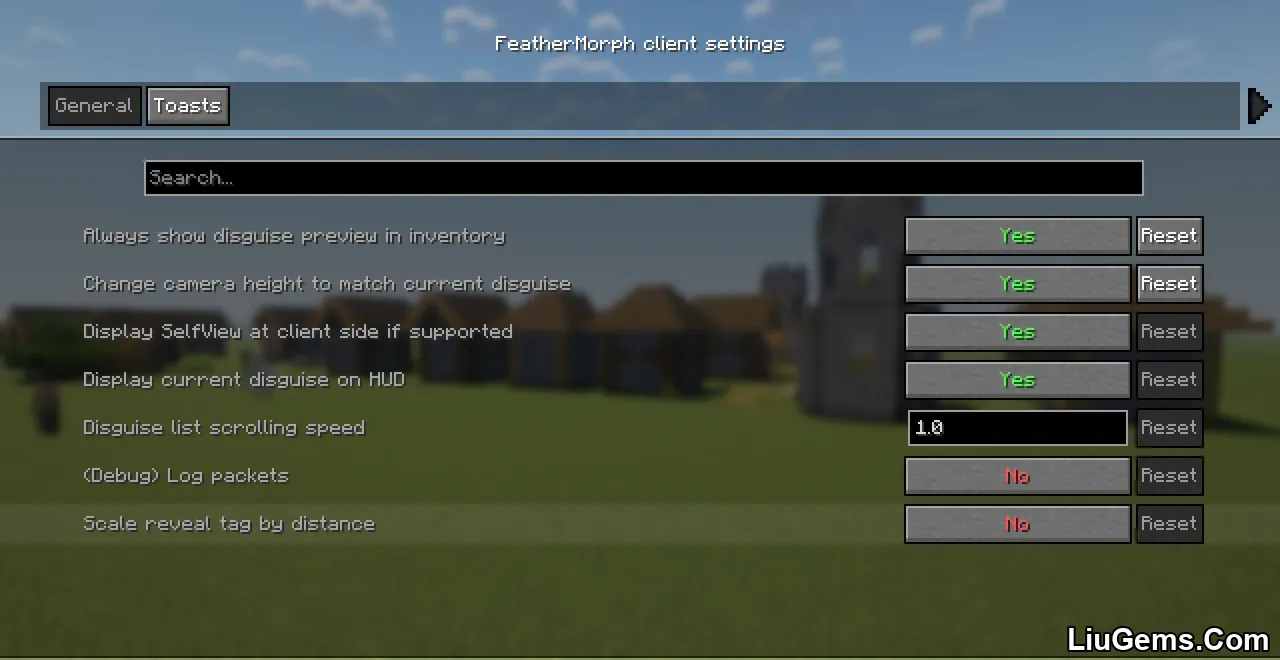
Requires:
How to install:
How To Download & Install Mods with Minecraft Forge
How To Download & Install Fabric Mods
How To Download & Install The Quilt Loader
Don’t miss out today’s latest Minecraft Mods
FAQs
Do I need another mod for disguising to use this?
Yes. FeatherMorphClient is a client-side companion mod that adds GUI and controls. It must be used alongside a morph/disguise mod like FeatherMorph or similar.
Can I use this mod in multiplayer?
Yes, as long as the server supports or permits disguise-related mods. The GUI and keybindings are client-side only.
Does it support custom disguises from other mods?
It depends on compatibility with the disguise system being used. If the main morph mod supports those disguises, FeatherMorphClient should reflect them in the GUI.
Can I remap the keys for disguise switching?
Absolutely. The mod includes fully configurable keybinds that you can change in Minecraft’s Controls menu.
What if the bounding box doesn’t match my disguise?
This mod automatically adjusts your bounding box and camera height to match the disguise. If it seems incorrect, try reselecting the disguise or check for mod conflicts.
Download links
- Fabric Quilt Version:download Download file
- Fabric Quilt Version:download Download file
- Fabric Quilt Version:download Download file
- Fabric/Quilt Version:download Download file
- Fabric/Quilt Version:download Download file
- Fabric/Quilt Version:download Download file
- Fabric/Quilt Version:download Download file
- Fabric Version:download Download file
- Fabric Version:download Download file
- Fabric Version:download Download file
- Fabric Version:download Download file
- NeoForge Version:download Download file
- Fabric Version:download Download file
- NeoForge Version:download Download file
- Fabric Version:download Download file