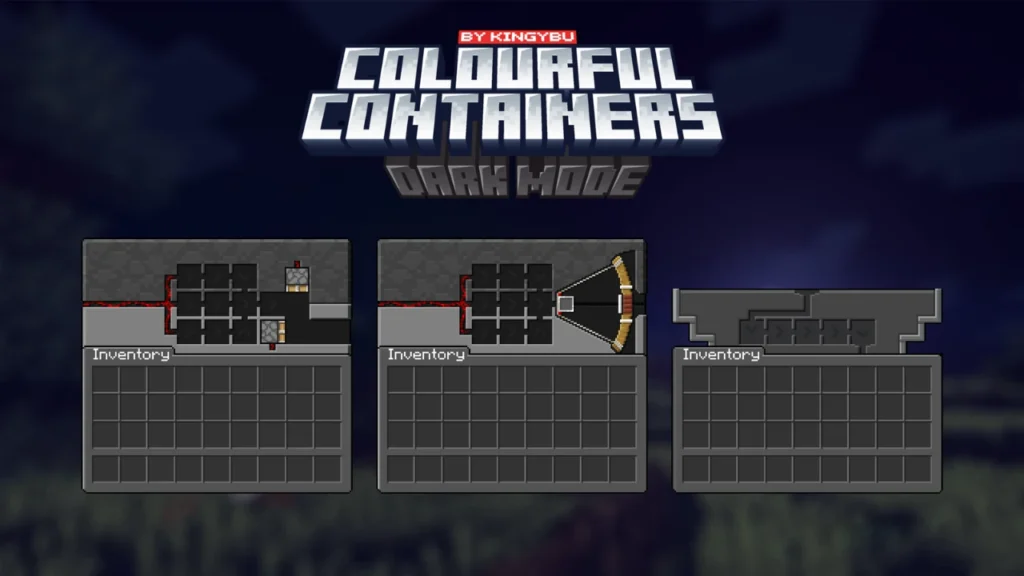Fantasy 3D Weapons CIT Resource Pack (1.21.8, 1.20.1) brings a powerful customization mechanic to Minecraft’s weaponry without the need for mods. Using CIT (Custom Item Textures) via OptiFine, this pack replaces standard weapons with detailed 3D fantasy-style models all triggered by renaming the item at an anvil. Whether you’re a roleplayer, PvP enthusiast, or builder looking for visual variety, this pack transforms basic combat gear into personalized masterpieces.

Features:
- 3D Weapon Models: Adds highly detailed, fantasy-inspired 3D models for swords, axes, and other weapons.
- Name-Based Switching: Change a weapon’s appearance by renaming it using specific keywords (via an anvil).
- No Mods Required: Works entirely through OptiFine’s CIT system, so no additional mods are needed.
- Perfect for Roleplay: Equip your knight, rogue, or mage characters with themed gear.
- High-Quality Texturing: Each weapon is crafted with attention to detail, bringing a premium look to your arsenal.
Screenshots:
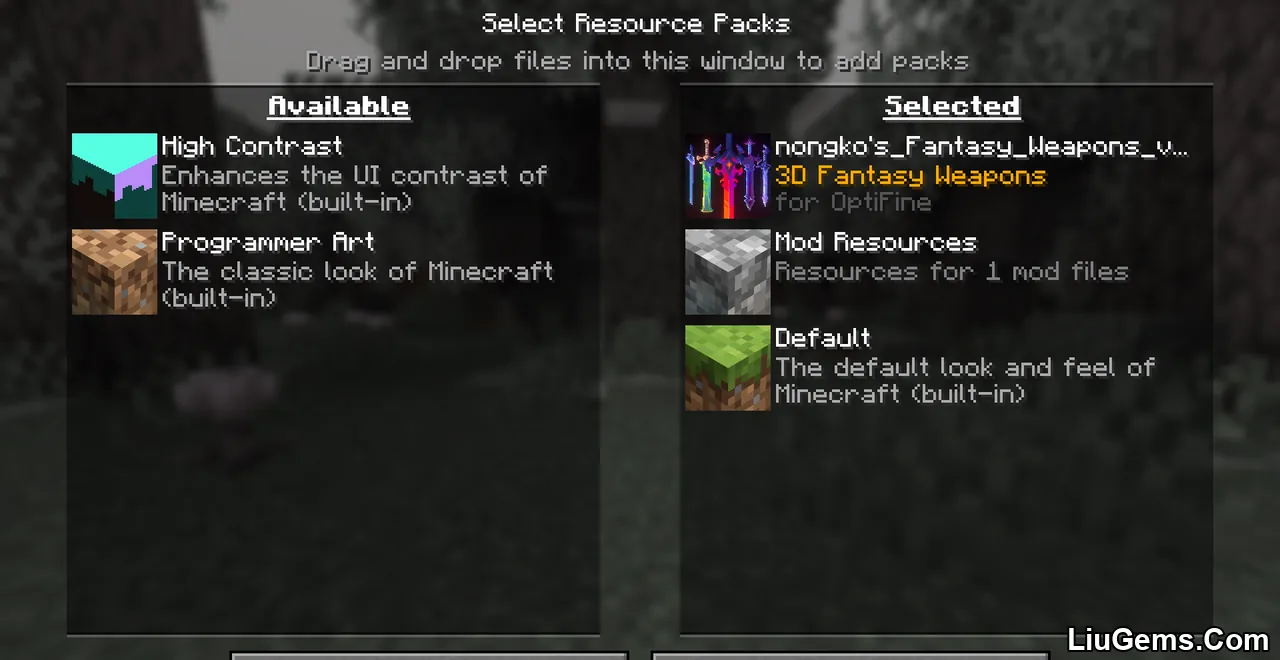
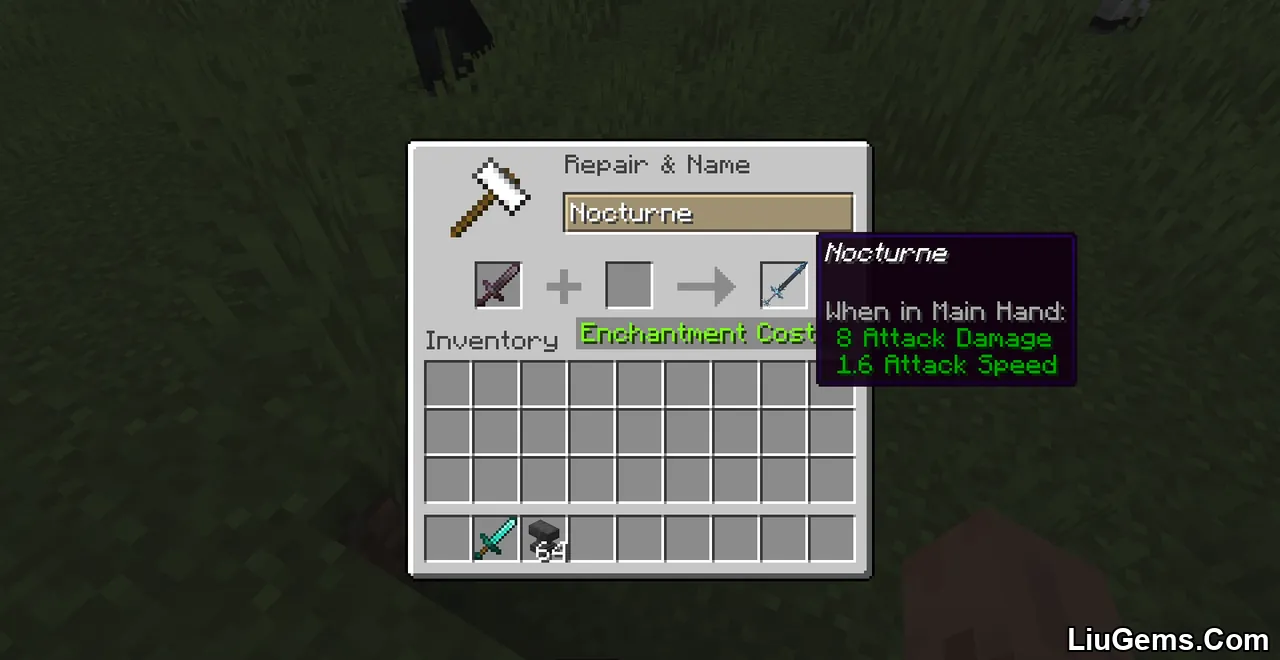








Requires:
How to install:
- Please visit the following link for full instructions: How To Download & Install Resource Pack with Optifine
- Don’t miss out today’s latest Minecraft Resource Packs
Why use Fantasy 3D Weapons CIT Resource Pack?
This pack is ideal for players who want to visually enhance their gameplay without the complexity of mod installations. The rename-based system provides dynamic customization letting you switch styles on the fly. From immersive roleplay to epic combat scenes, it adds variety and flair to your Minecraft experience with minimal effort.
FAQs
Do I need OptiFine to use this pack?
Yes. Since the pack uses Custom Item Textures (CIT), it requires OptiFine for functionality.
How do I change a weapon’s model?
Rename your weapon at an anvil using a specific name (e.g., “Dagger”, “Greatsword”). Each name corresponds to a different 3D model.
Does this work in multiplayer?
Yes, but only you will see the custom models unless other players also have the same resource pack and OptiFine installed.
What items are supported?
Mainly swords and axes, but this can vary depending on the version of the pack. Some packs also support bows, crossbows, and shields.
Can I use this with other resource packs?
Yes, but for best results, place the Fantasy 3D Weapons CIT pack at the top of your resource pack list to avoid texture conflicts.