Fabric Server Launcher lets you build a fully mod-capable Minecraft server without sacrificing the lightweight feel of vanilla. Unlike Forge or performance-tuned forks such as Spigot, Paper, or Purpur, Fabric keeps core mechanics intact while providing a minimal mod-loading layer. That makes it perfect for servers that want quality-of-life mods (e.g., performance profilers, map integrations, or data-pack helpers) without major gameplay overhauls.
The setup is straightforward: download the Fabric installer, select your Minecraft version, generate the server JAR, and launch with the provided script. Because Fabric’s underlying API is small and modular, updates arrive quickly whenever Mojang releases a new version often within hours so your modded world stays current with the latest snapshots and releases.

Features:
- Ultra-Light Mod Loader
Adds a slim API layer that avoids heavy code injections, maintaining near-vanilla performance. - Rapid Version Support
Fabric typically ships compatible builds within hours of new Minecraft releases. - Performance-Oriented Mods
Popular add-ons like Lithium, Starlight, Phosphor, and Krypton boost TPS without changing gameplay. - Independent Mod Ecosystem
Thousands of Fabric-exclusive mods map editors, QoL tweaks, data-pack helpers available on Modrinth and CurseForge. - Simple Installation
One installer handles both client and server JAR generation; no “BuildTools” compile step required. - Cross-Platform
Runs on Windows, Linux, and macOS with any modern Java runtime (17+ for 1.20, 21 for 1.21).
How to Set Up Fabric Minecraft Server (1.21.7, 1.20.1)
Step 1: Create a Fabric client instance
Before setting up a Minecraft server with Fabric mod loader, it’s recommended to first install Fabric for clients, download and test all desired mods in that instance. Once stable, proceed to server setup.
Step 2: Install Java
Make sure Java is installed on your system. If not, download and install it from the official Java website.
Step 3: Install Fabric in the Server Folder
Download the Fabric Minecraft Server Launcher from liugems.com and save it to your desktop. For this guide, the “.exe” version is used, but “.jar” is also fine.
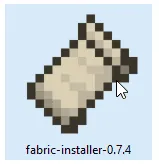
Run the installer, select the Server tab, then choose the appropriate Minecraft Version and Loader Version.
Enter your desired install folder name in Select Install Location. Click Install.
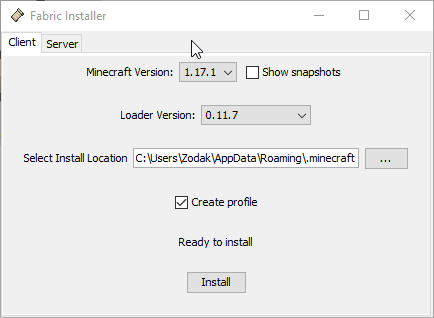
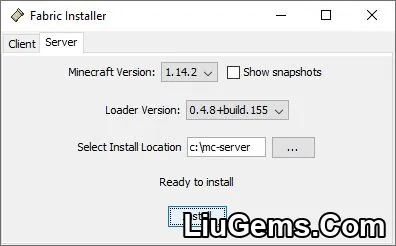
Once the install finishes:
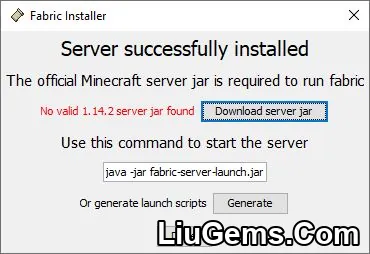
Click Download server jar, then click Generate to create start.bat and start.sh.

Close the installer and open a Command Window. Run the following:
cd "c:\mc-server"
d:
To accept the EULA:
echo eula=true > eula.txtStep 4: Starting the Server
- If upgrading Fabric, delete the existing
.fabricfolder. - Ensure the correct
server.jaris downloaded.
Start the server:
java -jar fabric-server-launch.jar noguiIf prompted by Windows Security Alert, click Allow access.
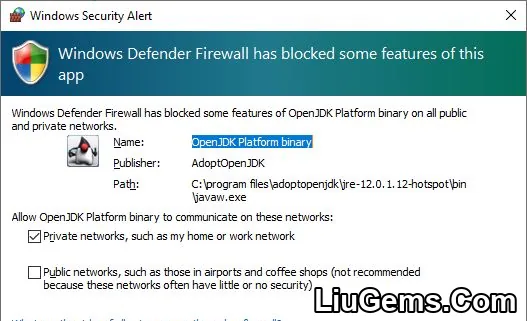
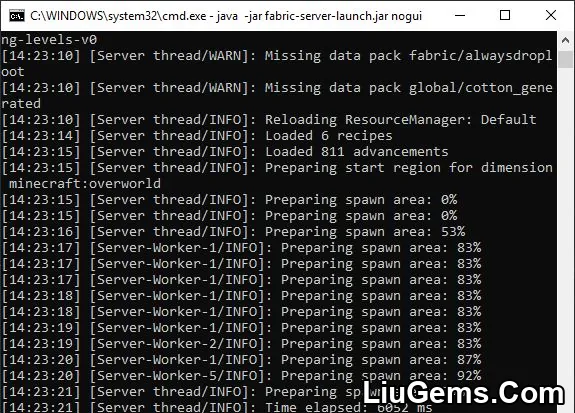
To stop the server:
stopTo create a startup script:
echo java -jar fabric-server-launch.jar nogui > start.batOr, to set custom RAM allocation:
echo java -Xms1024m -Xmx2048m -jar fabric-server-launch.jar nogui > start.batAdd pause command:
echo pause >> start.cmdNow copy mods into c:\mc-server\mods folder. Reference your client mods list via Mod Menu GUI. Skip mods labeled CLIENT.

Do not include OptiFine or OptiFabric in server mods folder.
Copy your client config files into server config folder. Then start the server using the start.bat file.
Notes for Hosted Servers
If your host only allows using server.jar:
- Rename
server.jartovanilla.jar - Rename
fabric-server-launch.jartoserver.jar - Edit
fabric-server-launcher.propertiesand set:serverJar=vanilla.jar
This may help you run Fabric on a host that restricts custom server launchers. Contact host support if needed.
Why use Fabric Server Launcher?
If you want modded capabilities without the overhead of Forge or the gameplay tweaks of Spigot/Paper, Fabric is the sweet spot. Its micro-patching philosophy means lower RAM usage, faster startup, and quicker update cycles. You can mix performance mods with convenience tools world map, mini-HUD, inventory sorting while keeping the vanilla experience intact for your players.
FAQs
How do I create a Fabric server?
Download the Fabric installer, choose “Server” mode, select your Minecraft version, then run the generated fabric-server-launch.jar with Java. Accept the EULA and start the server.
Does Fabric support Bukkit or Spigot plugins?
No. Fabric loads Fabric mods only. For hybrid plugin support you’d need a fork such as Cardboard or another bridge mod.
What Java version do I need?
Java 17 is recommended for 1.20.x; Java 21 for 1.21.x.
Can I migrate from Forge to Fabric?
Yes, but mods must have Fabric builds. Many popular mods publish dual versions; others may require replacements.
Is Fabric faster than Paper or Purpur?
Paper/Purpur add deep optimizations to vanilla code; Fabric stays vanilla-like but relies on performance mods (Lithium, Starlight). With those installed, Fabric can match or exceed Paper in many scenarios while preserving vanilla behavior.
Where do I find Fabric mods?
Browse Modrinth or CurseForge and filter by “Fabric” under game version and mod loader.
Requires:
Download links
- Fabric Version:download Download file
- Fabric Version:download Download file
- Fabric Version:download Download file
- Fabric Version:download Download file
- Fabric Version:download Download file
- Fabric Version:download Download file
- Fabric Version:download Download file
- Fabric Version:download Download file
- Fabric Version:download Download file
- Fabric Version:download Download file
- Fabric Version:download Download file
- Fabric Version:download Download file
- Fabric Version:download Download file
- Fabric Version:download Download file
- Fabric Version:download Download file
- Fabric Version:download Download file
- Snapshot 24W21B Fabric Version:download Download file
- Snapshot Pre-Release 2 Fabric Version:download Download file
- Fabric Version:download Download file
- Fabric Version:download Download file
- Fabric Version:download Download file
- Fabric Version:download Download file
- Fabric Version:download Download file
- Fabric Version:download Download file
- Fabric Version:download Download file





